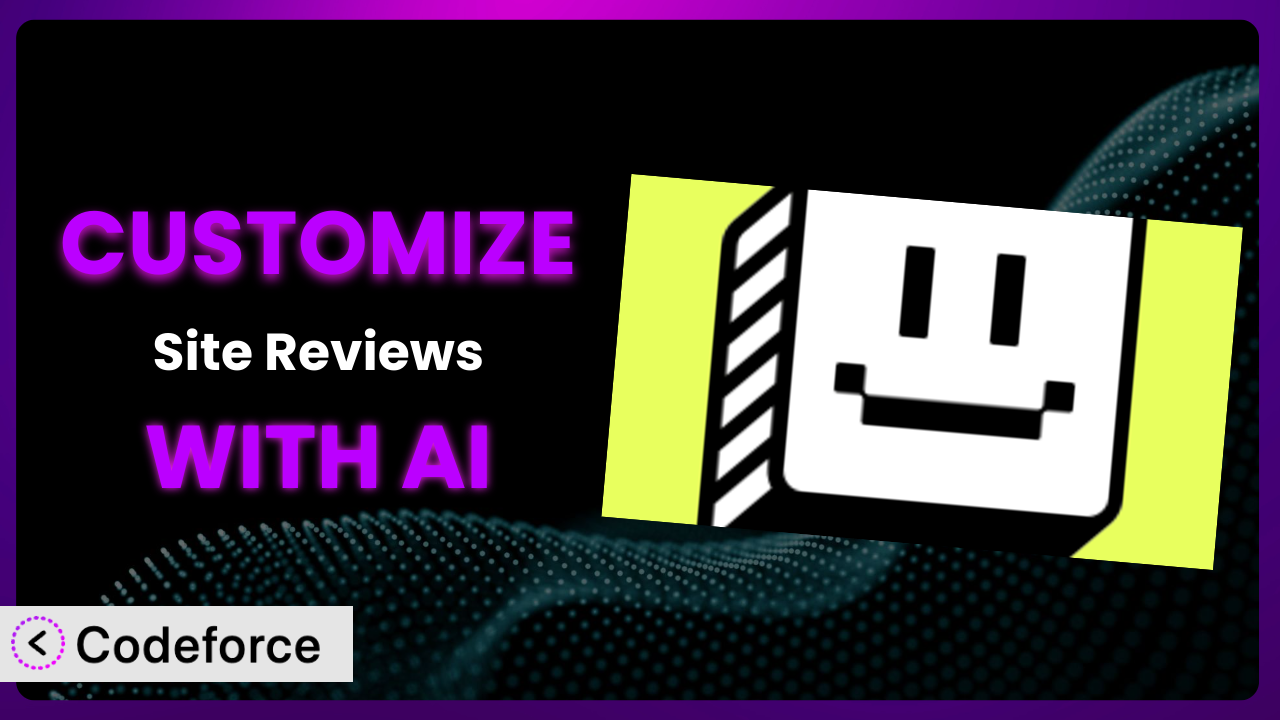Imagine you’re running a thriving online store. You’re using the plugin and accumulating tons of customer reviews, which is fantastic! But the default display just isn’t quite right for your brand. You want to showcase the most compelling testimonials prominently, maybe even integrate them with your CRM to automate thank-you notes. Sounds complex, right? Customizing WordPress plugins used to require diving deep into code, but now, thanks to AI, it’s becoming accessible to everyone. This article will show you how to tailor the system to your exact needs, without writing a single line of code, and improve your user experience.
What is Site Reviews?
Site Reviews is a comprehensive WordPress plugin designed to manage customer feedback on your website. Think of it as your all-in-one solution for collecting, displaying, and analyzing reviews, much like what you see on popular platforms like Amazon, TripAdvisor, or Yelp. With the system, you can easily gather valuable insights from your customers and showcase their experiences to build trust and credibility. It offers features such as review submission forms, multiple display options, and detailed analytics. The system boasts a strong reputation, with a 4.9/5 star rating based on 362 reviews and over 70,000 active installations. The tool makes it incredibly easy to collect and display reviews on your website.
For more information about Site Reviews, visit the official plugin page on WordPress.org.
Why Customize?
While the plugin offers a robust set of features out of the box, sometimes the default settings just don’t cut it. Maybe you need to tweak the appearance to perfectly match your brand’s aesthetic, or perhaps you want to integrate it with other tools you use. That’s where customization comes in. The default settings are good as a base, but to truly elevate your website, personalized tweaks are often necessary.
The benefits of customizing are vast. Imagine being able to automatically tag reviews based on keywords and then trigger personalized email responses based on that feedback. Or consider altering the layout so that your best reviews are front and center, grabbing the attention of potential customers. Think of a restaurant, for example. They might want to display reviews mentioning specific dishes prominently on their menu pages. This kind of targeted presentation is hard to achieve without customization.
Customization is worth it when you need to extend the functionality of the system beyond its default capabilities, when you want to create unique workflows tailored to your business processes, or when you want to integrate it with other systems you’re already using. If you find yourself thinking, “I wish this did this,” then it’s a sign that customization could be the answer. Doing so can provide a great user experience and make your website really shine.
Common Customization Scenarios
Extending Core Functionality
Sometimes you need the system to do something it wasn’t originally designed to do. Perhaps you want to add a custom field to the review form, like asking users for their age range or product usage frequency. The standard features may not always cover these unique requirements.
Through customization, you can add entirely new features to the system. Imagine adding a “verified buyer” badge to reviews submitted by customers who have actually purchased the product. This can significantly boost trust and credibility. You could also add a voting system to each review so other users can indicate if a review was helpful or not.
For example, an e-commerce store selling handmade jewelry might want to add a custom field asking reviewers to describe the occasion for which they purchased the piece. This information can then be used to categorize reviews and display them in a more relevant context. AI can simplify the process of adding and managing these custom fields, even dynamically altering them based on product category.
AI makes implementation easier by generating the necessary code snippets for you. Instead of manually writing PHP code, you can describe what you want to achieve in natural language, and AI will take care of the technical details.
Integrating with Third-Party Services
The power of this tool really amplifies when it connects with other services you’re already using. The standard setup doesn’t offer built-in integrations with all the different marketing automation platforms, CRMs, or analytics tools that businesses rely on.
Customization lets you seamlessly integrate the system with these external services. Imagine automatically sending new reviews to your CRM to trigger personalized follow-up emails, or feeding review data into your analytics platform to track customer sentiment over time. The possibilities are endless!
For example, a SaaS company might want to integrate the system with their Intercom account. When a new review is submitted, it automatically creates a conversation in Intercom so a support agent can promptly address any concerns. AI makes this integration process much simpler by handling the API calls and data mapping, significantly reducing the manual effort required.
With AI, you can describe the desired integration, and the AI can generate the code needed to connect the plugin to the external service, handle data transfer, and manage authentication. This saves time and ensures accuracy.
Creating Custom Workflows
Every business operates differently. That’s why the default review submission and moderation process might not perfectly align with your internal workflows. Perhaps you need to add extra approval steps or automate certain tasks based on the review content.
Customization empowers you to design custom workflows that precisely match your business processes. For instance, you could create a workflow where negative reviews are automatically flagged and escalated to a designated support team. Or, you could set up a system that automatically sends a thank-you email to customers who leave positive reviews.
A hotel chain, for example, might want to create a custom workflow where reviews mentioning specific keywords (e.g., “cleanliness,” “service,” “location”) are automatically categorized and sent to the relevant department heads. AI can help automate these workflows by analyzing review content and triggering appropriate actions.
AI algorithms can analyze review text, identify relevant keywords, and trigger predefined actions based on the content. This automation streamlines processes and improves efficiency.
Building Admin Interface Enhancements
The default WordPress admin interface is functional, but it might not be the most user-friendly experience, especially when dealing with a large volume of reviews. You might want to add custom dashboards, filters, or search functionalities to make managing reviews easier and more efficient.
Customization allows you to create custom admin interfaces tailored to your specific needs. Imagine building a dashboard that displays key review metrics at a glance, or adding advanced search filters to quickly find reviews mentioning specific products or keywords. You could also create custom user roles with limited access to certain review management features.
For example, a marketing agency managing reviews for multiple clients might want to create a custom admin interface that allows them to easily switch between client accounts and view aggregated review data for each client. AI can help generate the code for these custom interfaces and automate the data aggregation process.
AI can assist in creating intuitive and efficient admin interfaces by generating the necessary HTML, CSS, and JavaScript code based on your specifications. This makes it easier to manage and analyze reviews effectively.
Adding API Endpoints
Sometimes you need to access review data programmatically, perhaps to integrate it with a mobile app or a custom reporting system. The standard setup doesn’t provide a direct way to access review data through an API.
Customization allows you to create custom API endpoints that expose review data in a structured format. This enables you to easily integrate the system with other applications and build custom reporting tools. Imagine creating a mobile app that displays customer reviews or building a custom dashboard that tracks review sentiment over time.
For example, a software company might want to create an API endpoint that allows them to fetch the latest customer reviews and display them on their company website. AI can help generate the code for these API endpoints and handle the data serialization and authentication process.
AI can generate the necessary code to create secure and efficient API endpoints, allowing you to access review data programmatically and integrate it with other systems. This opens up new possibilities for data analysis and integration.
How Codeforce Makes the plugin Customization Easy
Customizing WordPress plugins often comes with a steep learning curve. You need to understand PHP, WordPress hooks, and the plugin’s codebase itself. That’s a lot to take in, especially if you’re not a developer. Traditionally, this meant hiring a developer, which can be expensive and time-consuming.
Codeforce eliminates these barriers by leveraging the power of AI to simplify the customization process. Instead of writing code, you can simply describe what you want to achieve in natural language. Codeforce then uses AI to generate the necessary code snippets, which you can easily integrate into your WordPress website.
The AI assistance within Codeforce is designed to understand your intentions. You can say something like, “I want to add a custom field to the review form asking users for their product usage frequency,” and Codeforce will generate the necessary code to add that field. No more struggling with complex code syntax or spending hours debugging errors.
Codeforce also provides a testing environment where you can preview your changes before deploying them to your live website. This helps you ensure that your customizations are working as expected and won’t break anything. This democratization means better customization is within reach for everyone, not just developers.
Best Practices for it Customization
Before diving into customization, always back up your website. This ensures that you can quickly restore your website to its previous state if anything goes wrong. Think of it as your safety net.
Start with small, incremental changes. Don’t try to implement a complex customization all at once. Instead, break it down into smaller steps and test each step along the way. This makes it easier to identify and fix any issues.
Thoroughly test your customizations in a staging environment before deploying them to your live website. This helps you catch any potential issues before they affect your users. The system should work properly without errors.
Document your customizations. Keep track of the changes you’ve made and why you made them. This will make it easier to maintain your customizations over time and troubleshoot any issues that arise.
Monitor the plugin’s performance after implementing your customizations. Keep an eye on your website’s speed and stability to ensure that your changes aren’t negatively impacting performance. A smooth experience is vital.
Stay up-to-date with plugin updates. Regularly update the plugin to the latest version to ensure that you have the latest security patches and bug fixes. This will help prevent compatibility issues and security vulnerabilities.
Consider using a child theme for your customizations. This will prevent your changes from being overwritten when you update your theme. Child themes are the generally accepted best practice in WordPress development.
Frequently Asked Questions
Will custom code break when the plugin updates?
It’s possible, but not guaranteed. Follow the best practices outlined above. Always test updates in a staging environment first. If there are changes to the underlying structure of the plugin, some modifications might need adjustments. Review update logs to see if anything there will affect you.
Can I revert back to the default settings if I don’t like my customizations?
Yes, if you’ve followed the advice here to make backups. Backing up before starting lets you easily roll back if needed. Depending on the complexity of the customizations you might need a developer to fully reset everything.
How can I ensure my customizations are SEO-friendly?
Focus on maintaining clean code. Make sure any new elements you add are properly structured with appropriate HTML tags. Pay attention to page load speed. Run the site by a speed analyzer to make sure you aren’t negatively impacting rankings.
Can I use this tool to translate reviews into different languages?
While it doesn’t offer that as a built-in function, with customizations, you absolutely could! Connecting the tool to a translation API like Google Translate or similar could achieve this. Just be aware of any costs associated with those APIs.
Is it possible to display different reviews based on the user’s location?
Yes, you could achieve this with customization. You’d need to integrate a geolocation service to determine the user’s location and then filter the displayed reviews accordingly. This can really help improve the user experience by showing reviews that are the most relevant to them.
Unlocking the Full Potential of the plugin with AI
The plugin is powerful. But when you adapt it precisely to your needs, it becomes even more valuable. What starts as a general review management system transforms into a finely tuned engine for building trust, boosting conversions, and gaining deeper customer insights.
By customizing it, you’re not just tweaking settings; you’re creating a unique asset that reflects your brand and enhances the customer experience. Tailoring the system means you are able to showcase key feedback right where potential customers can see it.
With Codeforce, these customizations are no longer reserved for businesses with dedicated development teams. AI empowers anyone to shape the system to their vision, making review management more effective and impactful.
Ready to transform your review management? Try Codeforce for free and start customizing it today. Gain a competitive edge with personalized customer experiences.