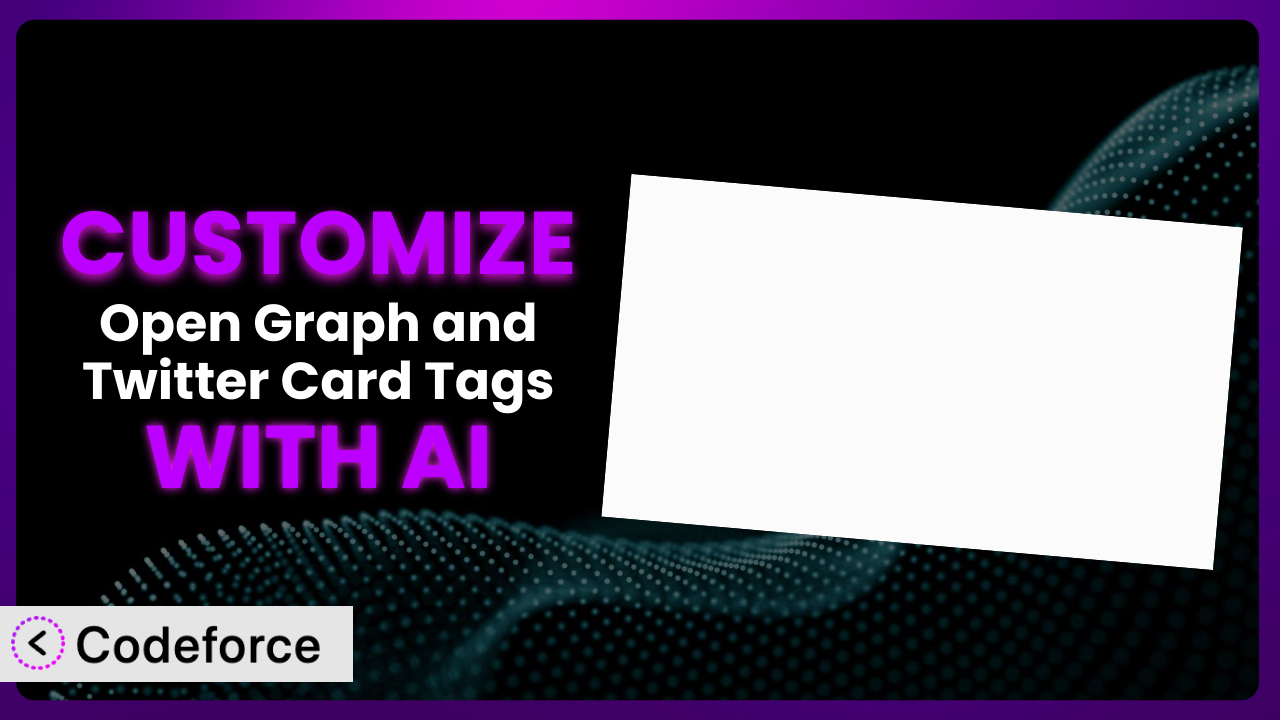Ever shared a link on social media, only to see the wrong image or description pop up? It’s frustrating, right? That’s where Open Graph and Twitter Card Tags comes in, helping you control exactly how your content appears on platforms like Facebook and Twitter. But sometimes, the default settings just don’t cut it. Maybe you need to tailor the descriptions for specific products, or tweak the way your checkout page is presented. This article will show you how to unlock the true potential of this tool by customizing it to your exact needs, using the power of AI to make the process simpler than you ever thought possible.
What is Open Graph and Twitter Card Tags?
Open Graph and Twitter Card Tags is a WordPress plugin designed to give you control over how your website content appears when shared on social media platforms. Think of it as the messenger that ensures Facebook, Twitter (now X), and other platforms display the correct title, description, and image when someone shares a link from your site. It essentially bridges the gap between your website and social media, ensuring a consistent and appealing brand presentation.
The plugin provides options to add Facebook Open Graph, Twitter Card, and SEO Meta Tags. This means you can optimize how your product pages look on Facebook, ensure your blog posts get properly summarized on Twitter, and even improve your overall SEO. With a solid 4.6/5 stars from 120 reviews and over 60,000 active installations, this tool is a popular choice for WordPress users looking to boost their social media presence. For more information about the plugin, visit the official plugin page on WordPress.org.
Why Customize it?
While the default settings of this system are a good starting point, they often fall short when you need a tailored approach. Think about it: the generic descriptions and images might not perfectly capture the essence of each product or page on your site. That’s where customization comes in. It allows you to fine-tune the message for each piece of content, making it more engaging and shareable.
Customization unlocks significant benefits. A well-crafted Open Graph description can dramatically increase click-through rates from social media, leading to more traffic and potential customers. For example, an e-commerce store selling handmade jewelry might want to showcase the unique craftsmanship in the Open Graph description for each product, rather than using a generic “Shop Now” message. A news website might want to highlight the key takeaway of an article in the Twitter Card description. These small tweaks can make a big difference in how your content performs.
Knowing when customization is worth it is key. If you have a website with diverse content, varying product lines, or specific marketing goals for social media, then investing in customization is a smart move. Don’t settle for a one-size-fits-all approach when a little personalization can significantly boost your social media results. Customizing it ensures your brand is presented exactly how you want it, every single time.
Common Customization Scenarios
Customizing Checkout Flow and Fields
The default checkout flow in many e-commerce plugins might not capture all the information you need or provide the optimal user experience. Maybe you need to add a field for gift messages or gather specific details for regulatory compliance. Customizing the checkout flow and fields allows you to tailor the purchasing process to your exact requirements.
Through customization, you can streamline the checkout process, reduce cart abandonment, and gather valuable customer data. Imagine being able to personalize the confirmation message displayed in the Open Graph preview when a user shares their purchase. A clothing store, for example, could highlight a specific discount or promotion relevant to the purchased items.
For instance, a subscription box service wanted to include a custom field asking new subscribers about their preferences. By tailoring the checkout flow, they gathered invaluable insights that improved their box curation and customer satisfaction. AI can help by automatically generating optimized Open Graph descriptions based on the customer’s selected preferences, making the shared post more engaging and relevant to their network.
AI makes implementation easier by assisting in the generation of code snippets for adding and validating custom fields, as well as crafting compelling Open Graph descriptions that dynamically adapt to the checkout information.
Adding Custom Product Types
Standard e-commerce setups often cater to common product types. But what if you sell something unique, like digital art with multiple license options or custom-built furniture with variable lead times? Adding custom product types allows you to represent these items accurately within your online store.
You can create product pages that perfectly showcase the unique attributes of your offerings. For example, a photographer selling digital prints could add custom fields for resolution, file format, and usage rights. Imagine the impact of having Open Graph descriptions that dynamically display these attributes when a potential buyer shares a link to the product.
A local artisan selling personalized pottery needed a way to display the customization options and estimated completion date for each piece. By adding a custom product type, they could provide detailed information and manage customer expectations effectively. AI could automatically generate variations of the Open Graph description, testing different phrasing to see which performs best on social media platforms.
AI simplifies this by generating the necessary code for defining custom product types and their associated fields, plus crafting compelling Open Graph descriptions that highlight the product’s unique characteristics. It can even suggest optimal keywords to include in the descriptions for better social media visibility.
Integrating with Third-Party Payment Gateways
While popular payment gateways are often readily integrated, you might need to use a specific provider for localized payment options, lower transaction fees, or advanced fraud prevention. Integrating with third-party payment gateways ensures your business can accept payments securely and efficiently, catering to your target audience‘s preferences.
This customization enables you to offer a wider range of payment options, improve conversion rates, and streamline your financial processes. Let’s say you’re using a payment gateway that offers discounts for paying with a specific cryptocurrency. You could customize the Open Graph description for the checkout page to highlight this discount, incentivizing users to complete their purchase.
A startup operating in Southeast Asia needed to integrate with a local payment gateway that supported mobile payments. By customizing the plugin’s integration, they were able to cater to the preferred payment methods of their target market and significantly increase sales. AI could analyze the payment gateway’s API documentation and automatically generate the necessary code for seamless integration, including crafting Open Graph descriptions that reflect the available payment options.
AI steps in by generating the code needed to seamlessly integrate the payment gateway with the checkout process and can automatically adjust Open Graph details based on payment options selected.
Creating Custom Email Templates
Default email templates often lack the branding and personalization needed to create a memorable customer experience. Whether it’s order confirmations, shipping updates, or password resets, customizing email templates allows you to reinforce your brand identity and improve customer engagement.
You can design emails that perfectly align with your brand aesthetic, provide relevant information, and encourage repeat purchases. Imagine sending a personalized order confirmation email with an Open Graph preview showcasing the purchased items and a special offer for their next order. This creates a seamless and engaging brand experience across all touchpoints.
A boutique clothing store wanted to create email templates that reflected their unique brand personality and provided personalized styling tips based on the customer’s purchase history. By customizing the email templates, they increased customer loyalty and drove repeat sales. AI can assist by automatically generating engaging email subject lines and preview text for Open Graph, optimized for maximum open rates and click-throughs.
AI can generate creative and visually appealing email templates, along with code that triggers updates to social media previews based on email content.
Building Advanced Product Filters
When your product catalog grows, standard filtering options might not be enough to help customers find what they’re looking for quickly and easily. Building advanced product filters allows you to provide a more granular search experience, enabling customers to narrow down their choices based on specific criteria.
You can create a highly intuitive and efficient shopping experience, improving customer satisfaction and driving sales. For example, an online electronics store could add filters for processor speed, screen size, and storage capacity. When someone shares a filtered product page, the Open Graph description could dynamically display the selected filter criteria, making it clear what type of products the user is browsing.
A seller of antique books needed to implement advanced filters for publication date, binding type, and condition. By building custom product filters, they enabled collectors to easily find rare and specific items. AI could analyze customer search patterns and automatically suggest new filter options, as well as generate optimized Open Graph descriptions that reflect the current filter settings.
AI streamlines filter creation and maintenance and helps dynamically update social media previews to reflect filtered search parameters.
How Codeforce Makes the plugin Customization Easy
Customizing a plugin like this can be a daunting task. The traditional route often involves wading through complex code, learning specific programming languages, and spending countless hours debugging. This learning curve and technical requirement can be a significant barrier, especially for non-developers.
Codeforce eliminates these barriers by providing an AI-powered platform that simplifies the customization process. Instead of writing complex code, you can simply describe what you want to achieve in natural language. The AI interprets your instructions and generates the necessary code snippets to modify the plugin’s behavior. This means you can customize the system without needing to be a coding expert. Codeforce handles the technical complexities, allowing you to focus on your desired outcome.
Imagine telling Codeforce, “I want to add a custom field to the product page for ‘Material’ and include that in the Open Graph description.” Codeforce would then generate the code to add the field and automatically update the Open Graph tags to include the material information. The platform also offers testing capabilities, allowing you to preview your changes before deploying them to your live site. This democratization means better customization is accessible to a wider range of users, fostering creativity and innovation.
With Codeforce, experts who deeply understand their plugin strategy can now implement their vision without being held back by technical limitations. This results in more effective social media marketing, improved brand consistency, and a better overall customer experience.
Best Practices for it Customization
Always Back Up Your Website: Before making any customizations, ensure you have a recent backup of your entire WordPress website. This safeguards against unexpected issues and allows you to easily restore your site to a previous state if needed.
Test Thoroughly: After implementing any changes, thoroughly test the Open Graph and Twitter Card tags on various social media platforms. Use Facebook’s Sharing Debugger and Twitter’s Card Validator to ensure your customizations are working as expected.
Follow Coding Standards: When writing custom code, adhere to WordPress coding standards. This ensures your code is clean, maintainable, and compatible with future updates.
Optimize Images: Use high-quality images that are optimized for social media sharing. Ensure your images have the correct dimensions and file size to avoid display issues.
Write Clear and Concise Descriptions: Craft compelling Open Graph and Twitter Card descriptions that accurately represent your content and entice users to click. Keep your descriptions concise and engaging.
Monitor Performance: Regularly monitor the performance of your Open Graph and Twitter Card tags using social media analytics tools. Track click-through rates, engagement metrics, and other relevant data to identify areas for improvement.
Document Your Changes: Keep a detailed record of all customizations you make to the system. This will help you troubleshoot issues, update your code, and maintain your website effectively.
Consider Child Themes: If you’re making significant customizations to a theme along with plugin tweaks, use a child theme to prevent your changes from being overwritten during theme updates.
Frequently Asked Questions
Will custom code break when the plugin updates?
It’s possible. Plugin updates can sometimes introduce changes that conflict with custom code. That’s why it’s crucial to test your customizations after each update. Proper coding standards and documentation can help mitigate this risk.
Can I customize the Open Graph tags differently for each category of posts?
Yes, you can! With customization, you can add logic to your code that checks the category of a post and then outputs different Open Graph tags accordingly. This allows for more targeted and relevant social media sharing.
How can I ensure my custom Open Graph descriptions are SEO-friendly?
Focus on using relevant keywords that people are likely to search for. Also, make sure your descriptions accurately reflect the content of the page and provide value to the reader. Don’t stuff your descriptions with keywords, as this can be detrimental to SEO.
Is it possible to display dynamic information, like the current price, in the Open Graph description?
Absolutely! You can use custom code to fetch the current price of a product and include it in the Open Graph description. This ensures that the shared information is always up-to-date and accurate.
What if I want to revert to the default Open Graph settings after making customizations?
If you’ve backed up your website before making customizations, you can simply restore the backup. Alternatively, you can manually remove the custom code and revert to the plugin’s original settings. Having good documentation will help simplify this process.
Unlock Social Media Potential
By customizing it, you transform it from a general-purpose tool into a finely tuned system that perfectly reflects your brand and content strategy. No longer are you limited by the constraints of default settings. Instead, you have the power to create engaging and relevant social media experiences that drive traffic, boost brand awareness, and ultimately, increase conversions.
With Codeforce, these customizations are no longer reserved for businesses with dedicated development teams. The AI-powered platform empowers anyone to tailor the plugin to their specific needs, unlocking the full potential of their social media marketing efforts. It’s all about making your content shine in the crowded social media landscape.
Ready to unlock the full potential of your social media marketing? Try Codeforce for free and start customizing the plugin today. Create engaging social media experiences tailored to your unique needs.