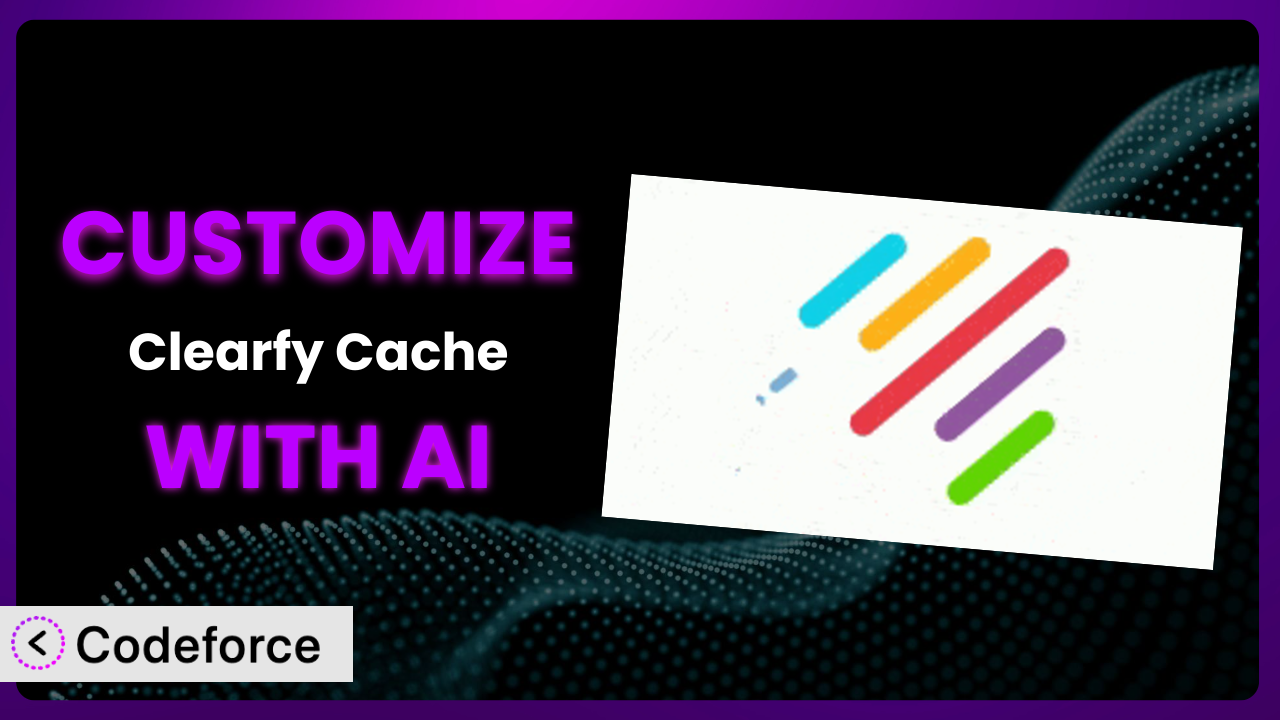Tired of your WordPress site feeling… generic? Like it’s just another face in the crowd? You’ve probably installed plugins like Clearfy Cache – WordPress optimization, Minify HTML, CSS & JS, Defer to boost performance and SEO, but the default settings often only get you so far. What if you could tailor these tools to perfectly match your unique needs? What if you could unlock hidden potential and truly stand out from the competition? This article will show you exactly how to do that, even if you’re not a coding whiz.
We’ll dive into customizing the plugin and show you how AI can be your secret weapon. Forget slogging through complex code – we’ll explore how you can use intelligent automation to tweak and optimize your WordPress setup for maximum impact. Get ready to take control and transform your website into a finely-tuned masterpiece.
What is Clearfy Cache – WordPress optimization, Minify HTML, CSS & JS, Defer?
Clearfy Cache – WordPress optimization, Minify HTML, CSS & JS, Defer is a powerful WordPress plugin designed to optimize your website for speed, SEO, and security. Think of it as a comprehensive toolkit to clean up your WordPress installation, disable unnecessary features, and fine-tune performance. The idea is simple: a leaner, cleaner website performs better and ranks higher.
It boasts features like HTML, CSS, and JavaScript minification (making your code smaller and faster), options to defer loading of certain scripts, and tools to disable unused WordPress features. This means things like emojis or XML-RPC, which can slow down your site and create security vulnerabilities, can be easily switched off. Plus, with over 60,000 active installations and a 4.7/5 star rating based on 336 reviews, you know it’s a tool that people trust to get the job done.
The best part? All of this is designed to be user-friendly, so you don’t need to be a coding expert to see real results. For more information about Clearfy Cache – WordPress optimization, Minify HTML, CSS & JS, Defer, visit the official plugin page on WordPress.org.
Why Customize?
Okay, so the plugin is great out-of-the-box. But why even bother customizing it? Well, think of it like this: default settings are like a one-size-fits-all suit. It’ll cover you, but it probably won’t look amazing or feel perfectly comfortable. Customization is about tailoring that suit to your specific body and style. It’s about optimizing the optimization.
The default settings of the plugin are designed to be a good starting point for most websites. However, every website is different. A photography blog will have different SEO needs than an e-commerce store. Customizing allows you to fine-tune how the system operates, ensuring it addresses your specific challenges and goals. This could mean creating custom rules for how the plugin handles specific types of content, integrating it seamlessly with your analytics platform, or even generating tailored XML sitemaps.
For example, imagine you run a recipe website. You could customize the plugin to automatically generate schema markup specifically for recipes, highlighting key information like ingredients, cooking time, and nutritional data. This helps search engines understand your content better, potentially boosting your search ranking. Or perhaps you have a WooCommerce store. Customization could involve optimizing the meta tag generation for product pages to ensure they are displayed correctly on social media platforms, driving more traffic and sales. These targeted tweaks make a massive difference.
Essentially, customization is worth it when you want to move beyond “good enough” and achieve exceptional results. When you need that extra edge to outperform your competition and truly maximize the potential of your WordPress website.
Common Customization Scenarios
Customizing Schema Markup for Specific Content Types
Schema markup is like a secret language you use to talk to search engines, telling them exactly what your content is about. Without it, they have to guess. The problem is, the default schema offered by most plugins might not be specific enough for your content. For example, a generic “Article” schema won’t properly highlight the unique elements of a product review or a software tutorial.
By customizing schema markup, you can precisely define what each piece of content represents, boosting its visibility and click-through rate. Imagine being able to tell Google, “This is a recipe with these ingredients, this cooking time, and this nutritional information.” You get rich snippets in search results, drawing more eyes to your page.
Let’s say you run a website that reviews board games. Instead of just using a generic article schema, you could customize it to include properties like “number of players,” “playing time,” and “age range.” This information helps search engines understand the game’s specifics and display it to the right audience. With AI, the process of generating and implementing this custom schema becomes far less daunting, as it can help you write the code.
Automating Meta Tag Generation
Meta tags are the tiny snippets of HTML code that describe your webpage to search engines and social media platforms. They’re crucial for SEO and social sharing, but manually crafting them for every single page can be incredibly tedious and time-consuming. Plus, consistency is key, and manual creation often leads to errors and missed opportunities.
Customization empowers you to automate this process. Imagine setting up rules that automatically generate compelling meta descriptions based on the content of each page. You can ensure every product page on your e-commerce site has a unique and enticing meta description, driving more clicks from search results and social shares.
Consider a real estate website. Customizing meta tag generation could involve automatically pulling information like property address, number of bedrooms, and price from the listing data to create unique meta descriptions. This ensures that each listing is accurately represented in search results and on social media, attracting potential buyers. AI can assist with this automation by learning from existing successful meta descriptions and suggesting optimized versions for new content.
Integrating with Analytics Platforms
While the plugin provides SEO and performance tweaks, it doesn’t directly track user behavior or website traffic. To truly understand the impact of the system and its changes, you need to integrate it with analytics platforms like Google Analytics or Matomo. The problem? Out-of-the-box integrations are often limited, providing only basic data.
Customization lets you go deeper. Imagine tracking the performance of specific features within the system or measuring the impact of custom SEO rules on user engagement. By sending custom events and data to your analytics platform, you gain valuable insights into how users interact with your website and how the plugin affects their experience.
For instance, a news website might want to track how users interact with its “related articles” section, which is partially influenced by the plugin’s internal settings. By sending custom events to Google Analytics when a user clicks on a related article, they can measure the effectiveness of this feature and make data-driven improvements. AI can help analyze this data, identifying trends and patterns that might otherwise go unnoticed, leading to more effective customization strategies.
Creating Custom SEO Rules
Every website has unique SEO challenges. Perhaps you need to optimize for specific keywords relevant to your niche, or you want to target a particular audience segment. The standard SEO rules built into the plugin might not be enough to address these specific needs. You need more granular control.
Customization allows you to create custom SEO rules tailored to your website’s unique requirements. Imagine setting up rules that automatically optimize title tags for specific product categories, or implementing custom redirects to address broken links. You can fine-tune your SEO strategy to perfectly match your target audience and achieve higher search rankings.
Think of a local business that wants to rank higher for local search terms. They could create custom SEO rules to automatically include their city and state in title tags and meta descriptions for relevant pages. This targeted approach helps them attract local customers searching for their products or services. AI can assist in identifying relevant keywords and crafting compelling title tags and meta descriptions that resonate with the target audience.
Building Custom XML Sitemaps
XML sitemaps are essential for helping search engines crawl and index your website efficiently. They provide a roadmap of your website’s structure and content. However, the default sitemaps generated by many SEO plugins might not include all the pages you want indexed or might not prioritize them correctly.
Customization enables you to build custom XML sitemaps that perfectly reflect your website’s architecture and SEO strategy. Imagine creating separate sitemaps for different content types, like blog posts, product pages, or landing pages, and prioritizing the most important pages for faster indexing.
Consider a large e-commerce website with thousands of products. They could create custom XML sitemaps for each product category, ensuring that search engines can quickly find and index all their products. This improves their chances of ranking for relevant product searches. AI can help prioritize pages within the sitemap based on their SEO value and relevance, maximizing the impact of the sitemap on search engine rankings.
How Codeforce Makes Clearfy Cache – WordPress optimization, Minify HTML, CSS & JS, Defer Customization Easy
Customizing plugins like this one traditionally involves diving into code, understanding complex plugin architectures, and potentially breaking things along the way. The learning curve can be steep, and the technical requirements often exclude non-developers. Even with documentation, the process can be frustrating and time-consuming.
Codeforce eliminates these barriers by providing an AI-powered platform that simplifies plugin customization. Instead of writing code, you can use natural language instructions to tell the system what you want to achieve. Want to automatically generate schema markup for your recipe posts? Simply type, “Generate recipe schema for all posts in the ‘Recipes’ category, including ingredients, cooking time, and nutritional information.”
The AI then translates your instructions into the necessary code and applies it to the plugin. You can test the changes in a staging environment before pushing them live, ensuring that everything works as expected. This democratization means better customization, allowing anyone to tailor their website to their specific needs, regardless of their technical skills. Instead of spending hours debugging code, you can focus on the strategic aspects of optimization.
Codeforce also understands the plugin’s internal workings. This means that it can make suggestions to help you achieve results that align with the strategy this tool uses. The system ensures that the customizations you make are efficient, effective, and won’t negatively impact your website’s performance. This is particularly useful for non-developers who might not be aware of the potential pitfalls of certain customization techniques. The tool is designed to help you make smarter decisions and achieve better results with less effort.
Best Practices for Clearfy Cache – WordPress optimization, Minify HTML, CSS & JS, Defer Customization
Before making any changes, always create a backup of your website. This ensures that you can easily restore your site to its previous state if something goes wrong during the customization process. It’s a simple precaution that can save you a lot of headaches.
Test your customizations thoroughly in a staging environment before applying them to your live website. This allows you to identify and fix any issues without affecting your visitors. A staging environment is like a sandbox where you can experiment without consequences.
Document your customizations clearly. This includes noting the purpose of each change, the code used, and any relevant settings. Good documentation makes it easier to maintain and update your customizations in the future.
Monitor your website’s performance after implementing customizations. Pay attention to metrics like page load time, SEO rankings, and user engagement. This helps you ensure that your changes are having the desired effect.
Keep the plugin updated to the latest version. Updates often include bug fixes, security patches, and new features that can improve the performance and security of your website. Regularly updating the tool is essential for maintaining a healthy website.
Avoid making too many customizations at once. Instead, focus on implementing changes incrementally and testing them thoroughly. This makes it easier to identify the source of any issues.
Consider using a child theme for any template modifications to prevent your changes from being overwritten during plugin updates. Even though this plugin primarily uses settings instead of needing to edit the theme files, this should be considered as a general best practice.
Frequently Asked Questions
Will custom code break when the plugin updates?
It’s possible. Plugin updates sometimes change the underlying code structure, which could affect your customizations. Always test your customizations in a staging environment after updating to ensure compatibility.
Can I customize the plugin without coding knowledge?
Absolutely! That’s the beauty of using tools like Codeforce. You can use natural language instructions to make changes without writing a single line of code.
How do I revert to the default settings if I mess something up?
The plugin has a reset option. You can restore it to its original configuration. And that’s why the backup is important before starting.
Will customizing the system slow down my website?
It depends on the customizations. Poorly written code or excessive changes can negatively impact performance. Always test thoroughly and optimize your code for efficiency.
What happens if my AI assistance gives me an error?
The best approach is to double-check your prompt and ensure you’re being as specific and clear as possible. Sometimes the AI needs a little more guidance to understand exactly what you’re trying to achieve.
Unlocking the True Potential of Clearfy Cache – WordPress optimization, Minify HTML, CSS & JS, Defer
So, you’ve transformed the plugin from a general tool into a finely-tuned system perfectly adapted to your website’s unique needs. No more settling for default settings or wrestling with complex code. Instead, you’re leveraging the power of customization to achieve exceptional results.
By tailoring schema markup, automating meta tag generation, and creating custom SEO rules, you’re not just optimizing your website, you’re transforming it into a lead-generating machine. You’re boosting your search rankings, driving more traffic, and converting more visitors into customers. You’ve taken control and shaped this tool into a personalized solution.
With Codeforce, these customizations are no longer reserved for businesses with dedicated development teams. Anyone can now unlock the full potential of their WordPress website and achieve remarkable results. Ready to supercharge your WordPress site? Try Codeforce for free and start customizing Clearfy Cache – WordPress optimization, Minify HTML, CSS & JS, Defer today. Experience the freedom and control you deserve.