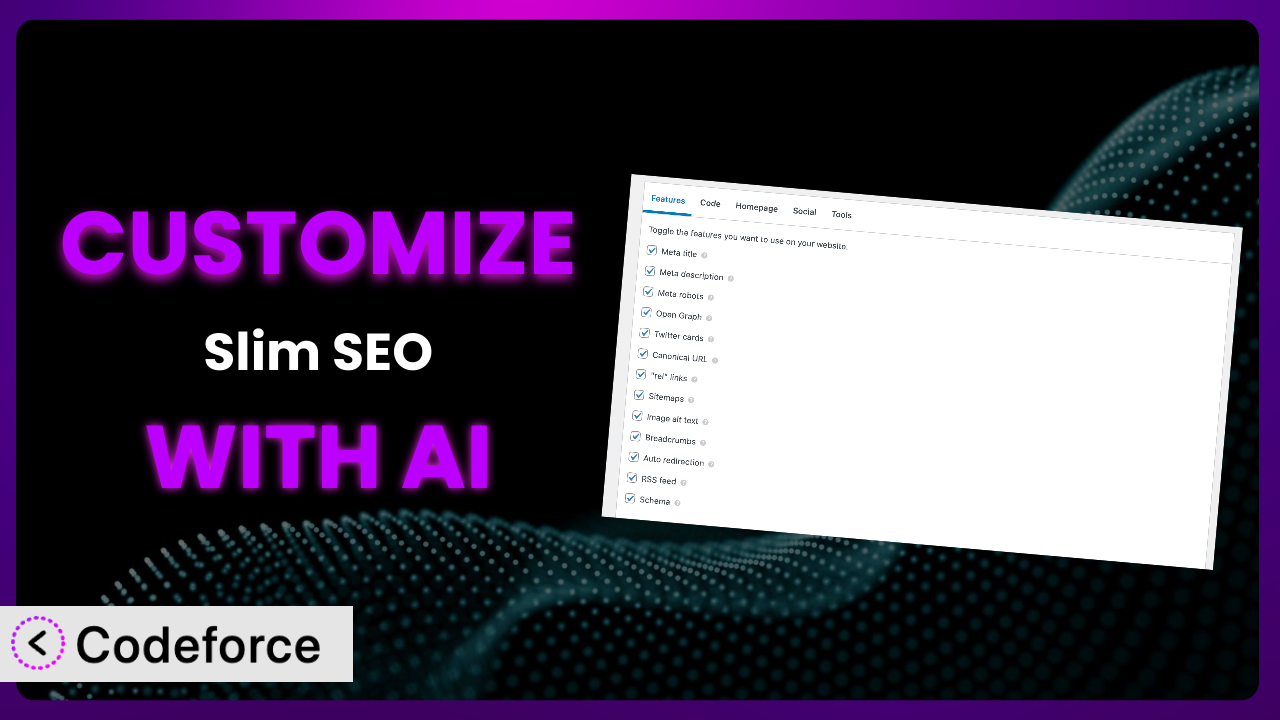You’ve got a WordPress site, you’re serious about SEO, and you’ve chosen a plugin like Slim SEO – Fast & Automated WordPress SEO. Great! But what if the default settings don’t quite match your specific needs? Maybe you need to tweak the schema markup for a unique product type, or automate meta tag generation in a way that’s specific to your content strategy. That’s where customization comes in. This article will walk you through common customization scenarios, showing you how to make this tool truly yours. We’ll even explore how AI, specifically through platforms like Codeforce, can make the whole process a lot easier.
What is Slim SEO – Fast & Automated WordPress SEO?
Slim SEO – Fast & Automated WordPress SEO is a powerful, yet lightweight SEO plugin designed to help you optimize your WordPress website for search engines. It aims to provide comprehensive SEO features without the bloat often associated with similar plugins. Instead of overwhelming you with endless options and settings, it focuses on simplicity and automation. Key features include meta title and description management, XML sitemap generation, schema markup, and redirection capabilities. The plugin currently enjoys a strong reputation, boasting a 4.8/5 stars rating from 128 reviews and is actively installed on over 50,000 WordPress websites.
It’s designed to “just work” out of the box, but the beauty lies in its extensibility. You can customize it to perfectly fit your unique website structure and content needs. This allows you to move past “good enough” SEO and achieve exceptional results. For more information about Slim SEO – Fast & Automated WordPress SEO, visit the official plugin page on WordPress.org.
Why Customize Slim SEO – Fast & Automated WordPress SEO?
The default settings of any SEO plugin, including this one, are designed to be a good starting point for most websites. However, every website is different. Your business might have a unique product catalog, a highly specialized blog format, or specific tracking requirements that the default settings simply can’t accommodate perfectly. That’s where customization becomes essential. Think of it like tailoring a suit – the off-the-rack version might fit okay, but a tailored suit will always look and feel better.
Customization lets you fine-tune the plugin’s behavior to precisely match your site’s structure and content. This means more accurate schema markup, better-targeted meta descriptions, and more effective integration with your analytics tools. Ultimately, this leads to better search engine rankings, increased organic traffic, and more conversions. Imagine you run a recipe blog. Customizing the schema markup to specifically highlight recipe details like cook time, ingredients, and nutritional information can significantly improve your chances of appearing in Google’s recipe-rich snippets.
But when is customization really worth it? If you find yourself manually overriding the plugin’s default behavior frequently, or if you have specific SEO requirements that aren’t addressed by the standard settings, it’s definitely time to explore customization options. Don’t be afraid to experiment and see how tailored SEO can boost your website’s performance. It’s about moving beyond generic settings and creating a truly optimized online presence.
Common Customization Scenarios
Customizing Schema Markup for Specific Content Types
Schema markup helps search engines understand the context of your content. While this tool provides default schema options, you might have content types that require specialized markup. For example, a website selling software subscriptions needs different schema than a site showcasing photography portfolios. Without proper schema, search engines might misinterpret your content, leading to lower rankings or missed opportunities for rich snippets.
By customizing the schema, you can ensure that search engines accurately understand the nature of your content, leading to improved visibility and click-through rates. This allows you to highlight specific details like product features, pricing, or event dates directly in search results. Imagine a real estate website using custom schema to showcase property details like square footage, number of bedrooms, and amenities. This targeted approach provides valuable information to potential buyers right on the search engine results page.
AI, through tools like Codeforce, significantly simplifies this process. Instead of manually writing complex schema code, you can use natural language to describe the desired schema structure, and AI will generate the code for you. It’s like having an expert SEO consultant available 24/7.
Automating Meta Tag Generation
Meta titles and descriptions are crucial for attracting clicks from search results. While this plugin offers basic meta tag generation, you might want more control over how these tags are created, especially for large websites with diverse content. Manually writing meta tags for hundreds or thousands of pages is time-consuming and prone to errors. Inconsistent or poorly written meta tags can negatively impact your click-through rates and overall SEO performance.
Customizing meta tag generation allows you to create dynamic and highly relevant meta tags based on your content. This ensures that each page has a unique and compelling meta description that accurately reflects its content, enticing users to click. Consider an e-commerce website that automatically generates meta descriptions based on product names, descriptions, and pricing. This automation ensures that every product page has a relevant and engaging meta description, maximizing click-through rates.
AI makes automating meta tag generation much easier. With Codeforce, you can define rules for generating meta tags based on various content attributes. The AI handles the complex coding, freeing you up to focus on crafting compelling tag copy. This dramatically reduces the time and effort required to optimize meta tags across your entire website.
Integrating with Analytics Platforms
Understanding your website’s performance is crucial for making informed SEO decisions. While the plugin likely integrates with basic analytics, you might need more advanced tracking features to monitor specific user behaviors or conversion funnels. Without detailed analytics, it’s difficult to identify areas for improvement and measure the effectiveness of your SEO efforts.
Customizing the plugin to integrate with your chosen analytics platform allows you to track key performance indicators (KPIs) and gain valuable insights into user behavior. This includes tracking specific events, monitoring conversion rates, and analyzing user engagement metrics. For example, a membership website might integrate with analytics to track member sign-ups, subscription renewals, and content consumption patterns. This data provides a clear understanding of what’s working and what needs improvement.
AI can help streamline this integration by generating the necessary code to connect the plugin with your analytics platform. Codeforce can help you create custom tracking events and configure data layers, making it easier to collect and analyze valuable data about your website’s performance.
Creating Custom SEO Rules
Every website has unique SEO challenges and opportunities. The plugin’s default settings might not address specific issues related to your website’s structure, content, or target audience. Without custom SEO rules, you might miss opportunities to optimize your website for specific keywords or target audience segments.
By creating custom SEO rules, you can tailor the plugin’s behavior to address specific needs and opportunities. This includes creating custom redirects, optimizing content for specific keywords, and implementing advanced SEO techniques. For example, a news website might create custom SEO rules to automatically optimize articles for trending topics or target specific geographic regions.
AI simplifies the creation of custom SEO rules by allowing you to define these rules in natural language. Codeforce can then translate your instructions into code, automating the process of implementing complex SEO strategies. This empowers you to create highly customized SEO solutions without needing extensive coding knowledge.
Building Custom XML Sitemaps
XML sitemaps help search engines crawl and index your website more efficiently. While the plugin generates a default XML sitemap, you might need to create custom sitemaps to prioritize specific content or exclude certain sections of your website. An improperly configured sitemap can hinder search engine crawling and indexing, leading to lower rankings and reduced visibility.
Customizing XML sitemaps allows you to ensure that search engines can easily find and index your most important content. This includes prioritizing new content, excluding irrelevant pages, and segmenting your sitemap based on content type. Consider an online course platform that creates separate sitemaps for courses, lessons, and instructors. This targeted approach ensures that search engines can quickly discover and index the platform’s core content.
With AI assistance, generating custom XML sitemaps becomes much simpler. Codeforce can help you define the criteria for including or excluding content from your sitemap. The AI handles the technical aspects of sitemap generation, allowing you to focus on content strategy and prioritization.
How Codeforce Makes Slim SEO – Fast & Automated WordPress SEO Customization Easy
Customizing a WordPress plugin like this one often involves a steep learning curve. You need to understand the plugin’s architecture, learn PHP (or other relevant coding languages), and spend time debugging your code. These barriers can make customization inaccessible to many website owners and SEO professionals. Traditionally, you needed to hire a developer, adding to the cost and complexity.
Codeforce eliminates these barriers by providing an AI-powered platform that simplifies plugin customization. Instead of writing code directly, you can use natural language instructions to tell the AI what you want to achieve. The AI then generates the necessary code and integrates it seamlessly with the plugin.
The AI assistance in Codeforce works by understanding your intent and translating it into actionable code. You simply describe the desired behavior or functionality, and the AI takes care of the rest. For example, if you want to customize the schema markup for a specific content type, you can simply describe the desired schema structure in plain English, and Codeforce will generate the code to implement it. It’s like having a personal AI developer at your fingertips.
Furthermore, Codeforce provides built-in testing capabilities, allowing you to ensure that your customizations are working correctly before deploying them to your live website. This helps prevent errors and ensures that your customizations are performing as expected. This democratization means better customization, even if you’re not a coding expert. Now, SEO specialists who deeply understand the plugin’s potential and SEO strategy can directly implement those strategies without needing to translate them for a developer.
Best Practices for Slim SEO – Fast & Automated WordPress SEO Customization
Before diving into customization, always back up your website. This ensures that you can easily restore your site if anything goes wrong during the customization process. It’s a simple precaution that can save you a lot of headaches down the road.
Start with small, incremental changes. Don’t try to implement too many customizations at once. Instead, focus on making small, targeted changes and testing them thoroughly before moving on to the next customization. This helps you identify and resolve any issues more easily.
Use a staging environment for testing. Before deploying any customizations to your live website, test them thoroughly in a staging environment. This allows you to identify and fix any issues without affecting your live website’s performance.
Document your customizations. Keep a detailed record of all the customizations you make to the plugin. This will help you understand how your customizations work and make it easier to maintain them in the future. Use comments in your code to explain the purpose of each customization.
Monitor your website’s performance. After implementing any customizations, monitor your website’s performance closely to ensure that they are having the desired effect. Track key metrics like organic traffic, click-through rates, and conversion rates. If you notice any negative changes, revert your customizations and try a different approach.
Keep the plugin updated. Make sure you keep this tool updated to the latest version. Updates often include bug fixes, security patches, and new features that can improve your website’s SEO performance.
Test your customizations after each update. After updating this system, test your customizations to ensure that they are still working correctly. Sometimes, updates can introduce changes that affect the behavior of your customizations.
Consider using child themes. When making template changes alongside plugin customizations, use child themes. This protects your changes from being overwritten during theme updates and keeps your site organized.
Frequently Asked Questions
Will custom code break when the plugin updates?
It’s possible. Plugin updates can sometimes introduce changes that affect custom code. That’s why it’s important to test your customizations after each update to ensure they’re still working correctly. Documenting your code also helps in troubleshooting any compatibility issues.
Can I use Codeforce to customize other WordPress plugins besides this one?
Codeforce is designed to work with a variety of WordPress plugins, offering AI-powered customization for a wide range of functionalities. Check the Codeforce documentation for a list of supported plugins and features.
How do I revert to the plugin’s default settings after making customizations?
The easiest way to revert to the default settings is to disable or remove the custom code that you’ve added. If you’ve made extensive changes, you might need to restore your website from a backup.
Does customizing this tool void the plugin’s support or warranty?
It depends on the plugin’s terms and conditions. Generally, customizations are done at your own risk. Contact the plugin developer to clarify their policy regarding customizations and support.
How can I ensure that my custom SEO rules are compliant with search engine guidelines?
Stay up-to-date with the latest search engine guidelines and best practices. Avoid using black-hat SEO techniques that violate these guidelines. Focus on creating high-quality, relevant content that provides value to your users.
Conclusion
Customizing this tool is more than just tweaking settings; it’s about transforming a general-purpose SEO tool into a finely tuned system that perfectly aligns with your website’s unique needs and goals. By tailoring the plugin to your specific content types, target audience, and business objectives, you can unlock its full potential and achieve exceptional SEO results. It helps ensure that search engines accurately understand your content, leading to improved visibility and organic traffic.
With Codeforce, these customizations are no longer reserved for businesses with dedicated development teams. The AI-powered platform empowers SEO professionals and website owners to take control of their SEO strategy and implement custom solutions without needing extensive coding knowledge. It democratizes the process, making advanced SEO techniques accessible to everyone.
Ready to unlock the full potential of your SEO? Try Codeforce for free and start customizing Slim SEO – Fast & Automated WordPress SEO today. See increased traffic, better rankings, and more conversions.