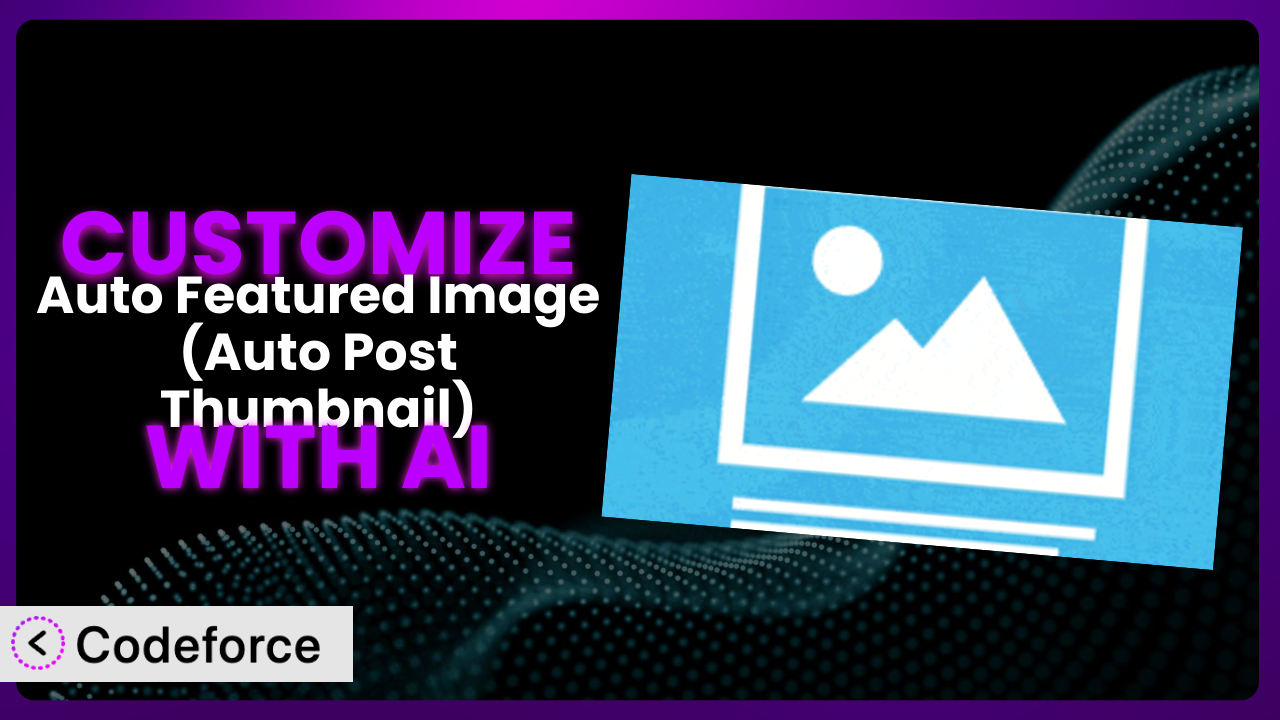Ever found yourself wishing the Featured Image selection process in WordPress was a little less…manual? You’re not alone. Many WordPress users rely on plugins like Auto Featured Image (Auto Post Thumbnail) to automate this task. But what happens when the default functionality isn’t quite right for your specific needs? This article will guide you through the exciting world of customizing the plugin using the power of AI.
We’ll explore common customization scenarios, introduce a game-changing tool, and equip you with best practices for ensuring a smooth and effective customization journey. Let’s dive in!
What is Auto Featured Image (Auto Post Thumbnail)?
Auto Featured Image (Auto Post Thumbnail) is a WordPress plugin designed to automatically set the Featured Image (or post thumbnail) for your posts and custom post types. Essentially, if you forget to manually set a Featured Image, this tool will grab the first image from your post content and use it. It’s a simple yet effective way to ensure your blog posts and other content always have a visually appealing Featured Image, improving their overall presentation.
The plugin boasts a rating of 3.8/5 stars with 112 reviews, and more than 50,000 active installations, indicating its popularity within the WordPress community. It helps streamline your workflow and maintain a consistent look across your website, saving you time and effort in the process. It’s super handy for those of us who sometimes forget that crucial step before hitting “publish.” For more information about the plugin, visit the official plugin page on WordPress.org.
Why Customize it?
While the default settings of this tool are helpful, they often don’t perfectly align with every website’s unique needs. That’s where customization comes in. The standard functionality might not consider specific image types, prioritize certain images over others, or integrate seamlessly with your existing design. It’s great as a basic solution, but customization unlocks its full potential.
Customization allows you to tailor the plugin’s behavior to your exact specifications, resulting in a more efficient and visually appealing website. Imagine, for instance, that you run a photography blog and want the system to always prioritize landscape-oriented images as Featured Images. Or perhaps you want to exclude images from specific directories or galleries. These kinds of specific tweaks ensure the tool works for you, not just around you.
Consider a website that sells handcrafted jewelry. By customizing the plugin, they could ensure that the Featured Image always showcases the most visually appealing product shot, rather than a generic image from the blog post itself. This level of control can significantly impact user engagement and conversion rates. Customizing really elevates the experience and ensures it’s perfect for your site, no matter how unique it is.
Common Customization Scenarios
Extending Core Functionality
Sometimes, you need the plugin to do something beyond its basic capabilities. Maybe you want it to automatically add alt text to the generated featured image based on the post title, or perhaps you need it to respect certain image dimensions before selecting one. These are examples of extending the core functionality.
Through customization, you can achieve highly specific functionalities that cater to your unique content strategy. You’re essentially adding new features that weren’t there before. You’re not just tweaking existing settings, you’re building on top of them.
For example, a news website might want the system to automatically crop and resize the selected image to fit a specific aspect ratio for their homepage slider. Without customization, this would require manual intervention for each post. With it, the process becomes fully automated, saving time and ensuring consistency.
AI can significantly simplify this process by generating the necessary code snippets to modify the plugin’s behavior. Instead of spending hours researching and writing code, you can use AI to create the required extensions based on natural language descriptions of your desired functionality.
Integrating with Third-Party Services
Many WordPress websites rely on a variety of third-party services, such as image optimization tools, CDNs, or social media automation platforms. Seamless integration with these services can further enhance the efficiency of the system. Sometimes, the plugin needs a little help to communicate perfectly with these services.
Through customization, you can create workflows that automatically optimize the generated Featured Image using a service like ShortPixel or Imagify, or automatically share it on social media platforms like Facebook or Twitter. You’re essentially connecting the tool to your wider ecosystem of web services.
A marketing agency, for example, might want to integrate it with their social media scheduling tool. This way, whenever a new post is published, the generated Featured Image is automatically included in the social media post, ensuring consistent branding and visual appeal across all channels.
AI can assist you in writing the code necessary to interact with these third-party APIs, handling authentication, data formatting, and error handling. You can get the specific code you need without needing to understand all the intricacies of the service’s API.
Creating Custom Workflows
Every website has its own unique workflow for creating and publishing content. Customization enables you to tailor the behavior of this tool to fit seamlessly into your existing workflow. You can optimize the process around how you work, not the other way around.
You can create custom workflows that trigger specific actions based on certain criteria, such as automatically notifying the editor when a Featured Image is generated or excluding images from specific categories from being selected as Featured Images. It’s all about creating an automation machine to free you up.
An online magazine might want to create a workflow where the system only selects images that have been manually approved by an editor. This ensures that the selected Featured Images always meet the magazine’s high standards for quality and relevance.
AI can help you design and implement these custom workflows by generating the necessary code snippets and logic to automate specific tasks. This includes things like setting up conditional statements, triggering email notifications, and integrating with other WordPress plugins.
Building Admin Interface Enhancements
The default admin interface for the plugin might not provide all the information or control you need. Customization allows you to enhance the admin interface with additional features and options. Maybe you want more control right within the dashboard!
You can add custom meta boxes to the post edit screen that display information about the generated Featured Image, such as its dimensions, file size, or source URL. You can also add options to allow users to manually override the automatically selected image or exclude specific images from being considered.
A large news organization might want to build a custom admin interface that allows editors to easily manage and approve Featured Images for all their posts. This interface could include features like image preview, cropping tools, and approval status indicators.
AI can assist you in generating the HTML, CSS, and PHP code required to create these custom admin interface enhancements. It can also help you integrate these enhancements seamlessly with the existing WordPress admin interface, ensuring a consistent and user-friendly experience.
Adding API Endpoints
For developers who want to integrate the system with other applications or services, adding custom API endpoints can be extremely useful. This allows you to access and manipulate the plugin’s functionality programmatically. Think about the endless possibilities with an open API!
You can add API endpoints that allow external applications to retrieve the Featured Image for a specific post, update the Featured Image, or trigger the automatic Featured Image generation process. This opens up a world of possibilities for integrating the tool with other systems and workflows.
A real estate website, for example, might want to add an API endpoint that allows their mobile app to automatically retrieve the Featured Image for each property listing. This ensures that the app always displays the most up-to-date image for each listing.
AI can assist you in generating the code required to create these custom API endpoints, handling authentication, data validation, and error handling. It can also help you document the API endpoints, making them easy for other developers to use.
How Codeforce Makes the plugin Customization Easy
Traditionally, customizing a WordPress plugin like this requires a solid understanding of PHP, WordPress hooks and filters, and potentially even JavaScript and CSS. The learning curve can be steep, and the technical requirements can be daunting. Let’s be honest – that’s a lot to take on if you’re not a developer!
Codeforce eliminates these barriers by leveraging the power of AI. Instead of writing complex code, you can simply describe the customization you want in plain English. The AI then translates your instructions into functional code that seamlessly integrates with the plugin.
This AI assistance works by analyzing your natural language instructions and identifying the relevant WordPress hooks, filters, and functions that need to be modified. Codeforce then generates the necessary code snippets and provides you with a complete, ready-to-use customization solution. Plus, Codeforce provides testing capabilities to ensure your customizations work perfectly before you put them live.
This democratization means better customization is accessible to a wider range of users. You don’t need to be a coding expert to tailor the plugin to your specific needs. Strategists who understand the plugin’s use cases can now implement powerful customizations without relying on developers. Codeforce empowers you to take control of your WordPress experience and unlock the full potential of the plugin.
Best Practices for it Customization
Before diving into customization, it’s essential to create a staging environment. This allows you to test your changes without affecting your live website. Think of it like a sandbox where you can experiment and make mistakes without any real-world consequences.
Always back up your website before making any changes. This provides a safety net in case something goes wrong. You can easily restore your website to its previous state if you encounter any issues.
Use child themes to avoid overwriting the plugin’s core files during updates. Child themes allow you to make customizations without directly modifying the parent theme, ensuring that your changes are preserved when the theme is updated.
Document your customizations thoroughly. This will make it easier to understand and maintain your changes in the future. Include clear explanations of what you’ve changed and why.
Test your customizations thoroughly on different devices and browsers. This ensures that your changes work as expected for all your users. Pay attention to things like responsiveness and compatibility.
Monitor your website’s performance after implementing customizations. This will help you identify any potential performance bottlenecks or issues. Use tools like Google PageSpeed Insights to track your website’s loading speed and identify areas for improvement.
Keep your plugin updated to the latest version. This ensures that you have the latest security patches and bug fixes. However, always test your customizations after updating the plugin to ensure that they still work as expected.
Frequently Asked Questions
Will custom code break when the plugin updates?
It’s possible, especially if the update significantly changes the plugin’s core structure. That’s why using child themes and thorough testing are so important. After each update, check your customized features to ensure they still function correctly.
Can I revert to the default settings if I don’t like my customizations?
Yes, but the ease of reversion depends on how you implemented the changes. If you’ve made edits directly within the plugin (not recommended), you might need to reinstall it. Using a child theme or a plugin like Codeforce makes reverting much simpler, as you can disable the theme or the specific customizations.
How do I handle image sizes and optimization with custom Featured Images?
Consider using a WordPress image optimization plugin alongside this tool. This ensures that all images, including those automatically selected, are properly compressed and resized for optimal performance. You can even integrate the optimization process into your custom workflow.
Does customization affect the plugin’s ability to automatically choose images?
Customization can significantly change how the tool selects images. For example, you can prioritize certain image types, exclude specific directories, or implement custom logic for choosing the “best” image. The extent of the effect depends on the nature of your customizations.
How much technical knowledge do I need to customize it effectively?
Traditionally, you’d need a solid understanding of PHP, WordPress hooks, and potentially CSS/JavaScript. However, tools like Codeforce are changing the game by enabling customization through natural language instructions, significantly reducing the technical barrier to entry.
Unlocking the Power of the plugin Through Customization
What started as a handy tool for automatically setting Featured Images can transform into a highly personalized and efficient system tailored to your exact needs. From extending core functionality to integrating with third-party services, the possibilities are virtually endless. It helps streamline your workflow and maintain a consistent look across your website.
By customizing the plugin, you’re not just making it work better, you’re making it work smarter. You’re optimizing your content creation process, enhancing the visual appeal of your website, and ultimately, improving the user experience.
With Codeforce, these customizations are no longer reserved for businesses with dedicated development teams. The AI-powered platform empowers anyone to tailor the system to their unique requirements, regardless of their technical expertise.
Ready to elevate your WordPress experience? Try Codeforce for free and start customizing it today. Increase engagement and conversions by presenting the right image, every time.