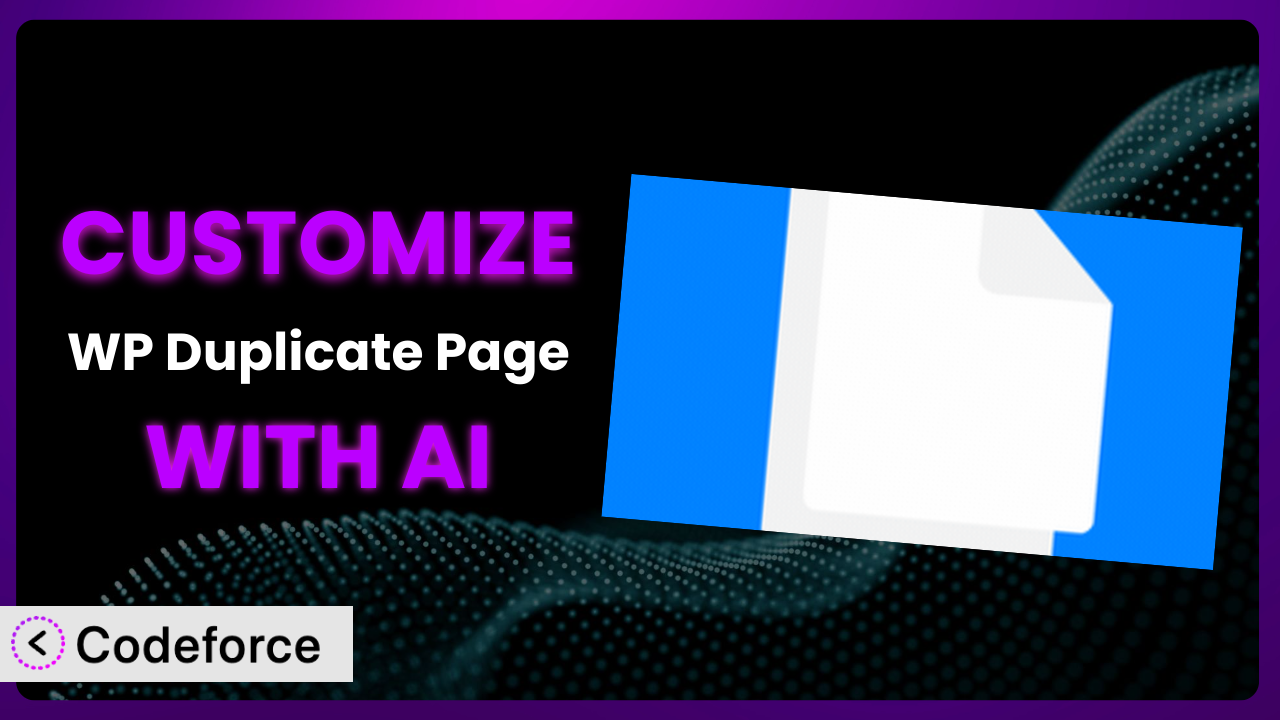Ever found yourself needing to tweak a WordPress plugin just a little bit to perfectly fit your website’s needs? Maybe you wanted to add a specific feature to handle complex tasks or streamline your workflow? You’re not alone! Many WordPress users find the default functionality of even the best plugins, like WP Duplicate Page, sometimes needs a little extra something. That’s where customization comes in, and thankfully, with the power of AI, it’s more accessible than ever. This article will guide you through the process of customizing this tool using AI, making it easier than you might think.
What is WP Duplicate Page?
WP Duplicate Page is a handy WordPress plugin designed to simplify the process of cloning pages, posts, and custom post types. Imagine you’ve meticulously crafted a landing page and want to reuse that layout for a new campaign – this tool lets you create an exact copy in seconds, saving you tons of time and effort. It’s incredibly user-friendly and streamlines content creation for all skill levels. With a solid rating of 4.7/5 stars from 11 reviews and over 50,000 active installations, the plugin is a popular choice for WordPress users looking to quickly duplicate content. It lets you create copies with a single click! No more recreating the same content from scratch. It can save you time and improve the overall efficiency of your site management.
For more information about the plugin, visit the official plugin page on WordPress.org.
Why Customize it?
While plugins like this one offer tremendous value out of the box, their default settings might not always perfectly align with your unique website requirements. Think about it: your website has its own specific theme, design, and functionality, and it may use plugins differently than other sites. In some cases, the standard features don’t quite cut it. Customization allows you to tailor the plugin to address these specific needs and create a more seamless and efficient experience for both you and your users.
The real benefit of customization lies in its ability to supercharge your workflow. Imagine being able to add custom fields to the duplicated posts or trigger specific actions upon duplication. These small tweaks can significantly reduce manual effort and improve overall productivity. For instance, an e-commerce site using it could customize the duplication process to automatically update product SKUs or inventory levels, or even trigger email notifications after duplication.
Ultimately, customizing the plugin is worth considering if you find yourself repeatedly performing manual tasks to compensate for the limitations of the default functionality. It’s about making the plugin work for you, instead of the other way around.
Common Customization Scenarios
Extending Core Functionality
The core features of this tool are great, but what if you need it to do more? Perhaps you want to automatically populate certain fields with specific data during the duplication process, or maybe you need to trigger other actions based on the type of content being duplicated. That’s when you need to extend its core functionality.
By customizing, you can add new features, modify existing ones, or integrate it with other plugins to create a truly unique and powerful tool. For example, you might add a feature that automatically assigns duplicated posts to a specific author or category.
Consider a real-world scenario: a website that sells online courses uses this tool to quickly create new course modules. Through customization, they’ve added functionality to automatically update the course start date and enrollment keys whenever a module is duplicated. This saves them a significant amount of time and reduces the risk of errors.
AI simplifies implementation by providing code snippets and guidance tailored to your specific requirements, even if you aren’t a coding expert.
Integrating with Third-Party Services
WordPress websites rarely exist in isolation. They often need to interact with other services like email marketing platforms, CRM systems, or social media tools. Sometimes the plugin needs to “talk” to other applications to perform some function.
Customization allows you to seamlessly integrate this tool with these third-party services, automating tasks and streamlining your workflows. Imagine automatically adding duplicated posts to your email newsletter or updating your CRM with new product information.
For example, an online retailer might integrate it with their inventory management system. When a product is duplicated, the system automatically updates the inventory levels and sends a notification to the warehouse. This ensures that the website always has accurate stock information.
AI can help bridge the gap between the plugin and these external services, generating the necessary code and configurations to ensure smooth integration.
Creating Custom Workflows
Every website has its own unique workflow for creating and managing content. The standard duplication process might not always fit seamlessly into this workflow. You need to tailor the tool to your specific working methods.
Customization allows you to define custom workflows that streamline your content creation process and automate repetitive tasks. For example, you might create a workflow that automatically assigns duplicated posts to a specific reviewer for approval.
Consider a news website that uses it to quickly create articles for different regions. They’ve customized the plugin to automatically assign duplicated articles to the appropriate editor based on the region selected during the duplication process. This ensures that all articles are reviewed by the correct person before publication.
AI can analyze your existing workflows and suggest customizations that optimize the duplication process for your specific needs.
Building Admin Interface Enhancements
The default admin interface for the plugin may not always be the most user-friendly, especially if you have specific requirements. You might want to add custom fields, rearrange elements, or even create a completely new interface to simplify the duplication process.
Customization allows you to enhance the admin interface, making it easier and more efficient to use. For example, you might add a custom field to specify the target audience for a duplicated post or rearrange the elements to prioritize the most important settings.
A marketing agency uses this tool to manage multiple client websites. They’ve customized the admin interface to include client-specific branding and settings, making it easier for their team to manage content across different websites.
AI can help you design and implement these admin interface enhancements, providing code snippets and suggestions to improve the user experience.
Adding API Endpoints
For more advanced use cases, you might need to interact with the plugin programmatically through an API. The default plugin may not offer all the API endpoints you need. It’s a way to control the tool and its functions using code from another application.
Customization allows you to add custom API endpoints that expose specific functionalities of the plugin, enabling you to integrate it with other applications or automate tasks remotely. Imagine creating an API endpoint that triggers the duplication process from a mobile app or a custom script.
A large e-commerce platform uses the tool to manage thousands of product listings. They’ve added a custom API endpoint that allows them to automatically duplicate products from their internal database, streamlining the process of adding new products to their website.
AI can assist in designing and implementing these API endpoints, generating the necessary code and documentation to ensure seamless integration with other systems.
How Codeforce Makes the plugin Customization Easy
Traditionally, customizing WordPress plugins has involved diving into code, understanding complex plugin architectures, and potentially wrestling with compatibility issues. The learning curve can be steep, and the technical requirements often necessitate hiring a developer. But what if you could sidestep these challenges and customize the plugin with ease?
Codeforce eliminates these barriers by providing an AI-powered platform that simplifies the customization process. You no longer need to be a coding expert to tailor the plugin to your specific needs. Instead, you can use natural language instructions to tell Codeforce what you want to achieve.
The AI analyzes your instructions and generates the necessary code modifications automatically. It takes care of the technical complexities, allowing you to focus on the desired outcome. For example, instead of writing complex PHP code to add a custom field to the duplicated posts, you could simply tell Codeforce: “Add a ‘Priority’ field to duplicated posts.” Codeforce then generates and implements the required code.
Moreover, Codeforce provides testing capabilities to ensure that your customizations work as expected and don’t break any existing functionality. You can test your changes in a safe environment before deploying them to your live website.
This democratization means better customization is available to everyone, regardless of their technical skills. Experts who understand the strategic goals of using this system can now implement their vision without relying on developers. It’s about putting the power of customization in your hands.
Best Practices for it Customization
Before diving into customizations, always back up your website. This ensures you can quickly restore your site if anything goes wrong during the customization process. Think of it as having a safety net.
Start with small, incremental changes. Don’t try to implement too many customizations at once. Instead, focus on making small, manageable changes and testing them thoroughly before moving on to the next one. This approach makes it easier to identify and fix any issues that may arise.
Thoroughly test your customizations in a staging environment before deploying them to your live website. This allows you to identify and fix any potential issues without impacting your users. A staging environment is a copy of your website that you can use for testing purposes.
Document all your customizations. This makes it easier to understand what changes you’ve made and why. Good documentation is essential for long-term maintenance and troubleshooting.
Monitor the performance of your customizations. Make sure they aren’t negatively impacting your website’s speed or stability. Use monitoring tools to track key performance indicators (KPIs) and identify any potential issues.
Keep the plugin updated. Regularly update it to the latest version to benefit from bug fixes, security enhancements, and new features. However, always test your customizations after updating to ensure they are still compatible.
Use a child theme for your customizations. If you’re modifying the plugin’s templates or CSS, use a child theme to avoid losing your changes when the plugin is updated. A child theme is a separate theme that inherits the styles and functionality of the parent theme.
Frequently Asked Questions
Will custom code break when the plugin updates?
It’s possible. Plugin updates can sometimes introduce changes that conflict with custom code. That’s why it’s crucial to test your customizations after each update to ensure compatibility and make any necessary adjustments.
Can I customize the duplication process for different post types?
Yes, you can tailor the duplication process based on the specific post type. This allows you to define different workflows and actions for pages, posts, or custom post types. It provides much greater control and flexibility.
Is it possible to revert to the original plugin settings after customization?
Absolutely. If you’re not happy with your customizations, you can always revert to the original plugin settings by removing the custom code or restoring a backup of your website. Just make sure you have a backup before you start.
Does customization affect the plugin’s performance?
It depends on the complexity of your customizations. Simple changes are unlikely to have a significant impact, but more complex customizations could potentially affect performance. Always monitor your website’s performance after implementing customizations and optimize your code as needed.
Can I use AI to help me troubleshoot customization issues?
Yes, definitely! AI tools like Codeforce can analyze your code and identify potential errors or conflicts. They can also provide suggestions for fixing these issues, making the troubleshooting process much easier.
Conclusion
Customizing plugins doesn’t have to be a daunting task. By using AI-powered tools, you can transform this tool from a general-purpose solution into a highly tailored system that perfectly meets your specific needs. It’s about empowering you to get the most out of the plugin and streamline your workflow.
With Codeforce, these customizations are no longer reserved for businesses with dedicated development teams. The power of AI has made it accessible to everyone, regardless of their technical skills. It enables you to extend functionality, integrate with other services, and create custom workflows with ease.
Ready to supercharge your WordPress workflow? Try Codeforce for free and start customizing the plugin today. Unlock the full potential of the plugin and streamline your content creation process like never before!