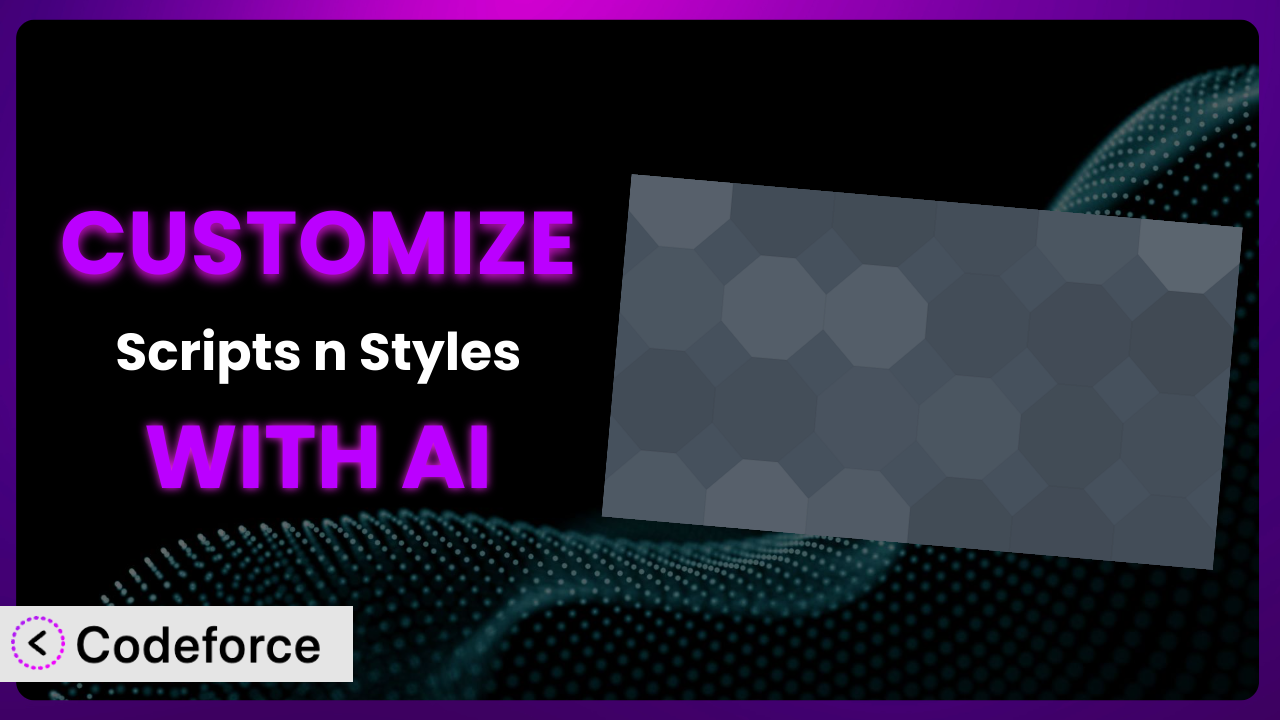Ever felt like your WordPress website needs that one extra thing to truly shine? Maybe it’s a specific animation on a landing page, a unique way to display product information, or even just tweaking the appearance of a button. Scripts n Styles is a powerful plugin designed to let you inject custom code directly into your posts and pages. But what if you’re not a coding expert? That’s where the power of AI comes in. This article will show you how to leverage AI to unlock the full potential of this tool and create a truly custom website experience, even if you don’t know a single line of code.
What is Scripts n Styles?
Scripts n Styles is a WordPress plugin that gives you the ability to add HTML, CSS, and JavaScript code snippets directly to individual posts, pages, and custom post types. This allows you to fine-tune the look and functionality of specific areas of your website without modifying theme files or creating complex child themes. You can easily add custom styling to a single page, inject a tracking pixel into a specific post, or implement a custom JavaScript animation on your homepage. It provides a simple and direct way to enhance your website’s capabilities on a granular level. With a rating of 4.6/5 stars based on 28 reviews and over 30K active installations, it’s a popular choice for WordPress users who want greater control over their site’s appearance and behavior.
For more information about the plugin, visit the official plugin page on WordPress.org.
Why Customize it?
While WordPress themes offer a wide range of customization options, they often fall short when you need highly specific tweaks. You might want to add a unique element to a single page, integrate a third-party service in a particular section, or create a custom workflow for a specific post type. The default settings of your theme simply won’t cover every possibility. That’s where customization comes in.
Customizing gives you the power to create a truly unique website that perfectly matches your brand and meets your specific needs. Instead of being limited by the theme’s predefined options, you can add any functionality or design element you can imagine. Think about a photographer who wants to showcase their work with a custom gallery on a specific page, or an e-commerce store that needs to add a special discount banner only on certain product pages. Customization is the key to achieving these types of specific goals.
For example, imagine a restaurant website using a generic theme. With this tool, they could easily add a dynamic menu that updates daily based on a Google Sheet, or create a custom reservation form that integrates directly with their booking system. These are the kinds of targeted enhancements that can significantly improve the user experience and drive conversions. But is the added control worth the potential for complexity? Often, the answer is a resounding yes, especially when you can streamline the process with AI.
Common Customization Scenarios
Extending Core Functionality
Sometimes, WordPress’s core features just don’t quite cut it. You might need to add custom fields to your posts, modify the way comments are displayed, or even alter the behavior of the WordPress editor itself. Extending core functionality allows you to tailor WordPress to your exact needs.
Through customization, you can add entirely new features or modify existing ones, making WordPress work precisely the way you want it to. This can range from adding custom meta boxes for specific post types to creating advanced search filters.
For example, a real estate website could use this tool to add custom fields for property details like square footage, number of bedrooms, and amenities directly to their property listings. This allows them to display this information in a consistent and user-friendly way. AI can assist in generating the necessary code to seamlessly integrate these custom fields and display them attractively on the front end.
AI makes implementation easier by generating the code required to modify the WordPress core, even if you’re not an experienced developer. You can simply describe the desired functionality in natural language, and the AI will generate the code needed to make it happen.
Integrating with Third-Party Services
Almost every website relies on third-party services like email marketing platforms, analytics tools, and social media platforms. Integrating these services seamlessly into your website is crucial for tracking performance, engaging with your audience, and automating marketing tasks.
With customization, you can embed signup forms, display social media feeds, add tracking pixels, and even create custom integrations with APIs. This allows you to connect your website with the tools you already use and streamline your workflow.
A marketing agency, for instance, might use this tool to add a custom HubSpot form to a specific landing page or embed a dynamic Twitter feed that displays the latest tweets about a particular topic. AI can help generate the code needed to properly format the forms and data, ensuring a seamless integration with the third-party services.
AI simplifies integration by generating the code needed to connect to third-party APIs and display data on your website. You can use natural language to describe the desired integration, and the AI will handle the technical details.
Creating Custom Workflows
If you have specific processes for creating and managing content on your website, you can use customization to streamline your workflow. This can involve creating custom post statuses, setting up automated notifications, or even building custom dashboards for different user roles.
Customization lets you create a more efficient and user-friendly content management system that perfectly suits your needs. It allows you to automate repetitive tasks and ensure that content is created and published consistently.
For instance, a news website could use this tool to create a custom post status called “Fact-Checked” and set up automated notifications to alert editors when a post is ready for review. AI can help generate the code needed to create these custom workflows, making content management more efficient.
AI allows users to build custom workflows by generating the code required to create custom post statuses, automated notifications, and other workflow enhancements. By describing the desired workflow in plain English, the AI handles the coding aspect.
Building Admin Interface Enhancements
The default WordPress admin interface is functional, but it can be significantly improved with some customization. You can add custom dashboards, create custom meta boxes, and even modify the appearance of the admin area to better suit your needs.
This allows you to create a more intuitive and efficient admin experience for yourself and your team. A well-designed admin interface can save time and reduce errors, ultimately improving productivity.
For example, a company with multiple content creators could use it to create a custom dashboard that displays key metrics like published posts, upcoming deadlines, and user activity. AI can help generate the code needed to build these custom dashboards and meta boxes, streamlining the admin experience.
AI enhances the admin interface by generating the code necessary to build custom dashboards, meta boxes, and other interface improvements. Input your desired admin enhancements, and let AI handle the code.
Adding API Endpoints
If you need to connect your website to other applications or services, you can create custom API endpoints. This allows you to exchange data between your website and other platforms in a standardized way.
By adding API endpoints, you can unlock a wide range of possibilities, from building mobile apps that interact with your website to creating custom integrations with other software systems.
Imagine a learning management system (LMS) using this tool to create an API endpoint that allows students to access their course progress directly from a mobile app. AI can generate the code needed to create and manage these API endpoints, facilitating data exchange between platforms.
AI simplifies API creation by generating the code required to define and manage custom API endpoints. Describe the desired API functionality in natural language, and the AI will generate the code to bring it to life.
How Codeforce Makes the plugin Customization Easy
Traditionally, customizing a WordPress plugin like this involves diving into code, understanding PHP, HTML, CSS, and JavaScript, and potentially grappling with complex APIs. The learning curve can be steep, and the technical requirements can be daunting, especially for non-developers. Even experienced WordPress users can find themselves spending hours troubleshooting code errors and wrestling with compatibility issues.
Codeforce eliminates these barriers by providing an AI-powered platform that simplifies the customization process. Instead of writing code directly, you can describe your desired customization in natural language. The AI then generates the necessary code snippets for you, which you can easily integrate using this plugin.
For example, if you want to add a custom CSS class to a specific button on your homepage, you can simply tell Codeforce, “Add the class ‘highlight-button’ to the button on my homepage with the text ‘Learn More’.” Codeforce will then generate the CSS code and the JavaScript code to find and modify that button using this tool.
Moreover, Codeforce provides testing capabilities, allowing you to preview your changes before deploying them live. This helps you avoid breaking your website and ensures that your customizations work as expected.
This democratization means better customization is accessible to a wider range of users. Experts who understand the strategy behind the plugin can now implement their ideas without needing to be coding gurus. Codeforce empowers anyone to create truly custom websites that meet their specific needs.
Best Practices for it Customization
Always test your customizations thoroughly in a staging environment before deploying them to your live website. This helps you catch any errors or compatibility issues before they affect your visitors.
Document your customizations clearly, especially if you’re working on a team or plan to make future changes. This will make it easier to understand and maintain your code over time.
Use a version control system like Git to track your changes and revert to previous versions if necessary. This is especially important for complex customizations.
Avoid modifying the core files of the plugin directly. Instead, use filters and actions to extend its functionality in a safe and maintainable way.
Be mindful of performance implications. Adding too much custom code can slow down your website. Optimize your code and use caching techniques to minimize the impact on performance. Test your site speed regularly.
Regularly monitor your website for errors and compatibility issues. As WordPress, themes, and other plugins are updated, your customizations may need to be adjusted to maintain compatibility. Use tools like the WordPress debugging mode to identify and resolve any problems.
Keep the security of your website in mind when adding custom code. Avoid using code from untrusted sources, and always sanitize user input to prevent security vulnerabilities.
Frequently Asked Questions
Will custom code break when the plugin updates?
It’s possible, especially if the update includes significant changes to the plugin’s core structure. It’s always best to test your customizations in a staging environment after each update to ensure compatibility. Using well-structured code and hooks can help mitigate this risk.
Can I use this tool to add custom code to my entire website at once?
While you could technically use this system to add code globally, it’s generally not recommended. It’s better to target specific posts or pages where the customization is needed. Overusing global code can lead to performance issues and conflicts with other plugins.
Is it safe to add JavaScript code using this tool?
Yes, but exercise caution and only add code from trusted sources. Malicious JavaScript code can compromise the security of your website. Always sanitize user input and be mindful of the potential risks.
Can I use Codeforce to help me troubleshoot issues with my customizations?
Yes, Codeforce can analyze your code and suggest potential solutions to errors or compatibility issues. Simply provide Codeforce with the relevant code snippet and describe the problem you’re experiencing.
Does this plugin conflict with other plugins?
While this tool is generally compatible with other plugins, conflicts can sometimes occur. If you experience issues, try deactivating other plugins one by one to identify the source of the conflict. Using a staging environment for testing is highly recommended.
Unlocking Limitless Potential
What started as a simple way to add code snippets has transformed into a powerful system for creating truly unique website experiences. No longer confined to generic themes or limited functionality, you can now fine-tune every aspect of your website to perfectly match your brand and meet your specific needs. From custom workflows to seamless integrations, the possibilities are endless. the plugin becomes far more than just a general plugin; it’s a key component in building a bespoke online presence.
With Codeforce, these customizations are no longer reserved for businesses with dedicated development teams. The power of AI makes it accessible to anyone, regardless of their coding skills. You can focus on your vision, and the AI will handle the technical details. This plugin is now easier to leverage than ever.
Ready to unlock the limitless potential of your WordPress website? Try Codeforce for free and start customizing it today. Create a website that truly stands out from the crowd.