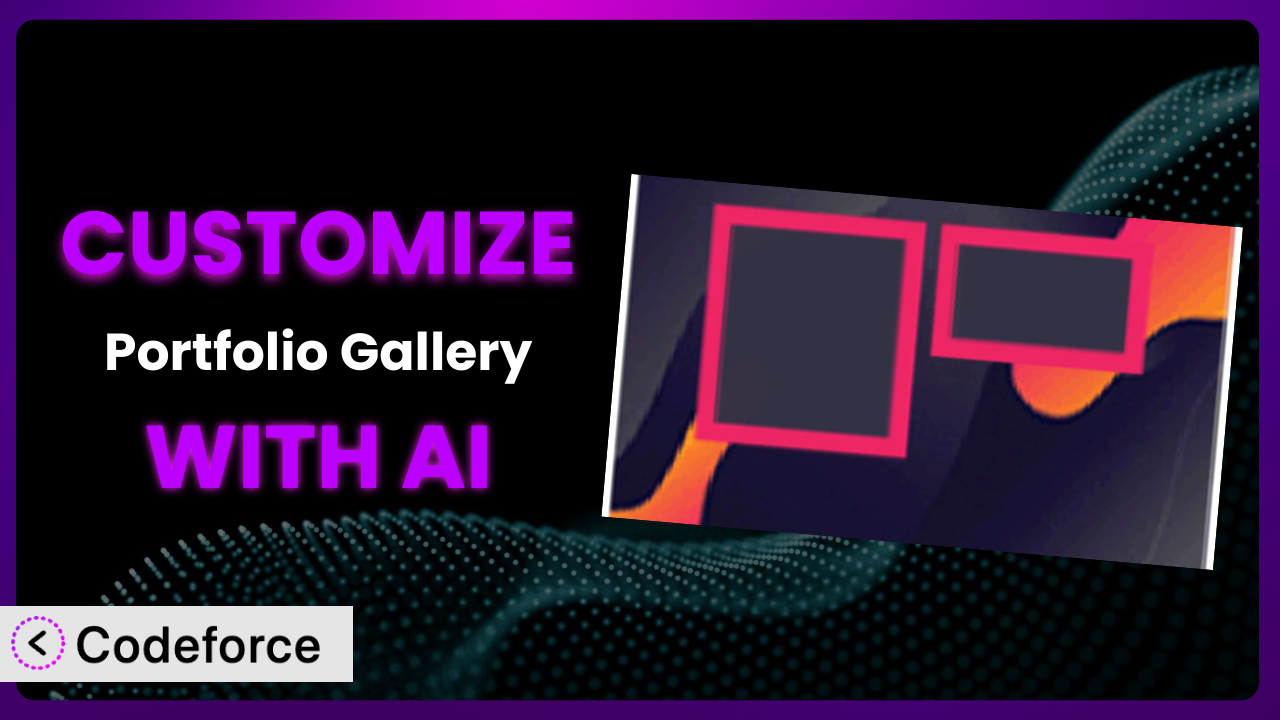Ever feel like your WordPress portfolio gallery just isn’t quite right? Maybe you need a specific feature, a tighter integration with your CRM, or a completely unique look. Default settings are a starting point, but sometimes you need more. This article will guide you through the process of customizing your WordPress portfolio gallery plugin to perfectly match your vision. We’ll show you how AI can be a powerful ally in this process, making customization accessible even if you’re not a coding expert. This guide offers a practical approach to tailoring your site, enabling you to achieve the precise look and functionality you desire without the headaches typically associated with plugin customization.
What is Portfolio Gallery – Image Gallery?
Portfolio Gallery – Image Gallery is a WordPress plugin designed to showcase your work in a visually appealing and organized way. Think of it as a digital display case for your projects, images, and videos. It allows you to create stunning galleries with filterable categories, making it easy for visitors to find what they’re looking for. Key features include a user-friendly interface and a separate category page layout to organize your content effectively. It has garnered a solid reputation, boasting a 4.8/5 star rating based on 337 reviews and is actively installed on over 20,000 WordPress websites. It’s a really popular solution!
It provides a straightforward way to present your portfolio, images, or videos. The plugin’s ease of use combined with its powerful features makes it a popular choice for creatives, businesses, and anyone needing a professional online presence. For more information about Portfolio Gallery – Image Gallery, visit the official plugin page on WordPress.org.
Why Customize Portfolio Gallery – Image Gallery?
While the default settings of this WordPress plugin offer a great starting point, they often fall short of meeting the unique needs of every website. Think of it like buying a suit off the rack – it might fit okay, but a tailored suit will always look and feel better. Customization allows you to fine-tune the tool to perfectly match your brand, integrate seamlessly with other systems, and provide a superior user experience.
The benefits of customization are numerous. You can enhance the functionality by adding features not included in the base plugin, such as advanced filtering options, custom sorting algorithms, or unique display styles. Customization can also improve the user interface, making it more intuitive and engaging for visitors. Imagine a photographer who wants to display their work with a specific watermark or a designer who needs to integrate the gallery with their client management system. These are perfect examples where customization shines.
Consider a real-world example: a design agency using the plugin to showcase its portfolio. By default, it might not support a specific animation style they want to use when hovering over images. Through customization, they can add this effect, creating a more polished and professional look that aligns perfectly with their brand. Is customization always worth it? It depends on the value you place on a unique and tailored experience. If you need your portfolio to stand out from the crowd and function in a specific way, then customization is definitely the way to go.
Common Customization Scenarios
Extending Core Functionality
Sometimes, the plugin’s core functionality doesn’t quite cover everything you need. You might want to add a feature that isn’t available out-of-the-box. This could be anything from adding support for a specific image format to implementing a more advanced search function within the gallery. Perhaps you need to integrate a customer review system directly into each portfolio item.
Through customization, you can add new features, modify existing ones, or even create entirely new functionalities that enhance the user experience and provide greater control over how your portfolio is displayed. You can transform the plugin from a simple gallery into a dynamic and interactive showcase of your work. Imagine adding a “request a quote” button directly to each portfolio item, streamlining the lead generation process.
A real-world example would be a web developer who uses the gallery to display their website designs. They could customize it to include a feature that allows visitors to view the live website associated with each design directly from the gallery. With AI assistance, implementing this type of extension becomes significantly easier. Instead of manually coding the feature, you can use natural language instructions to guide the AI, reducing development time and complexity.
Integrating with Third-Party Services
In today’s interconnected digital landscape, seamless integration with other services is crucial. The plugin might need to connect with your CRM, email marketing platform, social media accounts, or e-commerce system. The goal is to streamline workflows and automate tasks by connecting your portfolio with the rest of your business ecosystem.
Customization allows you to build these connections, creating a more efficient and integrated workflow. For example, you could automatically add new portfolio items to your email marketing list or share them on your social media profiles. You can use it to connect to a payment gateway so clients can commission work directly. Imagine automatically updating your CRM with leads generated from your portfolio.
Consider a photographer who wants to automatically upload their latest portfolio images to their Instagram account. By customizing the plugin to integrate with the Instagram API, they can automate this process, saving time and effort. AI can simplify this integration by handling the complex API interactions and data mapping. You can simply tell the AI what data needs to be transferred and where, and it will generate the necessary code.
Creating Custom Workflows
The default workflow for managing your portfolio might not align perfectly with your specific needs. You might need to create a custom approval process for new items, automate the tagging of images, or generate custom reports on gallery performance. The key is to create a workflow that is tailored to your unique business processes.
Customization enables you to build these custom workflows, automating repetitive tasks and streamlining your portfolio management process. You could create a system that automatically notifies you when a new portfolio item is submitted for review or generates a monthly report on the most popular items in your gallery. Imagine an editor needing to review image submissions before they get published.
A design agency might need a custom workflow to ensure that all portfolio items are approved by both the creative director and the account manager before being published. They could customize the system to automatically route new items to the appropriate individuals for approval. AI can help by automating the creation of these workflows. Instead of manually coding the logic, you can use AI to design the workflow based on your specific requirements.
Building Admin Interface Enhancements
The plugin’s admin interface might not be as user-friendly as you’d like. You might need to add custom fields, reorganize the layout, or create new dashboards to better manage your portfolio. A more intuitive admin interface can save you time and reduce errors.
Customization allows you to improve the admin interface, making it more efficient and user-friendly. You could add custom fields to store additional information about each portfolio item or create a dashboard that provides a quick overview of key metrics. Imagine being able to tag each image or gallery item with keywords for SEO.
A marketing agency might want to add custom fields to each portfolio item to track the ROI of each project. They could customize the admin interface to include fields for tracking leads generated, sales closed, and revenue generated. AI can simplify the process of building these enhancements by generating the necessary code for adding custom fields and creating dashboards. You can describe the desired interface in natural language, and the AI will generate the code to implement it.
Adding API Endpoints
Sometimes, you need to access the portfolio data from external applications or services. This requires adding API endpoints that allow you to programmatically retrieve and manipulate the data. This is especially useful if you want to build a custom mobile app or integrate the portfolio with a third-party system.
Customization enables you to add these API endpoints, providing a programmatic interface to your portfolio data. You could create an API endpoint that returns a list of all portfolio items in a specific category or allows you to update the metadata of a specific item. Imagine being able to push portfolio item changes to an external system that does business analytics.
A software development company might want to build a custom mobile app that displays their portfolio. They could customize the tool to add API endpoints that allow the app to retrieve the portfolio data. AI can help by generating the code for creating and securing these API endpoints. You can specify the desired functionality and security requirements, and the AI will generate the necessary code.
How Codeforce Makes Portfolio Gallery – Image Gallery Customization Easy
Customizing WordPress plugins, including this one, often presents significant challenges. The learning curve can be steep, requiring you to understand the plugin’s architecture, WordPress coding standards, and potentially PHP, JavaScript, and CSS. This can be a daunting task, especially for users without a strong technical background. Sourcing reliable developers can also be time-consuming and expensive.
Codeforce eliminates these barriers by leveraging the power of AI to simplify plugin customization. Instead of writing code directly, you can use natural language instructions to describe the changes you want to make. The AI then translates these instructions into the necessary code, handling the technical complexities behind the scenes.
Imagine wanting to add a specific hover effect to your gallery images. With Codeforce, you could simply type “Add a zoom-in effect on hover to all gallery images.” The AI would then generate and implement the code, allowing you to test the change immediately. This democratization means better customization, which also means that experts who fully understand the plugin strategy can implement those ideas directly without being developers.
Codeforce also provides testing capabilities, allowing you to ensure that your customizations work as expected before deploying them to your live site. This helps prevent errors and ensures a smooth user experience. By abstracting away the coding complexities, Codeforce makes plugin customization accessible to a wider audience, empowering users to create truly unique and tailored experiences.
Best Practices for Portfolio Gallery – Image Gallery Customization
Before diving into customization, back up your website. This ensures that you can easily revert to a stable version if anything goes wrong during the customization process. Think of it as your safety net.
Always test your customizations in a staging environment before applying them to your live site. This allows you to identify and fix any issues without affecting your website visitors. A staging site is a replica of your live site, allowing you to experiment with changes safely.
Use child themes to avoid losing your customizations when the theme updates. Child themes inherit the styles and functions of the parent theme, but allow you to make changes without modifying the parent theme files directly. This is essential for long-term maintainability.
Document your customizations clearly. This will help you (or another developer) understand what changes you’ve made and why. Good documentation is invaluable when troubleshooting issues or making future modifications.
Monitor your website’s performance after implementing customizations. Ensure that the changes haven’t negatively impacted page load times or other performance metrics. Performance is crucial for user experience and SEO.
Keep the system updated. Regularly check for updates to the core WordPress software, your theme, and the plugin. Updates often include security patches and bug fixes.
Follow WordPress coding standards to ensure that your customizations are compatible with future updates and other plugins. Adhering to these standards will help prevent conflicts and ensure a stable website.
Consider using a version control system like Git to track your customizations. This allows you to easily revert to previous versions if needed and collaborate with other developers. Version control is a powerful tool for managing code changes.
Frequently Asked Questions
Will custom code break when the plugin updates?
It’s possible. Plugin updates can sometimes introduce changes that conflict with custom code. Thorough testing on a staging site before updating on a live site is crucial to identify and resolve any compatibility issues. Using a child theme will help protect theme customizations.
Can I customize the plugin without any coding knowledge?
Yes, with the help of tools like Codeforce. Codeforce leverages AI to translate natural language instructions into code, allowing you to customize the plugin without writing code directly. It simplifies the customization process greatly.
How do I add custom fields to the portfolio items?
You can add custom fields using a plugin like Advanced Custom Fields (ACF) or by writing custom code. ACF provides a user-friendly interface for creating and managing custom fields, while custom code offers more flexibility and control.
Can I change the layout of the gallery?
Yes, you can modify the gallery layout by customizing the plugin’s templates or using CSS. Customizing the templates provides the most control over the layout, while CSS allows you to make smaller adjustments to the appearance.
Is it possible to integrate the gallery with my e-commerce store?
Yes, you can integrate the plugin with your e-commerce store by customizing it to connect to your e-commerce platform’s API. This allows you to display your products in the gallery and link them directly to your store.
Conclusion: Unleash the Full Potential of Your Portfolio
Customizing this image gallery plugin transforms it from a general-purpose tool into a highly specialized system tailored to your specific needs. Imagine the impact of a portfolio that not only showcases your work beautifully but also integrates seamlessly with your business processes. By fine-tuning its functionality, appearance, and workflow, you create an online presence that truly reflects your brand and maximizes its effectiveness.
The ability to add custom features, integrate with other services, and create tailored workflows unlocks a level of control and efficiency that’s simply not possible with the default settings. Customizing it lets you showcase your creativity like never before. With Codeforce, these customizations are no longer reserved for businesses with dedicated development teams. AI now makes WordPress plugin customization accessible to everyone.
Ready to take your portfolio to the next level? Try Codeforce for free and start customizing Portfolio Gallery – Image Gallery today. Create a stunning, unique portfolio that captures attention and drives results!