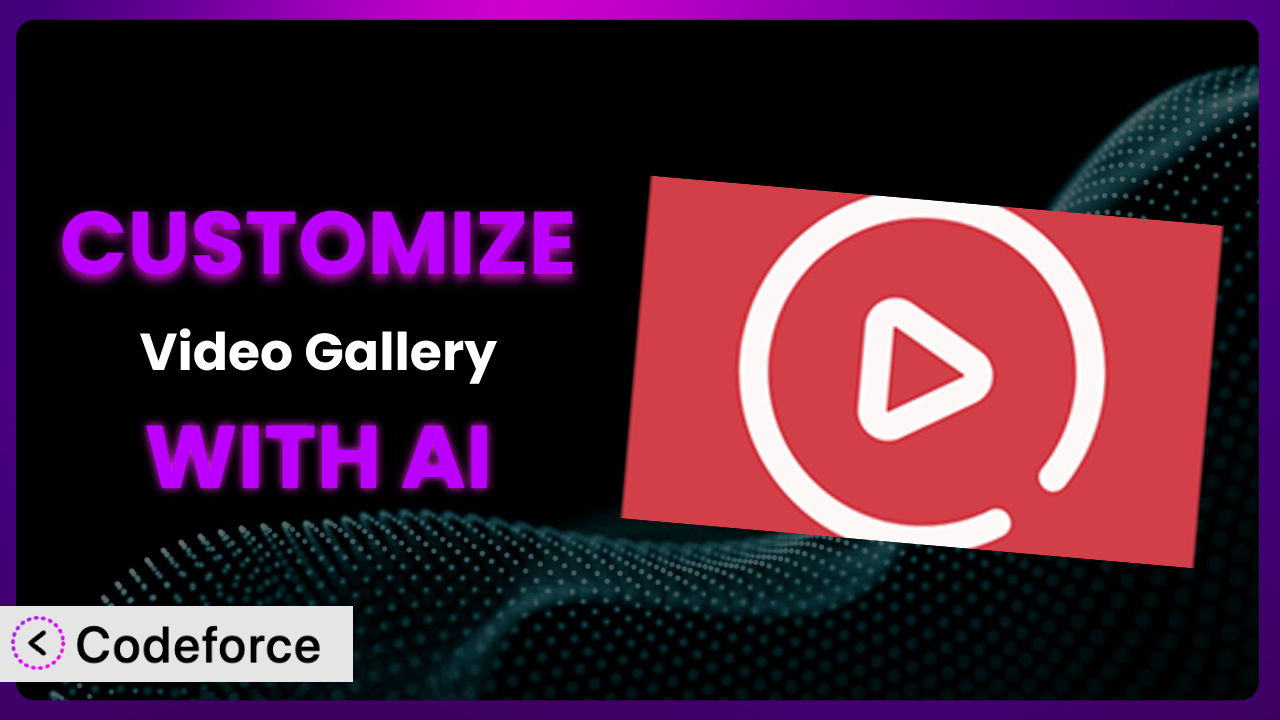Ever wished you could tweak that gallery on your WordPress site to perfectly match your brand, or add that one extra feature you desperately need? Maybe you’re wrestling with display issues, or struggling to connect it seamlessly with other plugins. You’re not alone! Customizing WordPress plugins can feel like navigating a maze. But what if you could bypass the coding headaches and tailor your video gallery with the help of AI? This article will show you how to do exactly that, transforming your viewing experience. We’ll explore how to leverage the power of AI to customize your video galleries, unlocking their full potential without needing to become a coding whiz.
What is Video Gallery – Playlist, Channel Gallery by YotuWP?
Video Gallery – Playlist, Channel Gallery by YotuWP is a WordPress plugin designed to help you display videos on your website in a modern and responsive way. Think of it as a super-flexible tool that lets you showcase your content, or curated playlists from others, directly on your site. Instead of just embedding videos, it allows you to create stunning galleries that grab attention and keep visitors engaged. With it, you can easily embed single videos, entire playlists, or even entire channels. It’s built to be responsive, meaning it looks great on any device, from desktops to smartphones. It’s also packed with options for customizing the layout and appearance of your galleries. This popular plugin boasts a 4.7/5 star rating from 319 reviews and has over 20,000 active installations, proving its value and reliability in the WordPress community. For more information about Video Gallery – Playlist, Channel Gallery by YotuWP, visit the official plugin page on WordPress.org.
Why Customize the plugin?
While the plugin is powerful right out of the box, default settings rarely cater to every website’s unique needs. Customization lets you tailor the system’s appearance and functionality to seamlessly blend with your brand and achieve specific goals. Think of it like this: the default settings are like a well-made suit, but customization is like getting it tailored to fit you perfectly. That’s where the real power lies.
Customizing the plugin allows you to address several key areas. First, it can help you better align the gallery’s design with your website’s overall aesthetic. This includes adjusting colors, fonts, and layouts to create a consistent brand experience. Second, it can unlock additional functionality beyond what’s initially offered. For example, you might want to integrate the gallery with a membership plugin or add custom analytics tracking. Third, customization provides better control over the user experience. You can fine-tune the way videos are displayed, how users interact with the gallery, and the overall flow of content. Imagine a website showcasing travel vlogs. By customizing the gallery, they can add interactive maps linking to video locations, create custom category filters for different regions, or even implement a user rating system. These enhancements significantly boost engagement and provide a richer experience for visitors. Ultimately, customization is worth it when you need to go beyond the standard features to achieve a specific objective or create a truly unique and engaging experience for your audience.
Common Customization Scenarios
Extending Core Functionality
Sometimes, you might find that the plugin’s default feature set doesn’t quite cover everything you need. Perhaps you want to add a specific sharing option, integrate with a unique analytics platform, or change the way videos are sorted or filtered. Extending core functionality involves adding new features or modifying existing ones to meet your precise requirements. You can enhance user engagement, gain deeper insights into viewer behavior, or streamline your content management workflow by extending the system’s core features.
By customizing it, you can add features like custom video end screens, social media sharing options tailored to your target audience, or advanced filtering based on video tags. For instance, imagine a cooking blog using the plugin to showcase recipe videos. Through customization, they could add a feature that displays a list of ingredients below each video, pulled directly from the video description. This saves viewers time and provides added value.
AI simplifies this by helping you generate the necessary code snippets or plugin extensions. Instead of manually writing complex code, you can use AI to create the functionality you need based on natural language instructions.
Integrating with Third-Party Services
Many websites rely on a variety of third-party services for analytics, marketing automation, and other essential functions. Seamlessly integrating your video galleries with these services can unlock powerful new capabilities. Whether it’s tracking video views in Google Analytics, automatically adding viewers to an email list, or connecting with a CRM, integration is key to maximizing the value of your video content.
Through customization, you can integrate the plugin with platforms like Mailchimp, HubSpot, or Google Analytics. This allows you to automatically capture leads from video views, track user engagement, and personalize your marketing efforts. Think of a business using videos to promote their online courses. They can customize the plugin to automatically add viewers who watch a course introduction video to a specific email list for follow-up marketing. This helps them nurture leads and increase course enrollment.
AI streamlines the integration process by providing pre-built code snippets for connecting with popular third-party services. It can also help you create custom APIs to facilitate data exchange between the plugin and other platforms.
Creating Custom Workflows
Every website has its own unique content management workflow. Customizing the plugin to fit your specific workflow can save time, reduce errors, and improve overall efficiency. This might involve automating tasks, streamlining content publishing, or creating custom approval processes. This allows you to tailor it to your specific needs.
You could customize the tool to automatically generate transcripts for each video, create custom thumbnails, or schedule video publishing based on specific criteria. For example, a news website could customize the plugin to automatically tag videos based on keywords in the title and description, making it easier for editors to categorize and manage their video content. This saves time and ensures consistency across the site.
AI can assist in creating custom workflows by generating code for automating repetitive tasks. You can use AI to create scripts that automatically process videos, generate reports, or update metadata.
Building Admin Interface Enhancements
The WordPress admin interface provides a basic set of tools for managing your website. Customizing the plugin’s admin interface can make it easier to manage your video galleries, streamline content updates, and improve overall usability. This can significantly improve the user experience for content managers and administrators.
By customizing it, you can add custom fields to the video editing screen, create custom dashboards for monitoring video performance, or build custom interfaces for managing playlists. Imagine a large organization with multiple content creators. They could customize the plugin to create a custom admin interface that allows different users to manage specific playlists or channels, ensuring proper content governance.
AI can generate code for creating custom admin interfaces, adding new fields to the video editing screen, and building custom dashboards. Instead of spending hours manually coding these enhancements, you can use AI to quickly generate the necessary code.
Adding API Endpoints
API endpoints allow you to interact with the plugin programmatically, enabling you to build custom integrations and applications that leverage its functionality. This can be particularly useful for developers who want to create custom solutions that extend the tool’s capabilities. Adding custom API endpoints provides greater flexibility and control over how you interact with your video galleries.
For example, you could add API endpoints for retrieving video data, updating video metadata, or creating new playlists. Consider a developer building a mobile app that displays videos from a WordPress website. They could add custom API endpoints to the plugin to allow the app to retrieve video data and display it in a mobile-friendly format.
AI can generate code for creating custom API endpoints, handling authentication, and processing requests. This can significantly reduce the time and effort required to build custom integrations.
How Codeforce Makes it Customization Easy
Customizing WordPress plugins often involves a steep learning curve, requiring knowledge of PHP, JavaScript, and the WordPress API. This can be a significant barrier for non-developers who want to tailor their websites to their specific needs. Traditional methods often demand hiring a developer, which can be expensive and time-consuming. It’s frustrating, right?
Codeforce eliminates these barriers by providing an AI-powered platform that simplifies WordPress plugin customization. Instead of writing complex code, you can use natural language instructions to tell the AI what you want to achieve. For instance, you could say, “Change the gallery’s background color to match my brand’s primary color,” and Codeforce will generate the necessary code for you. This AI assistance empowers anyone to modify their plugin without needing coding expertise.
The system understands the complexities of the plugin and can generate accurate and efficient code based on your instructions. You can also test your customizations in a safe environment before deploying them to your live website, ensuring a smooth and seamless experience. This democratization means better customization becomes accessible to a wider range of users, regardless of their technical skills.
Furthermore, the platform offers a suite of tools for managing and deploying your customizations. You can easily track changes, revert to previous versions, and collaborate with other users. Codeforce also provides access to a library of pre-built customizations that you can use as a starting point for your own projects. This is a game-changer for businesses and individuals who want to personalize their WordPress websites without the hassle of traditional development methods. It allows experts who understand plugin strategy and user experience to finally make the changes they need without being blocked by development bottlenecks.
Best Practices for the plugin Customization
Before diving into customization, always back up your WordPress website. This ensures you can easily restore your site to its previous state if anything goes wrong during the customization process. Trust me, you’ll thank yourself later!
Start with small, incremental changes. Avoid making drastic modifications all at once. This makes it easier to identify and fix any issues that arise. It’s much easier to troubleshoot a small change than a massive overhaul.
Thoroughly test your customizations on a staging environment before deploying them to your live website. This allows you to identify and resolve any compatibility issues or bugs without affecting your visitors. Your visitors will appreciate the error-free experience!
Document your customizations carefully. This will help you remember what changes you made and why. It will also make it easier to maintain your customizations over time. Clear documentation is invaluable for future maintenance.
Monitor your website’s performance after implementing customizations. Pay attention to page load times, server resource usage, and other key metrics. This will help you identify any performance bottlenecks caused by your customizations. A slow website is a bad website!
Keep the plugin updated to the latest version. Plugin updates often include bug fixes, security patches, and new features. Staying up-to-date ensures that your customizations remain compatible and secure. Don’t fall behind on updates!
Consider using a child theme for your customizations. This prevents your changes from being overwritten when you update your WordPress theme. Child themes are the safest way to customize your website’s appearance.
Frequently Asked Questions
Will custom code break when the plugin updates?
It’s possible, especially if the update modifies the plugin’s core structure or the functions your custom code relies on. Always test your customizations after updating the plugin.
Can I use custom CSS to style the video gallery?
Yes, absolutely! Custom CSS is a great way to adjust the gallery’s appearance to match your website’s design. You can add your CSS rules to your theme’s stylesheet or use a custom CSS plugin.
Is it possible to add custom fields to the video entries?
Yes, you can add custom fields using plugins like Advanced Custom Fields (ACF) and integrate them with the display of your video gallery.
How do I ensure my customizations are mobile-friendly?
Make sure your custom CSS and JavaScript are responsive and adapt to different screen sizes. Use media queries in your CSS to target specific devices.
Can I use AI to translate video descriptions or titles?
Yes, you can integrate AI-powered translation services to automatically translate video descriptions and titles into multiple languages. This can significantly improve the reach of your video content.
Conclusion
Customizing it can transform it from a general-purpose tool into a highly tailored system that perfectly meets your specific needs. By extending its functionality, integrating it with other services, and streamlining your workflows, you can unlock the full potential of your video content and create a truly engaging experience for your audience. The possibilities are endless!
With Codeforce, these customizations are no longer reserved for businesses with dedicated development teams. Its AI-powered platform democratizes the customization process, empowering anyone to tailor the plugin to their exact requirements without needing coding experience. This results in better branding, increased engagement, and a more seamless integration with your overall website strategy.
Ready to take control? Try Codeforce for free and start customizing the plugin today. Make your video gallery as unique as your brand!