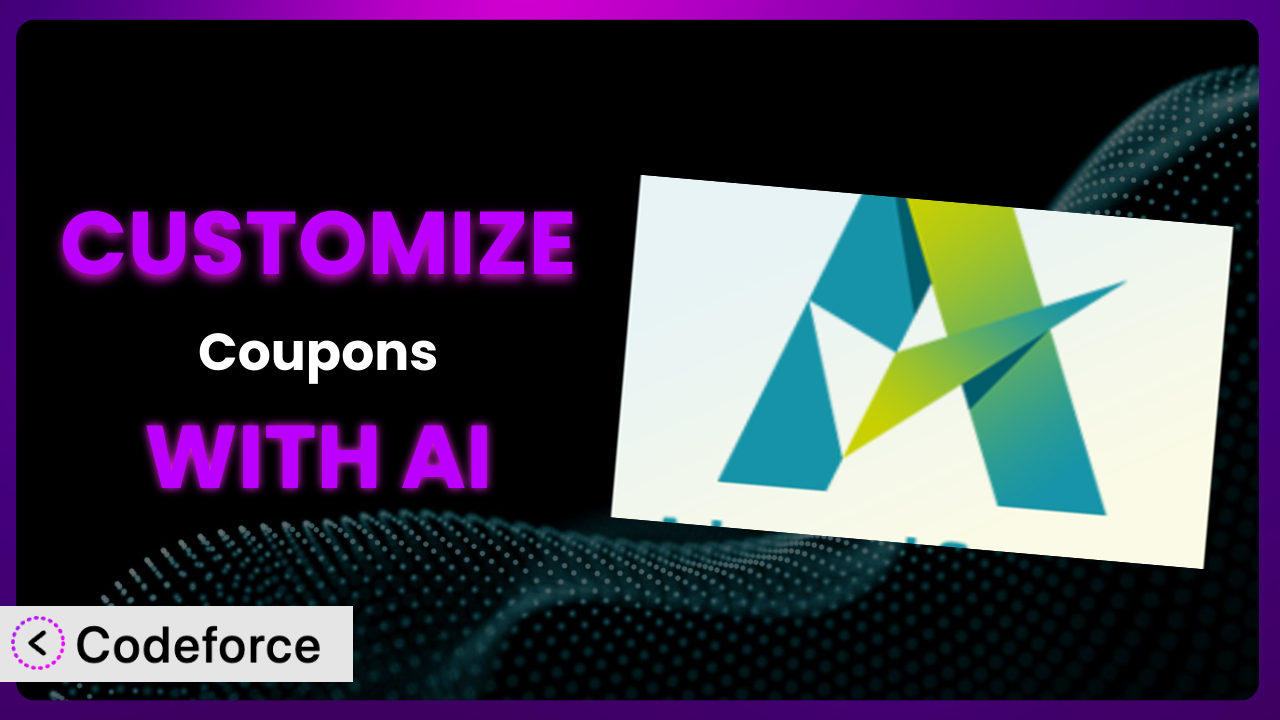Imagine you’re running a WooCommerce store and want to create a truly unique coupon experience for your customers. Maybe you need a BOGO offer that applies only to specific product variations, or you want to offer store credit based on a customer’s purchase history. The default settings in many coupon plugins just don’t cut it. That’s where the power of customization comes in, and in this article, we’ll explore how to tailor Advanced Coupons – WooCommerce Coupons & Store Credit to your precise needs with the help of AI. We’ll guide you through common scenarios, highlight how AI simplifies the process, and share best practices to ensure your customizations are successful.
What is Advanced Coupons – WooCommerce Coupons & Store Credit?
Advanced Coupons – WooCommerce Coupons & Store Credit is a plugin designed to take your WooCommerce coupon game to the next level. Think of it as a supercharger for your store’s discounts, enabling you to create sophisticated and engaging promotions that go far beyond simple percentage-off coupons. It provides you with capabilities such as BOGO deals, store credit functionality, the ability to set up rules based on cart conditions, gift cards, loyalty programs, and much more. No more one-size-fits-all discounts; it’s about crafting personalized offers that resonate with your customers. With a solid rating of 4.5/5 stars from 166 reviews and trusted by over 20,000 active installations, it’s a popular choice for WooCommerce store owners looking to boost sales and improve customer loyalty.
The plugin allows you to create URL coupons that can be shared easily and set up discounts that are automatically applied based on certain conditions. Instead of generic offers, imagine creating specialized coupons for specific customer segments or offering discounts that trigger when a customer has spent a certain amount. For more information about the plugin, visit the official plugin page on WordPress.org.
Why Customize it?
While the plugin offers a robust set of features out of the box, there are times when the default settings simply aren’t enough to meet your unique business needs. Maybe you need to integrate it with a highly specific loyalty program, or perhaps you want to create a coupon that’s triggered by a complex set of customer behaviors. In these scenarios, customization becomes essential.
Customizing it allows you to tailor the coupon experience to perfectly match your brand and your customer’s journey. For example, a high-end clothing store might want to offer a personalized styling session as a “coupon” reward, something that goes beyond a simple discount. An online course provider could use customizations to gate access to premium content based on specific coupon codes. The benefits are clear: increased customer engagement, higher conversion rates, and a more personalized shopping experience.
Consider a website selling handmade crafts. The owner might want to create a coupon that only applies when a customer purchases a combination of a particular yarn and a specific knitting pattern. Or, a store selling digital downloads could implement a “refer-a-friend” program that grants store credit to both the referrer and the new customer via customized coupon codes. These kinds of nuanced campaigns are often impossible without diving into customization. Ultimately, you should consider customization when you need to bridge the gap between the plugin’s default functionalities and the specific requirements of your WooCommerce store and marketing strategy. If you want to offer experiences not offered by default, this is the way.
Common Customization Scenarios
Customizing Checkout Flow and Fields
The default WooCommerce checkout process might not always capture all the information you need from your customers. You might want to add custom fields for gift messages, delivery instructions, or even specific product customization details. Modifying the checkout flow ensures you collect this data seamlessly.
Through customization, you can add, remove, or reorder checkout fields, making the process more intuitive and user-friendly for your customers. You could implement conditional logic to show or hide fields based on the applied coupon code, streamlining the checkout based on the specific offer a customer is using.
Imagine a bakery that offers custom cake orders. They could use customized checkout fields that appear when a specific coupon for custom cakes is applied. These fields would allow the customer to specify frosting colors, cake flavors, and even upload a reference image. AI can help generate the code snippets required to add these fields and link them to the relevant coupon logic.
Adding Custom Product Types
WooCommerce supports several product types (simple, variable, grouped, etc.), but what if you sell something completely unique that doesn’t fit into those categories? Maybe you offer subscriptions with dynamic pricing or bundles with highly specific configuration options.
Customization allows you to create entirely new product types within WooCommerce, extending its functionality to handle even the most unusual products or services. You could then use the plugin to create coupons that apply only to these custom product types, ensuring that discounts are targeted and effective.
Consider a store selling custom-built PCs. They could create a “Custom PC Build” product type with its own set of options and configurators. Then, they could create a coupon that offers a discount on the assembly fee only for custom PC builds. AI simplifies the process of creating these product types and integrating them with the coupon system, handling the complexities of database interactions and WooCommerce hooks.
Integrating with Third-Party Payment Gateways
While WooCommerce supports many popular payment gateways, you might need to integrate with a more niche or regional payment provider. Sometimes, the default integrations aren’t enough to support specific features like recurring payments or split payments required for your chosen gateway.
Customization enables you to seamlessly integrate these third-party payment gateways into your WooCommerce store and connect them to the coupon system. You can create coupons that are only valid when a specific payment gateway is used, incentivizing customers to use the payment method you prefer, or accounting for different transaction fees.
A European online store might need to integrate with a local payment gateway that supports specific regional regulations. They could create a coupon that offers a small discount for using this gateway, encouraging local customers to adopt it. AI assists in writing the necessary code to bridge the payment gateway API with the coupon validation process, handling the intricate details of transaction processing.
Creating Custom Email Templates
The default WooCommerce email templates can be generic and fail to represent your brand effectively. You might want to create unique email designs for coupon confirmations, store credit notifications, or other coupon-related events.
By customizing email templates, you can craft personalized and visually appealing emails that reinforce your brand identity and improve customer engagement. You could dynamically insert coupon codes, expiry dates, and other relevant information directly into the email body, providing a seamless and informative experience for your customers.
A luxury skincare brand might want to create elegant email templates for their store credit program. These emails would include a personalized message, a detailed explanation of how the store credit works, and beautiful product imagery. AI can generate the HTML and CSS code for these templates, ensuring they are responsive and visually stunning across all devices.
Building Advanced Product Filters
Sometimes customers need to filter products in very specific ways. If you sell clothing with specific style characteristics, or have a large range of books in different sub-genres, default filters are just not enough to provide customers with the experience they need to find what they want.
This level of customization allows you to create filters so specific that customers can hone in on exactly what they want and more easily trigger coupons based on the content of their carts. This can solve many different use cases that simply can’t be handled with standard tools. With the right filters, you can improve sales and overall customer experience.
Consider a store that sells only board games, that might want to create filters based on the number of players, the typical game play length, or even the complexity of the rules. All of these can be used as filters, which can then be leveraged to ensure coupons trigger only in certain cases. AI can greatly assist in writing the code for these more advanced filters.
How Codeforce Makes the plugin Customization Easy
Traditionally, customizing the plugin often involved a steep learning curve. You had to delve into PHP, understand WooCommerce hooks and filters, and spend hours debugging code. These technical requirements often limited customization to those with strong development skills.
Codeforce eliminates these barriers by providing an AI-powered platform that simplifies the customization process. Instead of writing complex code, you can simply describe what you want to achieve using natural language. Codeforce then translates your instructions into functional code, allowing you to customize the plugin without being a coding expert.
Imagine you want to create a coupon that only applies to products from a specific category and above a certain price point. With Codeforce, you could simply type: “Create a coupon that applies to products in the ‘Electronics’ category with a price greater than $100.” The platform would then generate the necessary code to implement this rule within this tool.
This AI assistance extends beyond simple coupon rules. You can use Codeforce to customize checkout fields, modify email templates, or even create custom product types, as we discussed earlier. Plus, Codeforce provides testing capabilities to ensure your customizations work as expected before you deploy them to your live store. This democratization means better customization is available to everyone, not just those with coding chops.
Best Practices for it Customization
Before making any changes to the plugin, always create a backup of your WordPress site and database. This safeguard ensures that you can easily restore your site if anything goes wrong during the customization process. Remember, even small changes can sometimes have unexpected consequences, so backing up is essential.
When customizing, try to use child themes instead of directly editing the plugin files. Child themes provide a safe and isolated environment for your customizations, preventing them from being overwritten when you update it. This ensures your modifications persist through future plugin updates.
Thoroughly test all customizations in a staging environment before deploying them to your live site. This allows you to identify and fix any issues without affecting your customers. Test different scenarios, coupon combinations, and user roles to ensure everything functions as expected.
Document your customizations clearly and concisely. This documentation should explain the purpose of each customization, the code used, and any potential side effects. Good documentation will make it easier to maintain and update your customizations in the future.
Monitor the performance of your website after implementing customizations. Complex customizations can sometimes impact site speed and performance, so it’s important to track these metrics and optimize your code as needed. Tools like Google PageSpeed Insights can help you identify performance bottlenecks.
Keep your customizations modular and well-organized. Avoid writing overly complex or monolithic code blocks. Instead, break down your customizations into smaller, reusable components. This will make your code easier to understand, maintain, and debug.
Always adhere to WordPress coding standards and best practices. This will ensure that your customizations are compatible with future WordPress updates and other plugins. Following coding standards also makes your code more readable and maintainable for other developers.
Frequently Asked Questions
Will custom code break when the plugin updates?
It’s possible. Plugin updates can sometimes introduce changes that conflict with your custom code. Using child themes and following best practices for customization minimizes this risk. Always test your customizations after updating to ensure compatibility.
Can I customize the plugin without any coding knowledge?
While some basic understanding of web development concepts can be helpful, tools like Codeforce allow you to customize it using natural language instructions, significantly reducing the need for direct coding.
How do I ensure my customized coupons are secure?
Always validate and sanitize user inputs to prevent security vulnerabilities such as SQL injection or cross-site scripting (XSS). Follow WordPress security best practices when writing custom code.
Can I create coupons that are only valid for specific user roles?
Yes, you can customize it to create coupons that are restricted to specific user roles, such as wholesale customers or members of a loyalty program. You can achieve this by using WordPress’s built-in user role functionality in conjunction with custom coupon validation rules.
How do I track the performance of my customized coupons?
Implement tracking mechanisms within your custom code to monitor coupon usage, conversion rates, and revenue generated. You can use tools like Google Analytics or WooCommerce’s built-in reporting features to track these metrics.
Unleash the Power of Personalized Promotions
What starts as a general-purpose coupon tool can evolve into a highly customized system that perfectly aligns with your unique business needs and customer expectations. Customizing the plugin empowers you to create truly engaging and effective promotions that drive sales, improve customer loyalty, and enhance your brand identity.
By tailoring it to your specific requirements, you can move beyond generic discounts and offer personalized experiences that resonate with your target audience. This level of customization unlocks new possibilities for marketing campaigns, customer engagement strategies, and overall business growth. With Codeforce, these customizations are no longer reserved for businesses with dedicated development teams; they’re accessible to anyone who wants to take their WooCommerce store to the next level.
Ready to unlock the full potential of your WooCommerce coupons? Try Codeforce for free and start customizing it today. Personalize your customer experiences and boost your bottom line.