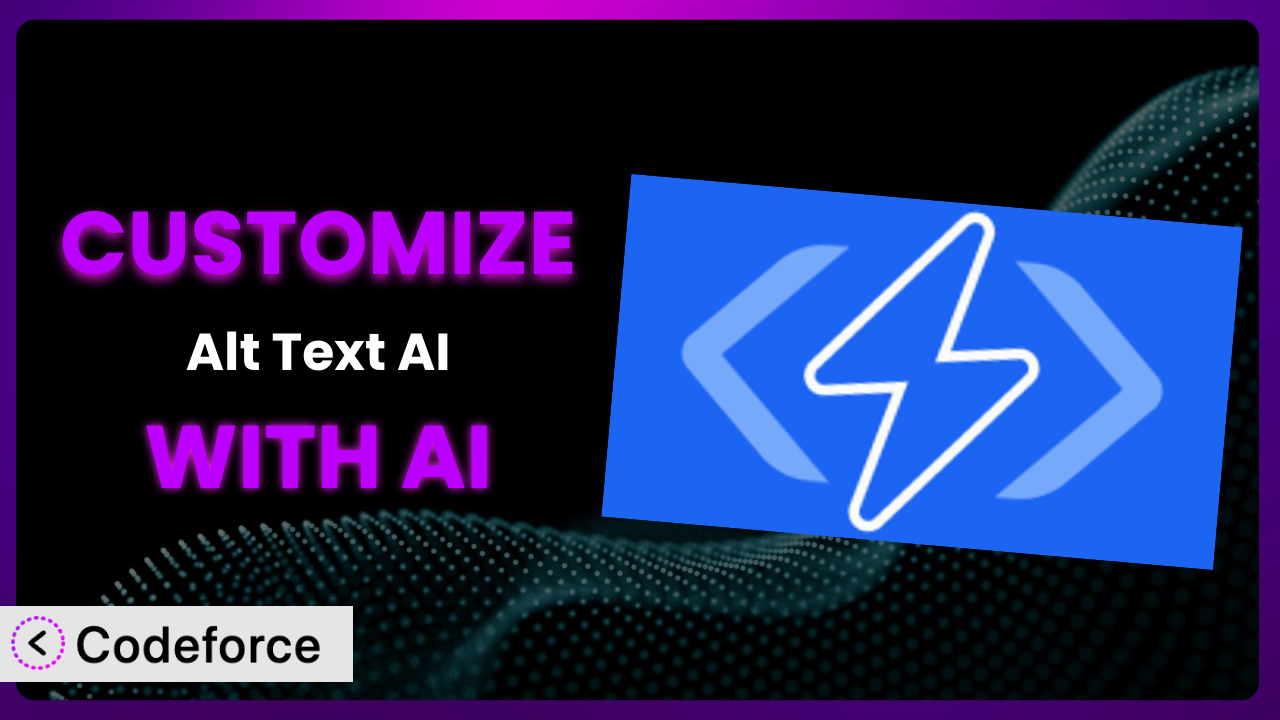Imagine you’re running a bustling online store, constantly uploading new product images. Manually adding alt text to each one feels like a never-ending chore, but skipping it means missing out on valuable SEO benefits and accessibility for visually impaired users. What if you could automate this process, tailoring it precisely to your specific needs? This article dives deep into how you can customize Alt Text AI – Automatically generate image alt text for SEO and accessibility to unlock its full potential.
We’ll walk you through the reasons for customization, explore common scenarios, and show you how tools like Codeforce can make the process surprisingly easy. Get ready to transform a useful plugin into a powerhouse that perfectly aligns with your website’s unique requirements.
What is Alt Text AI – Automatically generate image alt text for SEO and accessibility?
Alt Text AI – Automatically generate image alt text for SEO and accessibility is a WordPress plugin designed to simplify and automate the process of adding descriptive alt text to your website’s images. Alt text is crucial for both search engine optimization (SEO) and accessibility, as it helps search engines understand the content of your images and provides context for visually impaired users who rely on screen readers.
Instead of manually writing alt text for every image you upload, this tool leverages AI to generate relevant and descriptive text automatically. It analyzes the image and creates alt text that reflects its content, saving you time and effort. The plugin boasts a 4.7/5 star rating based on 35 reviews, and has been actively installed on over 20,000 websites, indicating its popularity and effectiveness. It’s designed to boost your site’s SEO and improve accessibility with minimal manual work.
For more information about the plugin, visit the official plugin page on WordPress.org.
Why Customize it?
While the plugin offers a fantastic baseline for generating alt text, default settings can only take you so far. Every website is unique, with specific content types, target audiences, and SEO strategies. Relying solely on the plugin’s out-of-the-box functionality might leave valuable opportunities untapped.
Customization allows you to fine-tune the system to perfectly match your website’s needs. For example, an e-commerce store selling handmade jewelry might want to prioritize specific keywords related to materials or design styles in the generated alt text. A photography blog, on the other hand, might focus on descriptive details that capture the artistic essence of each image. Customization can also improve accuracy; teaching the AI to recognize unique product features or brand elements will make the generated alt text more relevant and effective.
Imagine a travel blog using the plugin. While it might correctly identify a picture as “mountain landscape,” customization would allow it to add details like “snow-capped peaks of the Swiss Alps” or “hiking trail leading to Matterhorn” to cater to specific search queries and user interests. Customizing the plugin’s behavior lets you go beyond generic descriptions and craft alt text that truly elevates your website’s SEO and user experience.
Common Customization Scenarios
Customizing Schema Markup for Specific Content Types
Schema markup provides search engines with structured data about your content, helping them understand it better and display it more effectively in search results. While the plugin excels at generating alt text, it doesn’t inherently handle complex schema markup. This is where customization comes in.
By tailoring the plugin, you can automatically incorporate specific schema properties into the generated alt text based on the content type. For example, for product images on an e-commerce site, you could automatically include schema like “product name,” “price,” and “availability” within the alt text. This tells search engines exactly what the image represents, enhancing its visibility and click-through rate.
Consider a recipe website. Customizing the plugin could automatically add schema for “recipe name,” “ingredients,” and “cook time” to images of the finished dish. This allows Google to display rich snippets for your recipes, including images, directly in search results. AI makes implementation easier by automating the process of extracting relevant information from the surrounding content and incorporating it into the alt text along with appropriate schema markup.
Automating Meta Tag Generation
Meta tags, while not directly visible on the page, are crucial for SEO. They provide search engines with valuable information about your page’s content. While the plugin primarily focuses on alt text for images, its capabilities can be extended to automate the generation of meta descriptions and other meta tags based on the image content.
Through customization, you can configure the system to analyze the generated alt text and automatically create compelling meta descriptions that entice users to click through from search results. For instance, if the alt text describes a “stylish red dress,” the automated meta description could be “Shop our collection of stylish red dresses and find the perfect fit for your next event!”
Imagine a news website. Customizing the plugin to generate meta descriptions from image alt text can save editors considerable time and effort. If an image shows a “protest against climate change,” the automatically generated meta description could be “Thousands march in protest against climate change – see photos and read the full story.” AI greatly simplifies this by intelligently summarizing the alt text and crafting a compelling meta description that accurately reflects the image and its context.
Integrating with Analytics Platforms
Understanding how users interact with your images is essential for optimizing your website’s performance. While the plugin excels at generating alt text, it doesn’t inherently provide detailed analytics on image usage. Customization allows you to integrate it with your favorite analytics platforms, such as Google Analytics, to track image performance and identify areas for improvement.
By customizing the plugin, you can track which images are most frequently viewed, shared, and clicked on. This data can inform your content strategy, helping you create more engaging visuals that resonate with your audience. You can also track the performance of different alt text variations to identify which ones are most effective at driving traffic and conversions.
Consider an online art gallery. Integrating the plugin with Google Analytics would allow them to track which paintings are most popular among visitors. This information could then be used to promote those paintings more prominently or to create similar artworks that appeal to the same audience. AI helps by automatically tagging each image with relevant metadata that can be tracked in your analytics platform, providing valuable insights into user behavior.
Creating Custom SEO Rules
Every website has its unique SEO requirements and priorities. While the plugin offers a solid foundation for image optimization, it may not perfectly align with your specific SEO strategy. Customization allows you to define custom SEO rules that govern how alt text is generated and optimized for your website.
You can create rules that prioritize specific keywords, enforce character limits, or exclude certain terms from the generated alt text. For example, you might want to create a rule that always includes your brand name in the alt text for product images or a rule that prevents the plugin from using overly generic descriptions. These custom rules ensure that the generated alt text is perfectly tailored to your SEO goals.
For example, a company selling software might create a rule to always include the software version number in the image alt text, helping users find relevant images when searching for specific versions. The AI simplifies this by allowing you to define these rules using natural language, rather than complex code, making it accessible to marketers and SEO professionals without coding experience.
Building Custom XML Sitemaps
XML sitemaps help search engines discover and index your website’s content more efficiently. While the plugin focuses on image alt text, you can extend its capabilities to build custom XML sitemaps that prioritize images with optimized alt text. This helps search engines understand the relationship between your images and your overall website content.
By customizing the plugin, you can create XML sitemaps that include detailed information about your images, such as their file names, alt text, and associated pages. This gives search engines a clearer picture of your website’s image content, improving its visibility in search results. You can also prioritize images with specific keywords or those that are featured prominently on your website.
Imagine a real estate website. Creating a custom XML sitemap that highlights images of properties with optimized alt text would help potential buyers find relevant listings more easily. The AI assists by automatically extracting relevant image information and generating the XML sitemap structure, saving you time and ensuring that your sitemap is accurate and up-to-date.
How Codeforce Makes the plugin Customization Easy
Traditionally, customizing WordPress plugins like this one involved a steep learning curve. You’d need to delve into the plugin’s code, understand its architecture, and write custom PHP functions to modify its behavior. This required technical expertise and often involved hiring a developer, making customization inaccessible to many website owners.
Codeforce eliminates these barriers by providing a user-friendly platform that allows you to customize the plugin without writing a single line of code. The platform leverages AI to understand your customization requests and automatically generate the necessary code modifications. You simply describe what you want to achieve in natural language, and Codeforce takes care of the rest.
Instead of wrestling with complex code, you can focus on defining your desired outcomes. For example, you could instruct Codeforce to “Add the product category to the alt text for all product images” or “Prioritize keywords related to sustainable materials in the alt text for blog posts about eco-friendly products.” The system interprets your instructions and modifies the plugin accordingly. Codeforce also provides testing capabilities, allowing you to preview the changes before deploying them to your live website.
This democratization means better customization is available to a wider audience. Marketing experts, SEO specialists, and even business owners who understand the strategic goals of the plugin can now implement their ideas directly, without relying on developers to translate their vision into code. This empowers you to fine-tune the plugin to perfectly match your website’s unique needs and achieve optimal results. Codeforce makes powerful customization options accessible to everyone.
Best Practices for it Customization
Before making any changes, always back up your website. This provides a safety net in case anything goes wrong during the customization process. It’s a simple step that can save you a lot of headaches.
Start with small, incremental changes. Instead of trying to implement a complex customization all at once, break it down into smaller, manageable steps. This makes it easier to identify and fix any issues that arise.
Thoroughly test your customizations in a staging environment before deploying them to your live website. This allows you to identify and fix any bugs or compatibility issues without affecting your visitors’ experience. It’s crucial to ensure everything works as expected before going live.
Document your customizations carefully. This will help you remember what changes you’ve made and why you made them. Good documentation is invaluable for future maintenance and troubleshooting, especially if you haven’t looked at the customizations for a while.
Monitor the performance of your customizations regularly. Track key metrics like image traffic, click-through rates, and conversion rates to ensure that your changes are having the desired effect. This feedback loop allows you to fine-tune your customizations over time.
Keep the plugin updated to the latest version. Updates often include bug fixes, performance improvements, and new features. Keeping the plugin up-to-date ensures that your customizations remain compatible and secure.
Consider using child themes or custom plugins to store your customizations. This prevents your changes from being overwritten when the plugin is updated. This approach also helps with organization.
Frequently Asked Questions
Will custom code break when the plugin updates?
It’s possible. Plugin updates can sometimes introduce changes that conflict with custom code. That’s why using child themes or dedicated plugins to store your customizations is highly recommended. Always test your site after updates.
How can I ensure my custom alt text is accurate and relevant?
Carefully define your customization rules and prioritize keyword research. Use descriptive language in your instructions to Codeforce, and thoroughly test the generated alt text to ensure it aligns with your expectations and website content.
Can I customize the plugin to generate alt text in multiple languages?
Yes, depending on the AI capabilities and the customization options available. You would need to configure the plugin to detect the language of the surrounding content and generate alt text accordingly. Some AI translation tools could also be integrated.
Is it possible to use custom fields to influence the generated alt text?
Absolutely. You can configure the plugin to extract information from custom fields associated with each image or post and incorporate that information into the generated alt text. This allows for greater control and precision.
What if the AI generates inaccurate or inappropriate alt text?
This is where human oversight is crucial. Regularly review the generated alt text and manually correct any errors or inaccuracies. You can also provide feedback to the AI to help it learn and improve its performance over time.
Unlocking the Full Potential of Automated Alt Text
Customizing the plugin transforms it from a general-purpose tool into a highly tailored system designed to meet your website’s specific needs. By fine-tuning its behavior, you can unlock new levels of SEO performance, accessibility, and automation. No longer are you limited to generic descriptions; instead, you have the power to craft alt text that truly reflects your brand, your content, and your target audience.
With Codeforce, these customizations are no longer reserved for businesses with dedicated development teams. The intuitive AI-powered platform democratizes the process, enabling anyone to create sophisticated customizations without writing a single line of code. the plugin becomes a dynamic extension of your SEO and accessibility strategy.
Ready to optimize your images and boost your website’s performance? Try Codeforce for free and start customizing it today. See an increase in traffic and improve accessibility.