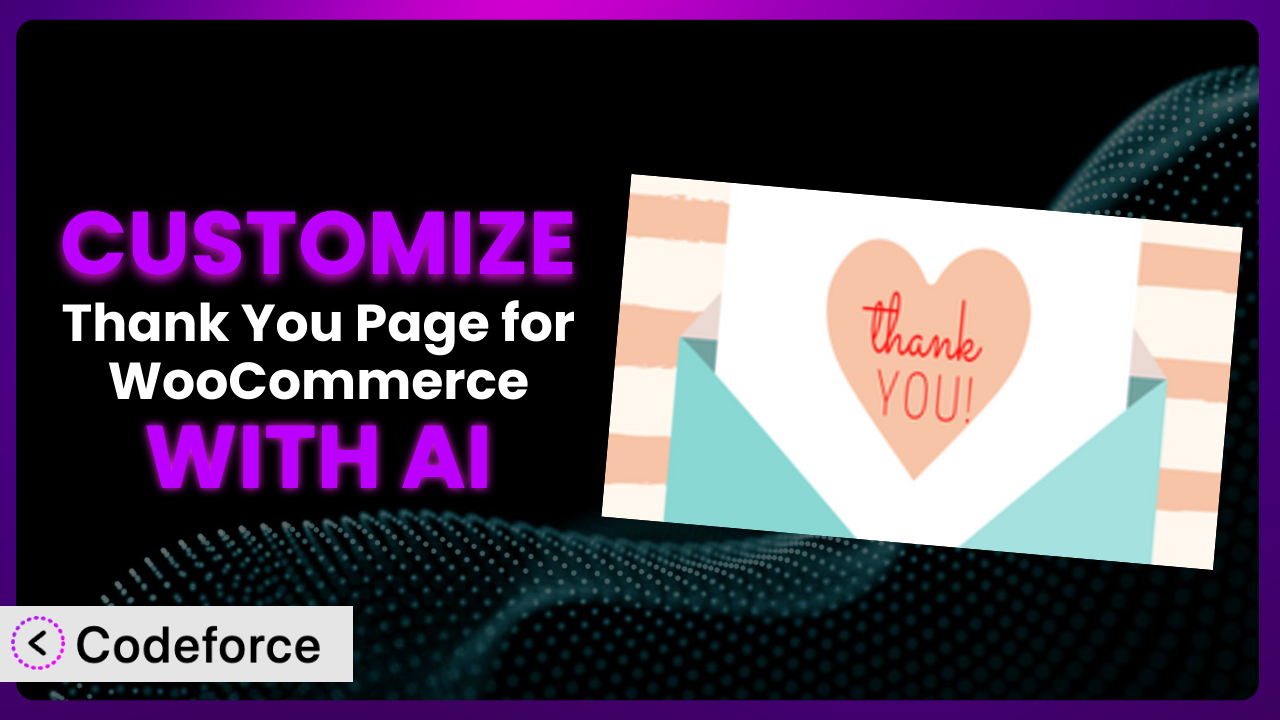Ever feel like the default thank you page after a WooCommerce purchase is…well, a little bland? It’s a missed opportunity to connect with your customers, promote other products, or gather valuable feedback. You’re not alone! That generic page is a common pain point for online store owners. This article will guide you through the process of customizing the Thank You Page for WooCommerce, and show you how to leverage the power of AI to make it happen more easily than you ever thought possible.
What is Thank You Page for WooCommerce?
Thank You Page for WooCommerce is a WordPress plugin designed to enhance the post-purchase experience for your customers. Instead of displaying the standard WooCommerce thank you page, it allows you to redirect users to a custom URL or page after they complete an order. This tool lets you create targeted thank you pages for individual products or categories, opening up a world of possibilities for upselling, cross-selling, and improving customer engagement. With it, you’re not stuck with the default; you can create something truly unique and valuable.
Think of the plugin as a flexible redirect system tailored for WooCommerce. You can set specific thank you pages based on what a customer buys, giving you fine-grained control over their post-purchase journey. It’s no wonder it has earned a 5.0/5 star rating with 42 reviews and boasts over 10K+ active installations!
For more information about the plugin, visit the official plugin page on WordPress.org.
Why Customize?
While the default WooCommerce thank you page gets the job done (acknowledging the order), it’s hardly inspiring. It’s like a handshake without eye contact – functional, but lacking a personal touch. That’s where customization comes in. The standard thank you page typically provides basic order information and a confirmation message, which is okay, but it doesn’t leverage the opportunity to further engage with your customers. It’s a missed opportunity to build loyalty and drive future sales.
Customizing the thank you page allows you to transform it into a valuable marketing tool. Imagine displaying personalized product recommendations based on the customer’s purchase history, offering exclusive discounts on related items, or even embedding a customer satisfaction survey to gather valuable feedback. These are all strategies that can be implemented with the right customization.
Consider a website selling handcrafted jewelry. Instead of a generic thank you page, they could display a video showcasing the craftsmanship that went into creating the purchased piece, along with recommendations for complementary items. Or, a company selling outdoor gear could offer a downloadable guide on preparing for a hiking trip, reinforcing their brand as a source of expertise. These examples show the power of a customized thank you page in boosting engagement, building brand affinity, and potentially increasing revenue.
Customizing your thank you page is definitely worth it if you’re looking to go beyond basic order confirmation and create a more engaging and personalized experience for your customers. It’s a strategic investment that can yield significant returns in terms of customer loyalty and sales.
Common Customization Scenarios
Customizing Checkout Flow and Fields
The default WooCommerce checkout flow, while functional, might not perfectly align with your specific business needs. You might need to collect additional information from customers, streamline the process for a better user experience, or integrate with specialized services. Without customization, you’re stuck with the standard fields and order.
Through customization, you can add custom fields to collect specific data (e.g., preferred delivery date, gift message), reorder existing fields to optimize the flow, or even create entirely new checkout steps. Imagine a florist adding a field to collect the occasion for the flowers or a bakery asking about allergy information. It creates a better experience for the customer, and the business gets valuable information.
A real-world example is a company selling personalized pet products. They might add a field during checkout for the pet’s name and breed, allowing them to create a truly personalized product.
AI-powered tools makes implementation easier by automating the code generation for adding these custom fields and integrating them seamlessly into the checkout process. This means you can focus on defining the desired functionality, and AI handles the technical details.
Adding Custom Product Types
WooCommerce offers several standard product types (simple, variable, grouped, etc.), but sometimes these aren’t enough. If you sell subscriptions, memberships, or other unique offerings, you need a way to represent these properly in your store. Trying to shoehorn these into existing product types can lead to a confusing and frustrating experience for both you and your customers.
Customization allows you to create entirely new product types with unique attributes, pricing structures, and display options. Think about a site selling online courses: a custom product type could manage course modules, student progress, and access permissions. You can manage them far more easily than with WooCommerce’s out of the box options.
Consider a company selling software licenses. They could create a custom “Software License” product type with attributes like license duration, number of users, and support level. AI can greatly assist in creating the necessary code to define the custom product type, manage its attributes, and integrate it seamlessly with the WooCommerce catalog. You only need to describe what the product type should do, and the AI will generate the necessary code to implement it.
Integrating with Third-Party Payment Gateways
WooCommerce supports a wide range of payment gateways, but you might need to integrate with a specific gateway that isn’t natively supported or requires custom functionality. Without customization, you’re limited to the officially supported options, potentially missing out on better rates, specialized features, or customer preferences.
Customization allows you to integrate with any payment gateway, even if it requires custom API calls or data processing. You can also tailor the payment experience to match your brand and customer expectations. This ensures that you are not limited by the default settings and can offer payment options that resonate with your target audience.
A real-world example would be a business in a region with a popular local payment gateway. By customizing, they can offer this gateway to their customers, improving conversion rates. AI can simplify the integration process by generating the necessary code to communicate with the payment gateway’s API, handle payment processing, and update order statuses within WooCommerce. You can focus on defining the required functionality, and let AI handle the complex coding aspects.
Creating Custom Email Templates
The default WooCommerce email templates, while functional, are often generic and lack branding. They can feel impersonal and fail to reinforce your brand identity. Customers might not even realize the email is coming from you! You might be missing out on a crucial touchpoint for communicating important information and building customer loyalty.
Customization allows you to create visually appealing and branded email templates that match your website’s design. You can add your logo, customize the colors and fonts, and include personalized messages. Imagine a thank you email with a discount code for the customer’s next purchase, or a shipping confirmation email with a live tracking link. The plugin can do all that with the right customization.
Think about a luxury brand sending order confirmation emails with high-quality images of the purchased product and a personalized message from the designer. It elevates the customer experience and reinforces the brand’s premium image. AI helps streamline this by automatically generating email templates based on your brand guidelines and desired content. You can simply provide the desired look and feel, and the AI will create the code for the email template.
Building Advanced Product Filters
WooCommerce’s default product filtering options can be limited, especially for stores with a large and diverse product catalog. Customers may struggle to find what they’re looking for, leading to frustration and lost sales. The default product filters don’t always make it easy for customers to narrow the options.
Customization allows you to create advanced product filters based on specific attributes, price ranges, or other criteria relevant to your products. You can also implement dynamic filtering options that update automatically as customers make selections. This ensures that customers can find what they’re looking for, and you increase your sales.
Consider a clothing store allowing customers to filter by size, color, material, style, and occasion. Or an electronics store allowing filtering by screen size, processor type, and storage capacity. AI can assist in building these advanced filters by automatically generating the code to query the product database, display the filtering options, and update the product list dynamically.
You can define what type of filter you want, and the AI takes care of coding complexity.
How Codeforce Makes it Customization Easy
Customizing the plugin can feel daunting. Traditionally, you’d need to dive into PHP code, understand WordPress hooks and filters, and potentially hire a developer. The learning curve can be steep, and the technical requirements can be a barrier for many store owners. It takes time and effort, which you may not have.
Codeforce eliminates these barriers by providing an AI-powered platform for customizing the plugin without writing a single line of code (in many cases). You simply describe what you want to achieve in natural language, and Codeforce generates the necessary code automatically. No more struggling with complex code snippets or spending hours debugging errors!
Here’s how it works: You tell Codeforce what you want to customize – for example, “Add a field to the checkout page asking for the customer’s preferred delivery date.” Codeforce then uses AI to understand your request and generates the code needed to implement that change. You can then test the changes in a safe environment before deploying them to your live site.
The best part is that you don’t need to be a coding expert to use Codeforce. Anyone who understands the plugin’s strategy and objectives can implement powerful customizations. This democratization means better customization, allowing businesses of all sizes to create unique and engaging experiences for their customers.
Best Practices
Always test your customizations thoroughly in a staging environment before deploying them to your live site. This helps you identify and fix any potential issues before they affect your customers.
Document your customizations clearly and concisely. This will make it easier to maintain and update them in the future, especially if you’re working with a team.
Keep the plugin updated to the latest version. This ensures that you have the latest features, security patches, and bug fixes.
Monitor your thank you pages for any errors or performance issues. Use analytics tools to track key metrics such as conversion rates and customer engagement.
Strive for mobile-friendliness. Ensure your custom thank you pages look great and function flawlessly on all devices.
Pay attention to website speed, since bloated code can slow down page load times. Aim to keep your customizations lean and efficient.
Don’t go overboard with customizations. Focus on the changes that will have the biggest impact on your customers and your business goals. A simple, well-executed customization is often more effective than a complex, cluttered one.
Frequently Asked Questions
Will custom code break when the plugin updates?
It’s possible. Plugin updates can sometimes introduce changes that conflict with custom code. Always test your customizations thoroughly after updating the plugin to ensure everything still works as expected. Using Codeforce mitigates this risk by generating code that adheres to best practices and WordPress coding standards.
Can I create different thank you pages for different products?
Yes, definitely! That’s one of the core strengths of the plugin. You can configure different thank you pages or redirect URLs based on the specific product, category, or even order total.
Is it possible to track the performance of my custom thank you pages?
Absolutely! By integrating analytics tools like Google Analytics, you can track metrics such as page views, conversion rates, and customer engagement. This data will help you optimize your thank you pages for maximum impact.
Does this plugin slow down my website?
The plugin itself is designed to be lightweight and efficient. However, poorly written or excessive customizations can potentially impact website performance. Always optimize your code and use caching techniques to minimize any negative effects.
Can I use HTML and CSS to style my custom thank you pages?
Yes, you have full control over the HTML and CSS of your custom thank you pages. This allows you to create visually appealing and branded experiences that match your website’s design.
Conclusion
What started as a generic, unremarkable page can now become a powerful tool for customer engagement, brand building, and revenue generation. Customizing the the plugin transforms it from a simple confirmation into a strategic asset. You aren’t stuck with the standard out of the box experience.
By leveraging the power of AI, you can unlock the full potential of this tool without the need for extensive coding knowledge. With it, you can create personalized, engaging, and effective thank you pages that leave a lasting impression on your customers. It enables you to craft a unique experience that resonates with each individual.
With Codeforce, these customizations are no longer reserved for businesses with dedicated development teams. Small businesses and individuals can now easily create sophisticated and impactful customer experiences.
Ready to elevate your WooCommerce store and create exceptional post-purchase experiences? Try Codeforce for free and start customizing the plugin today. Make your thank you page a revenue-generating powerhouse!