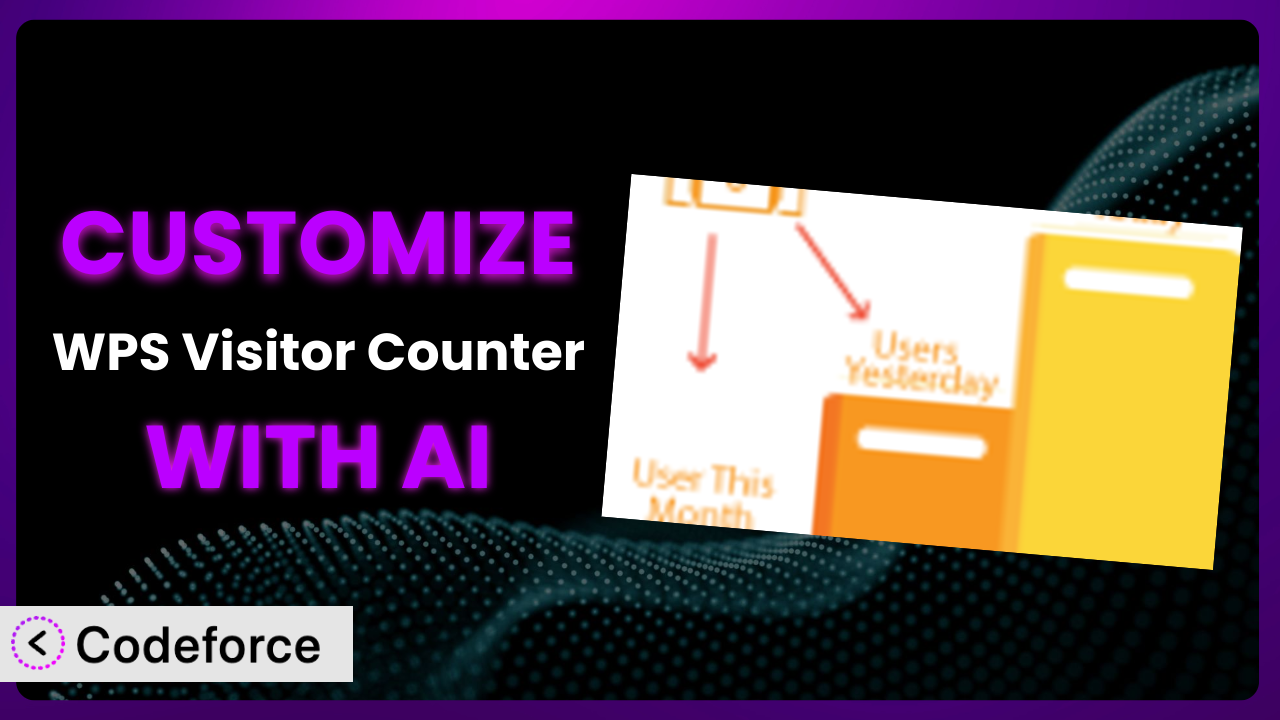Ever wished your WordPress website’s visitor counter did a little more? Maybe you wanted it to trigger a welcome message for first-time visitors or display different stats based on user location. Out of the box, WPS Visitor Counter is a solid plugin for basic traffic statistics. But what if you need something beyond the standard features? That’s where customization comes in, and with the power of AI, it’s more accessible than ever before. This article will guide you through the process of tailoring the plugin to meet your specific needs, even if you’re not a coding expert. We’ll explore practical scenarios, introduce AI-powered customization tools, and share best practices to ensure a smooth and effective experience.
What is WPS Visitor Counter?
WPS Visitor Counter is a WordPress plugin designed to display your website’s traffic statistics to visitors. It’s a simple way to show how popular your site is, which can build trust and encourage engagement. It provides front-end displays via widgets, shortcodes, and Gutenberg blocks, making it easy to integrate into any part of your website. The plugin includes options for customizing the display and resetting the counter. This tool boasts a rating of 3.9 out of 5 stars based on 8 reviews and has over 10,000 active installations, showcasing its popularity within the WordPress community. For more information about WPS Visitor Counter, visit the official plugin page on WordPress.org.
The beauty of the system lies in its ease of use. You can quickly add a visitor counter without needing to delve into complex configurations. However, the default settings might not always align with your specific requirements, and that’s where customization comes in.
Why Customize WPS Visitor Counter?
While the plugin works well out of the box, sometimes its default settings just aren’t enough. Maybe you want to display visitor counts only to logged-in users, or perhaps you need the counter to interact with other plugins on your site. The standard features simply won’t cut it in these scenarios. Customizing it allows you to tailor the plugin to your precise needs, unlocking a range of possibilities that enhance user experience and provide more meaningful data.
The benefits of customization are clear. It gives you greater control over how visitor data is presented and used. Imagine a membership site where you want to track unique visits to premium content. Customizing it would allow you to filter out guest visits and focus solely on member engagement. Or consider an e-commerce store wanting to personalize the display based on the visitor’s geographic location. The default setup can’t do that!
On a real-world website, customization could involve integrating it with a CRM to segment users based on their visit frequency or triggering targeted marketing messages based on visitor activity. Let’s say your restaurant website has a counter and you want to offer a discount to the 1000th visitor. Customization will let you easily implement this promotional idea. Ultimately, if you find yourself needing features beyond the plugin’s core functionality, customization is definitely worth exploring.
Common Customization Scenarios
Extending Core Functionality
The plugin provides a base level of functionality, but sometimes you need more. Perhaps you want to add a feature that tracks the average time spent on your website by visitors, or maybe you want to integrate with a third-party analytics service beyond what’s offered by default. Extending core functionality allows you to tailor the plugin to provide insights that are specifically relevant to your business.
By extending the core functionality, you can achieve a deeper understanding of your audience and optimize your website accordingly. You could, for instance, create a custom dashboard that displays not only the number of visitors but also their engagement level, referral sources, and popular content. This will help you make data-driven decisions about your content strategy and marketing efforts.
A real-world example would be a blog that wants to understand which articles are attracting the most engaged readers. By customizing the plugin to track reading time and scroll depth, the blog owner can identify high-performing content and create more of what their audience loves. AI can significantly simplify this process by automatically analyzing visitor behavior and suggesting relevant metrics to track.
AI can assist in extending the core functions by generating code snippets for custom metrics, suggesting integrations with existing APIs, and even automating the creation of custom dashboards. All these tasks, previously tedious and requiring significant coding expertise, can be streamlined with AI.
Integrating with Third-Party Services
Often, you’ll want your visitor counter to interact with other services you’re already using. This could include CRMs like HubSpot, email marketing platforms like Mailchimp, or analytics tools like Google Analytics. Integrating with these services allows you to create a more comprehensive view of your website’s performance and customer behavior.
Through integration, you can achieve a seamless flow of data between different platforms, enabling more effective marketing automation and personalized customer experiences. Imagine automatically adding new website visitors to your email list or triggering targeted ads based on their browsing behavior. The possibilities are virtually endless.
Consider an e-commerce store that wants to personalize email marketing campaigns based on the number of times a visitor has viewed a particular product. By integrating it with their email marketing platform, they can send targeted emails with special offers or product recommendations. AI can help with this by automatically mapping data fields between the plugin and the third-party service, generating API calls, and ensuring data accuracy.
With the aid of AI, integration becomes faster and easier. The AI can understand the APIs of various third-party services, generate the necessary code, and even help with error handling, thereby significantly reducing the time and effort required for manual integration.
Creating Custom Workflows
Sometimes, you need to automate specific tasks based on visitor activity. For instance, you might want to trigger a notification when a visitor reaches a certain page, or automatically assign a lead score based on their number of visits. Creating custom workflows allows you to automate these processes and improve your operational efficiency.
Custom workflows enable you to streamline your business processes and respond more effectively to visitor behavior. You could create a workflow that automatically sends a personalized thank-you email to visitors who have viewed a specific product page multiple times, or trigger a customer service chat when a visitor spends an extended period on the checkout page.
A real-world example would be a SaaS company that wants to identify potential leads based on website activity. By customizing the plugin to track specific actions, such as visiting the pricing page or downloading a whitepaper, they can automatically assign lead scores and prioritize outreach. AI can assist in creating these workflows by suggesting relevant triggers, automating the creation of custom rules, and even optimizing the workflow based on performance data.
AI can simplify the creation of custom workflows by understanding your desired outcomes, identifying the relevant triggers and actions, and generating the necessary code. This allows you to automate complex processes without needing extensive coding knowledge.
Building Admin Interface Enhancements
The standard admin interface might not provide all the information you need in the way you want to see it. Building admin interface enhancements allows you to customize the backend of the plugin to display relevant data and provide easier access to key settings. You can create custom dashboards, add new data fields, or even streamline the configuration process.
By enhancing the admin interface, you can improve your operational efficiency and make it easier to manage the plugin. Imagine having a custom dashboard that displays key metrics at a glance or adding new data fields to track specific visitor attributes. These enhancements can save you time and effort and provide a more tailored user experience.
Consider a marketing agency that manages multiple websites. By customizing the admin interface, they can create a centralized dashboard that displays key metrics for all their clients, allowing them to quickly identify trends and make data-driven decisions. AI can assist in building these enhancements by generating custom user interfaces, automating the creation of data visualizations, and even providing suggestions for improving the user experience.
AI can help generate code for custom dashboards and settings panels based on natural language descriptions. This makes it easier for non-developers to create custom admin interfaces without needing to write complex code.
Adding API Endpoints
Adding API endpoints allows other applications to interact with the plugin, enabling you to build custom integrations and automate data exchange. This is particularly useful if you want to connect the visitor counter with other systems or create custom reporting dashboards.
By adding API endpoints, you can achieve a more flexible and integrated system. You could create a custom mobile app that displays real-time visitor data or integrate it with a business intelligence tool to generate custom reports. The possibilities are endless.
A real-world example would be a company that wants to integrate their visitor counter data with their internal reporting system. By adding API endpoints, they can automatically pull data from the plugin and generate custom reports that provide insights into website performance. AI can assist in adding API endpoints by generating the necessary code, handling authentication, and ensuring data security.
AI can assist in creating API endpoints by automating code generation based on natural language descriptions. The AI can also handle aspects like authentication and data validation, making it easier to build secure and reliable APIs.
How Codeforce Makes WPS Visitor Counter Customization Easy
Customizing plugins can be a daunting task. The traditional approach involves navigating complex codebases, learning specific programming languages, and spending countless hours debugging. The learning curve can be steep, and the technical requirements often create a barrier for non-developers. This is where Codeforce steps in to revolutionize the process.
Codeforce eliminates these barriers by providing an AI-powered platform that simplifies customization. Instead of writing code manually, you can simply describe the desired changes in natural language. Codeforce then leverages AI to understand your instructions and automatically generate the necessary code. This means that even if you’re not a coding expert, you can still tailor it to your exact requirements. The AI assistance works by analyzing your instructions, identifying the relevant parts of the plugin’s codebase, and generating code snippets that implement the desired changes.
The system also offers testing capabilities, allowing you to preview the changes before deploying them to your live website. This helps to ensure that the customization works as expected and doesn’t introduce any unexpected issues. Crucially, experts who understand the strategy behind using the plugin can implement changes without having to be developers themselves. This democratization means better customization, as those closest to the problem can directly craft the solutions. You get more control and faster turnaround times without needing to hire expensive developers or spend countless hours learning to code.
Best Practices for WPS Visitor Counter Customization
Before diving into customization, back up your WordPress website. This simple step can save you from potential headaches if something goes wrong during the customization process. A backup allows you to quickly restore your site to its previous state, minimizing any downtime or data loss.
Always test your customizations in a staging environment before deploying them to your live website. A staging environment is a duplicate of your live site that allows you to experiment with changes without affecting your visitors. This is critical to catch errors.
Document all your customizations thoroughly. This will help you remember what changes you’ve made and why, making it easier to maintain and update your customizations in the future. Good documentation can also be invaluable if you need to troubleshoot any issues.
Monitor the performance of the plugin after making customizations. Keep an eye on your website’s loading speed and overall performance to ensure that the customizations aren’t negatively impacting the user experience. Slow loading times and other performance issues can drive visitors away and hurt your search engine rankings.
Stay updated with the latest version. Keeping it updated will ensure you benefit from bug fixes, security patches, and new features. It’s also important to test your customizations with each new version to ensure compatibility.
Consider using a child theme. When customizing the plugin, avoid directly modifying the core files. Instead, use a child theme to override the default styles and templates. This will prevent your customizations from being overwritten when you update the plugin.
Regularly review and maintain. This involves checking for errors, updating dependencies, and ensuring that your customizations are still relevant and effective. Neglecting maintenance can lead to performance issues, security vulnerabilities, and outdated features.
Frequently Asked Questions
Will custom code break when the plugin updates?
It’s possible. Plugin updates can sometimes introduce changes that conflict with custom code. That’s why it’s important to test customizations after each update and make adjustments as needed.
Can I customize the display of the counter based on user roles?
Yes, you can. This requires custom code to check the user’s role and adjust the counter’s display accordingly. You might use WordPress’s built-in user role functions for this purpose.
How do I track unique visitors instead of total visits?
Customizing the plugin to track unique visitors involves using cookies or IP addresses to identify individual users. However, be mindful of privacy regulations and obtain consent where necessary.
Is it possible to reset the visitor counter manually?
While the plugin may offer a built-in reset option, customization can provide more granular control. You can create a custom function to reset the counter based on specific conditions or user actions.
Can I integrate the counter data with my CRM system?
Yes, you can. This typically involves using the plugin’s API (if available) or creating custom API endpoints to exchange data with your CRM system. AI can simplify this process by generating the necessary code and handling data mapping.
Unlocking the Full Potential of WPS Visitor Counter
Customizing the plugin transforms it from a general-purpose tool into a tailored system that perfectly aligns with your specific website requirements. Instead of being limited by the default settings, you gain the ability to track the metrics that matter most to your business, automate key processes, and create a more engaging user experience. This translates into deeper insights, improved operational efficiency, and increased customer satisfaction.
With Codeforce, these customizations are no longer reserved for businesses with dedicated development teams or individuals with deep programming knowledge. The power of AI empowers anyone to tailor it to their unique needs. By describing your desired changes in natural language, you can unlock a world of possibilities and achieve levels of customization that were previously unimaginable.
Ready to supercharge your visitor tracking? Try Codeforce for free and start customizing WPS Visitor Counter today. Get more control, faster turnaround times, and better results.