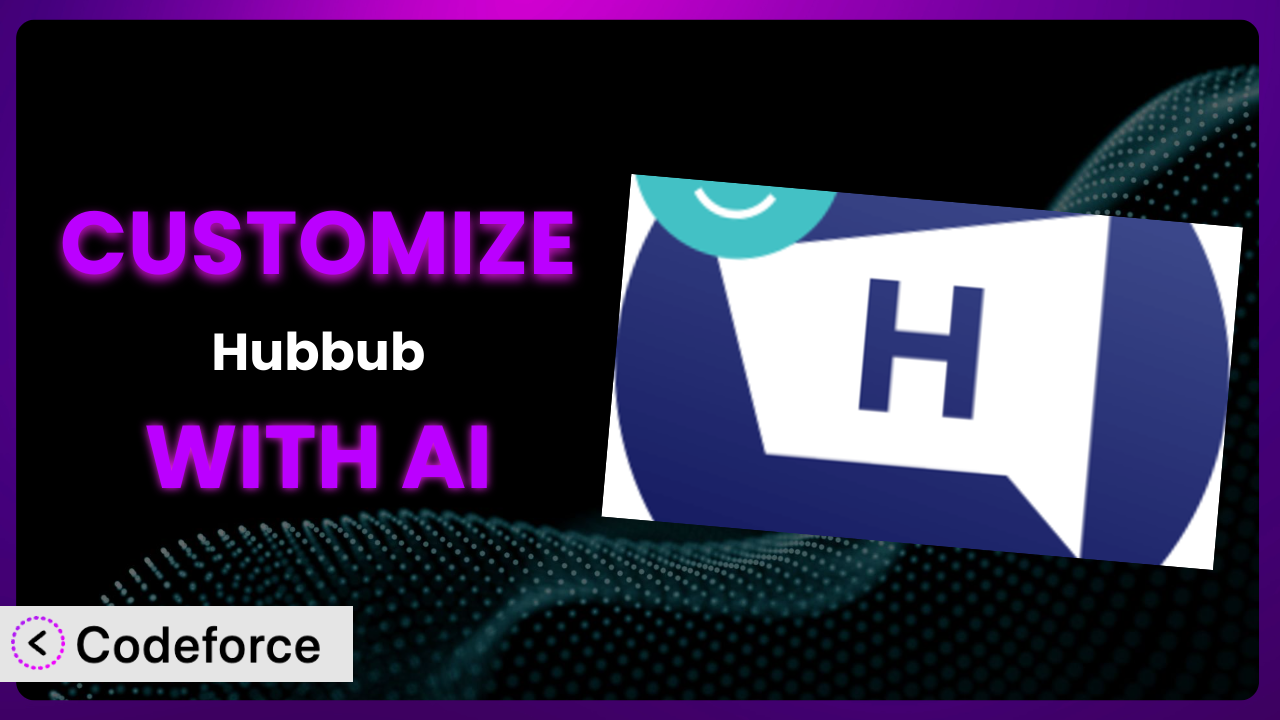Ever wished you could tweak your social sharing buttons just a little bit more? Maybe change the design to perfectly match your brand, or add a unique sharing option that isn’t available out-of-the-box? While plugins like Hubbub Lite – Fast, free social sharing and follow buttons are incredibly useful, they often fall short when it comes to highly specific customizations. This guide will walk you through how to take control of your social sharing and follow buttons and tailor them to your exact needs, using the power of AI to simplify the process.
What is Hubbub Lite – Fast, free social sharing and follow buttons?
Hubbub Lite – Fast, free social sharing and follow buttons is a WordPress plugin designed to make it super easy for your website visitors to share your content on social media. Think of it as your website’s social megaphone, helping you spread the word and grow your online presence. It provides a set of attractive and functional social sharing and follow buttons that you can place strategically on your website, encouraging visitors to share your posts and pages with their networks. Key features include support for a wide range of social networks, customizable button styles, and placement options. It has garnered a 4.7/5 star rating from 172 reviews and boasts over 40K+ active installations, demonstrating its popularity and effectiveness.
It really simplifies the process of adding social sharing to WordPress. Rather than wrestling with code or complex configurations, this tool lets you get up and running quickly with just a few clicks. For more information about the plugin, visit the official plugin page on WordPress.org.
Why Customize it?
While the default settings of the plugin are perfect for many users, they sometimes fall short when you need something a little more tailored. The standard designs might not perfectly match your branding, or you might want to integrate it with a specific service that isn’t directly supported. Customization allows you to break free from these limitations and create a truly unique social sharing experience.
The benefits of customization are tangible. A well-customized plugin can lead to increased social shares, improved brand consistency, and a better overall user experience. Imagine, for example, a website that uses a very specific color palette. The default buttons might clash with the site’s design, making them less visually appealing. By customizing the button colors to match the site’s branding, the website owner can create a more cohesive and professional look, encouraging more shares.
Ultimately, deciding when customization is worth it depends on your specific needs and goals. If you’re happy with the default settings and they align with your brand, then there’s no need to customize. However, if you find yourself wishing you could tweak something, or if you need to integrate it with a service that isn’t directly supported, then customization is definitely worth considering. You’ll gain control over how your social sharing looks and functions, leading to better results for your website.
Common Customization Scenarios
Extending Core Functionality
The problem here is that most plugins, including this one, are built with a specific set of features in mind. They can’t possibly cater to every single user’s unique requirements. You might need a feature that the plugin doesn’t currently offer, such as a custom sharing option for a niche social network or a more advanced analytics tracking system.
Through customization, you can add entirely new features to the plugin. This could involve creating custom sharing buttons, integrating with different analytics platforms, or adding new display options. The possibilities are endless.
Imagine a website that focuses on sustainable living. They might want to add a sharing button specifically for a platform dedicated to eco-friendly products and initiatives. By customizing it, they can create a button that links directly to this platform, making it easier for their visitors to share their content with a relevant audience. AI makes this process easier by generating the necessary code to interact with the new platform’s API, saving you hours of manual coding.
Integrating with Third-Party Services
Many websites rely on a variety of third-party services, such as email marketing platforms, CRM systems, and analytics tools. Integrating the plugin with these services can provide valuable insights and streamline your workflow. The challenge is that not all plugins offer direct integrations with every service you might use.
Customization allows you to bridge the gap between the plugin and your favorite third-party services. You can create custom integrations that automatically track social shares in your CRM, or trigger email marketing campaigns based on sharing activity.
Consider a website that uses a specific email marketing platform. They might want to automatically add users who share their content to a mailing list. By customizing the plugin, they can create an integration that automatically adds users to the mailing list whenever they share a post. AI helps by generating the code needed to interface with the email marketing platform’s API, handling authentication and data transfer seamlessly.
Creating Custom Workflows
Sometimes the default workflow of a plugin doesn’t quite fit your needs. You might want to automate certain tasks or create a more streamlined process for managing your social sharing settings. The limitation is that the plugin’s built-in workflow is often fixed and inflexible.
Through customization, you can create custom workflows that automate tasks, simplify management, and improve efficiency. This could involve automatically scheduling social media posts after a certain number of shares, or creating a custom dashboard for managing your social sharing settings.
For example, a blog might want to automatically schedule a tweet whenever a new post is published and reaches a certain number of shares. By customizing the plugin, they can create a workflow that automatically triggers a tweet when the share count reaches a specific threshold. AI simplifies this by generating the code needed to interact with the Twitter API and schedule the tweet, based on the plugin’s share count data.
Building Admin Interface Enhancements
The default admin interface of a plugin can sometimes be clunky or difficult to navigate. You might want to add new options, rearrange existing settings, or create a more user-friendly experience for managing the plugin. The challenge is that you can’t directly modify the plugin’s core admin interface without customization.
Customization empowers you to enhance the admin interface, making it easier and more intuitive to manage the plugin’s settings. This could involve adding custom fields, creating new tabs, or rearranging the existing settings to better suit your workflow.
Imagine a website that has multiple authors. They might want to create a custom dashboard that allows each author to manage their own social sharing settings for their posts. By customizing the plugin, they can create a dashboard that provides each author with a personalized view of their settings. AI can assist in generating the necessary HTML, CSS, and JavaScript to create this custom dashboard within the WordPress admin panel.
Adding API Endpoints
API endpoints allow other applications to interact with the plugin’s data and functionality. This can be useful for building custom integrations, creating mobile apps, or developing other tools that rely on the plugin’s features. However, not all plugins expose their functionality through APIs.
Customization enables you to add custom API endpoints that allow other applications to access the plugin’s data and functionality. This opens up a wide range of possibilities for building custom integrations and extending the plugin’s reach.
Consider a website that wants to build a mobile app that displays the number of social shares for each post. By customizing the plugin, they can add an API endpoint that returns the share count data in a format that the mobile app can easily consume. AI can generate the code for the API endpoint, handling data serialization and authentication, making it easier to build the mobile app integration.
How Codeforce Makes the plugin Customization Easy
Traditionally, customizing a WordPress plugin like this involves a steep learning curve. You’d need to be comfortable with PHP, HTML, CSS, and potentially JavaScript, depending on the complexity of your desired changes. You also need to understand the plugin’s codebase and how it interacts with WordPress. It can be a time-consuming and technically demanding process.
Codeforce eliminates these barriers, allowing anyone to customize their plugin without needing to be a coding expert. It uses the power of AI to translate your natural language instructions into the code needed to modify the plugin. Instead of writing complex PHP functions, you can simply describe what you want to achieve in plain English.
For example, if you wanted to change the color of the sharing buttons, you could simply tell Codeforce “Change the button color to #FF0000”. The AI will then generate the necessary CSS code to apply the change. The system also offers testing capabilities, allowing you to preview your changes before implementing them on your live site. This significantly reduces the risk of breaking your website or causing conflicts with other plugins.
This democratization means better customization for everyone. Even experts who understand the strategic implications of plugin customization, but aren’t necessarily developers themselves, can now implement their ideas quickly and easily using Codeforce. No more waiting for developers or struggling with complex code – just describe what you want and let the AI do the rest.
Best Practices for it Customization
Before making any changes to this tool, it’s always a good idea to create a backup of your website. This way, you can easily restore your site if something goes wrong during the customization process.
Start with small, incremental changes. Instead of trying to implement a massive overhaul all at once, break down your customization goals into smaller, more manageable steps. This will make it easier to troubleshoot any issues that arise.
Test your changes thoroughly. After implementing any customization, be sure to test it thoroughly on different browsers and devices. This will help you ensure that your changes are working as expected and that they don’t introduce any new bugs or issues.
Document your customizations. Keep a record of all the changes you make to it, including the code you added or modified and the reasons for the changes. This will make it easier to maintain and update your customizations in the future.
Monitor the plugin’s performance after customization. Keep an eye on your website’s performance after implementing any customization. This will help you identify any performance issues that might be caused by your changes.
Always use a child theme. When customizing the appearance of this system, always use a child theme. This will prevent your customizations from being overwritten when you update the parent theme.
Keep the plugin updated. Make sure to keep it updated to the latest version to ensure that you have the latest security patches and bug fixes. However, also test updates in a staging environment first, to ensure your customizations remain intact.
Frequently Asked Questions
Will custom code break when the plugin updates?
Potentially, yes. Plugin updates can sometimes introduce changes that conflict with your custom code. That’s why it’s crucial to test your customizations thoroughly after each update and be prepared to adjust your code if necessary.
Can I customize the order in which the social sharing buttons appear?
Yes, most likely. The plugin probably offers settings to rearrange them. However, if you need more granular control, you can use CSS to adjust their order, or even modify the plugin’s code to alter the output sequence.
Is it possible to add custom social media platforms not included by default?
Absolutely. While the plugin supports a variety of popular platforms, customization lets you add buttons for niche social networks relevant to your audience. This usually involves adding a new button icon and configuring the sharing URL.
How can I track the performance of my custom social sharing buttons?
You can integrate it with Google Analytics or other tracking tools to monitor button clicks and shares. This involves adding custom event tracking code to your sharing buttons. Then you will be able to determine effectiveness of the different social media platforms.
Can I change the appearance of the sharing buttons on mobile devices only?
Yes. Using CSS media queries, you can target specific screen sizes and devices to apply different styles to the sharing buttons. This lets you optimize their appearance for mobile users without affecting the desktop version.
Conclusion: Unleashing the Full Potential of Social Sharing
By now, you should understand that using social sharing plugins doesn’t have to be a one-size-fits-all affair. What starts as a general tool can transform into a finely-tuned system that perfectly aligns with your brand and website goals. Through customization, you can unlock its true potential, creating a unique and engaging social sharing experience for your visitors.
Imagine creating social sharing buttons that perfectly reflect your brand’s identity, seamlessly integrate with your existing workflow, and provide valuable insights into your audience’s sharing behavior. The benefits are clear: increased social engagement, improved brand consistency, and a better overall user experience. With Codeforce, these customizations are no longer reserved for businesses with dedicated development teams.
Ready to maximize the effectiveness of your social sharing? Try Codeforce for free and start customizing the plugin today. Build a system that increases social media traffic to your site.