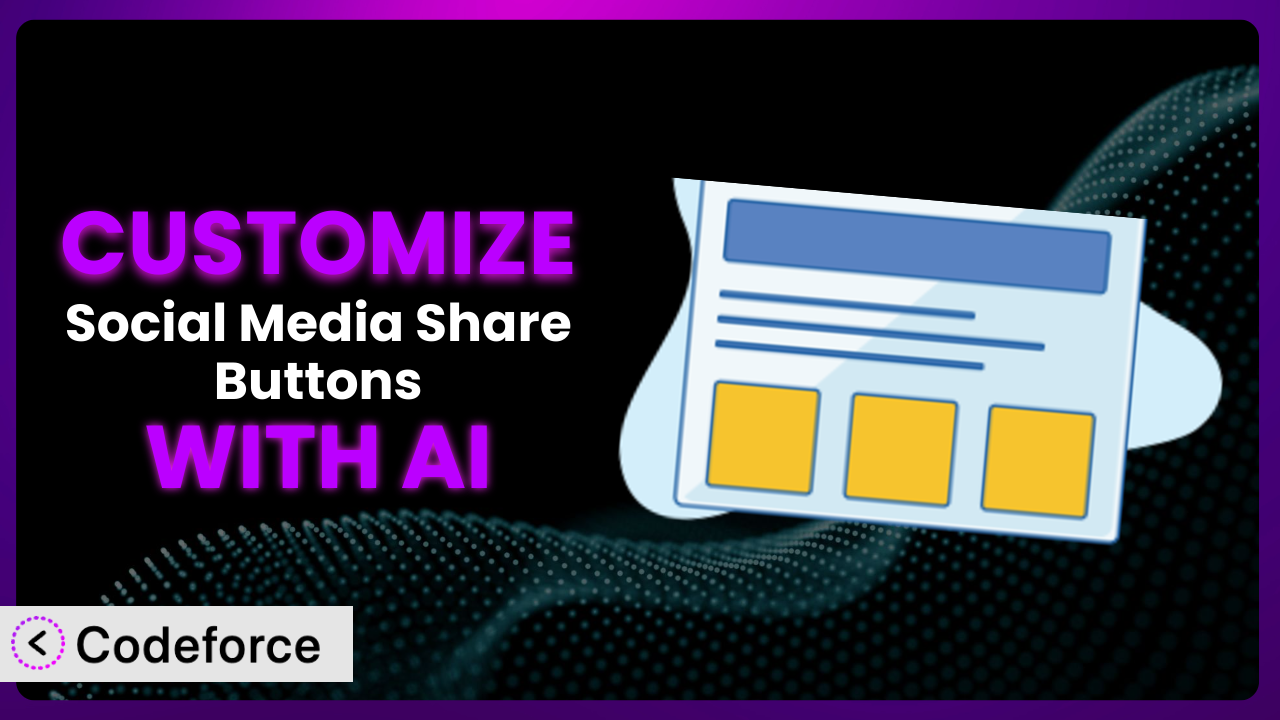Ever felt like the default social sharing buttons on your WordPress site just don’t quite cut it? Maybe they don’t match your brand, or they’re missing a crucial platform your audience uses. You’re not alone! While plugins offer a great starting point, sometimes you need that extra level of control to truly make them your own. This article will walk you through how to customize social sharing, and more importantly, how AI can make the entire process significantly easier.
We’ll explore common customization scenarios and show you how tools like Codeforce are making it possible for anyone to create truly unique and effective social sharing experiences, without needing to be a coding whiz.
What is Simple Social Media Share Buttons – Social Sharing for Everyone?
Simple Social Media Share Buttons – Social Sharing for Everyone is a WordPress plugin designed to make it incredibly easy to add social sharing buttons to your website. Instead of wrestling with code or relying on complicated configurations, this tool provides a user-friendly interface to quickly integrate buttons for popular platforms like Facebook, WhatsApp, X, LinkedIn, and Pinterest. You can display these buttons on posts, pages, or anywhere else you want to encourage sharing.
The plugin focuses on simplicity and ease of use, without sacrificing key features. For example, you can choose from different button styles and customize their placement on your site. The system is a lightweight solution, which means it won’t bog down your website’s performance. It’s no surprise it has a solid 4.8/5 star rating with 191 reviews and over 20,000 active installations. It’s a popular choice for those looking for a straightforward way to boost social sharing.
For more information about Simple Social Media Share Buttons – Social Sharing for Everyone, visit the official plugin page on WordPress.org.
Why Customize the plugin?
While the default settings of social sharing plugins like this one get you up and running quickly, they often fall short of delivering a truly personalized experience. Think about it: generic buttons might not perfectly align with your website’s branding, or maybe you want to showcase specific social platforms that resonate most with your target audience. That’s where customization comes in.
Customizing the plugin allows you to tailor the appearance and functionality to seamlessly integrate with your website’s design and achieve specific marketing goals. For instance, imagine a fashion blog that wants to emphasize sharing on Instagram and Pinterest. Customizing the plugin to prominently feature these platforms, while minimizing others, could significantly boost engagement on those key channels. Or consider a non-profit organization that wants to track the performance of each share button to understand which platforms are driving the most donations. Customization enables this level of detailed analytics and reporting.
Ultimately, the decision to customize depends on your specific needs and objectives. If you’re simply looking for basic social sharing functionality, the default settings might suffice. However, if you’re striving for a more tailored and impactful social media strategy, customization is definitely worth considering. It allows you to unlock the full potential of social sharing and create a more engaging and effective user experience.
Common Customization Scenarios
Extending Core Functionality
Sometimes, the built-in features of a plugin just aren’t enough. You might need functionality that goes beyond the basic sharing options. This is where extending the core functionality becomes essential.
By customizing the plugin, you can add new social media platforms, implement advanced tracking mechanisms, or even integrate unique sharing options tailored to your specific content. For example, a recipe website could add a “Save to Recipe Box” button that directly integrates with a user’s account, or a news site could incorporate a “Send via SMS” option for quick sharing.
Consider a photography portfolio site. The owner might want to add a direct link to download the image being shared, alongside the standard social sharing options. AI makes this implementation easier by helping to generate the code that interacts with the site’s media library and creates the download link dynamically.
Integrating with Third-Party Services
WordPress thrives on integrations, and social sharing is no exception. You might want to connect your plugin with other tools you’re already using, such as analytics platforms, email marketing services, or CRM systems.
Customization allows you to seamlessly integrate the plugin with these third-party services, enabling you to track sharing data, automate email campaigns, or even personalize the sharing experience based on user data. Imagine automatically adding users who share your content to a specific segment in your email list or triggering personalized thank-you messages based on their sharing activity.
Think about a company running a contest through their WordPress site. They want to track which social platform drives the most entries. By customizing the share buttons to integrate with their contest management platform, they can directly attribute entries to specific shares. AI can assist in crafting the necessary API calls and data mapping, simplifying the integration process.
Creating Custom Workflows
The default sharing process might not always align with your desired workflow. You might want to add extra steps or customize the sharing experience based on specific conditions.
Through customization, you can create custom workflows that streamline the sharing process and align with your business needs. For example, you could add a moderation step before a share is published, or you could personalize the sharing message based on the user’s location or interests. This level of control ensures that your social sharing activities are always aligned with your overall marketing strategy.
A blog that publishes potentially sensitive content might want to implement a review process before any article is shared. They could add a flag to the share button that notifies an administrator to approve the content before it’s posted. AI can aid in creating the backend logic for this workflow, including notifications and approval queues.
Building Admin Interface Enhancements
The standard admin panel for the plugin might not always be intuitive or efficient for your specific needs. You might want to add custom fields, create custom reports, or streamline the configuration process.
By building admin interface enhancements, you can create a more user-friendly and efficient management experience. For instance, you could add custom fields to track the performance of specific share buttons or create custom reports that provide deeper insights into your social sharing activities. This enhanced admin interface empowers you to make data-driven decisions and optimize your social media strategy.
An agency managing multiple websites with this tool might want a centralized dashboard to view all social sharing activity across their clients’ sites. They can customize the admin interface to pull data from each instance of the plugin and display it in a consolidated report. AI can help build the API connections and data visualization components of this dashboard.
Adding API Endpoints
For advanced integrations and custom applications, you might need to expose certain functionalities of the plugin through API endpoints.
Adding API endpoints allows you to programmatically interact with the plugin, enabling you to build custom applications that leverage its social sharing capabilities. For example, you could create a mobile app that allows users to share content directly from their phones, or you could integrate the plugin with a marketing automation platform to automatically trigger social sharing campaigns. This level of programmatic access opens up a world of possibilities for creating innovative and engaging social sharing experiences.
A company developing a social media scheduling tool could add API endpoints to this tool to allow their users to directly schedule shares through the plugin. This integration simplifies the scheduling process and ensures consistent social media presence. AI can be instrumental in generating the API documentation and handling authentication and authorization protocols.
How Codeforce Makes it Customization Easy
Customizing WordPress plugins like this tool traditionally involves a steep learning curve. You need to understand PHP, WordPress hooks, and the plugin’s codebase. This can be a significant barrier, especially for users who aren’t developers. It takes time to learn the intricacies and you may end up hiring a developer, impacting your budget.
Codeforce eliminates these barriers by providing an AI-powered platform that allows you to customize WordPress plugins using natural language. Instead of writing complex code, you can simply describe the changes you want to make, and Codeforce will generate the necessary code for you. Think of it as having an AI assistant that understands your needs and translates them into actionable code.
The AI assistance works by analyzing your request and identifying the relevant parts of the plugin’s codebase. It then generates the code required to implement your desired changes, ensuring compatibility and minimizing the risk of errors. You don’t need to delve into the technical details – just focus on describing what you want to achieve. For instance, you could say “Add a Telegram share button after the Facebook button” and Codeforce will handle the code generation. Codeforce also offers testing capabilities, so you can ensure your customizations are working as expected before deploying them to your live site.
This democratization means better customization for everyone. Experts who understand the plugin strategy and desired outcomes can now implement customizations without being developers. This speeds up the process, reduces costs, and empowers you to create truly unique and effective social sharing experiences.
Best Practices for the plugin Customization
Before diving into customization, always create a backup of your website. This ensures that you can easily revert to a previous state if anything goes wrong during the customization process. Backups are your safety net.
Test your customizations thoroughly in a staging environment before deploying them to your live site. This allows you to identify and fix any issues without affecting your website visitors. Staging environments are essential for safe experimentation.
Keep your customizations modular and well-documented. This makes it easier to maintain and update your code in the future. Clear and concise documentation will save you time and frustration down the road.
When modifying the plugin’s core files (which is generally discouraged), use child themes or custom plugin folders. This prevents your changes from being overwritten when the plugin is updated. Preserving your changes is crucial for long-term stability.
Monitor the performance of your customized plugin. Ensure that your changes aren’t negatively impacting your website’s speed or functionality. Regular monitoring helps you identify and address any performance issues promptly.
Stay up-to-date with the plugin’s updates and changes. This ensures that your customizations remain compatible and that you’re taking advantage of the latest features and security enhancements. Keeping things current is vital for security and performance.
Consider using version control systems like Git to track your changes. This allows you to easily revert to previous versions of your code and collaborate with other developers. Version control offers a powerful way to manage your codebase effectively.
Frequently Asked Questions
Will custom code break when the plugin updates?
It’s possible. If the update changes core files you’ve customized, your code could be affected. Using child themes or custom plugin folders and thoroughly testing updates in a staging environment can mitigate this risk.
Can I add social sharing buttons for less common platforms?
Yes! By customizing the plugin, you can add buttons for virtually any social media platform, even those not included by default. You’ll need to obtain the platform’s sharing URL and integrate it into the plugin’s code.
How do I track the effectiveness of my custom share buttons?
You can integrate your custom buttons with analytics platforms like Google Analytics or use custom tracking parameters within the sharing URLs. This allows you to monitor clicks, shares, and conversions attributed to each button.
Is it possible to change the appearance of the share buttons?
Absolutely. You can customize the colors, sizes, and styles of the buttons to match your website’s branding. You can use CSS to modify the appearance of the default buttons or create completely custom designs.
Can I limit which pages or posts display the share buttons?
Yes, through customization, you can implement logic to selectively display share buttons based on post type, category, or other criteria. This allows you to tailor the sharing experience to specific content.
From General to Genius: Customizing Your Social Sharing
By now, you should see how powerful customization can be. What starts as a general social sharing tool can be transformed into a finely tuned system that perfectly aligns with your brand, audience, and marketing goals. It’s about going beyond the basic functionality and creating a unique and effective experience for your website visitors.
With Codeforce, these customizations are no longer reserved for businesses with dedicated development teams. The AI-powered platform empowers anyone to bring their vision to life, regardless of their technical expertise. It opens up a world of possibilities for creating truly engaging and impactful social sharing experiences using it.
Ready to take control of your social sharing? Try Codeforce for free and start customizing the plugin today. Unlock the full potential of social sharing and drive more engagement to your website!