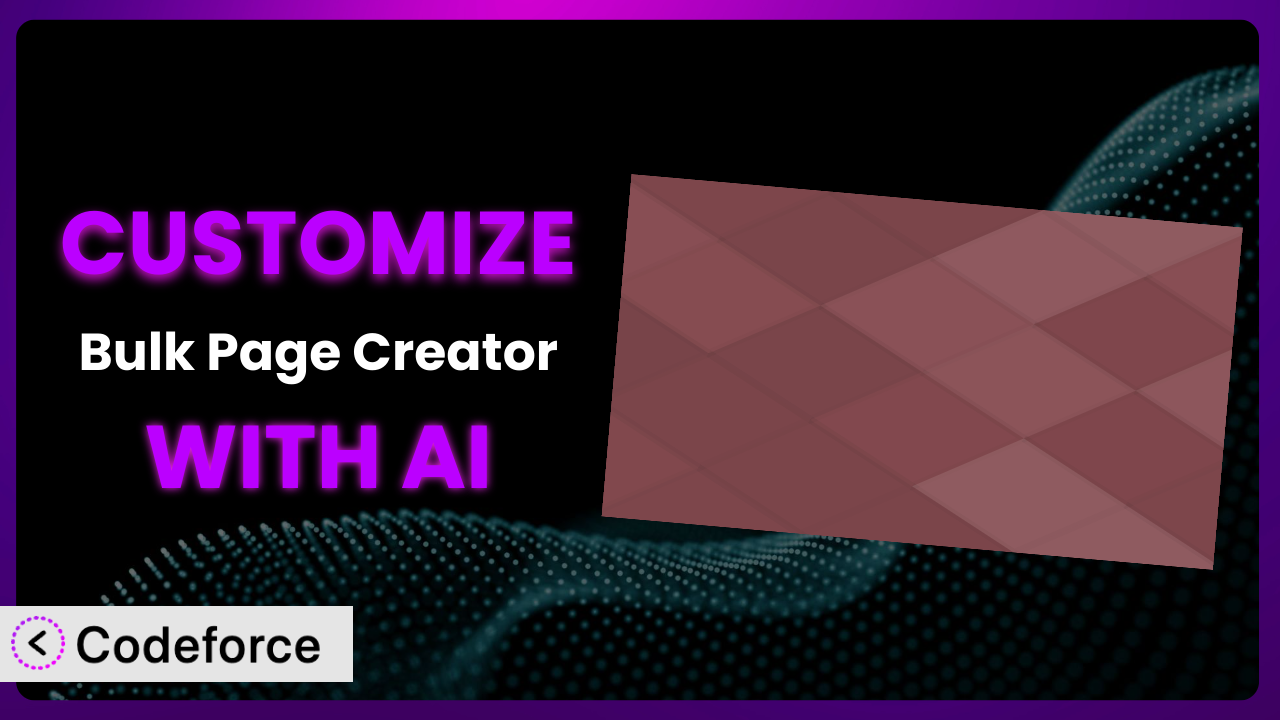Imagine spending hours, even days, manually creating dozens or hundreds of pages for a new WordPress website. It’s a tedious process, and even the best of us make mistakes. Luckily, plugins like Bulk Page Creator can dramatically speed up this process. But what if the default settings don’t quite fit your needs? What if you need to add custom elements, integrate with other tools, or tailor the workflow to your specific requirements? That’s where customization comes in. This article will guide you through the world of customizing this tool, showing you how AI can simplify the process and unlock its full potential.
What is Bulk Page Creator?
Bulk Page Creator is a WordPress plugin designed to save you time and effort when creating multiple pages on your website. Instead of manually creating each page one by one, it lets you define a set of pages with titles, content, and other attributes, and then generate them all in one go. Key features include the ability to set page titles, define parent-child relationships, and even pre-populate content. It’s a fantastic tool for setting up the initial structure of your site, whether you’re building a blog, an online store, or a complex corporate website. With a solid 4.8/5 stars based on 45 reviews and over 20,000 active installations, it’s clearly a popular choice among WordPress users.
This system is categorized as a general plugin, indicating its broad applicability across various website types. This tool really shines when you have a large number of pages that follow a similar structure. For more information about the plugin, visit the official plugin page on WordPress.org.
Why Customize it?
While the plugin offers a great starting point, its default settings won’t always perfectly align with your specific needs. That’s where customization comes in. Think of it this way: the plugin is a pre-built house, and customization is the renovation that makes it your home.
Customizing it allows you to extend its functionality, integrate it with other services you use, and create workflows that are tailored to your unique business processes. The benefits are numerous: increased efficiency, improved accuracy, and a more seamless user experience. For example, imagine you’re building an e-commerce site using WooCommerce. You might want to customize this tool to automatically generate product pages with specific attributes based on data from a CSV file. Or perhaps you’re creating a membership site and need to automatically assign new pages to specific membership levels.
Consider a real-world example. A company I worked with needed to generate hundreds of landing pages for different marketing campaigns. The standard features allowed for bulk creation, but they wanted to automatically populate each page with campaign-specific content pulled from their CRM. By customizing this tool, they were able to automate this process, saving countless hours and ensuring consistency across all their landing pages. The key is to identify where the default settings fall short and how customization can bridge that gap. Customization isn’t always necessary, but when you need to go beyond the basics, it’s an invaluable option.
Common Customization Scenarios
Extending Core Functionality
Sometimes, the plugin’s core features don’t quite cover everything you need. You might find yourself wishing it could handle a specific type of data, or perform a particular action that it doesn’t currently support. This is where extending core functionality comes into play.
By customizing it, you can add new features, modify existing ones, and essentially mold it to fit your exact requirements. You could, for example, add the ability to automatically generate pages with pre-defined SEO meta descriptions, integrate with a custom post type, or even create entirely new page creation options. Imagine you’re building a real estate website. You could customize this tool to automatically generate property pages with specific fields for address, price, number of bedrooms, and so on.
A real-world example: a client needed the tool to create pages that automatically included a specific shortcode based on the page title. Standard features didn’t allow for this dynamic shortcode insertion. However, with a little custom code, the tool automatically inserted the correct shortcode based on a pre-defined naming convention. AI, particularly through platforms like Codeforce, can greatly simplify the development of custom code to extend the plugin’s functionality. Instead of writing complex PHP code from scratch, you can use natural language prompts to guide the AI and generate the necessary code snippets.
Integrating with Third-Party Services
Your WordPress website likely doesn’t exist in isolation. You probably use a variety of other services, such as CRMs, email marketing platforms, and social media tools. Integrating with these services can streamline your workflow and automate tasks.
Customizing the plugin to integrate with third-party services allows you to automatically populate pages with data from those services, trigger actions in those services when pages are created, and generally create a more connected and efficient workflow. For example, you could integrate with your CRM to automatically generate pages for new leads, or connect with your email marketing platform to automatically add new subscribers when a page is created. Consider a company using HubSpot for their CRM. By integrating with this tool, they could automatically generate thank you pages for each new contact added to HubSpot, pre-populated with personalized content.
A large educational institution used it to create course pages, automatically pulling course descriptions and instructor information from their internal database. The customization saved countless hours of manual data entry and kept the website content consistently up-to-date. AI assists in creating these integrations by generating the necessary API calls and data mapping logic, based on your natural language descriptions of the desired outcome.
Creating Custom Workflows
Every business has its own unique way of doing things. Standard software often forces you to adapt to its workflow, but with customization, you can adapt the software to your workflow.
Customizing the plugin allows you to create workflows that are tailored to your specific business processes. This could involve adding custom steps to the page creation process, automating certain tasks, or creating custom notifications and alerts. Think about a publisher who needs to create a new author page and a new book page, linked together, whenever they sign a new author. Customization lets you bundle those actions into a single “create new author” action in the interface. This ensures consistency, reduces errors, and saves time. AI can help automate these workflows. For example, you could create a trigger in the tool that automatically sends a notification to your marketing team when a new page is created. AI can then pre-write an email for the marketing team to review and send, announcing the new page.
One example involved a marketing agency that used the plugin to generate campaign landing pages. They customized it to automatically create associated task assignments in their project management system, ensuring that all the necessary steps were taken for each new campaign. By providing detailed instructions to the AI, you can define the exact steps to be automated and the actions to be performed at each step.
Building Admin Interface Enhancements
The standard WordPress admin interface isn’t always the most user-friendly or efficient. Customizing the plugin allows you to enhance the admin interface to make it easier to use and more aligned with your specific needs.
This could involve adding custom fields to the page creation form, creating custom dashboards, or even building entirely new admin pages. For example, imagine you want to add a custom field to the page creation form that allows you to specify the target audience for each page. Or perhaps you want to create a custom dashboard that shows you the status of all the pages you’ve created with this tool. Imagine a scenario where you need to quickly identify all pages created within the last week using it. Instead of manually searching through the WordPress admin, a custom admin interface could provide a filter option to display only those pages.
A web design agency built a custom dashboard that displayed all the pages created with it, along with their status (e.g., draft, published, scheduled) and any associated tasks. This provided a centralized view of all their content creation efforts. AI simplifies the process of building admin interface enhancements by generating the necessary HTML, CSS, and JavaScript code. You can use natural language prompts to describe the desired appearance and functionality, and the AI will generate the code for you.
Adding API Endpoints
If you need to interact with the plugin programmatically, you’ll need to add API endpoints. This allows you to create, update, and delete pages using code, which can be useful for integrating with other systems or building custom applications.
Customizing the plugin allows you to add custom API endpoints that expose its functionality to other applications. For instance, you could add an API endpoint that allows you to create a new page from a mobile app or a third-party website. This is particularly helpful when integrating with systems where direct database access isn’t possible or desirable. For instance, a university could expose an API endpoint for creating course pages programmatically when a new course is added to their registration system. By adding API endpoints, you extend its reach and make it accessible to other applications and systems.
A news organization created API endpoints for the system to automatically create article pages from their content management system. This enabled them to publish articles to their website with minimal manual effort. AI can automatically generate API endpoints for it based on your specifications, including the necessary authentication and authorization mechanisms. This reduces the amount of boilerplate code you need to write and ensures that your API endpoints are secure and well-documented.
How Codeforce Makes the plugin Customization Easy
Traditionally, customizing WordPress plugins like this one required a solid understanding of PHP, HTML, CSS, and JavaScript. The learning curve could be steep, and even experienced developers could spend hours wrestling with complex code. Plus, debugging and testing could be a real headache. Codeforce eliminates these barriers by providing an AI-powered platform that simplifies the customization process.
With Codeforce, you don’t need to be a coding expert to customize it. Instead of writing complex code, you can simply use natural language instructions to tell the AI what you want to achieve. For example, you could say, “Add a custom field to the page creation form for specifying the target audience.” Codeforce will then generate the necessary code automatically, and you can preview the changes in a testing environment before deploying them to your live site. You can customize almost any plugin using natural language and AI. You don’t need to write lines of code, the AI handles it. Codeforce also provides testing capabilities, allowing you to ensure that your customizations are working as expected before you put them into production.
This democratization means better customization is accessible to a wider range of users, including website owners, marketers, and content creators who understand their specific needs but lack the technical skills to implement them directly. By empowering individuals with domain expertise to customize the plugin, Codeforce unlocks a whole new level of flexibility and control. This also speeds up the development process, allowing you to quickly iterate on your customizations and get them live on your site faster. Codeforce makes the plugin customization much easier and faster for everyone.
Best Practices for it Customization
Before diving into customization, it’s wise to plan out what you’re hoping to accomplish. Start by clearly defining your goals and outlining the specific features you want to add or modify. This will help you stay focused and avoid unnecessary complexity.
Whenever possible, use WordPress’s built-in hooks and filters. These provide a safe and standardized way to modify the plugin’s behavior without directly altering its core code. This minimizes the risk of conflicts and ensures that your customizations will continue to work after plugin updates.
Always test your customizations thoroughly in a staging environment before deploying them to your live site. This will help you identify and fix any bugs or issues before they affect your users.
Write clear and concise comments in your code. This will make it easier for you (or anyone else) to understand your customizations in the future. Good documentation is essential for long-term maintainability.
Keep your customizations separate from the plugin’s core code. This makes it easier to update the plugin without losing your changes. Child themes are an excellent way to organize and manage your customizations.
Monitor the plugin’s performance after implementing your customizations. Look for any signs of slowdown or instability. Performance optimization is crucial for maintaining a fast and responsive website.
Back up your website regularly. This will protect you from data loss in case of any unforeseen issues.
Frequently Asked Questions
Will custom code break when the plugin updates?
It’s possible, but unlikely if you’ve followed best practices. By using WordPress hooks and filters, and keeping your customizations separate from the core plugin files, you can minimize the risk of conflicts. Always test your customizations after a plugin update to ensure they’re still working correctly.
Can I undo a customization if I don’t like it?
Yes, absolutely. With Codeforce, you can easily revert to previous versions of your customizations. It’s always a good idea to back up your website before making any major changes, just in case.
Is it safe to use AI to generate code for my WordPress site?
Yes, as long as you use a reputable platform like Codeforce and carefully review the generated code. Always test the code thoroughly in a staging environment before deploying it to your live site. Don’t just blindly trust the AI; use your own judgment and expertise to ensure the code is safe and effective.
How do I handle dependencies when customizing the tool?
If your customizations rely on other plugins or libraries, make sure to declare those dependencies in your code. This will ensure that those dependencies are loaded before your customizations are executed. Codeforce can help you manage these dependencies and ensure that your customizations are compatible with your WordPress environment.
Can I customize the appearance of the pages created with the plugin?
Yes, you can customize the appearance of the pages by modifying the plugin’s templates or by adding custom CSS. You can also use a page builder plugin to create custom layouts for your pages. Codeforce can assist with generating the necessary CSS and HTML code to achieve your desired look and feel.
From Generic to Genius: Mastering Customization
The power of WordPress lies in its flexibility, and plugins like the plugin extend that flexibility even further. However, the real magic happens when you tailor the plugin to your specific needs. What starts as a generic tool becomes a highly customized system, perfectly aligned with your unique business processes. By extending the plugin’s functionality, integrating it with other services, and creating custom workflows, you can unlock its full potential and achieve significant gains in efficiency and productivity. The customization empowers you to build truly unique and effective websites.
With Codeforce, these customizations are no longer reserved for businesses with dedicated development teams. Anyone can now leverage the power of AI to customize the plugin, regardless of their technical skills. This opens up a world of possibilities for creating truly unique and effective websites. Ready to supercharge your WordPress workflow? Try Codeforce for free and start customizing it today. Build your dream website faster!