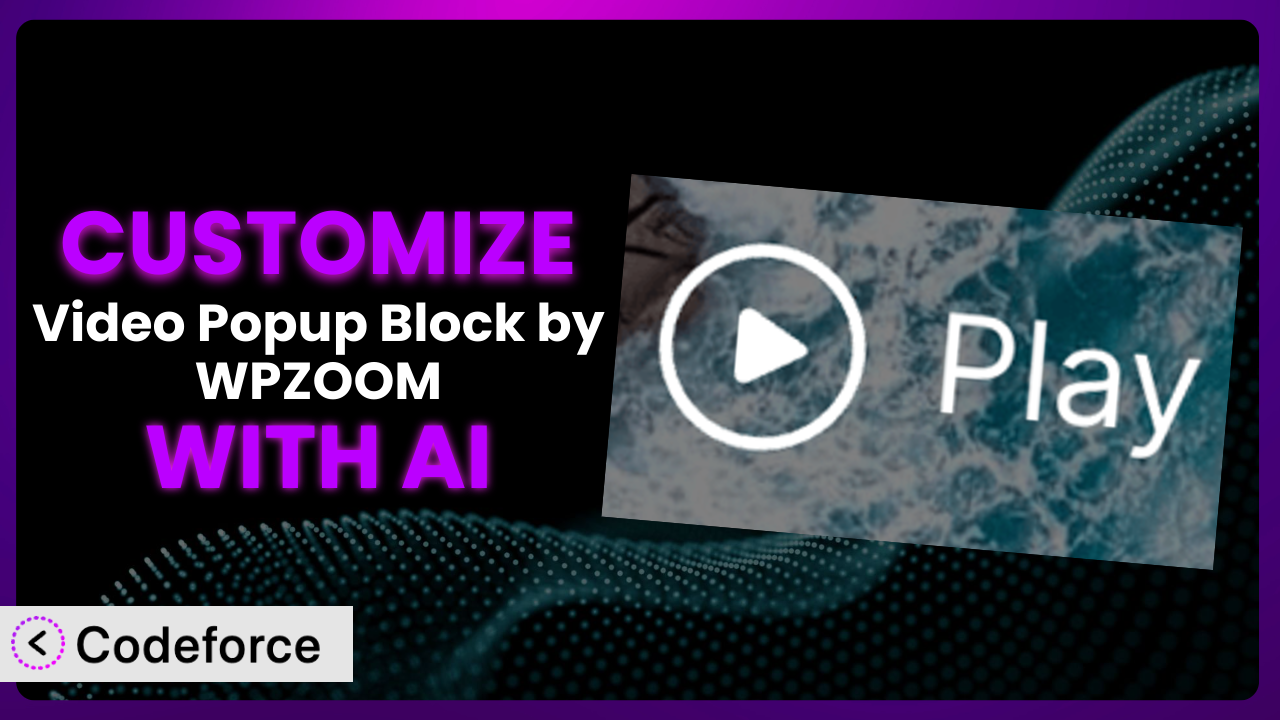Ever found yourself wishing you could tweak the way your video popups look or behave on your WordPress site? Maybe you want to add some extra features, integrate them with other tools, or just make them feel more “you.” While plugins like Video Popup Block by WPZOOM are incredibly useful out of the box, sometimes you need that extra level of customization to truly make them shine. In this guide, we’ll show you how to unlock the full potential of this tool using the power of AI. Get ready to take control!
What is Video Popup Block by WPZOOM?
Video Popup Block by WPZOOM is a handy WordPress plugin that lets you easily embed videos from platforms like , Vimeo, and TikTok into your website using a stylish popup. It adds a Gutenberg block, allowing you to create customizable play icons that, when clicked, open popups displaying your chosen videos. It’s a straightforward way to enhance your site’s engagement and visual appeal without needing any complex coding. The plugin has garnered a 4.7/5 stars rating from 6 reviews and boasts over 10,000 active installations, indicating its widespread popularity and utility.
This tool’s strength lies in its simplicity: you can quickly add engaging video content without bogging down your site’s performance. It includes options for customizing the appearance of the play icon and the popup itself, giving you some control over the visual experience. For more information about the plugin, visit the official plugin page on WordPress.org.
Why Customize it?
While this plugin provides a great starting point, the default settings might not always align perfectly with your website’s specific design or functionality requirements. Customization allows you to bridge the gap between a general-purpose tool and a tailored solution that truly reflects your brand and meets the unique needs of your audience.
The benefits of customization are numerous. You can fine-tune the appearance of the play icon and popup to match your website’s color scheme and overall aesthetic. Beyond aesthetics, customization can extend the plugin’s functionality to integrate with other services you use. For example, you might want to automatically add viewers to your email list when they watch a video or track video engagement using a specific analytics platform. Or, perhaps you want to trigger a notification in Slack when a video is played. These types of integrations are simply not possible with the default settings.
Imagine a website for an online course. Instead of a generic play button, you could customize the icon to feature the course instructor’s image or the course logo. After the video plays, you could present a call to action inviting viewers to enroll in the full course. These small touches can significantly enhance the user experience and drive conversions. Customization, when done right, transforms a useful tool into a powerful asset that supports your specific goals. It’s definitely worth considering if you’re looking to take your website to the next level.
Common Customization Scenarios
Extending Core Functionality
Sometimes, you might find that this system lacks a feature that’s crucial for your specific use case. Perhaps you need to add support for a video platform that isn’t natively supported, or you want to implement more advanced playback controls.
Through customization, you can extend the core functionality to include these missing pieces. You could, for example, add support for self-hosted HLS streams or create a custom progress bar that displays the percentage watched. You can also add functionality to prevent users from scrubbing through the video.
A real-world example would be an educational website that wants to add interactive quizzes within the video popup. By customizing the plugin, they could embed a quiz at the end of each video to test viewers’ understanding of the material. AI can streamline the process by generating the necessary code to integrate the quiz platform with the popup, handling data submission, and displaying results.
AI can make implementing these enhancements significantly easier by generating the code snippets needed to add new features. Instead of manually writing complex JavaScript or PHP, you can describe the desired functionality in natural language, and AI can handle the technical details.
Integrating with Third-Party Services
The default plugin might not directly connect with the other tools and services you use in your workflow. This can lead to manual data entry and missed opportunities for automation.
Customization allows you to seamlessly integrate the system with third-party services, such as email marketing platforms, analytics tools, and CRM systems. You could, for instance, automatically add viewers to a specific email list, track video views in Google Analytics, or update a lead’s record in your CRM.
Consider a marketing agency that uses the plugin to showcase video testimonials. By integrating it with their CRM, they can automatically trigger follow-up emails to leads who watch specific testimonials, tailoring their messaging based on the content viewed. AI can simplify this integration by generating the API calls needed to communicate with the CRM and mapping data fields between the plugin and the CRM.
AI platforms can take the complexity out of third-party integrations by generating the code necessary to connect different services. This saves you time and effort while ensuring that your data flows smoothly between your website and other critical business systems.
Creating Custom Workflows
Sometimes, you need to automate specific tasks or processes related to video popups. The default settings might not offer the flexibility you need to streamline your workflow.
Customization enables you to create custom workflows tailored to your specific needs. You could, for example, automatically generate transcripts for each video, schedule videos to be published at specific times, or create a system for moderating comments on video popups.
A news website might want to automatically generate transcripts for all their video content to improve accessibility and SEO. By customizing the plugin, they can integrate it with a transcription service and automatically upload the video file and retrieve the transcript. AI can play a key role by generating the code required to handle the API calls to the transcription service and automatically associate the transcript with the video popup.
With AI assistance, you can easily automate repetitive tasks and create custom workflows that save you time and effort. Describe the desired workflow in plain English, and the AI will handle the technical implementation.
Building Admin Interface Enhancements
The standard WordPress admin interface might not provide all the tools you need to efficiently manage your video popups. You might want to add custom fields, create new settings panels, or customize the way video data is displayed.
Customization allows you to build admin interface enhancements that streamline your workflow. You could, for instance, add custom fields for storing metadata about each video, create a new settings panel for configuring advanced playback options, or customize the video popup list to display key information at a glance.
A large organization might want to add a custom field to each video popup to track the department responsible for its creation. This would allow them to easily filter and sort videos by department in the admin interface. AI can simplify this process by generating the code needed to add the custom field, update the database schema, and modify the admin interface.
AI can help you build a more intuitive and efficient admin interface by generating the code required to add custom fields, settings panels, and data displays. This makes it easier for you to manage your video popups and track key information.
Adding API Endpoints
You might want to access video data or trigger specific actions from external applications or services. The default plugin might not expose the necessary API endpoints for these interactions.
Customization allows you to add API endpoints that provide programmatic access to the plugin’s functionality. You could, for example, create an API endpoint that returns a list of all videos, an endpoint that retrieves a specific video’s metadata, or an endpoint that triggers the playback of a video.
A mobile app developer might want to display a list of videos from a WordPress site within their app. By adding an API endpoint to this tool, they can easily retrieve the video data in JSON format and display it in the app. AI can generate the code needed to create the API endpoint, handle authentication, and format the data correctly.
AI makes it easier to expose the functionality of this plugin through API endpoints, enabling seamless integration with other applications and services. Simply describe the desired API endpoint and the data you want to expose, and the AI will handle the technical details.
How Codeforce Makes the plugin Customization Easy
Customizing WordPress plugins traditionally involves a steep learning curve. You need to understand PHP, JavaScript, WordPress’s plugin architecture, and the specific codebase of the plugin you’re working with. This requires significant technical expertise and can be a time-consuming process. Even seemingly simple customizations can quickly become complex, requiring extensive debugging and testing.
Codeforce eliminates these barriers by leveraging the power of AI to simplify the customization process. Instead of writing code directly, you can describe the desired changes in natural language. The AI then translates your instructions into the necessary code modifications, handling the technical details behind the scenes.
Using Codeforce, you can simply tell the AI that you want to change the color of the play button, add a custom animation, or integrate with a specific email marketing service. The AI will then analyze the plugin’s code, identify the relevant files, and generate the necessary code changes. You can review the proposed changes, test them in a sandbox environment, and then deploy them to your live site with a single click.
The platform also provides built-in testing capabilities, allowing you to ensure that your customizations work as expected before deploying them to your live site. This reduces the risk of introducing errors or breaking existing functionality.
This democratization means better customization is accessible to a wider audience, including website owners, marketers, and designers who might not have extensive coding experience. If you understand the strategy you want to implement, you can use Codeforce to have that strategy coded without needing to be a coder yourself.
Best Practices for it Customization
Before making any changes to this tool, create a backup of your website. This will allow you to easily restore your site if something goes wrong during the customization process. It’s better to be safe than sorry!
Always test your customizations in a staging environment before deploying them to your live site. This will help you identify and fix any errors before they impact your website visitors. A staging site is a clone of your live site used for development and testing.
Follow WordPress coding standards. This will help ensure that your customizations are compatible with future updates to the plugin and WordPress core. Consistent code is easier to maintain and debug.
Use a child theme for your customizations. This will prevent your changes from being overwritten when you update your theme. A child theme inherits the styles and functionality of your parent theme but allows you to make modifications without affecting the original theme files.
Document your code thoroughly. This will make it easier for you (or someone else) to understand and maintain your customizations in the future. Clear documentation saves time and reduces the risk of errors.
Monitor the plugin’s performance after implementing your customizations. This will help you identify any performance issues and optimize your code accordingly. Tools like Google PageSpeed Insights can help you track your site’s performance.
Keep the plugin updated to the latest version. This will ensure that you have the latest security patches and bug fixes. However, always test your customizations after updating the plugin to ensure that they are still working correctly. It’s a smart practice to update plugins in a staging environment first.
Frequently Asked Questions
Will custom code break when the plugin updates?
It’s possible, especially if the update includes changes to the plugin’s core structure. Always test customizations in a staging environment after updating to identify and fix any compatibility issues. Using a child theme and adhering to coding standards can minimize the risk.
Can I customize the popup’s appearance to match my brand?
Yes! One of the main reasons to customize is to tailor the popup’s look and feel. You can modify the colors, fonts, button styles, and overall layout using CSS or, with AI assistance, even implement more complex design changes.
Is it possible to add social sharing buttons to the popup?
Absolutely. Customization allows you to integrate social sharing buttons directly into the popup, encouraging viewers to share your video content on their social media platforms. This can significantly boost your video’s reach.
How can I track video views from the popup in Google Analytics?
You can achieve this by customizing the plugin to send events to Google Analytics when a video starts playing or finishes. This requires adding JavaScript code to track these events and send them to your Google Analytics account.
Can I use this tool to display live streams?
While the plugin natively supports platforms like and Vimeo, displaying live streams from other sources may require customization. You might need to add support for specific streaming protocols or integrate with a third-party streaming service.
Unlock the Full Potential of Your Website with Video Popup Customization
What started as a generic video popup block can now become a seamlessly integrated and highly effective component of your website’s strategy. By customizing the plugin, you can tailor its appearance, extend its functionality, and integrate it with other services to create a truly unique user experience. It goes from being a simple tool to being a powerhouse of audience engagement.
With Codeforce, these customizations are no longer reserved for businesses with dedicated development teams. Anyone with a vision for their website can now bring that vision to life, regardless of their technical skills. This democratization of customization empowers you to create a website that truly reflects your brand and meets the specific needs of your audience. With the help of AI, there’s simply no limit to what you can achieve.
Ready to transform your website and make it truly stand out? Try Codeforce for free and start customizing the plugin today. Increase user engagement and conversions now!