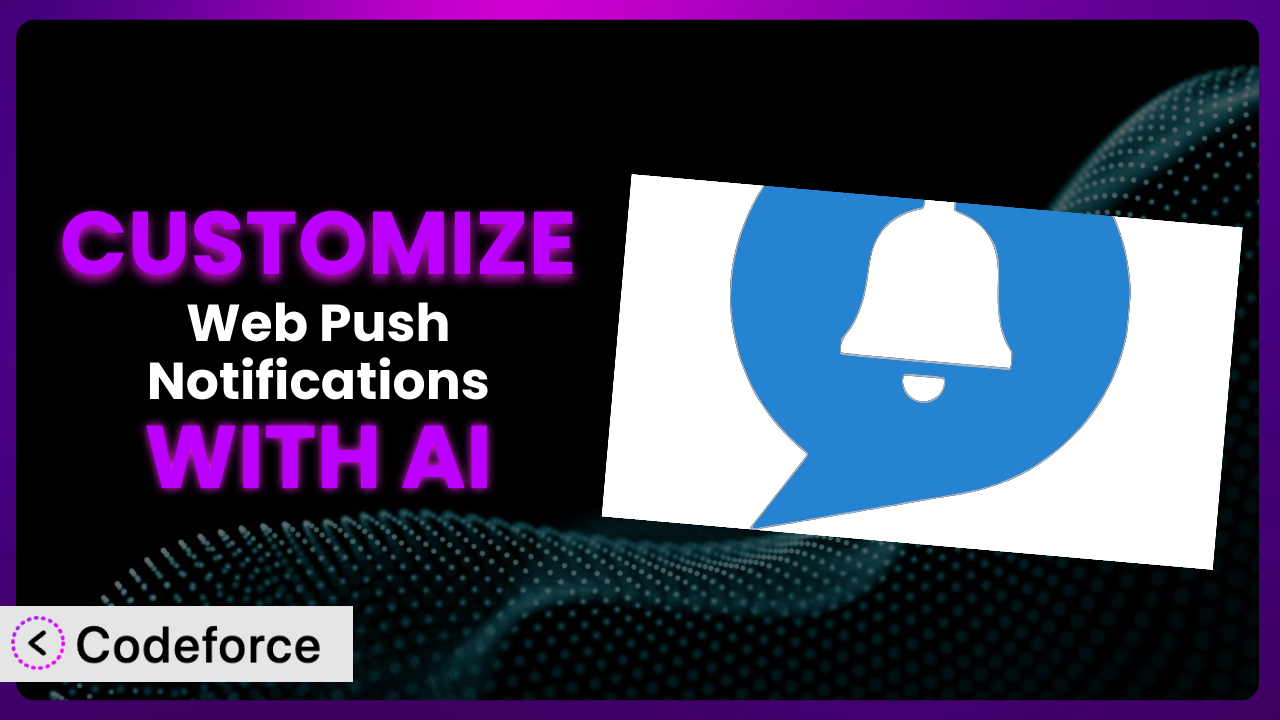Ever felt like those web push notifications you’re sending out are just… generic? Like they’re not truly speaking to your audience or reflecting your unique brand? You’re not alone. Many website owners struggle to make their push notifications stand out and deliver the right message at the right time. This article will walk you through the exciting world of customizing Web Push Notifications – Webpushr, and show you how AI can make the process incredibly easy and effective.
What is Web Push Notifications – Webpushr?
Web Push Notifications – Webpushr is a WordPress plugin designed to help you engage with your website visitors even after they’ve left your site. It enables you to send targeted push notifications directly to their browsers, keeping them informed about new content, special offers, and important updates. Think of it as a friendly nudge, bringing them back to your site and boosting engagement. The plugin boasts a 4.7/5 star rating based on 60 reviews, with over 10,000 active installations, indicating a popular and reliable solution for web push notifications.
It offers features like automated push notifications for new posts, WooCommerce integration for abandoned cart reminders, and segmentation options to target specific user groups. It’s designed to be lightweight and easy to use, so you can start sending notifications quickly without slowing down your website. For more information about the plugin, visit the official plugin page on WordPress.org.
This tool provides a solid foundation, but sometimes you need to go beyond the basics to truly unlock its potential.
Why Customize it?
The default settings of the plugin are a great starting point, but they can only take you so far. They’re designed to be general, which means they might not perfectly align with your specific brand, target audience, or business goals. That’s where customization comes in. Think of it as tailoring a suit – the off-the-rack version is okay, but a custom fit makes all the difference.
Customization allows you to create a more personalized and engaging experience for your users. For example, instead of sending a generic “New post published!” notification, you could send a notification that includes a user’s name and a captivating snippet from the post. This level of personalization can significantly increase click-through rates and drive more traffic back to your site. Customization also lets you target specific user segments with tailored messages. Imagine an e-commerce store sending a notification to customers who abandoned their cart, reminding them of the items they left behind and offering a discount to complete their purchase. This kind of targeted messaging is far more effective than a generic promotional blast.
Consider a blog focused on vegan recipes. Instead of just announcing every new post, they could customize notifications to highlight recipes relevant to a user’s past browsing history, or even send location-based notifications about nearby vegan restaurants. The benefits of this are clear: higher engagement, increased website traffic, and ultimately, a stronger connection with your audience. Ultimately, the more precisely your push notifications match your brand and your customers’ needs, the better your results will be. You’ll see increased click-through rates, higher engagement, and stronger customer loyalty.
Common Customization Scenarios
Customizing Checkout Flow and Fields
The standard checkout process might not capture all the information you need, or it could be confusing for your customers. Customizing the checkout flow and fields allows you to gather specific data, streamline the process, and improve the overall user experience. This addresses the problem of generic, one-size-fits-all checkout experiences that can lead to abandoned carts and lost sales.
Through customization, you can add custom fields for collecting information like preferred delivery dates, gift message options, or specific product customization requests. You can also reorder the fields to create a more intuitive flow, and even integrate with third-party services for address validation or fraud detection. Imagine an online bakery that allows customers to specify a desired delivery date and time during checkout. This simple customization can significantly improve customer satisfaction and reduce the risk of missed deliveries.
AI can simplify this process by helping you generate the necessary code snippets to add and modify checkout fields. You can describe the desired changes in natural language, and AI will provide the code you need to implement them, significantly reducing the development time and effort.
Adding Custom Product Types
If you sell products that don’t fit into standard categories (e.g., subscriptions, memberships, services), you might need to create custom product types. This allows you to define unique attributes and functionalities for these products, ensuring they are properly represented on your website and in your push notifications. Without this, you’re stuck trying to shoehorn unique products into generic categories, leading to inaccurate descriptions and a confusing customer experience.
With customization, you can create completely new product types with their own set of custom fields, pricing rules, and display options. For example, a fitness studio could create a “Membership” product type with fields for membership duration, access levels, and included classes. This allows them to sell memberships directly through their website and send targeted notifications to members based on their membership status.
AI can assist with this by generating the code required to register new product types and define their associated attributes. You can simply describe the desired product type and its features, and AI will provide the code snippets you need to bring it to life, saving you hours of manual coding.
Integrating with Third-Party Payment Gateways
The default payment gateway options might not include your preferred provider, or you might need to integrate with a specific gateway to comply with regional regulations. Integrating with third-party payment gateways allows you to offer your customers more payment options, reduce transaction fees, and improve security. Trying to force customers to use a payment gateway they don’t trust, or one that charges exorbitant fees, is a surefire way to lose sales.
Customization allows you to seamlessly integrate with any payment gateway, even if it’s not officially supported by the plugin. You can add custom payment methods to the checkout page, process transactions securely, and handle refunds and cancellations. Imagine a website selling products in multiple countries. They could integrate with local payment gateways in each country to offer customers their preferred payment methods and comply with local regulations.
AI can streamline this process by generating the necessary code to connect your website to the desired payment gateway’s API. You can provide the API credentials and specify the desired payment flow, and AI will generate the code you need to handle transactions securely and efficiently.
Creating Custom Email Templates
While this article is about push notifications, many plugins, including those managing web push, also handle transactional emails (like order confirmations or password resets). Customizing email templates allows you to maintain brand consistency across all communication channels and deliver a more personalized experience to your customers. Using generic email templates makes your brand look unprofessional and can damage customer trust.
With customization, you can create unique email templates that match your brand’s visual identity and tone of voice. You can add your logo, customize the colors and fonts, and personalize the content based on the recipient’s information. For instance, an online clothing store could create custom email templates that showcase their latest collections and offer personalized styling recommendations based on the customer’s past purchases.
While strictly about email templates and not push notifications themselves, AI can still help by generating HTML and CSS code for creating visually appealing and responsive email templates. You can describe the desired design and content, and AI will provide the code you need to bring your vision to life.
Building Advanced Product Filters
When your online store has a large inventory, helping customers find what they need quickly is essential. Building advanced product filters allows customers to narrow down their search based on specific criteria, improving the shopping experience and increasing sales. Without effective filters, customers can get overwhelmed and frustrated, leading them to abandon their search.
Through customization, you can create filters based on attributes like price range, color, size, material, and even customer reviews. You can also implement advanced filtering logic, such as faceted search, which allows customers to refine their search results iteratively. Imagine an online electronics store that allows customers to filter products based on brand, screen size, processor type, and RAM. This makes it easy for customers to find the perfect device for their needs.
AI can assist by generating the code needed to create and implement these advanced filters. Describe the filter criteria you want to offer, and the AI will provide the necessary code to integrate them into your website, enhancing the user experience and boosting sales.
How Codeforce Makes the plugin Customization Easy
Traditionally, customizing a plugin like this one involves diving into code, learning the plugin’s architecture, and potentially hiring a developer. This can be a daunting task, especially for non-technical users. The learning curve can be steep, the technical requirements complex, and the cost of hiring a developer can be prohibitive.
Codeforce eliminates these barriers by providing an AI-powered platform that simplifies the customization process. Instead of writing code directly, you can simply describe the desired changes in natural language. Codeforce uses AI to understand your instructions and generate the necessary code snippets automatically.
Here’s how the AI assistance works: you provide Codeforce with a description of the customization you want to achieve, for example, “Add a custom field to the checkout page for collecting customer’s preferred delivery date.” Codeforce then analyzes your request and generates the code snippets needed to implement the change. You can then review the code, make any necessary adjustments, and deploy it to your website.
Codeforce also provides testing capabilities, allowing you to preview your customizations before they go live. This ensures that your changes work as expected and don’t break anything on your website. It offers a safe and efficient way to experiment with different customizations and optimize your push notification strategy. This democratization means better customization is available to anyone, regardless of their technical skills. It means that marketing experts and plugin strategy gurus can implement changes without relying on scarce developer resources.
Best Practices for it Customization
Before making any customizations, always back up your website. This will allow you to quickly restore your site to its previous state if anything goes wrong during the customization process.
Thoroughly test your customizations in a staging environment before deploying them to your live website. This will help you identify and fix any issues before they affect your users.
Document your customizations clearly and concisely. This will make it easier to maintain your customizations over time and troubleshoot any problems that may arise. Keep a record of what changes you’ve made and why.
Monitor the performance of your customizations regularly. Track key metrics like click-through rates and conversion rates to see how your changes are affecting user engagement and business outcomes.
Keep the plugin updated to the latest version. Updates often include bug fixes, security patches, and new features that can improve the performance and functionality of your website.
Consider using a child theme for your customizations. This will prevent your changes from being overwritten when you update your theme.
Don’t over-customize. Focus on the changes that will have the biggest impact on your business goals. Too many customizations can make your website complex and difficult to maintain.
Strive for clarity and conciseness in your notifications. A clear, concise message is more likely to be read and acted upon than a long, rambling one.
Frequently Asked Questions
Will custom code break when the plugin updates?
It’s possible. Plugin updates can sometimes introduce changes that conflict with custom code. To minimize the risk, use a child theme for customizations and thoroughly test updates in a staging environment before applying them to your live site. Also, consult the plugin’s changelog to identify potential conflicts.
Can I customize the appearance of the subscription prompt?
Yes, to a degree. The plugin usually provides options to customize the appearance of the subscription prompt, such as the text, colors, and position. However, extensive customization might require CSS or JavaScript modifications.
How can I target specific user segments with customized notifications?
The plugin often includes segmentation features that allow you to target users based on their demographics, behavior, or other criteria. You can then use these segments to send customized notifications that are relevant to each group.
Is it possible to schedule customized notifications in advance?
Yes, the plugin typically supports scheduling notifications. You can create customized notifications and schedule them to be sent at a specific date and time, allowing you to plan your marketing campaigns in advance.
How can I track the performance of my customized notifications?
The plugin usually provides analytics that track the performance of your notifications, such as the number of impressions, clicks, and conversions. You can use this data to optimize your notifications and improve your results.
Unlocking Web Push Potential: From Generic to Personalized with AI
What started as a generalized tool to re-engage website visitors can now be transformed into a hyper-personalized, highly effective communication channel. Customization empowers you to move beyond generic notifications and deliver messages that resonate with your audience, drive engagement, and boost conversions. By tailoring the notifications to reflect your brand and cater to individual customer needs, you can create a more meaningful and rewarding experience for everyone involved.
With Codeforce, these customizations are no longer reserved for businesses with dedicated development teams or extensive coding expertise. The ability to describe desired changes in natural language and have AI generate the code removes the technical barriers and empowers anyone to customize the plugin to their specific needs. This allows you to unlock the full potential of the plugin and drive significant results for your business.
Ready to supercharge your push notifications? Try Codeforce for free and start customizing it today. Experience the power of AI-driven customization and skyrocket your engagement.