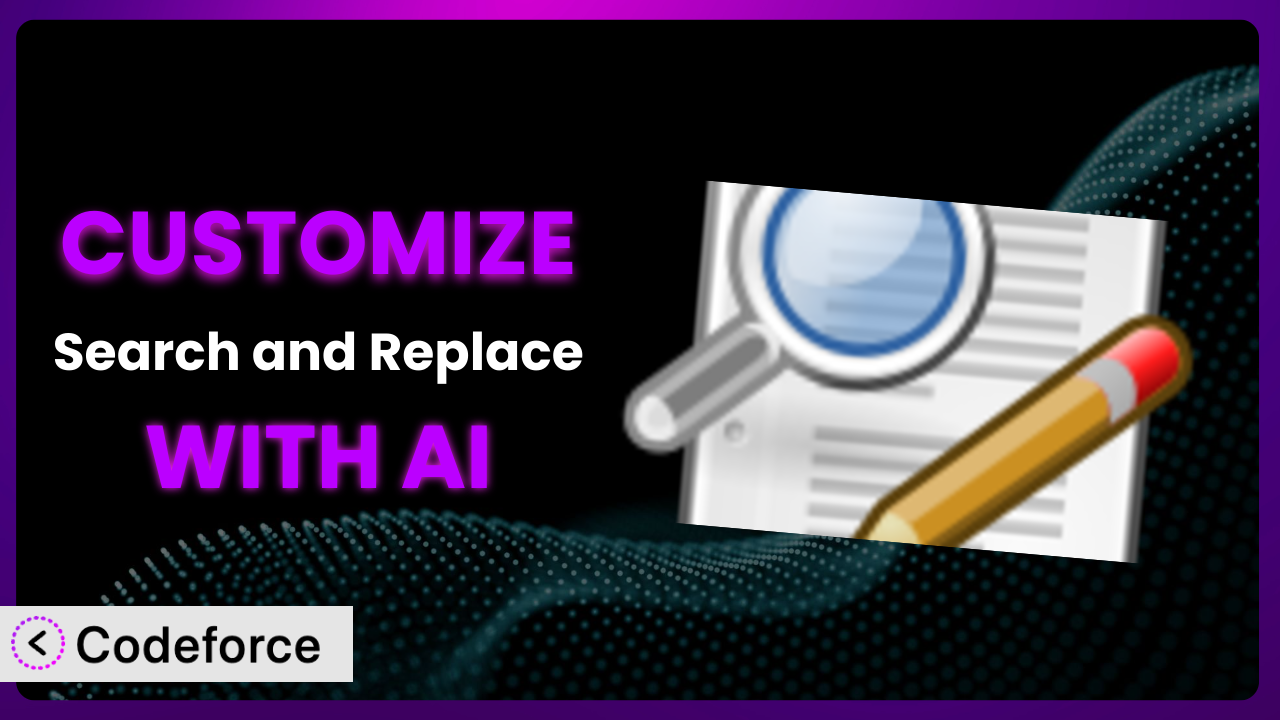Ever found yourself needing a tool to tweak content across your WordPress site, but the standard options just don’t cut it? You’re not alone. Many WordPress users rely on plugins like Search and Replace to manage content updates, but quickly realize that a one-size-fits-all approach rarely exists. That’s where customization comes in. This article will guide you through unlocking the full potential of this plugin by harnessing the power of AI. We’ll explore practical scenarios, offer best practices, and introduce a game-changing tool to make the process smoother than ever.
What is Search and Replace?
Search and Replace is a WordPress plugin designed to help you quickly and easily find and replace text within your website’s database. Imagine you need to update all instances of an old phone number or change a product name across hundreds of pages and posts – this tool makes it a breeze. With it, you can search through posts, pages, custom fields, and more. The plugin offers options to preview changes before applying them, and even provides backup functionality to ensure you don’t accidentally break your site. Boasting a rating of 3.1/5 stars with 23 reviews and over 10,000 active installations, this tool is a popular choice for WordPress users managing large amounts of content. It’s a straightforward and effective solution for bulk editing, making it a valuable asset for website maintenance and content management. For more information about the plugin, visit the official plugin page on WordPress.org.
Why Customize it?
While the plugin offers a solid foundation for search and replace operations, its default settings often fall short when dealing with more complex or specific needs. You might find that you need to tailor the plugin’s functionality to better suit your website’s unique structure or content types. Perhaps you need to integrate it with other plugins you’re using, or you want to create a more streamlined workflow for your content editors.
Customization unlocks a whole new level of power and efficiency. Imagine being able to automate specific replacement tasks based on certain conditions, or creating a custom admin interface that simplifies the process for non-technical users. The benefits are clear: reduced manual effort, improved accuracy, and a more personalized content management experience. Think about a website selling event tickets. You might want to customize it to automatically update ticket availability across multiple pages and posts whenever a sale is made. Or, consider a blog that regularly updates its affiliate links. Customization could allow the automated updating of links based on an external data source.
Customization is especially worthwhile when you find yourself repeatedly performing the same series of search and replace operations. Instead of manually configuring each task, you can create a customized solution that handles it automatically, saving you time and reducing the risk of errors. If you find yourself thinking, “I wish this plugin could do X,” customization is likely the answer.
Common Customization Scenarios
Extending Core Functionality
The core functionality of the plugin is intentionally focused on basic search and replace actions. However, you might need to extend it to handle more nuanced tasks, like conditional replacements or complex pattern matching. Imagine you want to only replace text within a specific HTML tag or only replace content on pages that meet certain criteria. The standard settings wouldn’t allow for that.
Through customization, you can add these advanced features, creating a more powerful and flexible tool. This could include things like adding support for regular expressions beyond what the plugin natively offers, or integrating with custom post types and metadata. For example, a real estate website might want to customize the plugin to automatically update property prices based on data from an external API, but only for properties within a specific geographic area.
AI streamlines this process by helping you generate the necessary code or logic to extend the plugin’s core functionality. Instead of spending hours researching and writing code, you can use AI to generate the code snippets you need, then easily add them to your WordPress site.
Integrating with Third-Party Services
Many websites rely on a variety of third-party services, such as CRM systems, email marketing platforms, or e-commerce solutions. You may need to integrate the plugin with these services to ensure data consistency and automate certain tasks. For example, you might want to automatically update product descriptions on your website whenever they are changed in your CRM.
By customizing it, you can create seamless integrations with these third-party services, allowing you to automate data synchronization and streamline your workflows. A typical use case would be a digital marketing agency that wants to automatically update client information across all their WordPress websites whenever it’s updated in their central CRM. This ensures that all websites have the latest client information, saving the agency time and effort.
AI simplifies this integration by providing you with the code snippets needed to connect the plugin with the external services. You can describe the integration you want to achieve, and AI will generate the code necessary to make it happen.
Creating Custom Workflows
The default workflow for using it might not be ideal for your specific needs. You might want to create a more streamlined process that better aligns with your content creation and management practices. Perhaps you’d like to automate certain steps, or create a custom interface that simplifies the process for your team.
Customization allows you to create tailored workflows that optimize your content management process. This might involve creating custom dashboards, automating repetitive tasks, or integrating with other tools your team uses. Consider a news website that publishes dozens of articles each day. They could customize the plugin to automatically search for and replace certain keywords or phrases in all newly published articles, ensuring consistency in their reporting.
AI helps you design and implement these custom workflows by providing you with the code and logic you need to automate tasks and create custom interfaces. You can describe the workflow you want to create, and AI will generate the code necessary to bring it to life.
Building Admin Interface Enhancements
The default admin interface might not be user-friendly or efficient for all users, especially those who aren’t technically inclined. You may want to simplify the interface, add new features, or customize the appearance to better match your brand. For example, you might want to create a simplified interface that only shows the most commonly used options, or add a new field for entering custom replacement rules.
Through customization, you can create a more intuitive and user-friendly admin interface, making it easier for your team to use the plugin effectively. Think about a non-profit organization that relies on volunteers to manage its website. They could customize the admin interface to make it easier for volunteers to perform basic search and replace tasks, without needing extensive training.
AI assists in building these interface enhancements by generating the code needed to modify the admin interface and add new features. You can describe the changes you want to make, and AI will create the code to implement them.
Adding API Endpoints
In some cases, you might need to interact with it programmatically, from external applications or other parts of your WordPress site. The default plugin doesn’t offer any built-in API endpoints for this purpose. For instance, you may want to trigger search and replace operations automatically based on events occurring in other systems.
Customization allows you to create custom API endpoints that enable programmatic access to the plugin’s functionality. This enables integration with other systems and automates tasks. For instance, an e-commerce website might want to create an API endpoint that allows them to automatically update product prices and descriptions on their website whenever they are changed in their inventory management system.
AI simplifies the creation of API endpoints by generating the code needed to handle requests and perform search and replace operations. You can describe the API endpoint you want to create, and AI will generate the code necessary to implement it.
How Codeforce Makes the plugin Customization Easy
Customizing WordPress plugins traditionally involves navigating a steep learning curve. You need to understand PHP, WordPress hooks, and the plugin’s specific codebase. This often requires hiring a developer, which can be expensive and time-consuming. Furthermore, the technical knowledge to test changes safely and deploy them reliably also present barriers.
Codeforce eliminates these barriers by providing an AI-powered platform that allows you to customize plugins like this one without writing any code. Instead of grappling with complex code, you can simply describe the customization you want to achieve in natural language. The platform then uses AI to generate the necessary code, taking into account the plugin’s structure and best practices.
Here’s how it works: You tell Codeforce what you want to accomplish, such as “Automatically update product prices based on an external API,” or “Create a custom admin interface for non-technical users.” The AI analyzes your request and generates the code needed to implement the customization. You can then review the code, test it in a safe environment, and deploy it to your live website. The system provides a sandbox environment where you can safely experiment with your changes without affecting your live site.
This democratization means better customization is within reach of more people. Experts who understand the strategy of what to do with the plugin’s functionality can now implement even advanced automations without needing to be programmers. Codeforce makes it possible for anyone to tailor plugins to their specific needs, regardless of their technical skills.
Best Practices for it Customization
Before making any changes, always create a full backup of your WordPress database and files. This will allow you to quickly restore your website if something goes wrong during the customization process. It’s essential to have a safety net in place.
Use a development or staging environment to test your customizations before deploying them to your live website. This allows you to identify and fix any issues without affecting your visitors. Think of it as a dress rehearsal before the main event.
Clearly document all customizations you make to the plugin. This will help you (or another developer) understand what changes have been made and how they work. Good documentation is invaluable for future maintenance and troubleshooting.
When customizing it, avoid modifying the plugin’s core files directly. Instead, use WordPress hooks and filters to add or modify functionality. This will prevent your customizations from being overwritten when the plugin is updated. This ensures your hard work isn’t undone by an update.
Thoroughly test your customizations after each update to ensure they are still working correctly. Plugin updates can sometimes introduce changes that affect your customizations. Regular testing keeps everything running smoothly.
Monitor your website’s performance after deploying customizations. Custom code can sometimes impact performance, so it’s important to keep an eye on things like page load times and server resource usage. This helps you identify and address any performance bottlenecks.
Implement error handling in your custom code to gracefully handle unexpected situations. This will prevent errors from crashing your website and provide helpful information for troubleshooting. Handling errors elegantly ensures a smoother user experience.
Keep your customizations as simple and efficient as possible. Avoid adding unnecessary complexity, as this can make your code harder to maintain and debug. Simplicity and efficiency lead to more robust and reliable customizations.
Frequently Asked Questions
Will custom code break when the plugin updates?
It’s possible. If your customizations directly modify the plugin’s core files, they will likely be overwritten during an update. That’s why using WordPress hooks and filters is crucial; these methods are designed to be update-safe.
Can I customize the plugin without any coding knowledge?
Yes, with tools like Codeforce! These platforms use AI to translate your natural language instructions into code, allowing you to customize plugins without writing a single line of code yourself. It opens up customization to a wider audience.
How do I test my customizations before deploying them to my live site?
The best approach is to use a staging environment, which is a copy of your live website. You can safely test your customizations in the staging environment without affecting your live site visitors. This practice is highly recommended.
What happens if my customizations cause an error on my website?
That’s why backups are critical! If an error occurs, you can restore your website from the backup you created before making any changes. Proper error handling in your code can also help prevent serious issues.
Is it possible to customize the plugin to integrate with other WordPress plugins?
Yes, absolutely. You can use WordPress hooks and filters to interact with other plugins and create custom integrations. This can enable powerful workflows and automate tasks across your entire website ecosystem.
Conclusion: Unlock the True Potential of the plugin with AI
What begins as a general tool for finding and replacing content transforms into a highly customized system tailored to your specific needs when combined with AI-powered customization. No longer are you constrained by default settings or limited functionality. You can extend its capabilities, integrate it with other services, and create custom workflows that streamline your content management process.
With Codeforce, these customizations are no longer reserved for businesses with dedicated development teams. Anyone can leverage the power of AI to tailor the plugin to their unique requirements. The ability to describe your desired customization in natural language and have AI generate the code opens a world of possibilities.
Ready to unlock the true potential of this tool? Try Codeforce for free and start customizing it today. Transform your WordPress content management with intelligent automation.