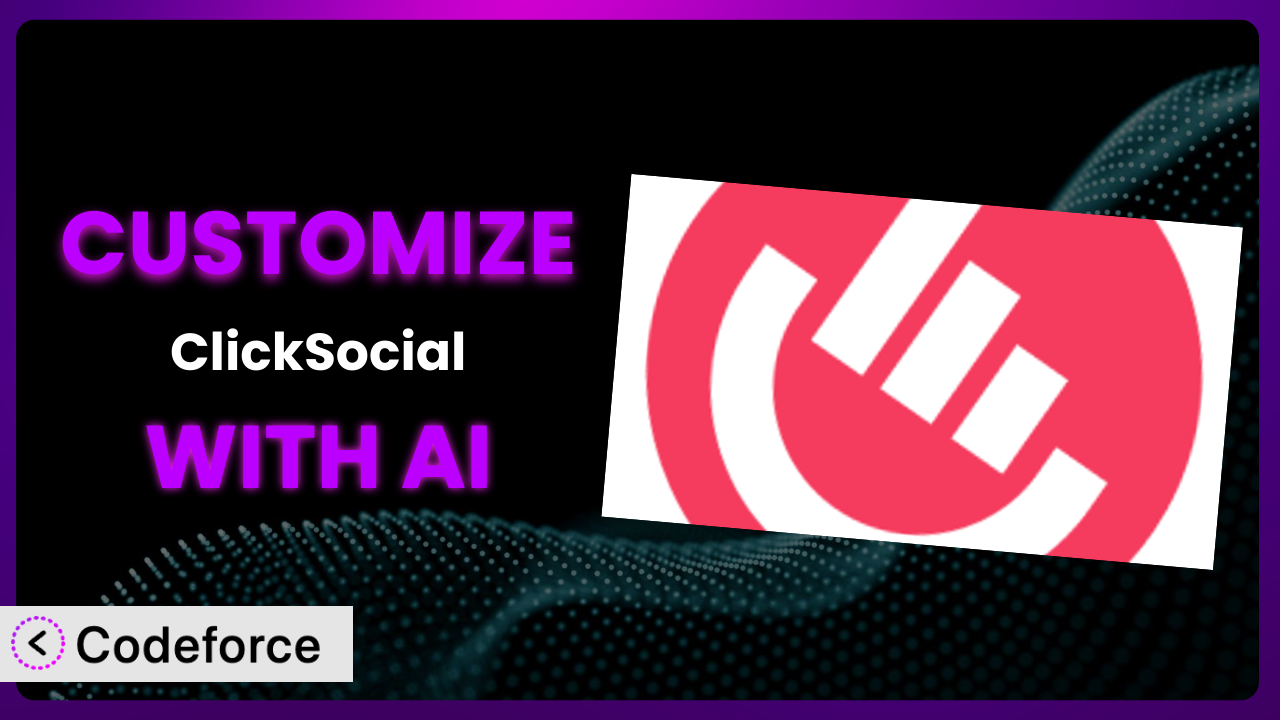Ever felt like your social media scheduler isn’t quite hitting the mark? You’ve got a great WordPress site, a solid social media strategy, and you’re using a plugin to schedule your posts. But something’s missing. Maybe the scheduling intervals aren’t perfect for your audience, or you need to connect it to a custom CRM. That’s where customization comes in. This article will teach you how to take control and bend your social media workflow to your will. Forget generic settings – we’ll explore how to tailor everything using the power of AI. No coding degree required!
What is ClickSocial – Social Media Scheduler & Poster?
ClickSocial – Social Media Scheduler & Poster is a WordPress plugin designed to simplify your social media management. It allows you to schedule posts across various platforms like Twitter/X, Instagram, Facebook, and LinkedIn directly from your WordPress dashboard. Think of it as your central hub for planning and executing your social media campaigns, saving you time and effort by eliminating the need to switch between different platforms. Key features include scheduled posting, automated content sharing, and a centralized dashboard for managing all your social media activities.
The plugin currently has a rating of 3.0/5 stars based on 2 reviews, and boasts over 10,000 active installations, showing a solid user base. While it offers a range of features out-of-the-box, the real power comes from tailoring it to your unique needs. For more information about ClickSocial – Social Media Scheduler & Poster, visit the official plugin page on WordPress.org.
Why Customize the plugin?
While the plugin offers a great starting point, default settings rarely fit every website perfectly. Think of it like buying a suit off the rack – it’s good, but a tailored suit is amazing. Customization allows you to bridge the gap between what this tool offers and what your specific social media strategy demands.
The benefits are tangible. Imagine a scenario where you’re running a time-sensitive campaign, and you need to automatically reschedule posts based on user engagement. The standard settings might not allow for this level of dynamic adjustment, but with a bit of customization, you can make it happen. Or perhaps you want to integrate the plugin with a custom reporting dashboard to track the ROI of your social media efforts in a more granular way. That’s where customization shines.
Consider a real-world example: a local bakery wants to automatically post Instagram stories featuring their daily specials based on a custom inventory system. They’d need to customize the plugin to pull data from their inventory and format it correctly for Instagram. Without customization, they’d be stuck with manual updates, eating up valuable time. Customization is worth it when the out-of-the-box features don’t quite cover your unique business needs, and when tailoring things saves you significant time or unlocks new opportunities.
Common Customization Scenarios
Extending Core Functionality
Sometimes, the base features of a plugin just aren’t enough. You might need to add functionalities that the developers didn’t initially consider, or that are too niche to be included in the standard version. This is where extending core functionality becomes essential.
Through customization, you can add entirely new features or modify existing ones to better suit your needs. For instance, you might want to add support for a social media platform that isn’t currently supported by this tool, or implement a more sophisticated algorithm for scheduling posts based on audience engagement.
Let’s say you run a website for a global charity and need to schedule posts in different time zones to maximize engagement. The plugin might not have built-in time zone management, but you could customize it to automatically adjust posting times based on the target audience‘s location. AI makes this easier by assisting in generating the code needed to handle time zone conversions and scheduling logic.
Integrating with Third-Party Services
A key benefit of WordPress is its extensibility. Often that means connecting different tools you already use. Social media rarely exists in a vacuum! Integrating with third-party services allows you to create a seamless workflow between this tool and other platforms you rely on.
You can achieve tighter integration with your CRM, email marketing platform, or analytics tools. For example, you might want to automatically add new leads generated from social media campaigns directly to your CRM, or track the performance of your social media posts in your existing analytics dashboard.
Imagine you’re using a membership plugin to manage exclusive content. You could customize the social media scheduling tool to automatically share teasers of this content on social media, encouraging non-members to sign up. With AI, you can quickly generate the necessary code to connect the plugin to your membership system and automate the sharing process.
Creating Custom Workflows
Every business has its own unique way of doing things. Creating custom workflows allows you to tailor the plugin to match your specific processes and optimize your social media management efficiency.
Instead of being forced to follow a rigid structure, you can design workflows that align with your team’s roles and responsibilities. You could implement a custom approval process for social media posts, or automate the creation of reports based on specific performance metrics.
Consider a marketing agency that manages social media for multiple clients. They could customize the plugin to create separate workflows for each client, ensuring that posts are approved by the relevant stakeholders before being published. AI can streamline the creation of these custom workflows by helping to automate tasks like content approval and report generation.
Building Admin Interface Enhancements
The default admin interface might not always be the most user-friendly for your specific needs. Building admin interface enhancements allows you to improve the usability and efficiency of the plugin’s backend.
You can add custom fields, reorganize the layout, or create new dashboards to better visualize your social media data. For example, you might want to add a custom field for tracking the budget allocated to each social media campaign, or create a dashboard that displays the key performance indicators (KPIs) for each platform.
Let’s say you’re managing a large team of social media managers. You could customize the admin interface to add user roles and permissions, ensuring that each team member only has access to the features they need. AI can assist in building these enhancements by generating the code required to modify the admin interface and implement user roles.
Adding API Endpoints
For more advanced integrations and customizations, adding API endpoints can be crucial. This allows other applications and services to interact with the plugin programmatically.
You can expose data from this tool to other systems or allow external applications to trigger specific actions. For example, you might want to create an API endpoint that allows your e-commerce platform to automatically share new product announcements on social media.
Imagine you’re building a mobile app that allows users to manage their social media accounts. You could add API endpoints to the scheduling plugin that allow the app to retrieve and schedule posts. AI can significantly speed up the process of creating these API endpoints by generating the necessary code and handling the complexities of API security and authentication.
How Codeforce Makes it Customization Easy
Customizing WordPress plugins like this used to be a real headache. The learning curve was steep – you had to dive into PHP, understand the plugin’s architecture, and spend hours debugging code. Not to mention the risk of breaking things with a single misplaced semicolon! These technical requirements often meant that only experienced developers could truly tailor the plugin to their needs.
Codeforce eliminates these barriers by bringing the power of AI to WordPress customization. Instead of wrestling with code, you can simply describe what you want to achieve in natural language. Tell Codeforce that you want to automatically reschedule posts based on specific keywords or create a custom dashboard to track engagement rates, and the AI will generate the necessary code for you.
This AI assistance works by analyzing your instructions, understanding the plugin’s codebase, and generating optimized code snippets that you can easily integrate into your WordPress site. You can even test these code snippets directly within Codeforce to ensure they’re working as expected before deploying them to your live site. Codeforce doesn’t just write code; it helps you understand what the code does and why it works. This democratization means better customization. Now, experts who understand social media strategy can implement those ideas directly without relying on a developer, or even being one themselves.
Best Practices for the plugin Customization
Before diving into customization, always create a backup of your WordPress site and the plugin itself. This provides a safety net in case something goes wrong during the customization process, allowing you to quickly restore your site to its previous state. It’s a small step that can save you a lot of trouble down the road.
Thoroughly document all your customizations. This includes describing the purpose of each modification, the code you’ve added, and any potential dependencies. Good documentation will make it easier to maintain your customizations in the future and troubleshoot any issues that may arise.
Test your customizations in a staging environment before deploying them to your live site. This allows you to identify and fix any bugs or compatibility issues without affecting your users. It’s a crucial step in ensuring a smooth and seamless experience.
When modifying the plugin’s code, use child themes or custom plugin folders whenever possible. This prevents your customizations from being overwritten when the plugin is updated. It’s a best practice that ensures your hard work isn’t undone with a single update.
Monitor the performance of your site after implementing customizations. Keep an eye on page load times, server resource usage, and any error logs. This helps you identify any performance bottlenecks or issues caused by your customizations.
Regularly review and update your customizations to ensure they remain compatible with the latest versions of WordPress and the plugin. As both WordPress and the plugin evolve, your customizations may need to be adjusted to maintain functionality and security.
Always prioritize security when customizing the scheduling tool. Be mindful of potential vulnerabilities and implement appropriate security measures to protect your site from attacks. This includes sanitizing user input, validating data, and using secure coding practices.
Frequently Asked Questions
Will custom code break when the plugin updates?
It’s possible, especially if you’ve modified the core plugin files directly. Best practice is to use hooks and filters, or create a separate plugin for your customizations. That minimizes conflicts and makes updates safer.
Can I customize the plugin if I don’t know how to code?
Yes, with tools like Codeforce! These AI-powered assistants allow you to describe the customization you want in plain language, and the AI will generate the necessary code.
Does customization void the plugin’s warranty?
Check the plugin developer’s terms and conditions. Generally, they aren’t responsible for issues arising from custom code you’ve added. That’s why thorough testing is essential.
How can I ensure my customizations are secure?
Always sanitize user input, validate data, and follow secure coding practices. If you’re using an AI tool, review the generated code to understand what it’s doing and ensure it’s not introducing any vulnerabilities.
Can I revert back to the original plugin if I mess up the customization?
Yes, that’s why backups are so important! If you’ve created a backup before customizing, you can easily restore your site to the previous state. Also, keeping track of your changes makes rolling back much easier than debugging a broken site.
Unleashing the Full Potential of Your Social Media with Customization
By customizing the plugin, you transform it from a general-purpose tool into a highly specialized system tailored to your specific needs. You’re no longer constrained by the limitations of the default settings; instead, you have the freedom to create a social media management solution that perfectly aligns with your business goals.
The ability to extend core functionality, integrate with third-party services, and create custom workflows empowers you to automate tasks, improve efficiency, and gain a competitive edge. Whether you’re a small business owner or a large enterprise, customization opens up a world of possibilities for optimizing your social media strategy. With Codeforce, these customizations are no longer reserved for businesses with dedicated development teams – they’re accessible to anyone with a vision.
Ready to take control of your social media scheduling and unlock its full potential? Try Codeforce for free and start customizing it today. Experience the power of AI-driven customization and transform your social media workflow from ordinary to extraordinary!