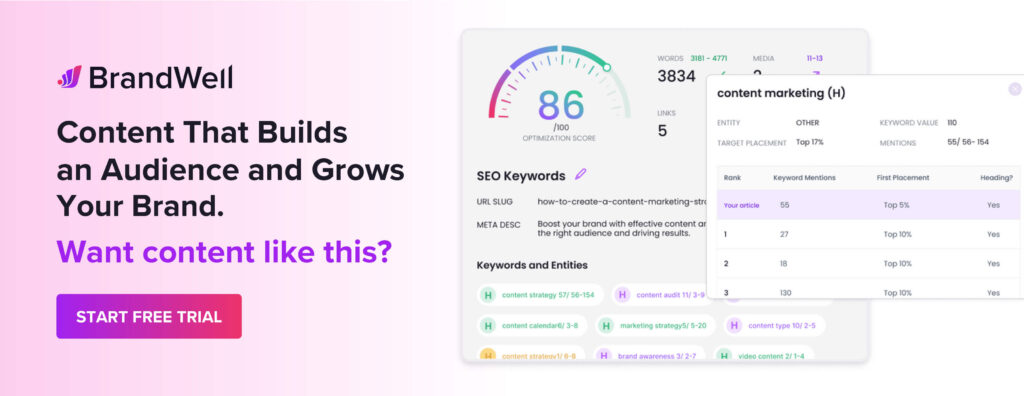Discover top guides, trends, tips and expertise from AIO Writers
How to Generate an Article from YouTube Effortlessly
Julia McCoy
Monday, 8th Jul 2024
Turning a YouTube video into an article may seem like a challenge at first. But thanks to AI, leveraging your videos’ content and transforming it into engaging written content is now easier than ever.
In this quick guide, I will show you how to use AI to easily generate an article from YouTube so you can repurpose your video content for different audiences.
Table Of Contents:
- Why Turn Your Video into Text?
- 3 Ways to Generate Articles from YouTube
- Tips for Effective Repurposing: From YouTube Video to Stellar Article
- FAQs: Generate Article From Youtube
- Conclusion
Why Turn Your Video into Text?
You’ve put your all into crafting amazing YouTube videos, but some people prefer to process information by reading. This is where repurposing content is valuable.
Generating articles from your YouTube videos opens up new avenues to reach a wider audience.
Expand Your Content’s Reach
Not everyone consumes content the same way. Some people love the immersive experience of video, while others prefer the focused approach of reading.
By turning your YouTube videos into articles, you can cater to both preferences, just like serving the same delicious meal prepared in different ways.
You’re providing your audience with more ways to enjoy your content. This expands your reach, attracting readers who might not typically engage with video content.
Boost SEO and Discoverability
Search engines like Google thrive on text-based content. While search engines are getting better at understanding videos, providing a text alternative makes it much easier for them to index and rank your content.
A well-written article enriched with relevant keywords and seamlessly integrated with your YouTube video can boost your website’s search engine optimization (SEO).
You’re essentially giving Google a detailed map of your content, making it simpler to navigate and direct users to your work.
Make Your Content Accessible to All
Not everyone has access to high-speed internet or the ability to watch videos comfortably. People with hearing impairments or those who prefer reading due to learning differences might miss out on your YouTube creations.
By providing blog post versions, you make your valuable content accessible to everyone, fostering inclusivity and broadening your audience.
By generating an article from a YouTube video, you create an alternative way for users to consume your content.
3 Ways to Generate Articles from YouTube
Ready to transform your video content? Here are three of the best methods.
1. Manual Transcription and Rewriting
The most straightforward approach involves manually transcribing your YouTube video’s audio and rewriting the content.
While this method offers complete control over the language, structure, and tone of the article, it can be quite time-consuming.
Pros:
- Full control over content, tone, and structure.
- Opportunity to enhance content and add personal insights.
Cons:
- Very time-consuming.
- May require strong writing and editing skills.
2. Automated Transcription Tools
Leverage technology to streamline your workflow. Automated transcription services like Otter.ai or Google’s built-in transcription feature (available for uploaded videos) convert audio to text in a flash.
Pros:
- Speeds up the transcription process considerably.
- Provides a good starting point for editing and rewriting.
Cons:
- May require editing for accuracy and clarity.
- Limited control over phrasing and content flow.
3. AI-Powered Content Repurposing Platforms
A specialized article generator like BrandWell offers an easy way to generate articles from YouTube. Instead of just transcribing your audio, it creates a new draft that you can refine into a publish-ready blog article.
Once you enter a YouTube source, BrandWell scans it and picks up all the important information while pulling related, top-ranking content from Google simultaneously. This allows the app to generate a brand-new long-form article that adds depth to your original video.
Pros:
- A fast way to repurpose content from video to text.
- Allows customization of the output format.
- Adds depth with real-time, top-ranking content.
- Saves significant time and effort.
Cons:
- Quality can vary depending on the topic and content complexity.
- It might require reviewing and refining the final output.
Let me show you how easy it is to repurpose your video content with Content at Scale.
First, log in to your Content at Scale account and click “Start Writing”.
Then choose “YouTube Video” from the article source options.
Lastly, enter the YouTube URL you want to generate an article from and the AI will work its magic — giving you a draft to review and edit in a couple of minutes.
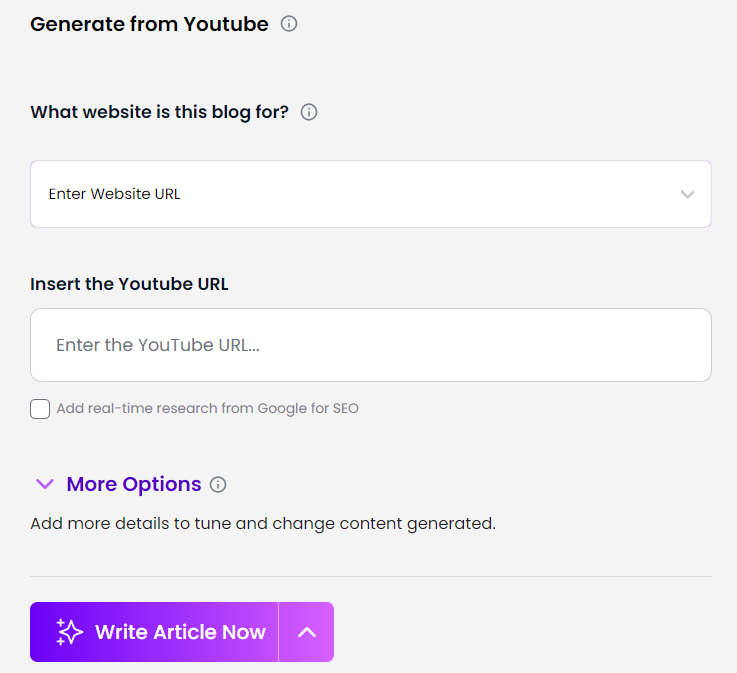
In just three steps, you’ll get a draft that’s formatted and ready for you to review, edit, and publish:
The original YouTube video is automatically embedded in the article but you can delete it if you don’t want it to appear on your post.
Tips for Effective Repurposing: From YouTube Video to Stellar Article
No matter which method you choose, following these general steps will ensure top-notch content:
1. Choose the Right Video
Begin by selecting a YouTube video with compelling content suitable for transformation. Evergreen topics with lasting relevance are ideal candidates.
How-to guides, tutorials, and informative content work well as well. Consider what type of content your target audience enjoys.
2. Optimize for Readability
Transforming a video script into an article requires adapting to a different medium. Break down long paragraphs, use subheadings to improve organization, and ensure a clear flow of ideas.
Add bullet points and numbered lists where appropriate to make the content easier to digest. Shorter paragraphs help improve a reader’s experience, too.
As you can see from the example above, Content at Scale does a good job of generating well-written, highly readable content so there’s minimal editing work needed.
3. Inject Your Personal Brand and Expertise
Don’t just rely on the transcript or AI content. Share your expert perspectives, personal experiences, and interesting observations.
Infuse the article with your unique writing style and insights and make it yours.
Read this tutorial to learn more about how to humanize AI content.
4. Include a Call to Action
Conclude with a clear call to action. What should readers do next?
Direct them back to your YouTube video for more in-depth information or invite them to leave a comment, subscribe to your newsletter, or explore other relevant content on your website.
5. Promote Strategically
Once your article is polished, start promoting it.
Share it on social media, embed it within relevant blog posts, or feature it in your email newsletter. Make sure it reaches the right audience.
FAQs: Generate Article From Youtube
Can I legally use my YouTube video content in an article?
Yes, as the owner of your YouTube video content, you hold the copyright and can repurpose it. It’s a good practice to cross-promote by linking back to the original video and mentioning your YouTube channel in the article.
What’s the best format for generating articles from YouTube?
There’s no one-size-fits-all answer as the ideal format depends on your video content and target audience. Some videos naturally translate into how-to guides, while others might work best as thought-provoking opinion pieces or listicle formats. Experiment with various approaches and discover what resonates best.
Conclusion
Transforming your YouTube videos into articles is a powerful strategy for expanding your reach, boosting SEO, and improving content accessibility. It allows you to cater to a wider audience by offering content in various formats.
Remember to tailor your approach based on the type of content, use reliable tools and techniques, and prioritize quality.
Repurpose wisely, and unlock the full potential of your video content.

UNLOCK YOUR POTENTIAL
Long Headline that highlights Value Proposition of Lead Magnet
Grab a front row seat to our video masterclasses, interviews, case studies, tutorials, and guides.