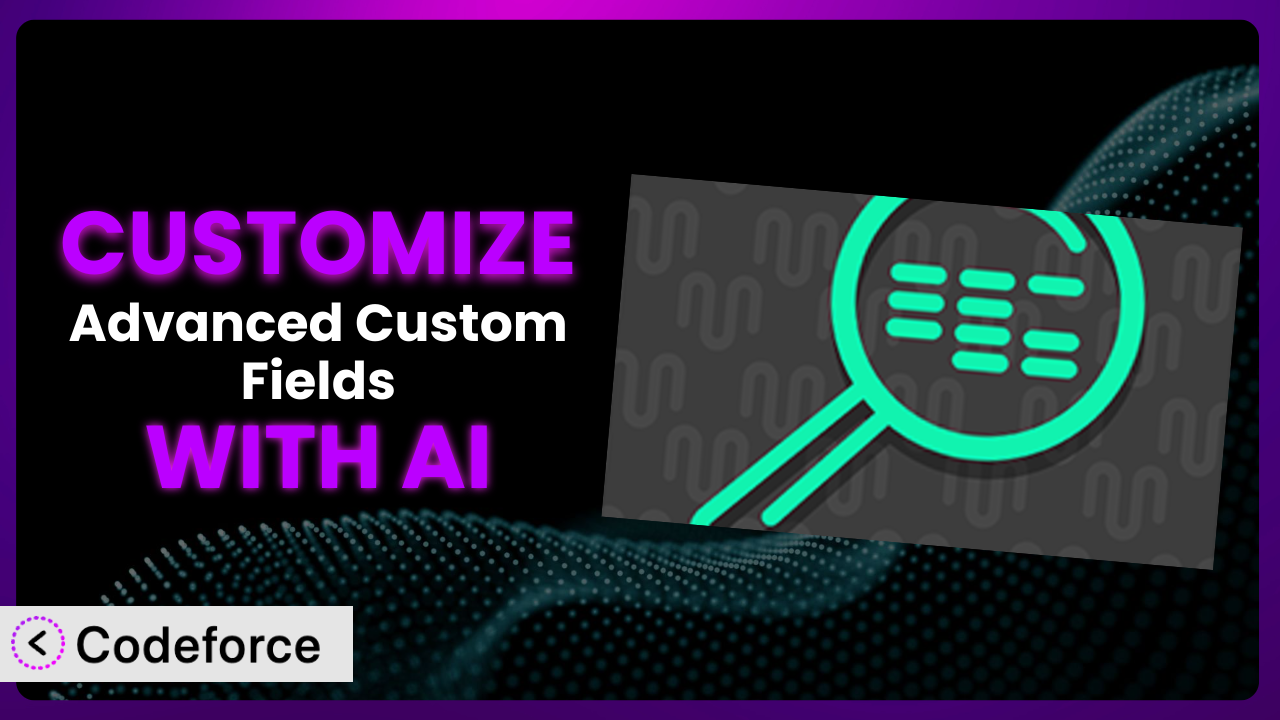Ever found yourself frustrated that your WordPress site’s search just isn’t cutting it? You’ve meticulously filled out Advanced Custom Fields (ACF), but your visitors still can’t find what they’re looking for. It’s a common problem! That’s where ACF: Better Search comes in. But what if its default settings don’t quite deliver the results you need? What if you need something a bit more… tailored? This article will guide you through customizing this powerful plugin to perfectly fit your needs, even if you’re not a coding whiz. We’ll explore how artificial intelligence can make the customization process surprisingly simple.
What is ACF: Better Search?
In a nutshell, ACF: Better Search enhances the standard WordPress search function by allowing it to search within the content of your Advanced Custom Fields. Think of it as unlocking all that valuable data you’ve carefully entered into those fields, making it fully searchable for your users. Instead of just searching post titles and content, it dives deep into your ACF data, providing far more relevant results.
For example, if you have a real estate website using ACF to store property details (square footage, number of bedrooms, etc.), the plugin ensures that users can search by these specific criteria. Without it, they’d be stuck with basic keyword searches, potentially missing out on relevant listings. This tool is highly rated, boasting 4.9/5 stars with 162 reviews, and is actively installed on over 40,000 WordPress websites.
For more information about the plugin, visit the official plugin page on WordPress.org.
Why Customize it?
While the plugin is powerful out of the box, its default settings might not always perfectly align with your website’s unique needs. Think of it as buying a suit off the rack – it’s good, but tailoring makes it perfect. Customization allows you to fine-tune the search experience to provide even more accurate and relevant results for your users.
One major benefit of customization is the ability to prioritize certain ACF fields in search results. Imagine you have a recipe website. You might want to prioritize ingredient searches over other ACF fields like cooking time. Customizing the plugin lets you do exactly that. Or, perhaps you want to exclude certain fields from the search altogether to prevent irrelevant results. Customization provides that granular control.
Consider a website for a museum. They might use ACF to store information about their exhibits, including artist names, historical periods, and materials used. By customizing the search functionality, they could allow users to search specifically for “Impressionist paintings made with oil on canvas,” providing a highly targeted and satisfying search experience. Without customization, the search might return a jumble of unrelated results, frustrating visitors. Customizing is especially worth it if you use ACF extensively and rely on search as a primary way for users to navigate your content.
Common Customization Scenarios
Extending Core Functionality
Sometimes, you need the plugin to do something it wasn’t originally designed to do. Maybe you want to incorporate fuzzy search logic, allowing for minor spelling errors or variations in keywords. Or perhaps you need to implement stemming, so that searching for “run” also returns results for “running” and “ran.” These types of enhancements go beyond the basic capabilities.
Through customization, you can achieve more sophisticated search behavior that improves accuracy and user experience. For example, you could add support for synonyms, so that searching for “car” also returns results for “automobile.”
Imagine a large e-commerce site selling clothing. They could use custom code to analyze search queries and suggest alternative terms or categories, even if the user’s initial search returns no results. This proactive approach keeps users engaged and helps them find what they’re looking for, even if they don’t know the exact terminology. AI can help suggest appropriate synonyms and related terms, significantly simplifying the implementation process.
Integrating with Third-Party Services
The plugin might not natively support integration with other services you use, like advanced search platforms or analytics tools. For instance, you might want to connect it to Algolia for lightning-fast search speeds or to Google Analytics to track search queries and understand user behavior.
Customization allows you to bridge these gaps and create a seamless workflow between different systems. You could even integrate with a machine learning service to automatically improve search relevance over time.
Consider a travel agency that uses ACF to store details about vacation packages. They could integrate it with a third-party booking platform, allowing users to search for packages based on ACF data (e.g., “beachfront resorts with all-inclusive options”) and then directly book their trip through the platform. AI can assist in mapping ACF fields to the booking platform’s API, streamlining the integration process.
Creating Custom Workflows
Sometimes, you need to tailor the search process to fit your specific content creation workflow. Maybe you want to automatically index new ACF data as soon as it’s saved, ensuring that the search results are always up-to-date. Or perhaps you need to create a custom dashboard that displays search statistics and performance metrics.
Customization allows you to automate tasks and build custom interfaces that streamline your content management process. You could even create a system that automatically suggests relevant ACF fields based on the content being entered.
Think about a news organization that uses ACF to store metadata about their articles (e.g., author, date, keywords). They could create a custom workflow that automatically tags articles based on the ACF data and then displays related articles based on these tags. AI could analyze the article content and suggest relevant ACF tags, further automating the process and improving search accuracy.
Building Admin Interface Enhancements
The standard WordPress admin interface might not provide all the tools you need to manage and monitor the plugin. Perhaps you want to add custom settings pages, create visual reports of search activity, or build a tool for managing search synonyms.
Customization allows you to enhance the admin interface to make it more user-friendly and efficient. You could even create a system that automatically flags potential search performance issues.
Imagine a university that uses ACF to manage faculty profiles. They could build a custom admin interface that allows administrators to easily search and filter faculty members based on ACF data (e.g., “professors with expertise in artificial intelligence”). AI could be used to generate summaries of faculty expertise based on their ACF data, making it even easier to find the right person.
Adding API Endpoints
You might want to expose the plugin’s functionality to other applications or services through an API. This would allow you to, for example, integrate the search functionality into a mobile app or create a custom search widget for another website.
Customization allows you to build custom API endpoints that provide access to the search functionality in a controlled and secure way. You could even create an API that allows users to submit feedback on search results, helping you to improve the search algorithm over time.
Consider a library that uses ACF to store information about their books. They could create an API endpoint that allows users to search for books based on ACF data (e.g., “books published after 2000 by authors from France”). AI could be used to provide personalized book recommendations based on the user’s search history and preferences, further enhancing the user experience.
How Codeforce Makes the plugin Customization Easy
Customizing WordPress plugins, including this one, often presents a few hurdles. The learning curve for WordPress development can be steep, and diving into code requires technical expertise that not everyone possesses. Even understanding the nuances of the plugin itself can take time and effort.
Codeforce eliminates these barriers by providing an AI-powered platform that simplifies the customization process. Instead of writing complex code, you can use natural language instructions to describe the changes you want to make. The AI then translates your instructions into the necessary code, handling the technical details behind the scenes.
Imagine you want to prioritize a specific ACF field in the search results. With Codeforce, you could simply type: “Prioritize the ‘product name’ ACF field in search results.” The AI would then generate the code to implement this change, saving you hours of manual coding and debugging. It allows you to test changes in a safe environment before deploying them to your live site, ensuring a smooth and error-free update.
This approach empowers individuals who understand plugin strategy to implement these solutions without the need to be developers. This democratization means better customization because the people who understand the needs can drive the technology. With Codeforce, you can focus on achieving the desired results, rather than getting bogged down in technical complexities.
Best Practices for it Customization
Before making any changes to the plugin, always create a backup of your website. This ensures that you can easily restore your site if something goes wrong during the customization process. It’s a simple step that can save you a lot of headaches.
Use a child theme for all your customizations. This prevents your changes from being overwritten when you update the main theme. Child themes provide a safe and isolated environment for making modifications.
Thoroughly test your customizations in a staging environment before deploying them to your live site. This allows you to identify and fix any issues before they affect your users. A staging environment is a replica of your live site that you can use for testing purposes.
Document your customizations clearly. This will make it easier to understand and maintain your changes in the future. Good documentation is essential for long-term maintainability.
Monitor the performance of your website after making customizations. This will help you identify any performance bottlenecks or issues caused by your changes. Keep an eye on your website’s speed and responsiveness.
Keep the plugin updated to the latest version. This ensures that you have the latest features and security updates. Regular updates are crucial for maintaining a secure and stable website.
Consider using a code management system like Git to track your changes. This will allow you to easily revert to previous versions if necessary. Git is a powerful tool for managing code and collaborating with other developers.
Frequently Asked Questions
Will custom code break when the plugin updates?
It’s possible. Always test customizations in a staging environment after updating the plugin. Using a child theme and well-structured code minimizes the risk, but thorough testing is still recommended to ensure compatibility and prevent unexpected issues.
Can I customize the search results page layout?
Yes, you can customize the search results page by modifying your theme’s search.php template file (or creating a custom template). You can use ACF functions to display ACF data in the search results, tailoring the presentation to your specific needs.
Does customizing the plugin affect website performance?
Potentially. Poorly written or inefficient code can negatively impact performance. Optimize your code, use caching where appropriate, and monitor your website’s speed to ensure customizations don’t slow things down. Codeforce helps ensure optimized code from the start.
How do I exclude specific ACF fields from the search?
You’ll need to use custom code to filter the fields that are included in the search query. This typically involves hooking into the plugin’s search functionality and modifying the query to exclude the desired fields. Codeforce can assist in generating this code.
Can I use AI to improve the relevance of search results?
Absolutely! Integrating with AI-powered search services or using AI to analyze search queries and suggest relevant keywords can significantly improve search relevance. These integrations require custom code, but the results can be well worth the effort. Codeforce can make setting up AI integration much easier.
Unlocking the Full Potential of Search
By customizing the search tool, you can transform it from a general-purpose tool into a highly tailored system that perfectly meets your website’s specific requirements. This level of customization can lead to significant improvements in user experience, engagement, and conversions. It goes from “good enough” to truly powerful.
With Codeforce, these customizations are no longer reserved for businesses with dedicated development teams. AI-powered assistance makes the process accessible to a wider range of users, empowering them to unlock the full potential of their WordPress websites.
Ready to elevate your website’s search capabilities? Try Codeforce for free and start customizing the plugin today. Enhance user experience and improve conversions!