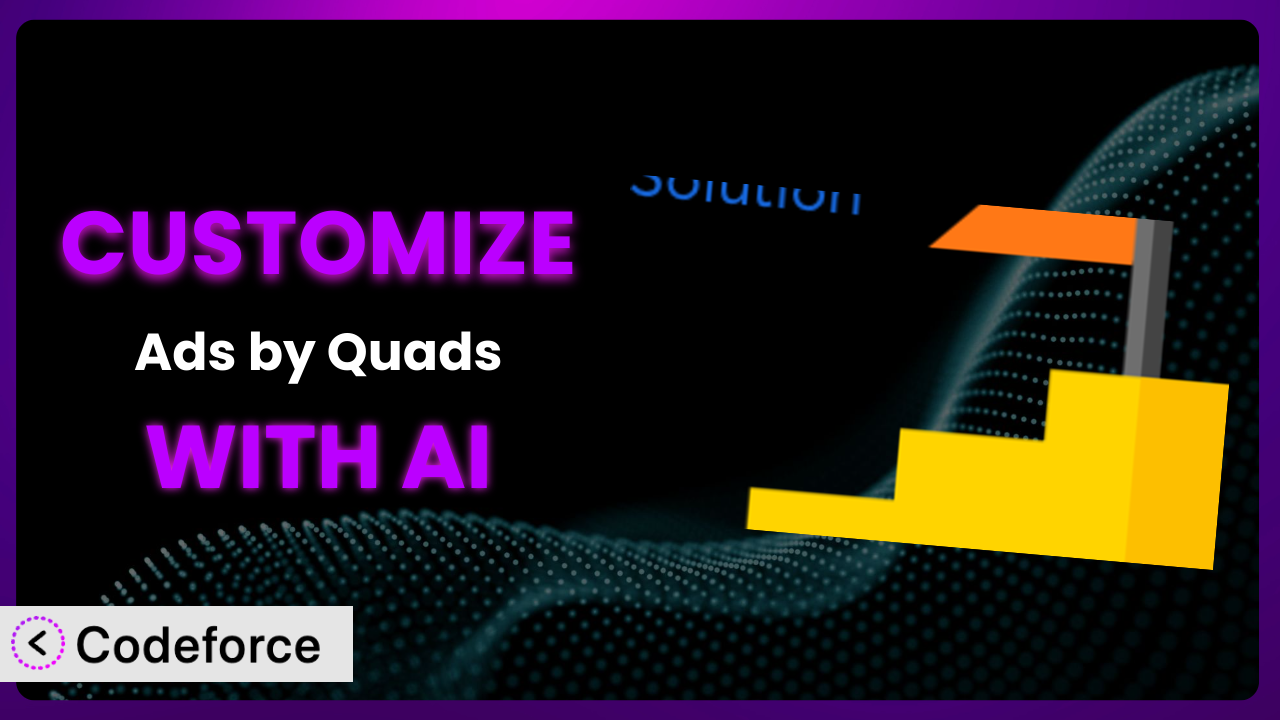Tired of your website’s ads looking like everyone else’s? You’ve installed Ads by Quads – Adsense Ads, Banner Ads, Popup Ads, a powerful tool, but the default settings just aren’t cutting it. Maybe you need something more specific, something that truly aligns with your brand and audience. This article will walk you through how to take control of this tool’s features and customize it to perfectly fit your needs. We’ll explore how AI can simplify even the most complex customizations, making it easier than ever to create an ad strategy that truly performs.
What is Ads by Quads – Adsense Ads, Banner Ads, Popup Ads?
Ads by Quads – Adsense Ads, Banner Ads, Popup Ads is a WordPress plugin designed to help website owners easily manage and display ads on their sites. Think of it as your central control panel for all things advertising, allowing you to insert ads from various networks like AdSense, Media.net, and DFP (DoubleClick for Publishers). It’s more than just a simple ad inserter though; it also includes features to help protect against click fraud, manage your ads.txt file, and even implement revenue sharing. With over 20,000 active installations and a stellar 4.9/5 star rating based on 1K+ reviews, it’s a popular choice for WordPress users looking to monetize their content. It gives you tools to deal with ad blockers, web stories ads and helps provide a high-performance experience for your visitors. For more information about the plugin, visit the official plugin page on WordPress.org. It simplifies ad management so you can focus on creating great content.
Why Customize it?
While the plugin offers a solid set of features out-of-the-box, default settings rarely cater to the unique needs of every website. That’s where customization comes in. The default settings often provide a good starting point, but to truly maximize your ad revenue and user experience, you’ll likely need to tweak things. Think about it: your website has its own specific design, audience, and content strategy. Generic ad placements and settings might not be the most effective in that unique context.
Customization allows you to tailor the plugin’s behavior to perfectly match your site. For example, you might want to display different ads based on the category of the post being viewed, or maybe you need to create a custom ad layout that seamlessly integrates with your website’s design. The real benefit lies in optimizing ad performance, improving user engagement, and ultimately increasing your revenue. Consider a website that focuses on travel guides. They could customize the plugin to display ads for specific travel agencies or destinations relevant to the content on each page, leading to higher click-through rates and commissions. Without customization, they’d be stuck with generic ads that might not resonate with their audience. Knowing when customization is worth it depends on your specific goals and the potential impact on your revenue. If you notice low click-through rates, poor ad placement, or a disconnect between your ads and content, it’s probably time to explore customization options.
Common Customization Scenarios
Implementing Complex Validation Logic
Sometimes, simple validation rules aren’t enough. You might need to implement more sophisticated checks to ensure data accuracy. This solves the problem of receiving invalid or incomplete data through the forms. For example, you could implement a check that validates a user’s address against a real-time database or ensures that a submitted image meets specific size and resolution requirements. You can achieve a higher quality of data collection by implementing complex validation logic. Imagine a real estate website requiring users to submit property details. Custom validation could verify the address exists, the square footage is within a reasonable range, and the images uploaded are of sufficient quality to showcase the property effectively. AI can assist by generating code snippets to perform these complex validations, saving you the time and effort of writing them from scratch.
Creating Dynamic Conditional Fields
Conditional fields allow you to show or hide form fields based on the user’s input. This creates a more interactive and personalized experience. This solves the issue of long, cluttered forms by displaying only relevant fields based on user selections. Through customization, you can build forms that adapt to the user’s needs, making the process more efficient and user-friendly. For instance, on a job application form, you could show fields related to previous work experience only if the applicant indicates they have prior experience. A car insurance company could use it to only show questions about motorcycles when the user indicates that they have a motorcycle license. AI can help generate the JavaScript code needed to dynamically show and hide fields, making this complex task much simpler.
Integrating with CRM and Marketing Tools
Seamless integration with your CRM and marketing tools is crucial for streamlining your workflow and managing customer data. This solves the problem of manually transferring data between your website and other business systems. By customizing it, you can automatically send form submissions to your CRM, add subscribers to your email list, and trigger marketing automation workflows. Imagine a consulting firm that uses it to collect leads. Through custom integration, they can automatically add new leads to their CRM, tag them based on the services they’re interested in, and send them personalized follow-up emails. AI can help by generating the API calls and data mapping logic needed to connect the plugin to your chosen CRM or marketing platform, simplifying the integration process.
Building Custom Form Layouts
The default form layouts might not always align with your website’s design and branding. Custom layouts allows you to create forms that perfectly match your site’s aesthetics. This addresses the challenge of creating forms that look visually appealing and integrate seamlessly with your website’s design. With customization, you can create visually appealing forms that enhance the user experience and reinforce your brand identity. A high-end fashion retailer, for example, could use a custom form layout to create a sleek and modern contact form that reflects their brand’s aesthetic. By using AI, you could generate custom CSS code to style the form elements and create a unique layout that matches your website’s design.
Adding Multi-Step Form Functionality
For complex forms, breaking them down into multiple steps can improve user engagement and reduce abandonment rates. This addresses the problem of overwhelming users with long, single-page forms. Through it, you can create a more user-friendly experience by guiding users through the form in a series of manageable steps. A financial services company could use it to guide users through a loan application process, breaking it down into steps like personal information, employment history, and financial details. AI can help you by generating the JavaScript code needed to create the multi-step form functionality, including navigation buttons and progress indicators.
How Codeforce Makes the plugin Customization Easy
Customizing a WordPress plugin can often feel like climbing a steep learning curve. You’re faced with the prospect of diving into code, understanding complex APIs, and potentially breaking things along the way. The technical requirements can be daunting, even for experienced WordPress users. Codeforce eliminates these barriers by providing an AI-powered platform that simplifies the customization process. Instead of wrestling with code, you can use natural language instructions to tell Codeforce what you want to achieve.
Imagine wanting to display a specific ad unit only on blog posts tagged with “travel.” With Codeforce, you could simply type “Show ad unit X only on posts tagged with travel.” The AI then translates your request into the necessary code and implements the customization within the plugin. It also allows you to test the customization in a safe environment before pushing it live, ensuring that everything works as expected. Codeforce doesn’t just benefit developers; it empowers anyone who understands their advertising strategy to implement custom solutions. This democratization means better customization, as those with the best understanding of their website’s needs can now directly influence how the tool functions.
Best Practices for it Customization
Before diving into customization, always back up your website. This ensures that you can quickly restore your site to its previous state if anything goes wrong during the customization process. Carefully plan your customization goals. Define what you want to achieve and how it will benefit your website. This will help you stay focused and avoid unnecessary modifications. Test your customizations thoroughly in a staging environment before applying them to your live site. This allows you to identify and fix any issues without affecting your visitors. Document all your customizations. Keep a record of the changes you’ve made, along with explanations of why you made them. This will make it easier to maintain and update your customizations in the future. Monitor the performance of your ads after implementing customizations. Track metrics like click-through rates, conversion rates, and revenue to ensure that your changes are having the desired effect. Regularly review and update your customizations. As your website evolves, your advertising needs may change, so it’s important to keep your customizations up-to-date. Consider using a child theme for your customizations. This will prevent your changes from being overwritten when you update the plugin. Stay informed about updates to the plugin. New versions may include features or changes that affect your customizations.
Frequently Asked Questions
Will custom code break when the plugin updates?
It’s possible. Plugin updates can sometimes introduce changes that conflict with custom code. That’s why it’s crucial to monitor updates and test your customizations after each update to ensure compatibility. Using a child theme or a dedicated customization plugin can help mitigate this risk.
Can I customize the plugin to display ads based on user location?
Yes, you can! This usually involves integrating with a geolocation API to detect the user’s location and then using conditional logic within the plugin to display ads targeted to that region. It’s a powerful way to increase ad relevance and effectiveness.
Is it possible to create A/B tests for different ad placements with it?
While it might not have built-in A/B testing features for ad placements, you can achieve this through custom code or by integrating with a third-party A/B testing plugin. You would need to define different ad placement variations and then track their performance to determine which performs best.
How do I prevent my custom customizations from being lost during plugin updates?
The best approach is to use a child theme or a dedicated customization plugin. These methods ensure that your changes are stored separately from the core plugin files, preventing them from being overwritten when the plugin is updated. Always back up your customizations before updating.
Can I use this tool to display ads from multiple ad networks simultaneously?
Yes, absolutely! It supports multiple ad networks like Google AdSense, Media.net, and DFP. You can configure the plugin to display ads from different networks in various locations on your website, allowing you to maximize your revenue potential.
Unlock the True Potential of Your Ad Strategy
Customizing the plugin transforms it from a general advertising tool into a finely tuned system that perfectly aligns with your website’s unique needs and goals. It’s about taking control and crafting an ad strategy that truly resonates with your audience. Instead of settling for generic ad placements, you can create a personalized experience that maximizes engagement and boosts your revenue.
With Codeforce, these customizations are no longer reserved for businesses with dedicated development teams. You can now leverage the power of AI to bring your vision to life, regardless of your technical expertise. Ready to supercharge your ad strategy? Try Codeforce for free and start customizing the plugin today. Unlock the true potential of your ad revenue!