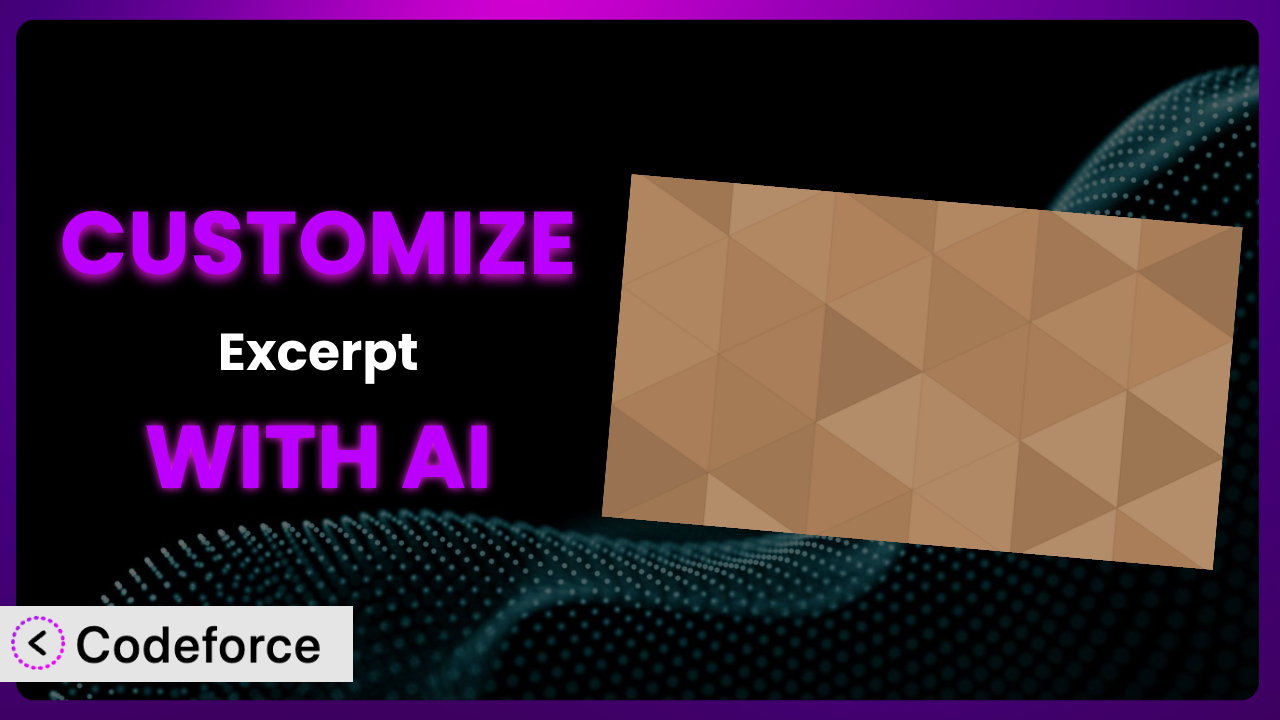Ever felt restricted by the default excerpt options in WordPress? You’re not alone. Many website owners struggle to create excerpts that truly capture the essence of their content and entice readers to click through. Fortunately, there’s a better way to customize your excerpts and tailor them to your specific needs. In this guide, we’ll explore how to leverage the power of AI to customize Advanced Excerpt, taking your website’s teasers to the next level.
What is Advanced Excerpt?
Advanced Excerpt is a WordPress plugin designed to give you greater control over the appearance of your post excerpts. It’s about more than just trimming text; it allows you to fine-tune how your content is presented in previews, teasers, and summaries across your site. Think of it as a tool to craft compelling mini-narratives that grab your audience’s attention. You can customize excerpt length, add read more links, control HTML tags, and more.
This tool doesn’t just offer basic length adjustments, it provides a range of options that let you tailor excerpts precisely to your site’s design and content strategy. For instance, you can choose the exact number of words or characters, customize the “read more” link text, and even prevent broken words at the end of excerpts. It’s a popular choice, boasting a 4.4/5 star rating with 100 reviews, and over 80,000 active installations.
For more information about the plugin, visit the official plugin page on WordPress.org.
Why Customize it?
While the default settings of this plugin are a good starting point, they often fall short of meeting the unique needs of every website. The “out-of-the-box” experience is designed for general use, but your website is anything but general. Maybe you need excerpts of a specific length to fit your theme’s layout perfectly, or perhaps you want to add custom calls to action within the excerpts themselves. This is where customization comes in.
The real benefit of customization is the ability to create a consistent and engaging user experience across your entire site. Think about it: a well-crafted excerpt can be the difference between a visitor scrolling past your content and clicking through to read the full article. A tailored excerpt, designed to pique interest and match your brand’s voice, can significantly boost engagement and drive more traffic.
Consider a website that reviews movies. Standard excerpts might only include the opening lines of the review, but customized excerpts could showcase key aspects like the director, actors, and a compelling quote from the review, all within the excerpt itself. Or, imagine a blog that shares recipes. The default settings might display a list of ingredients. Customization allows displaying mouth-watering descriptions instead, practically guaranteeing a click. When you tailor the plugin to your specific content and audience, you’re investing in a better user experience and, ultimately, a more successful website. Knowing when customization is worth it usually comes down to considering your target audience and overall website goals. If standard configuration isn’t cutting it, then it’s definitely time to explore modification.
Common Customization Scenarios
Extending Core Functionality
The plugin offers a solid set of features, but sometimes you need something more. Perhaps you want to add custom metadata to your excerpts, such as author information or publication dates. The basic plugin may not have direct support for doing exactly that.
Through customization, you can seamlessly integrate these elements into your excerpts, providing readers with more context and information before they even click through to the full article. It allows you to go beyond the standard excerpt and display details that are relevant to your specific content and audience.
Imagine a news website where excerpts not only summarize the article but also display the reporter’s name, publication date, and a brief summary of their expertise. This added information builds trust and credibility, encouraging readers to engage with the content. AI can make this easier by generating the necessary code to fetch and display this metadata within the excerpts, saving you hours of manual coding.
Integrating with Third-Party Services
Many websites rely on third-party services for various functionalities, such as email marketing, social media sharing, or analytics. Integrating these services with your excerpts can enhance their effectiveness and provide valuable insights. However, this integration often requires custom coding and a deep understanding of the plugin’s architecture.
Customization allows you to seamlessly connect the system with these third-party services, automating tasks and streamlining your workflow. For example, you could automatically share excerpts to social media platforms or track the performance of different excerpt styles using analytics tools.
Consider a website that uses an email marketing platform. Customizing the plugin can allow you to automatically generate email subject lines and preview text based on the excerpt content, saving time and ensuring consistency across your marketing efforts. Using AI makes the process much easier. You could describe the specific integration you’re looking for and AI generates the necessary code to connect the plugin to your chosen third-party service.
Creating Custom Workflows
Every website has its own unique workflow for creating and publishing content. The standard plugin may not always fit seamlessly into your existing process, requiring manual adjustments and workarounds.
With customization, you can tailor the plugin to match your specific workflow, automating tasks and streamlining the content creation process. This might involve creating custom excerpt templates, automatically generating excerpts based on specific criteria, or integrating the system with other tools you use.
For example, a website with multiple authors might want to create a custom workflow where each author can choose from a set of predefined excerpt templates. These templates could include specific formatting options and calls to action, ensuring consistency across all articles. Instead of writing custom code, AI can assist by providing a simplified interface for creating and managing these templates, allowing users to easily customize the excerpt output without needing to delve into the plugin’s code.
Building Admin Interface Enhancements
The default admin interface for the plugin may not always be intuitive or user-friendly, especially for non-technical users. This can lead to confusion, frustration, and wasted time. Customization allows you to enhance the admin interface, making it easier to manage and configure the plugin’s settings.
You could create custom admin panels with more intuitive controls, add helpful tooltips and documentation, or even integrate the plugin with other admin tools you use. A better admin interface can greatly improve the user experience and make it easier for anyone to customize the plugin.
Imagine a website where content creators can easily preview how their excerpts will look on different devices directly from the WordPress admin panel. Instead of using a separate tool for this, it becomes a seamless integration. AI could assist in creating these previews, dynamically generating different excerpt versions based on device specifications.
Adding API Endpoints
For developers who want to integrate the plugin with other applications or services, adding API endpoints can be incredibly useful. However, the base version doesn’t provide these by default.
Through customization, you can add API endpoints that allow external applications to access and manipulate excerpt data. This opens up a wide range of possibilities, from building custom mobile apps to integrating the system with other content management systems.
For example, a website might want to create an API endpoint that allows a mobile app to fetch the latest excerpts and display them in a news feed. AI can generate the necessary code for creating these API endpoints, handling authentication, data validation, and error handling, all while adhering to best practices for API development. This simplifies the process significantly, even for those without extensive development experience.
How Codeforce Makes the plugin Customization Easy
Traditionally, customizing plugins like this one requires a significant investment in time and technical expertise. You have to learn the plugin’s architecture, understand WordPress coding standards, and write custom code that integrates seamlessly with the existing system. This can be a steep learning curve, especially for non-developers or those who are new to WordPress. Moreover, it can be difficult and time-consuming to troubleshoot code. Even minor customizations can require hours of debugging and testing.
Codeforce eliminates these barriers by providing an AI-powered platform that simplifies plugin customization. Instead of writing code manually, you can simply describe the changes you want to make using natural language. Codeforce then uses AI to generate the necessary code automatically, saving you time and effort. It understands your intent and translates it into functional code that seamlessly integrates with the plugin.
This AI assistance isn’t just about generating code, it’s about understanding the context of your customization and ensuring that it aligns with your website’s goals. You can specify exactly how you want the excerpts to look and behave, and Codeforce will handle the technical details behind the scenes. You can, for example, instruct Codeforce to “Add author name and publish date above excerpt” or “Change the read more link to ‘Continue Reading’.” The platform then generates the necessary code, which you can test and deploy directly from Codeforce. This includes automated testing capabilities, helping to ensure that your customizations are functioning as expected and don’t introduce any conflicts with other plugins.
With Codeforce, even experts who understand the plugin strategy can implement it without being developers. This democratization means better customization because those who deeply understand the website’s strategy can take control of the details.
Best Practices for it Customization
When customizing the plugin, it’s important to follow best practices to ensure that your changes are effective, maintainable, and don’t negatively impact your website’s performance. Always start by backing up your website before making any changes to the plugin. This allows you to easily restore your website to its previous state if something goes wrong.
Before implementing any changes on your live website, thoroughly test them on a staging environment. This helps you identify and fix any issues before they affect your visitors.
When writing custom code, adhere to WordPress coding standards. This ensures that your code is clean, consistent, and compatible with other plugins and themes. Document your code clearly and concisely. This makes it easier for you and others to understand and maintain your customizations in the future. Use meaningful variable names and add comments to explain complex logic.
Monitor the performance of your website after implementing any customizations. Keep an eye on page load times, server resource usage, and error logs. If you notice any performance issues, identify the cause and optimize your code. After implementing customizations, keep the plugin updated to the latest version. This ensures that you have the latest bug fixes and security patches. Periodically review your customizations to ensure that they are still relevant and functioning correctly. As your website evolves, you may need to adjust or remove certain customizations.
Optimize images for web use, especially if you’re including them in excerpts. Large image files can significantly slow down page load times. Remember to test your website on different devices and browsers to ensure that your customizations are displayed correctly. This includes desktops, laptops, tablets, and smartphones.
Frequently Asked Questions
Will custom code break when the plugin updates?
It’s possible. Updates can sometimes introduce changes that conflict with custom code. Best practice is to use child themes and check for plugin compatibility immediately after updating. Thorough testing in a staging environment before deploying to live is always advisable.
Can I customize the “read more” link to point to a different page?
Yes, the plugin offers options to customize the “read more” link text and its destination. You can direct users to a different page or section on your website, such as a landing page or a related article.
How do I prevent excerpts from breaking in the middle of a word?
The plugin offers a feature to prevent broken words at the end of excerpts. It will automatically trim the excerpt to the nearest whole word, ensuring a more polished and professional look.
Can I use HTML tags in my excerpts?
Yes, you can use HTML tags to format your excerpts and add emphasis to certain words or phrases. However, be sure to use HTML tags carefully and avoid using any tags that could break the layout of your website. Always test!
Is there a limit to the number of customizations I can make?
The amount of customizations you can do are virtually limitless. However, keep in mind that too many customizations can clutter the code and make it harder to maintain. It’s always best to focus on the most important customizations that will have the biggest impact on your website.
Unlocking the plugin’s Full Potential
What starts as a simple plugin transforms into a fully customized system tailored to your specific needs when you use the techniques described in this article. No longer does it simply trim words, but it becomes a powerhouse of content engagement.
Customizing this tool is about taking control of your website’s narrative, tailoring it to your brand, and creating a more engaging experience for your visitors. From extending core functionality to integrating with third-party services, the possibilities are endless. The key is to approach customization strategically, focusing on the changes that will have the biggest impact on your website’s success. With Codeforce, these customizations are no longer reserved for businesses with dedicated development teams, it opens a world of possibilities for anyone who wants to take their website to the next level.
Ready to revolutionize your website’s excerpts? Try Codeforce for free and start customizing it today. Create engaging previews that entice readers to explore your content, all without writing a single line of code.