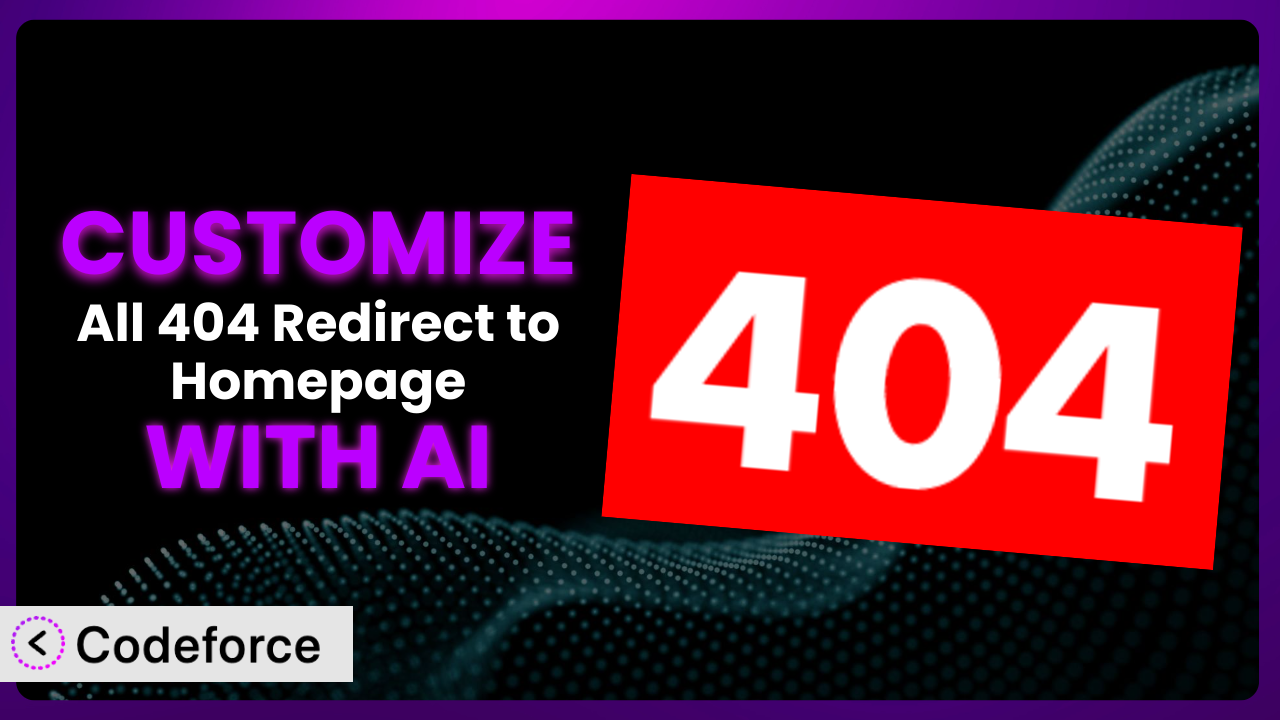Imagine this: you’ve meticulously built your WordPress website, pouring hours into crafting engaging content. But then, you discover broken links are sending visitors to frustrating 404 error pages. You install All 404 Redirect to Homepage to solve the problem. It’s great, but what if you need it to do more? What if you need to tailor the redirection behavior, schema, or even integrate it with specific analytics? This is where customization comes in, and AI is now making it easier than ever.
This article will guide you through customizing this helpful SEO plugin to perfectly fit your website’s unique needs. We’ll explore common scenarios where default settings might not be enough and demonstrate how AI-powered tools like Codeforce can simplify even complex customizations.
What is All 404 Redirect to Homepage?
All 404 Redirect to Homepage is a WordPress plugin designed to automatically redirect users from broken or missing pages (404 errors) to your website’s homepage. This is a crucial SEO tactic because 404 errors can negatively impact your search engine ranking and user experience. Instead of losing potential customers to dead ends, this tool ensures they land on your homepage, giving them another chance to engage with your content. Key features include simple one-click activation and an immediate improvement to your site’s accessibility.
With a rating of 4.2/5 stars based on 94 reviews and over 200,000 active installations, it’s a popular choice for website owners looking to quickly address 404 errors. The plugin uses 301 redirects, which are recognized by search engines as permanent redirects, preserving SEO value. It’s a straightforward way to improve your site’s health, but sometimes you need more control than the default setup allows.
For more information about the plugin, visit the official plugin page on WordPress.org.
Why Customize it?
While this tool provides a quick and easy solution for redirecting 404 errors, its default settings might not always be ideal for every website. Imagine a large e-commerce site with thousands of product pages. Simply redirecting every 404 error to the homepage might confuse users looking for specific products and dilute the user experience. Or maybe you have a blog and want to redirect older posts to an archive page, not the homepage.
Customization allows you to tailor the plugin’s behavior to your specific website structure and content strategy. For instance, you could create more intelligent redirects based on URL patterns. Instead of sending all broken product links to the homepage, you could redirect them to a category page showcasing similar items. This is far more helpful for the user. Think of a real estate website where a listing is no longer available. Customization could allow you to redirect the user to an active listings page in the same neighborhood.
The benefits of customization extend beyond user experience. Strategic redirects can significantly improve your SEO by ensuring link equity isn’t lost when pages are removed or reorganized. It also gives you a better control over data collection and reporting. When tailored correctly, these refinements offer a more streamlined and effective experience that strengthens site performance and enhances user satisfaction.
Common Customization Scenarios
Customizing Schema Markup for Specific Content Types
Schema markup is essential for helping search engines understand the context of your content. However, when a page redirects, the original schema markup might no longer be relevant. By customizing how the plugin handles redirects, you can ensure that appropriate schema markup is applied to the destination page, providing search engines with accurate information.
Through customization, you can dynamically adjust the schema markup based on the type of content being redirected. For example, if a recipe page is redirected to a food blog’s homepage, you could add schema indicating that the homepage features a collection of recipes.
Consider a website that sells online courses. If a specific course is discontinued and its page is redirected to the main courses page, you could use customized schema to highlight the range of available courses on the target page. AI can analyze the original page’s content and automatically suggest relevant schema markup for the destination page, saving you time and ensuring accuracy.
Automating Meta Tag Generation
Meta tags, such as title and description tags, play a vital role in search engine optimization and user experience. When a page redirects, the original meta tags might not accurately reflect the content of the destination page. Customization enables you to automatically generate new meta tags that are relevant to the redirected content.
You can set up rules that automatically pull relevant keywords and descriptions from the destination page to create updated meta tags. For example, if a blog post about “summer fashion trends” is redirected to a category page featuring all fashion-related posts, the new meta tags could reflect the broader category.
Imagine a news website where articles are often updated or merged. When an older article is redirected to a newer, more comprehensive piece, AI can analyze the content of both articles and automatically generate meta tags that accurately summarize the updated information. This ensures that search engines and users are presented with the most relevant information, even after a redirect.
Integrating with Analytics Platforms
Understanding how redirects impact user behavior is crucial for website optimization. The default redirection provided by the plugin, while effective, doesn’t offer granular insights into the source of 404 errors and how users interact with the redirected pages. Customization allows you to seamlessly integrate it with analytics platforms like Google Analytics to track redirect performance.
You can implement custom event tracking to monitor how many users are being redirected, the URLs they are being redirected from, and their subsequent behavior on the destination page. This data can reveal valuable insights into broken links, user navigation patterns, and the effectiveness of your redirection strategy.
For instance, an e-commerce site can use this data to identify popular products that are frequently leading to 404 errors. With AI, you can automatically generate reports that highlight these trends and suggest improvements to your website’s internal linking structure. This data-driven approach ensures that your redirection strategy is continuously refined for optimal performance.
Creating Custom SEO Rules
Every website has unique SEO needs based on its content, target audience, and business goals. While this system provides a global redirect to the homepage, it lacks the flexibility to implement specific SEO rules for different types of content or URL structures. Customization enables you to define custom SEO rules that cater to your website’s specific needs.
You can create rules that redirect specific URL patterns to different destination pages based on criteria such as content type, category, or date. For example, you might want to redirect all 404 errors from old blog posts to an archive page, while redirecting errors from product pages to the main product category.
Consider a travel blog that frequently updates its destination guides. When an outdated guide is removed, AI can analyze the URL structure and automatically redirect it to the most relevant category page, ensuring that users are directed to similar content. Furthermore, AI can even learn from user behavior to suggest optimal redirection paths for different types of 404 errors.
Building Custom XML Sitemaps
XML sitemaps are essential for helping search engines discover and crawl your website’s content. However, a standard XML sitemap might include 404 error pages, which can negatively impact your SEO. Customization enables you to create custom XML sitemaps that exclude 404 error pages and accurately reflect your website’s current structure.
You can create a dynamic sitemap that automatically excludes any URLs that are currently redirecting to the homepage. This ensures that search engines only crawl valid pages and avoid wasting resources on dead links. You can also prioritize certain pages within the sitemap based on their importance and relevance.
For example, a large news website with thousands of articles can use AI to analyze its content and automatically generate a custom XML sitemap that prioritizes recent and trending articles. AI can also identify and exclude any 404 error pages from the sitemap, ensuring that search engines only crawl the most relevant and up-to-date content. This optimized sitemap improves search engine crawlability and helps boost your website’s SEO performance.
How Codeforce Makes the plugin Customization Easy
Customizing WordPress plugins can often feel like navigating a labyrinth. There’s the initial learning curve, understanding the plugin’s architecture, and the need for coding skills. Traditionally, you’d have to dive deep into PHP, CSS, or JavaScript, making it inaccessible for many website owners. This is especially true for users who have the strategy but not the coding experience.
Codeforce eliminates these barriers by offering an AI-powered solution that simplifies the entire customization process. Instead of writing complex code, you can use natural language instructions to tell it exactly what you want to achieve. Want to redirect specific URLs to different pages based on certain criteria? Simply describe your desired behavior, and Codeforce will generate the necessary code. The plugin, as a result, becomes an extension of your SEO and UX strategy.
This AI assistance analyzes your instructions, understands the plugin’s code base, and generates tailored code snippets. This democratization means better customization for all. You can test your changes in a safe environment before deploying them to your live website, minimizing the risk of errors or unexpected behavior. Now, experts who understand the optimal 404 redirection strategies can implement them without needing to be expert developers.
Best Practices for it Customization
Before diving into customization, create a detailed plan outlining your specific goals and objectives. Determine which redirects are necessary and how they will improve user experience and SEO. This is especially true when implementing the modifications, to avoid any SEO mistakes.
Always test your customizations thoroughly in a staging environment before applying them to your live website. This ensures that your changes work as expected and don’t introduce any unexpected issues. Don’t rush this process. It’s better to be sure rather than sorry when it comes to affecting your SEO.
Document all your customizations clearly. This will help you remember what changes you made and why, making it easier to maintain and update your website in the future. This becomes especially valuable if you pass the site off to another developer.
Monitor your website’s 404 error logs regularly to identify any new broken links or unexpected redirect behavior. This will allow you to promptly address any issues and ensure that your redirection strategy remains effective. This plugin provides a great starting point, so it’s best to closely watch how it interacts with your site over time.
Avoid creating excessive redirects, as they can slow down your website and negatively impact user experience. Only implement redirects when they are absolutely necessary. This will keep your website lean and fast loading.
Regularly review and update your redirections as your website’s content and structure evolve. Ensure that your redirects are still relevant and effective. Websites constantly evolve, and your redirect strategy needs to reflect that growth and change.
Backup your website before making any customizations to the plugin. This will allow you to quickly restore your website to its previous state if something goes wrong. It’s always best to have a safety net.
Frequently Asked Questions
Will custom code break when the plugin updates?
It’s possible. Plugin updates can sometimes introduce changes that conflict with custom code. That’s why it’s essential to test your customizations after each update to ensure they still function correctly. Codeforce helps mitigate this by providing a testing environment and assisting with necessary adjustments.
Can I redirect specific 404 errors to different pages instead of just the homepage?
Absolutely! That’s one of the key benefits of customizing it. You can create rules that redirect different URL patterns to specific destination pages based on various criteria, such as content type, category, or date. This gives you granular control over your redirection strategy.
How do I track the performance of my custom redirects?
Integrating this tool with an analytics platform like Google Analytics is key. By implementing custom event tracking, you can monitor how many users are being redirected, the URLs they are being redirected from, and their subsequent behavior on the destination page. The insights gleaned will inform adjustments to your strategy.
Is it possible to undo my customizations if something goes wrong?
Yes, you should always back up your website before making any customizations. If something goes wrong, you can quickly restore your website to its previous state. Codeforce also provides a version control system, allowing you to revert to previous versions of your customizations.
Does customizing this plugin affect my website’s loading speed?
Customizing the plugin can affect your website’s loading speed if not done carefully. Poorly written or excessive custom code can slow down your site. Optimizing your code and avoiding unnecessary redirects are essential for maintaining optimal performance.
From Default to Designed: Mastering 404 Redirects
While the basic functionality of the system offers a quick fix for 404 errors, the real power lies in its customization capabilities. By tailoring the plugin to your specific website needs, you can create a more seamless and effective user experience while optimizing your SEO performance. Instead of a general tool, you now have a designed solution.
Ultimately, the best approach to 404 redirects should be strategic and customized. This ensures users have an excellent experience on your website. The result? Higher rankings and increased conversions. With Codeforce, these customizations are no longer reserved for businesses with dedicated development teams, as it allows anyone with a solid strategy to execute it.
Ready to supercharge your website’s 404 handling? Try Codeforce for free and start customizing the plugin today. Improve your SEO and keep your visitors happy!