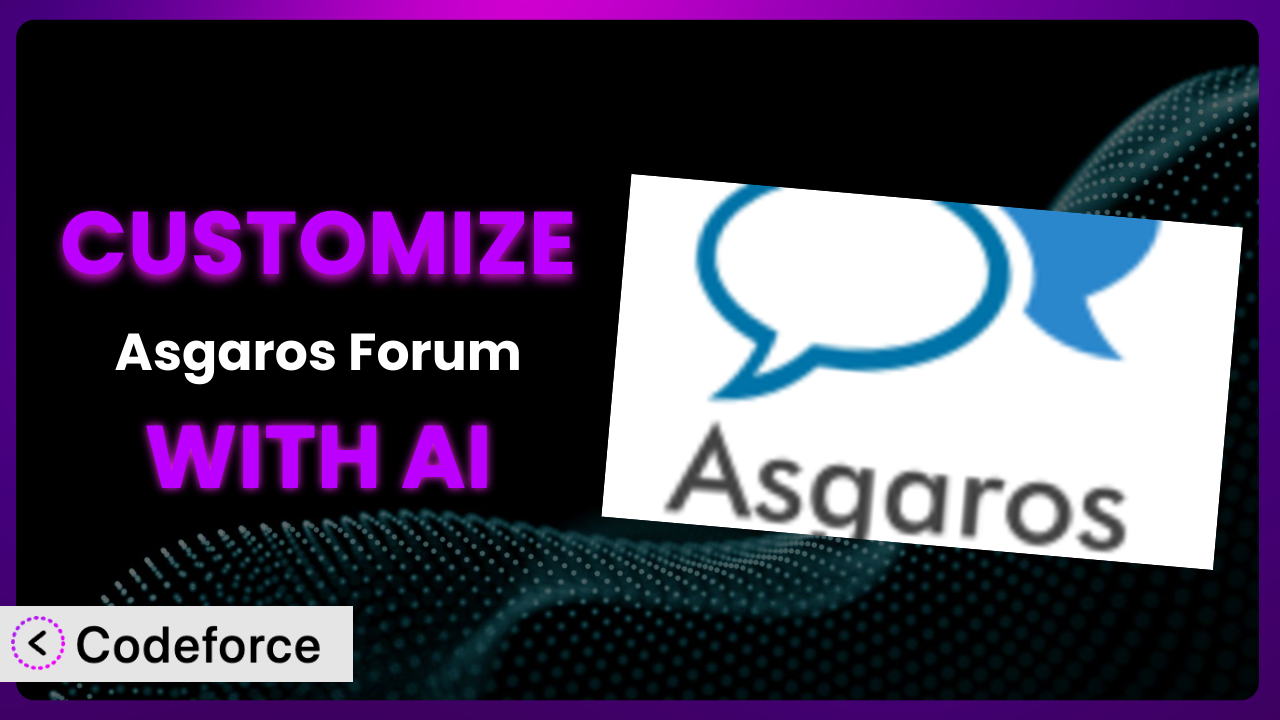Ever felt like your forum is almost perfect, but just needs a few tweaks to truly shine? You’re not alone. Many WordPress users find themselves wanting to customize their forum to better fit their brand, community, or specific needs. That’s where this guide comes in. We’ll explore how you can unlock the full potential of Asgaros Forum by using the power of AI to tailor it to your exact requirements. Forget complex coding or endless searching – let’s dive into a smarter way to customize!
What is Asgaros Forum?
Asgaros Forum is a popular WordPress plugin designed to seamlessly integrate a lightweight and feature-rich forum directly into your WordPress website. Instead of relying on external forum solutions, this tool allows you to create a thriving online community right within your existing site. It boasts an intuitive interface and a variety of options to manage discussions, users, and permissions. Key features include member profiles, private messaging, search functionality, and customizable themes. It’s all about creating a central hub for your audience to connect, share ideas, and engage in meaningful conversations.
With a solid rating of 4.7/5 stars based on 208 reviews and over 10,000 active installations, it’s clear that many WordPress users appreciate its ease of use and powerful features. The plugin focuses on staying lightweight and fast, ensuring a smooth user experience for both administrators and forum members.
For more information about the plugin, visit the official plugin page on WordPress.org.
Why Customize it?
While the plugin offers a robust set of features out of the box, default settings can only take you so far. Customization allows you to tailor the forum experience to perfectly match your brand identity, meet the unique needs of your community, and unlock functionalities beyond the standard offering. Let’s face it, a generic forum can feel impersonal and fail to capture the essence of your website.
The benefits of customization are numerous. For example, imagine you run a website dedicated to photography. Instead of a standard forum layout, you could customize the plugin to prominently display images, allow users to easily share their work, and integrate with image editing tools. Or, consider a gaming community. You might want to add specific badges for achievements, integrate with game APIs, and create custom ranking systems. These personalized touches significantly enhance user engagement and foster a stronger sense of community.
Knowing when customization is worth it really depends on your goals. If you’re simply looking for a basic forum, the default settings might suffice. However, if you want to create a truly unique and engaging online space that reflects your brand and caters to your specific audience, customization is essential. Think of it as moving from a ready-made suit to a tailored one – the fit is just right.
Common Customization Scenarios
Extending Core Functionality
Sometimes, the core features of a plugin just aren’t enough. You might need to add specific functionalities tailored to your unique requirements. This could involve adding custom fields to user profiles, integrating a specific type of media embedding, or creating advanced search filters.
Through customization, you can essentially expand the horizons of the plugin and transform it into a tool that perfectly aligns with your vision. Imagine adding a feature that allows users to directly donate to support the forum or integrating a real-time chat system for instant communication.
A real-world example would be a support forum for a software company. They might want to add a feature that allows users to submit bug reports directly through the forum, automatically tagging the relevant development team. This streamlines the support process and provides valuable feedback to the developers. AI simplifies this by generating the code snippets necessary to handle form submissions and data routing.
AI makes implementation easier by providing code suggestions, debugging assistance, and even generating entire modules based on your specifications. You can simply describe the functionality you want to add, and AI will generate the necessary code, saving you countless hours of manual coding.
Integrating with Third-Party Services
In today’s interconnected world, integrating your forum with other services can significantly enhance its functionality and user experience. This could involve connecting with social media platforms, email marketing tools, payment gateways, or even custom APIs.
By integrating with third-party services, you can create a seamless and integrated experience for your users. Imagine allowing users to log in with their social media accounts, automatically posting forum updates to Twitter, or accepting payments for premium memberships through a secure payment gateway.
For instance, a website focused on online courses might integrate the forum with their learning management system (LMS). This allows students to discuss course materials, ask questions, and collaborate on projects directly within the forum, creating a more engaging and interactive learning experience. AI can help generate the necessary API calls and data mapping to connect the forum with the LMS.
AI significantly simplifies this process by automating the creation of API integrations. You can describe the services you want to connect, and AI will generate the necessary code to handle authentication, data transfer, and error handling.
Creating Custom Workflows
Default forum workflows might not always align with your specific needs. You might want to create custom moderation rules, automate certain tasks, or design unique user onboarding processes. Tailoring workflows can significantly improve efficiency and ensure a smooth experience for both administrators and users.
By creating custom workflows, you can streamline forum management and ensure that tasks are handled efficiently and consistently. Imagine automatically flagging posts that contain certain keywords, assigning moderators to specific categories, or sending welcome messages to new users.
A large online community might implement a custom workflow that automatically promotes active members to moderator roles based on their contributions and engagement. This helps to decentralize moderation and empower the community to self-govern. AI can help design the algorithms and logic needed to identify and promote deserving members.
AI assists by automating the creation of these workflows. You can define the desired actions and triggers, and AI will generate the necessary code to implement the workflow. This eliminates the need for manual coding and ensures that the workflow is executed consistently.
Building Admin Interface Enhancements
The default admin interface might not always provide the tools and information you need to manage your forum effectively. You might want to add custom dashboards, create advanced reporting tools, or streamline the moderation process.
By enhancing the admin interface, you can significantly improve your efficiency and gain valuable insights into your forum’s performance. Imagine adding a dashboard that displays key metrics like active users, popular topics, and spam reports, or creating a tool that allows you to easily moderate posts with just a few clicks.
A forum dedicated to a specific niche might develop an admin interface enhancement that allows them to easily identify and promote relevant products or services within the forum. This can generate revenue and provide valuable resources to the community. AI can assist in creating the interface elements and data visualizations needed for this enhancement.
AI can generate custom admin panels and reporting tools based on your specifications. This allows you to monitor key metrics, identify trends, and make data-driven decisions about your forum’s management.
Adding API Endpoints
Adding API endpoints allows you to expose your forum’s data and functionality to other applications. This opens up a world of possibilities for integration and automation. You might want to allow other websites to display forum content, create mobile apps that interact with the forum, or integrate the forum with other internal systems.
By adding API endpoints, you can create a truly interconnected ecosystem around your forum. Imagine allowing users to access forum content through a mobile app, automatically publishing forum updates to social media, or integrating the forum with your CRM system.
A company that uses the forum for customer support might create API endpoints that allow them to integrate the forum with their customer service platform. This allows support agents to easily access forum discussions and provide faster and more effective support. AI can assist in generating the API endpoints and handling data serialization and deserialization.
AI streamlines the creation of API endpoints. You can define the data you want to expose and the actions you want to allow, and AI will generate the necessary code to create the API endpoint. This eliminates the need for manual coding and ensures that the API is secure and efficient.
How Codeforce Makes the plugin Customization Easy
Customizing a plugin can often feel like climbing a steep learning curve. The technical requirements, the need to understand complex code, and the potential for errors can be daunting, even for experienced WordPress users. Many are forced to hire expensive developers, which is often too costly for small businesses or hobbyists.
Codeforce eliminates these barriers by providing an AI-powered platform that makes customization accessible to everyone. No longer do you need to be a coding expert to tailor the plugin to your specific needs. Instead, you can simply describe what you want to achieve in natural language, and the AI will generate the necessary code.
The AI assistance within Codeforce analyzes your request, understands the plugin’s structure, and generates optimized code snippets tailored to your specific needs. It’s like having a personal developer who understands the system inside and out, ready to translate your ideas into reality. This means you can focus on the strategy behind your customization, rather than getting bogged down in the technical details.
Beyond code generation, Codeforce also provides testing capabilities, allowing you to ensure that your customizations work as expected before deploying them to your live site. This helps to prevent errors and ensures a smooth user experience. You can also iterate quickly, testing different configurations and refining your customizations until they perfectly meet your needs.
This democratization means better customization is no longer restricted to those with coding knowledge. Experts who understand the strategy behind a custom forum can now implement their vision without needing to write a single line of code. Codeforce empowers you to take control of your plugin and create a truly unique and engaging online community.
Best Practices for it Customization
Before diving into customization, always back up your WordPress site. This will protect you against any unforeseen issues and allow you to easily restore your site to its previous state if something goes wrong. Consider using a reliable backup plugin or creating a manual backup of your database and files.
Start with small, incremental changes. Don’t try to implement everything at once. Instead, focus on making small, manageable changes and testing them thoroughly before moving on to the next customization. This will make it easier to identify and fix any issues that arise.
Use a child theme for any CSS modifications. Avoid directly editing the plugin’s CSS files, as your changes will be overwritten when the plugin is updated. Create a child theme and add your custom CSS there. This will ensure that your customizations are preserved during updates.
Thoroughly test your customizations in a staging environment before deploying them to your live site. This will allow you to identify and fix any issues without affecting your users. Create a staging environment by duplicating your live site on a separate server or subdomain.
Document your customizations clearly. This will make it easier to maintain and update your customizations in the future. Use comments in your code to explain what each section does and why you made certain design choices.
Monitor your forum’s performance after implementing customizations. This will help you identify any performance issues that might arise. Use a performance monitoring plugin or tool to track key metrics like page load time, database queries, and server resource usage.
Keep the plugin updated to the latest version. This will ensure that you have the latest features, security patches, and bug fixes. Before updating, always back up your site and test the update in a staging environment to ensure that it doesn’t break your customizations.
Frequently Asked Questions
Will custom code break when the plugin updates?
It’s possible, especially if the update involves changes to core functions that your custom code relies on. Using child themes for CSS and thorough testing in a staging environment before updating the live site will minimize this risk. Always review the update changelog for any potential conflicts.
Can I use custom templates to change the look and feel?
The plugin typically uses its own template structure. However, depending on how it’s built, you might be able to override certain templates by creating custom versions in your theme. Consult the plugin’s documentation or developer for guidance on template customization.
How do I add custom fields to user profiles?
You can often add custom fields to user profiles by using WordPress’s built-in custom fields functionality or by using a plugin specifically designed for managing user profile fields. Then, you can integrate these fields into the forum’s display using custom code or template modifications.
Is it possible to integrate with a membership plugin?
Yes, it is possible to integrate the system with a membership plugin. You would need to use custom code to link user roles and permissions between the two plugins. This would allow you to restrict access to certain forum categories or features based on membership level.
How can I prevent spam in my customized forum?
Implement a combination of strategies, including Akismet integration, CAPTCHAs, user moderation, and keyword filtering. You can also use custom code to create more advanced spam detection rules based on user behavior or content patterns.
Unlock Your Forum’s Potential with AI
The journey from a standard forum to a customized, engaging community hub is within reach. By tailoring the plugin to your specific needs, you can create a unique online space that truly reflects your brand and caters to your audience. It’s about moving beyond the generic and embracing the personalized.
Customizing the plugin used to demand deep technical expertise, but not anymore. Now, with the power of AI, you can transform this tool into exactly what you need it to be. It’s about creating a tailored suit where a generic off-the-rack one used to be.
With Codeforce, these customizations are no longer reserved for businesses with dedicated development teams. Small businesses and individual creators alike can leverage the power of AI to unlock the full potential of their online communities.
Ready to take control? Try Codeforce for free and start customizing it today. Transform your forum into a vibrant and engaging community hub.