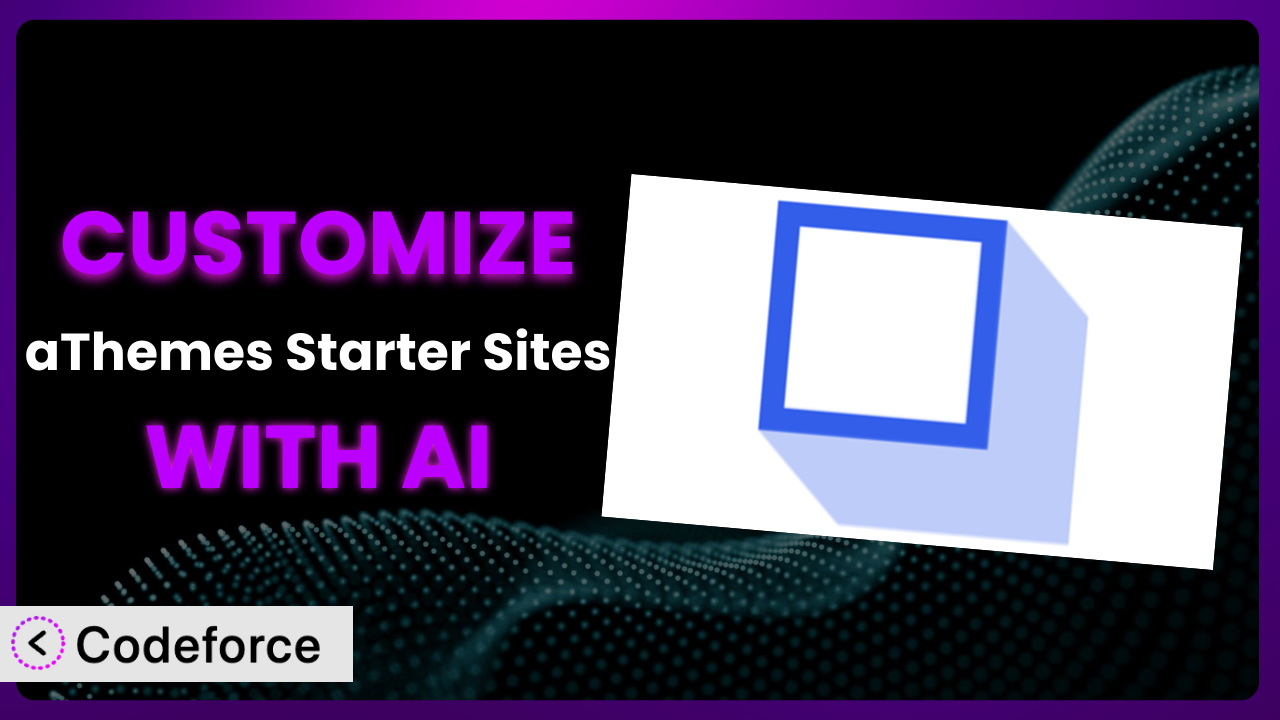So, you’ve found a great starter site using aThemes Starter Sites, but it’s just not quite perfect. Maybe you need to tweak the design, add some custom functionality, or integrate with a specific service your business uses. This is a common problem for WordPress users, and thankfully, there are solutions. It’s not always easy to customize a plugin, but with the right approach, you can transform a general template into a tailored solution.
This article will guide you through the process of customizing aThemes Starter Sites to meet your exact needs. We’ll explore common customization scenarios, discuss best practices, and introduce you to a powerful AI tool that can make the entire process significantly easier.
We’ll show you how to leverage the power of AI to bridge the gap between a pre-built template and your unique vision. Get ready to unlock the full potential of your WordPress website!
What is aThemes Starter Sites?
the plugin is a WordPress plugin designed to provide users with a selection of pre-designed website templates. Think of it as a library of ready-made websites for various business types, all easily importable into your WordPress installation. It offers a quick way to get a professional-looking website up and running without needing to design everything from scratch.
Key features include a variety of templates catering to different niches, easy import functionality, and options for customization. The plugin allows you to choose a template that closely matches your needs and then modify it to reflect your branding and content. While it gets a rating of 2.0/5 stars based on 2 reviews, it boasts over 40,000+ active installations, highlighting its popularity as a quick-start solution. You can use the templates out-of-the-box, but tweaking them to fit your exact needs is where the real power comes in. For more information about it, visit the official plugin page on WordPress.org.
Keep in mind, this tool isn’t a one-size-fits-all solution, and often requires some customization to perfectly align with your specific requirements.
Why Customize the plugin?
While starter sites offer a fantastic foundation, they rarely perfectly align with every business’s unique needs. Think of it like buying a house in a new development – the basic structure is there, but you’ll likely want to paint the walls, upgrade the kitchen, or add some personal touches to truly make it your own. The same applies here.
The default settings and functionalities within the plugin provide a broad appeal, but they might fall short when addressing your specific branding, workflows, or integrations. For example, perhaps you need a unique contact form with specific fields, or maybe you want to integrate the template with your existing CRM. These are areas where customization becomes essential.
Customizing this system offers numerous benefits, including enhanced branding, improved user experience, streamlined workflows, and better integration with other tools. Consider a real-world example: a local bakery might use a template designed for restaurants, but they’d need to customize it to showcase their specific baked goods, highlight online ordering options, and integrate with their delivery service. Or, a consultant might want to add a client portal for delivering files and updates. These customizations add significant value and provide a more personalized experience for their customers.
Customization is worth it when the default functionality doesn’t quite meet your needs, and when tailoring the plugin can significantly improve your business operations, brand image, or user experience.
Common Customization Scenarios
Extending Core Functionality
Sometimes, the out-of-the-box features aren’t enough. You might need to add functionalities not included in the original template. This could involve adding custom post types, creating advanced search filters, or developing unique content display options.
Through customization, you can enhance the core functionality of this tool to create a more powerful and versatile website. For instance, you could add a custom post type for testimonials, allowing you to easily manage and display client feedback. Or, you could implement advanced search filters to help users find specific products or services quickly. Another example is to add an event calendar if your website needs to display upcoming events.
Imagine a non-profit organization using a template designed for businesses. They could extend its functionality by adding a donation system and a volunteer management portal. These additions transform a general template into a specialized tool for their specific needs. This ensures it works for exactly what they need.
AI can significantly simplify extending core functionality. Instead of writing complex code from scratch, you can use AI-powered tools to generate the necessary code snippets or even entire modules based on your requirements.
Integrating with Third-Party Services
Modern websites rarely exist in isolation. They often need to integrate with various third-party services like CRMs, email marketing platforms, payment gateways, and social media networks. Integrating with these services can automate tasks, streamline workflows, and improve the overall user experience.
Customizing the plugin allows you to seamlessly connect with your favorite third-party services. For example, you could integrate your website with Mailchimp to automate email marketing, or with Stripe to accept online payments. You can also integrate with your social media platforms to automatically share new content and engage with your audience.
Consider an e-commerce business using a template. They might need to integrate it with their accounting software to automate financial reporting, or with their shipping provider to streamline order fulfillment. These integrations are crucial for efficient business operations. The integration ensures all systems speak the same language and exchange important data.
AI can make integrating with third-party services much easier. AI-powered tools can help you generate the necessary code for API integrations, handle data mapping, and ensure seamless communication between your website and the external service.
Creating Custom Workflows
Every business has unique workflows. The default settings in the plugin might not perfectly align with these workflows, leading to inefficiencies and manual tasks. Customization allows you to tailor the system to match your specific processes and automate tasks.
You can create custom workflows for various aspects of your business, such as content creation, lead generation, and customer support. For instance, you could create a custom workflow for publishing blog posts, automatically notifying relevant team members and scheduling social media updates. You could also develop a lead generation workflow, automatically capturing leads from your website and adding them to your CRM.
A real estate agency might use a template to showcase their properties. They could create a custom workflow to automatically notify agents when a new inquiry is received, schedule property viewings, and track client interactions. This automation improves efficiency and ensures no leads are missed.
AI can assist in creating custom workflows by analyzing your existing processes and suggesting automation opportunities. It can also generate the code needed to implement these workflows, saving you time and effort.
Building Admin Interface Enhancements
The default WordPress admin interface can be cumbersome for some users. Customization allows you to enhance the admin interface, making it easier to manage your website and content. This can involve creating custom dashboards, adding custom meta boxes, or simplifying the content editing process.
You can build admin interface enhancements that streamline your website management tasks. For example, you could create a custom dashboard displaying key website metrics, such as traffic, conversions, and sales. You could also add custom meta boxes to your posts and pages, making it easier to add specific information, such as product specifications or event details. By simplifying the content creation process, you enable staff to add better content.
Consider a magazine website using the plugin. They could build admin interface enhancements to streamline their editorial workflow, allowing editors to easily manage articles, assign tasks to writers, and track publication deadlines. This makes content creation a much smoother process.
AI can help build admin interface enhancements by generating the code for custom dashboards, meta boxes, and other UI elements. It can also suggest design improvements and ensure a user-friendly experience.
Adding API Endpoints
API endpoints allow your website to communicate with other applications and services. This is crucial for building complex integrations and creating custom applications that interact with your website data. For example, you might want to create a mobile app that displays your website content or integrate with a third-party data analysis tool.
By adding API endpoints, you can open up your website to a wide range of possibilities. You could create an API endpoint that allows users to submit content directly from your mobile app, or one that provides access to your website data for analysis. The more you automate, the less time you spend on repetitive tasks.
Imagine a learning management system using the plugin. They could add API endpoints to allow students to access course materials, submit assignments, and track their progress from a mobile app. This provides a convenient and engaging learning experience.
AI can assist in adding API endpoints by generating the necessary code for handling requests, validating data, and returning responses. It can also help you design secure and efficient API endpoints.
How Codeforce Makes it Customization Easy
Customizing WordPress plugins can often feel like climbing a steep learning curve. Traditionally, you’d need a solid understanding of PHP, HTML, CSS, and the WordPress API. This can be daunting for non-developers or those with limited coding experience. The technical requirements alone can prevent many businesses from fully leveraging the potential of tools they’ve invested in.
Codeforce eliminates these barriers by providing an AI-powered platform that simplifies the customization process. Instead of writing complex code, you can use natural language instructions to tell the AI what you want to achieve. Codeforce then generates the necessary code, allowing you to customize the plugin without needing to be a coding expert.
For example, instead of writing PHP code to add a custom field to a post type, you can simply tell Codeforce, “Add a ‘featured product’ field to the product post type.” Codeforce will then generate the code and implement the change for you. This makes it much easier to make changes and adjustments on the fly.
The AI assistance doesn’t stop there. Codeforce also offers testing capabilities, allowing you to ensure that your customizations are working correctly before deploying them to your live website. This reduces the risk of errors and ensures a smooth user experience. Plus, the AI can learn from your feedback and continuously improve its code generation capabilities.
This democratization means better customization is now available to everyone, not just those with deep technical expertise. Experts who understand their website strategy can implement their vision without being held back by coding requirements. Codeforce empowers you to take control of your WordPress website and tailor it to your exact needs.
Best Practices for the plugin Customization
Before diving into customizations, always back up your website. This provides a safety net in case something goes wrong during the customization process. Backups can save a lot of headaches if a customization causes an error or conflicts with another plugin.
Use a child theme for any theme-related customizations. This ensures that your changes won’t be overwritten when the theme is updated. Child themes are the standard way to customize themes in WordPress.
Test your customizations thoroughly in a staging environment before deploying them to your live website. This allows you to identify and fix any issues without affecting your visitors. Staging environments are crucial for testing new features and updates.
Document your customizations clearly. This will help you (or another developer) understand what changes you’ve made and how they work. Good documentation makes maintenance and future modifications much easier.
Monitor your website’s performance after implementing customizations. This helps you identify any performance bottlenecks or issues caused by your changes. Use tools like Google PageSpeed Insights to monitor performance.
Keep the plugin and your other plugins updated. This ensures that you have the latest security patches and bug fixes. Regularly updating your plugins is crucial for maintaining a secure and stable website.
Use code snippets or custom plugins for smaller customizations. This keeps your theme files clean and organized. Code snippets are a great way to add small pieces of functionality without modifying theme files directly.
Consider using a version control system like Git to track your changes. This allows you to easily revert to previous versions if needed. Version control is essential for managing code changes and collaborating with other developers.
Frequently Asked Questions
Will custom code break when the plugin updates?
It’s possible. While theme updates should not affect it, plugin updates can sometimes conflict with custom code. It’s important to test customizations after updating any plugin to ensure compatibility. Using a child theme for modifications reduces this risk significantly.
Can I use Codeforce to customize other WordPress plugins besides it?
Yes, Codeforce is designed to work with a wide range of WordPress plugins. The AI can analyze and understand the code of different plugins, allowing you to customize them using natural language instructions.
How do I revert to the original template if I don’t like my customizations?
If you have backed up your website before making customizations, you can easily restore it to the previous state. If you haven’t made a backup, you can try manually removing the custom code or using a version control system to revert your changes.
Is it possible to completely change the layout of the template?
Yes, it’s possible, but it requires a deeper level of customization. You may need to modify the theme’s template files or use a page builder plugin to create a completely new layout. Tools like Codeforce can streamline the process.
Does this tool work with other page builders besides the default WordPress editor?
It depends on the specific page builder. Some page builders may have compatibility issues with custom code or plugin customizations. It’s important to test your customizations thoroughly with your chosen page builder to ensure everything works as expected.
From Template to Tailored: Your Customized the plugin Journey
You’ve journeyed from a general starter site to a vision of a customized system, addressing your unique needs. This is more than just aesthetics; it’s about creating a digital experience that reflects your brand and empowers your operations. You’ve explored how to extend functionality, integrate with crucial services, and streamline workflows. You’re prepared to move beyond the basic template and create something truly unique!
By customizing it, you’re not just changing the look and feel of your website; you’re optimizing it for your specific business goals. Whether it’s improving user engagement, automating tasks, or enhancing brand recognition, the benefits of customization are significant. With the right approach, you can transform it into a powerful tool for achieving your business objectives.
With Codeforce, these customizations are no longer reserved for businesses with dedicated development teams. The AI-powered platform makes it accessible to everyone, regardless of their coding expertise. Take charge of your WordPress website and unlock its full potential.
Ready to transform your website from a template into a tailored powerhouse? Try Codeforce for free and start customizing the plugin today. Get ready to see your website transform. Experience faster implementation, and a website that works for you!