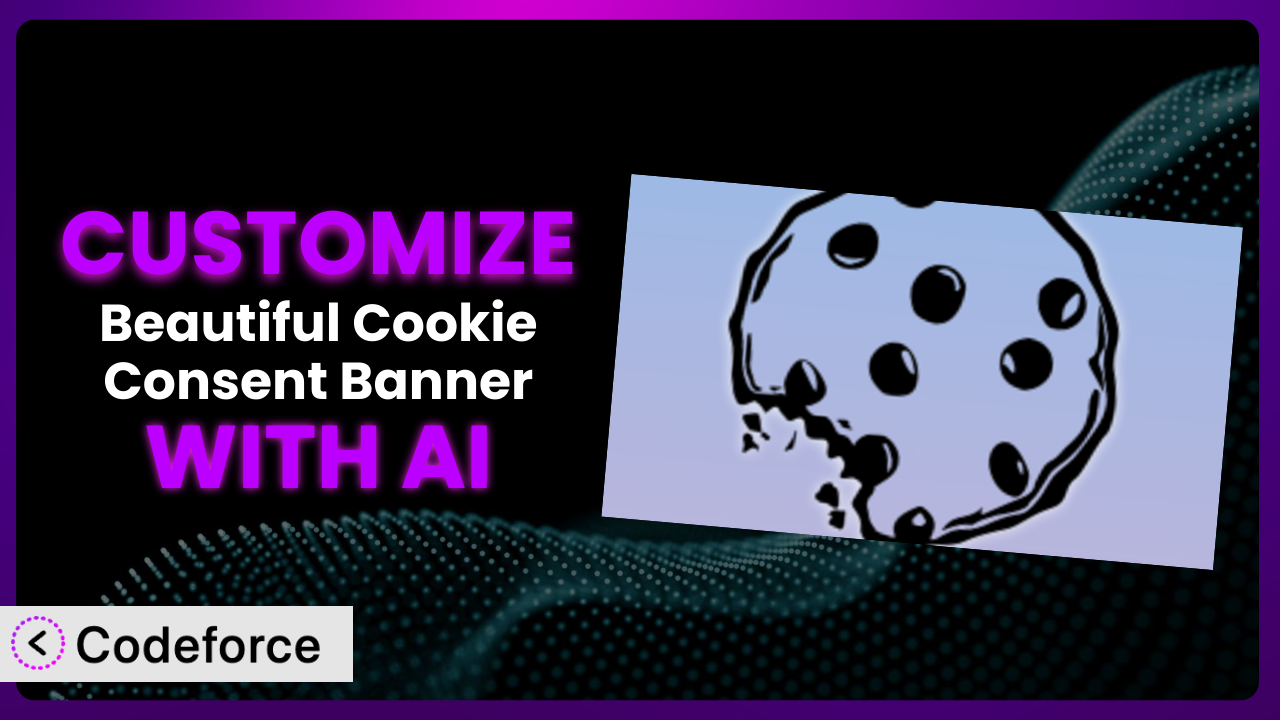Ever felt like the default cookie consent banner just doesn’t quite fit your website’s aesthetic or functionality? You’re not alone. Many WordPress users struggle to tailor these essential elements to perfectly match their brand and specific needs. This article will guide you through the process of customizing the Beautiful Cookie Consent Banner plugin to create a truly unique and compliant experience for your visitors. We’ll also show you how to leverage the power of AI to simplify and accelerate the customization process, making it accessible to everyone, regardless of their coding skills.
What is Beautiful Cookie Consent Banner?
Beautiful Cookie Consent Banner is a free WordPress plugin designed to help you create a compliant and visually appealing cookie consent notice for your website. It’s crucial in today’s digital landscape to inform users about your site’s use of cookies and obtain their consent. This tool stands out because it’s highly customizable and doesn’t rely on external servers to load its files, giving you more control over your website’s performance and privacy. Key features include various styling options, customizable text, and different consent modes.
With a stellar rating of 4.5/5 stars based on 86 reviews and over 40,000 active installations, the plugin has proven to be a popular choice among WordPress users seeking a reliable and user-friendly cookie consent solution. For more information about the plugin, visit the official plugin page on WordPress.org.
It provides the fundamental tools you need, but sometimes you’ll want something a little more tailored. That’s where customization comes in.
Why Customize it?
While the default settings of the plugin provide a solid foundation, they often fall short when it comes to creating a truly personalized user experience. Generic banners can feel out of place on a carefully branded website, and the standard functionality might not always align with your specific tracking needs or legal requirements.
Customizing the plugin offers several key benefits. Firstly, it allows you to seamlessly integrate the cookie consent banner into your website’s design, maintaining a consistent and professional look. Imagine a vibrant, modern website using a clunky, outdated cookie banner – it just wouldn’t work! Secondly, customization enables you to tailor the messaging to accurately reflect your cookie usage policies and communicate effectively with your audience. Generic text can be confusing or misleading, potentially leading to distrust among your visitors. Finally, customization opens doors to extending the plugin’s core functionality, enabling you to integrate it with third-party services, create custom workflows, or even build admin interface enhancements. For instance, an e-commerce store might want to integrate the cookie consent with their marketing automation platform to personalize email campaigns based on user consent.
Consider a website for a high-end luxury brand. The default banner might be too basic and lack the sophistication needed to maintain their brand image. Customizing the banner with elegant fonts, subtle colors, and refined language can elevate the user experience and reinforce the brand’s commitment to quality. Or, think about a website targeting users in multiple countries. Customization can help you adapt the banner’s language and legal compliance requirements to each specific region, ensuring you’re meeting the local regulations.
Ultimately, deciding when customization is worth it depends on your specific needs and goals. If you’re simply looking for a basic cookie consent solution, the default settings might suffice. However, if you’re striving for a seamless brand experience, improved user communication, and extended functionality, customization is a worthwhile investment.
Common Customization Scenarios
Extending Core Functionality
Sometimes, the out-of-the-box features of the plugin don’t quite cover all your requirements. You might need to add extra features or modify existing ones to better suit your website’s specific needs.
Through customization, you can add features such as granular cookie control, allowing users to select specific categories of cookies they want to accept or reject. You could also implement advanced logging features to track user consent and generate detailed reports. Furthermore, you could integrate the cookie consent banner with your existing privacy management platform to streamline compliance processes.
Imagine a news website that relies heavily on advertising revenue. They might want to allow users to selectively consent to different ad tracking cookies, offering a more transparent and user-friendly approach to ad personalization. This not only improves user trust but also helps comply with stricter privacy regulations.
AI can streamline the implementation of these extended features by generating custom code snippets, providing intelligent suggestions for code modifications, and automating repetitive tasks. It can also help you test and debug your customizations, ensuring they function correctly and don’t introduce any conflicts with other plugins or themes.
Integrating with Third-Party Services
In today’s digital ecosystem, websites often rely on various third-party services for analytics, marketing, and other functionalities. Integrating the cookie consent banner with these services is crucial for ensuring compliance and maintaining data privacy.
Customization enables you to seamlessly integrate the plugin with services like Google Analytics, Facebook Pixel, and various marketing automation platforms. This allows you to automatically disable these services until the user provides consent, preventing the collection of data without proper authorization. You can also use customization to create custom events that are triggered when a user accepts or rejects cookies, allowing you to track consent rates and optimize your messaging.
Consider an e-commerce store that uses Google Analytics to track website traffic and conversions. By integrating the cookie consent banner with Google Analytics, they can ensure that no data is collected until the user explicitly consents to the use of cookies. This protects user privacy and ensures compliance with regulations like GDPR.
AI can simplify the integration process by generating the necessary code snippets for connecting the plugin with different third-party services. It can also help you configure the settings and customize the behavior of these services based on user consent, ensuring a seamless and compliant integration.
Creating Custom Workflows
Standard cookie consent workflows might not always align with your specific business processes or regulatory requirements. Customizing the plugin allows you to create custom workflows that better suit your needs.
Through customization, you can create workflows that trigger specific actions based on user consent. For example, you could automatically subscribe users to your email list if they consent to marketing cookies, or you could display personalized content based on their cookie preferences. You can also create custom dashboards to monitor consent rates and track compliance metrics.
Imagine a healthcare website that needs to comply with strict HIPAA regulations. They might want to create a custom workflow that requires users to explicitly consent to the use of cookies before accessing certain sensitive information, such as medical records or appointment schedules. This ensures that patient privacy is protected and that the website remains compliant with HIPAA regulations.
AI can assist in creating these custom workflows by generating the necessary code snippets, providing intelligent suggestions for workflow logic, and automating the testing and deployment process. It can also help you identify potential vulnerabilities and ensure that your custom workflows are secure and compliant.
Building Admin Interface Enhancements
The default admin interface of the plugin might not always provide the level of control and customization you need. Building admin interface enhancements can streamline the management of cookie consent settings and improve the overall user experience.
Customization enables you to add new features to the admin interface, such as advanced reporting dashboards, granular consent management tools, and custom styling options. You can also create user roles with specific permissions, allowing you to delegate cookie consent management tasks to different team members. Furthermore, you can integrate the admin interface with other WordPress plugins and services to create a seamless management experience.
Consider a large organization with multiple websites and a dedicated compliance team. They might want to build an admin interface enhancement that allows them to centrally manage cookie consent settings across all their websites, streamlining compliance efforts and reducing the risk of errors. This would allow the team to quickly implement changes and ensure consistency across the organization.
AI can simplify the development of admin interface enhancements by generating the necessary code snippets, providing intelligent suggestions for UI design, and automating the testing and deployment process. It can also help you ensure that your custom admin interface is user-friendly and accessible.
Adding API Endpoints
Adding API endpoints to the plugin can enable seamless integration with other systems and services, allowing you to automate cookie consent management tasks and extend the functionality of the plugin.
Through customization, you can add API endpoints that allow you to programmatically retrieve and update cookie consent settings, manage user preferences, and generate compliance reports. These API endpoints can be used to integrate the plugin with CRM systems, marketing automation platforms, and other applications. This allows you to automate tasks such as synchronizing user consent preferences across different platforms and generating compliance reports for regulatory audits.
Imagine a company that uses a custom CRM system to manage customer data. They might want to add API endpoints to the cookie consent plugin that allow them to automatically update user consent preferences in their CRM system whenever a user changes their cookie settings on the website. This ensures that their CRM data is always up-to-date and that they are complying with privacy regulations.
AI can assist in adding API endpoints by generating the necessary code snippets, providing intelligent suggestions for API design, and automating the testing and deployment process. It can also help you secure your API endpoints and ensure that they are protected from unauthorized access.
How Codeforce Makes the plugin Customization Easy
Customizing WordPress plugins, including this one, traditionally involves a steep learning curve. You need to understand PHP, HTML, CSS, and JavaScript, as well as the plugin’s specific codebase. This can be time-consuming and challenging, especially for non-developers. Even experienced developers can find it tedious to write repetitive code and debug complex issues.
Codeforce eliminates these barriers by providing an AI-powered platform that simplifies the customization process. Instead of writing code directly, you can use natural language instructions to describe the changes you want to make to the plugin. The AI then translates these instructions into code and automatically applies them to the plugin.
For example, instead of writing complex PHP code to change the banner’s color, you can simply type “change the banner background color to dark blue”. The AI will then generate the appropriate CSS code and apply it to the plugin’s stylesheet. Codeforce can also help you test your customizations by automatically generating test cases and simulating different user scenarios.
This tool empowers anyone, regardless of their technical skills, to customize the plugin and tailor it to their specific needs. This democratization means better customization because individuals with a deep understanding of the plugin strategy can implement their vision without relying on developers. And Codeforce even lets you test your changes in a safe environment before pushing them live, ensuring everything works as expected.
Best Practices for it Customization
Always start with a clear understanding of your goals. What specific problem are you trying to solve with customization? What user experience are you trying to create? Define your objectives before diving into the code to ensure your efforts are focused and effective.
Before making any changes, create a backup of your website and the plugin’s files. This will allow you to easily revert to the original state if something goes wrong during the customization process.
Use a child theme for your customizations. This will prevent your changes from being overwritten when you update your theme. Child themes are a safe and recommended way to modify your site’s appearance and functionality.
Thoroughly test your customizations in a staging environment before deploying them to your live website. This will allow you to identify and fix any bugs or issues before they affect your users.
Document your customizations clearly and concisely. This will make it easier to understand and maintain your changes in the future. Include comments in your code to explain the purpose of each section.
Monitor your website’s performance after deploying your customizations. Ensure that the changes haven’t negatively impacted your website’s speed or functionality. Use tools like Google PageSpeed Insights to identify any performance bottlenecks.
Stay up-to-date with the plugin’s updates and changes. New versions may include bug fixes, security patches, or new features that could affect your customizations. Review the changelog carefully before updating the plugin to ensure compatibility.
Frequently Asked Questions
Will custom code break when the plugin updates?
It’s possible, but not always. It depends on the nature of your customizations and the changes introduced in the update. Using a child theme and documenting your changes will help you identify and resolve any conflicts quickly.
Can I customize the banner’s appearance to match my website’s branding?
Absolutely! That’s one of the main benefits of customization. You can modify the banner’s colors, fonts, and styling to seamlessly integrate it into your website’s design.
Is it possible to add custom languages to the cookie consent banner?
Yes, it’s definitely possible. You can use localization plugins or custom code to add support for additional languages, ensuring that your banner is accessible to a global audience.
How do I ensure that my customizations are GDPR compliant?
Thoroughly research GDPR requirements and tailor your customizations to meet those standards. This includes providing clear and concise information about cookie usage, obtaining explicit consent, and allowing users to withdraw their consent easily.
Can I track user consent preferences with custom code?
Yes, you can implement custom tracking mechanisms to record user consent preferences. This can be useful for compliance reporting and personalizing user experiences based on their cookie choices.
Conclusion: Unleashing the Full Potential of the plugin
You’ve seen how a general-purpose plugin can be transformed into a highly customized system tailored to your specific needs. By leveraging the power of customization, you can create a cookie consent experience that seamlessly integrates with your website’s design, accurately reflects your cookie usage policies, and extends its core functionality to meet your unique requirements. The it plugin is already great, but the potential is so much larger.
Imagine the improved user experience, the enhanced brand consistency, and the streamlined compliance processes you can achieve through thoughtful customization. It’s not just about making the banner look pretty; it’s about creating a privacy-conscious and user-friendly website that builds trust and fosters positive relationships with your audience.
With Codeforce, these customizations are no longer reserved for businesses with dedicated development teams. It democratizes the process, empowering anyone to create a truly unique and effective cookie consent solution.
Ready to take control of your cookie consent experience? Try Codeforce for free and start customizing the plugin today. Transform your cookie consent banner from a generic requirement into a powerful tool for building trust and enhancing user experience.