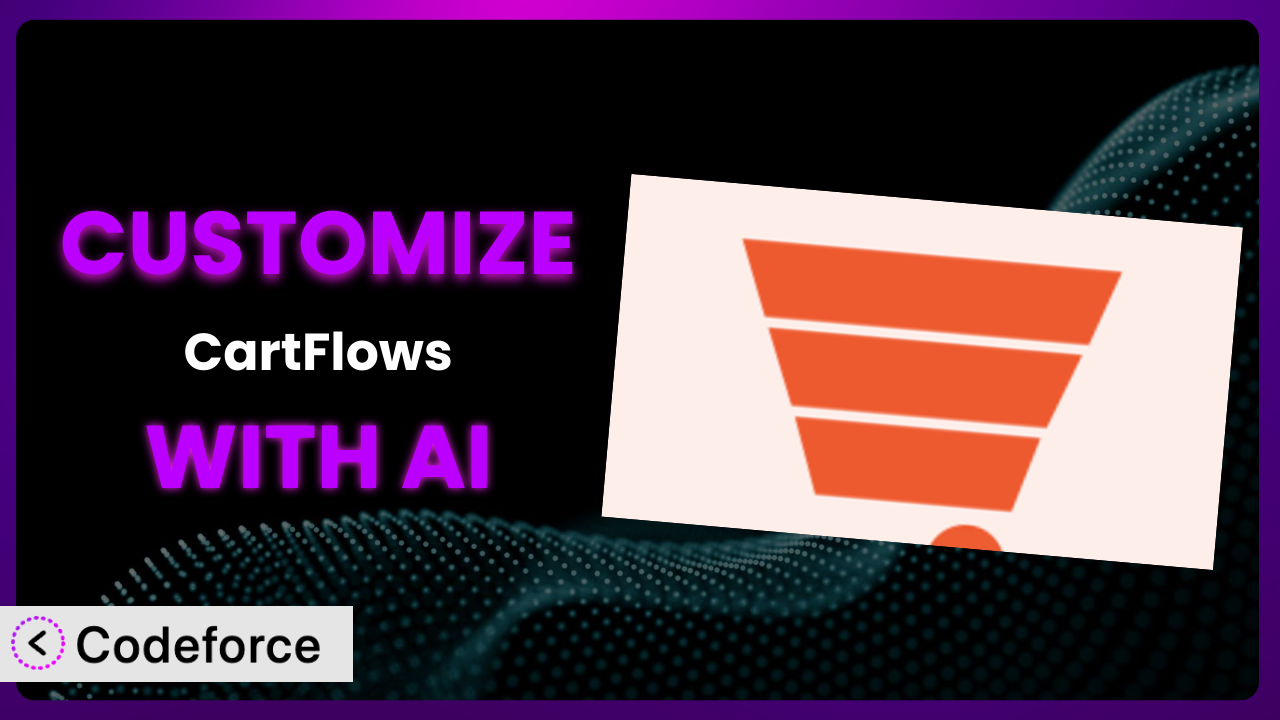Ever feel like your WooCommerce checkout process is just… okay? You’re using CartFlows – Checkout & Funnel Builder for WooCommerce, a powerful tool, but it’s not quite perfect for your unique business needs. Maybe you want to add a specific field to the checkout form, integrate with a local payment gateway, or create a completely custom thank you page. The good news is, you can tailor this system to your exact requirements. This article will walk you through how to customize it to achieve your specific business goals.
We’ll explore common customization scenarios, share practical tips, and show you how AI-powered tools can simplify the process. Customization can be daunting, especially if you’re not a coding expert. That’s where AI comes in. Instead of wrestling with complex code, you can use AI to guide the customization process, making it accessible and efficient. Let’s dive in!
What is CartFlows – Checkout & Funnel Builder for WooCommerce?
In essence, CartFlows – Checkout & Funnel Builder for WooCommerce is a WordPress plugin designed to transform your standard WooCommerce checkout experience into a high-converting sales funnel. Think of it as a way to guide your customers through a streamlined purchase process, increasing your sales and revenue. Instead of a generic checkout page, you can create optimized landing pages, upsell offers, and thank you pages, all within a visually appealing and easy-to-navigate flow. It boasts a rating of 4.8/5 stars based on 476 reviews and has over 200,000 active installations, showcasing its popularity and effectiveness within the WooCommerce community.
The plugin offers features like pre-designed templates, A/B testing, and detailed analytics, allowing you to continuously improve your funnel’s performance. You can easily customize checkout fields, add order bumps, and create personalized thank you pages to enhance the customer experience. For more information about the plugin, visit the official plugin page on WordPress.org.
Why Customize it?
While the plugin provides a fantastic foundation, its default settings might not perfectly align with your specific business needs. Think of it like buying a suit off the rack – it’s good, but tailoring it makes it great. Customization bridges the gap between a general solution and a perfectly optimized system designed to maximize your conversion rates.
The benefits of customization are substantial. Imagine tailoring the checkout fields to collect specific data relevant to your business. For example, a print-on-demand business might need information about image orientation preferences to reduce customer support inquiries. Or, picture integrating a local payment gateway that your target audience trusts, leading to higher conversion rates due to increased confidence. These are just a couple of real-world examples.
Knowing when customization is worthwhile depends on your unique situation. If you find yourself frequently working around the plugin’s limitations or wishing it offered specific features, customization is likely the answer. It’s also valuable if you’re aiming for a highly branded or unique checkout experience that differentiates you from competitors. When implemented strategically, it can significantly improve your customer experience and boost your bottom line.
Common Customization Scenarios
Customizing Checkout Flow and Fields
The default checkout flow may not always be optimal for every product or customer. Similarly, the standard checkout fields might not capture all the information you need. This can lead to abandoned carts, customer frustration, and ultimately, lost sales.
Through customization, you can streamline the checkout process, remove unnecessary steps, and add or modify fields to collect crucial data. Imagine a scenario where you sell subscription boxes. You could add a field to collect the customer’s t-shirt size or dietary restrictions directly on the checkout page, eliminating the need for follow-up emails. You can also create conditional logic, displaying specific fields based on the products in the cart.
For instance, a high-end furniture store could use custom fields to gather information about delivery preferences, such as preferred delivery dates, access restrictions (e.g., narrow doorways), or the need for white-glove service. AI can simplify this by generating the code snippets needed to add, modify, and conditionally display these fields, saving you hours of manual coding.
Adding Custom Product Types
WooCommerce, while powerful, might not natively support every type of product you want to sell. You might offer services, memberships, or bundled products that require unique handling during the checkout process. Attempting to force these into the standard WooCommerce product types can lead to inefficiencies and a subpar customer experience.
Customization allows you to define new product types and tailor the checkout flow accordingly. For example, if you sell online courses, you could add a field to the checkout page for the student’s name and email address, which are then automatically passed to your learning management system (LMS). This creates a seamless enrollment process. Also, you may need to include specific legal disclaimers for the specific products you have.
A consultancy selling service packages could add custom product types with fields for scheduling consultations and outlining project requirements. AI can assist in creating the necessary code to integrate these custom product types into the checkout flow, ensuring that all required information is captured and processed correctly. It can also help set up dynamic pricing based on the selected options for custom products.
Integrating with Third-Party Payment Gateways
While WooCommerce supports many popular payment gateways, you might need to integrate with a specific gateway that’s not natively supported, perhaps one that’s popular in your local market or offers lower transaction fees. Lack of support for preferred payment options can deter customers and lead to abandoned carts.
Customization allows you to integrate with virtually any payment gateway. This can significantly improve conversion rates by offering customers familiar and trusted payment options. Imagine a business operating in Southeast Asia integrating with a popular e-wallet like GrabPay or GoPay. The increased convenience and trust can lead to a substantial boost in sales.
For example, a business targeting customers in a specific region can integrate local payment methods like Boleto Bancário in Brazil or iDEAL in the Netherlands. AI can streamline the integration process by generating the code needed to connect the checkout flow to the payment gateway’s API, handling payment processing and order confirmation seamlessly.
Creating Custom Email Templates
The default WooCommerce email templates are functional but often lack personalization and branding. Generic emails can feel impersonal and might not reinforce your brand identity. This can be a missed opportunity to connect with customers and encourage repeat purchases.
Through customization, you can create highly branded and personalized email templates for order confirmations, shipping updates, and other transactional emails. Imagine an online boutique sending order confirmation emails with product recommendations based on the customer’s purchase history, or a thank-you email that includes a discount code for their next order.
A subscription box service can send customized emails that include unboxing instructions, product highlights, or even personalized messages. AI can generate email templates that are visually appealing, mobile-responsive, and tailored to your brand’s aesthetic, ensuring a consistent and professional customer experience. The system can even write the copy for you!
Building Advanced Product Filters
For online stores with a large product catalog, the default WooCommerce product filters might not be sufficient. Customers can struggle to find the products they’re looking for, leading to frustration and abandoned searches. This is especially true for stores with highly specialized or niche products.
Customization allows you to create advanced product filters that enable customers to narrow down their search based on specific attributes, such as size, color, material, or even customer reviews. Imagine a clothing store allowing customers to filter by sleeve length, neckline, or occasion. Or, perhaps you sell fine art prints and need to offer filtering options for art movement, artist, or specific medium.
For example, an online art supply store can allow customers to filter brushes by hair type (synthetic, sable, etc.), handle length, or brush shape. AI can assist in creating these advanced filters by generating the code needed to connect the filters to your product database, ensuring that customers can quickly and easily find the products they need. It can also help optimize the filter performance for large product catalogs.
How Codeforce Makes the plugin Customization Easy
Traditionally, customizing a complex system like this often involves a steep learning curve, requiring you to understand the plugin’s architecture, learn PHP, and potentially delve into JavaScript and CSS. This can be a significant barrier for non-developers or small business owners without dedicated technical resources. Finding reliable developers can also be costly and time-consuming.
Codeforce eliminates these barriers by providing an AI-powered platform that simplifies the customization process. Instead of writing complex code, you can describe the desired customization in natural language. The AI then translates your instructions into the necessary code, handling the technical complexities behind the scenes. This means you can focus on your business goals rather than getting bogged down in technical details.
The AI assistance not only generates code but also provides suggestions and best practices to ensure that your customizations are efficient and effective. You can test your customizations in a safe environment before deploying them to your live site, minimizing the risk of errors or disruptions. This system allows you to quickly iterate and refine your customizations based on performance data.
This democratization means better customization is now accessible to a wider audience. Marketing experts, e-commerce managers, and business owners who understand the plugin’s strategy can implement their vision without needing to be coding experts. This empowers businesses to create truly unique and high-converting checkout experiences.
Best Practices for it Customization
Always start with a clear goal in mind. Before diving into customization, define what you want to achieve. Whether it’s increasing conversion rates, improving customer experience, or collecting specific data, having a clear objective will guide your customization efforts.
Use a staging environment for testing. Never make changes directly to your live site. Create a staging environment to test your customizations thoroughly before deploying them to production. This will prevent errors and ensure a smooth user experience.
Back up your website regularly. Before making any major changes, back up your entire website, including your database and files. This will allow you to easily restore your site if something goes wrong during the customization process.
Document your customizations thoroughly. Keep a detailed record of all the customizations you make, including the code snippets you add or modify. This will make it easier to maintain and troubleshoot your customizations in the future. Comments in the code can be helpful.
Monitor the performance of your customizations. After deploying your customizations, monitor their performance closely. Track key metrics like conversion rates, abandoned cart rates, and customer satisfaction to ensure that your changes are having the desired effect. This also includes speed. You don’t want to slow down your checkout process.
Keep the plugin updated. Regularly update the plugin to the latest version to ensure that you have the latest features, bug fixes, and security updates. This is vital to maintain your site’s integrity.
Test on different devices and browsers. Ensure your customizations work seamlessly across different devices (desktops, tablets, and mobile phones) and browsers (Chrome, Firefox, Safari, etc.). This will provide a consistent and optimal user experience for all your customers.
Frequently Asked Questions
Will custom code break when the plugin updates?
It’s possible, but not guaranteed. The best way to prevent this is to follow best practices for customization, such as using WordPress’s recommended methods for modifying plugin behavior and keeping detailed documentation of your changes. Testing updates in a staging environment before applying them to your live site is crucial.
Can I customize the plugin without any coding knowledge?
Yes, with AI-powered tools like Codeforce! These tools allow you to describe your desired customizations in natural language, and the AI will generate the necessary code for you. This makes customization accessible to users without coding experience.
How do I ensure my customizations are mobile-friendly?
When customizing, always use responsive design principles and test your changes on different devices and screen sizes. Ensure that your customizations adapt seamlessly to various screen resolutions to provide a consistent user experience.
What if I need help with my customizations?
The plugin’s support documentation is a good place to start. Also, AI-powered tools like Codeforce typically offer support and guidance to help you with your customizations. The WooCommerce community forums are also a great resource.
How do I revert to the default settings if something goes wrong?
If you have a backup of your website, you can simply restore it. If not, you can manually remove the custom code or configurations you’ve added. That’s why documentation of your changes is so important. Some customizations might be reversible through the plugin’s settings, depending on the type of change made.
Unlock the Full Potential: Supercharge Your Checkout with Customization
By customizing the plugin, you can transform it from a general-purpose checkout tool into a highly optimized system tailored to your specific business needs and target audience. It’s about taking control of the checkout experience and creating a seamless, branded, and conversion-focused funnel that drives sales and boosts customer satisfaction.
Think about it: you’re not just tweaking a plugin; you’re crafting a unique customer journey. You’re making the experience intuitive and enjoyable for your specific clients. With these tailor-made adaptations, the system can be the high-performance engine you know it can be.
With Codeforce, these customizations are no longer reserved for businesses with dedicated development teams. Its AI-powered assistance empowers anyone to customize the plugin and unlock its full potential. No more limitations, just endless possibilities.
Ready to finally take charge of your checkout process? Try Codeforce for free and start customizing the plugin today. Transform your checkout into a conversion powerhouse!