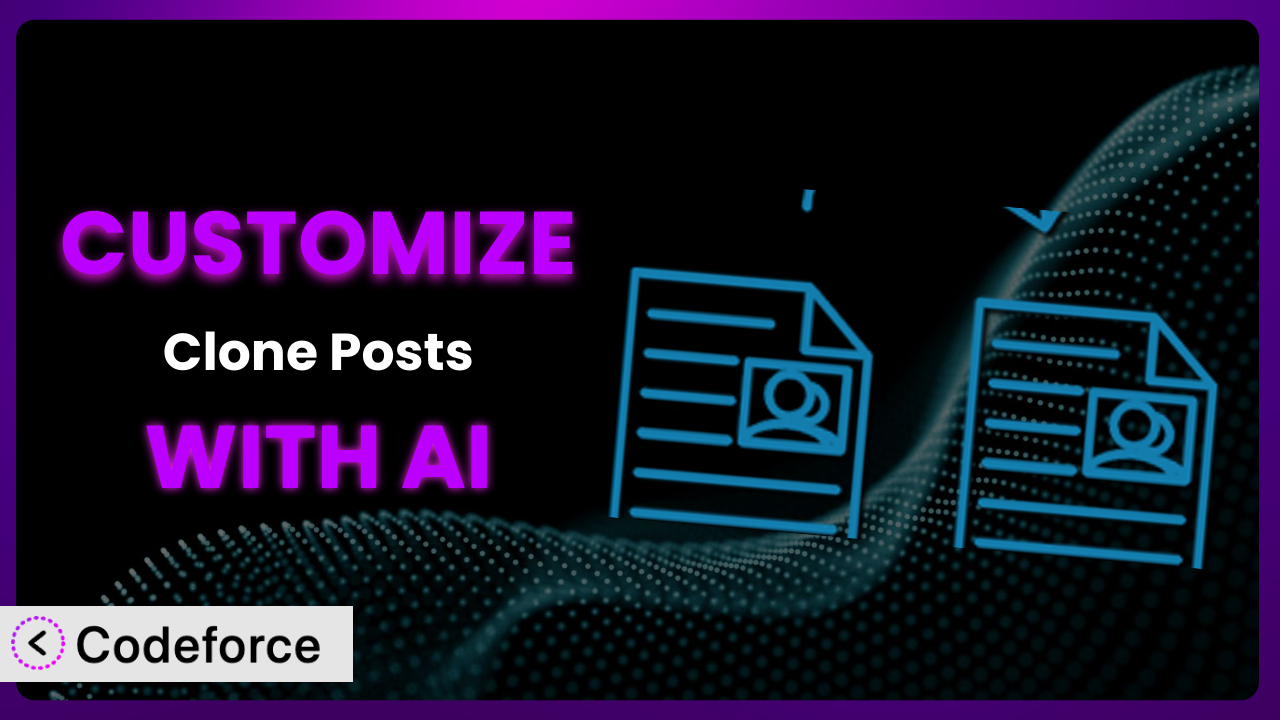You’ve installed Clone Posts. It’s a great plugin, but you need it to do more. Maybe you want to trigger a specific action after a post is cloned, or perhaps you need to integrate it with another service. The default settings just aren’t cutting it. This article will guide you through the process of customizing the plugin to perfectly fit your needs, and show you how AI can make the entire process significantly easier.
What is Clone Posts?
Clone Posts is a WordPress plugin designed to simplify the process of duplicating content. It allows you to easily clone (duplicate) Posts, Pages, and Custom Post Types, including their associated custom fields (post_meta). Instead of manually recreating content, this tool lets you make exact copies with just a few clicks, saving you considerable time and effort. It’s a real lifesaver for managing large websites or creating similar content on a regular basis.
The plugin has earned a solid reputation within the WordPress community, boasting a 4.4/5 star rating based on 21 reviews, and it’s currently active on over 10,000 websites. It’s known for its ease of use and reliable performance. For more information about the plugin, visit the official plugin page on WordPress.org.
Why Customize it?
The out-of-the-box functionality of most plugins, including this one, is designed to appeal to a wide range of users. However, that also means that the default settings often fall short when it comes to addressing very specific needs. Customizing it allows you to tailor its behavior to precisely match your website’s requirements and your unique workflow. Think of it as turning a general-purpose tool into a perfectly fitted piece of equipment.
The real benefits of customization lie in increased efficiency, improved integration with other systems, and enhanced control over your content management process. For example, let’s say you run an e-commerce site. You might want to automatically update the product SKU after a product is cloned, ensuring no duplicate codes exist. Or, imagine a real estate website where cloning a listing also triggers an email notification to the agent responsible for that property. These scenarios highlight how valuable customization can be. Without it, you’re stuck with manual processes that are time-consuming and prone to error.
Determining whether customization is worthwhile depends on your specific circumstances. If you find yourself frequently working around the plugin’s limitations, or if integrating it with other tools requires complex manual steps, then customization is likely a good investment. It’s about weighing the initial effort of customization against the long-term gains in efficiency and accuracy.
Common Customization Scenarios
Extending Core Functionality
The core functionality of this system, while useful, might not cover all your bases. You might need to add extra steps or actions that aren’t included in the standard process. This is where extending its core functionality comes in handy. It allows you to mold the plugin’s behavior to perfectly match your specific requirements.
Through customization, you can achieve a more streamlined and efficient content management workflow. You can add custom fields, alter the cloning process based on specific criteria, or even create entirely new features related to content duplication.
Consider a website that manages event listings. After an event is cloned, you might want to automatically update the event date to the following year and reset the registration numbers. This functionality isn’t built into the plugin by default, but with a bit of custom code, you can automate this process. AI can assist in generating the code required to modify the post meta data after the cloning action is complete, ensuring that the new event is ready for the upcoming year without manual intervention.
AI simplifies implementation by providing code snippets tailored to your specific needs. Instead of writing the code from scratch, you can leverage AI to generate the necessary modifications, significantly reducing development time and effort.
Integrating with Third-Party Services
Modern websites rarely operate in isolation. They often rely on a variety of third-party services, such as CRM systems, email marketing platforms, and social media automation tools. Integrating the plugin with these services can unlock powerful new capabilities and streamline your workflows.
Through customization, you can automatically trigger actions in other systems whenever a post is cloned. Imagine automatically adding the cloned content to your email marketing platform as a draft, or updating your CRM with the details of the newly created content.
For example, imagine you use HubSpot for your CRM. When you clone a blog post using the plugin, you could have a custom script automatically create a draft email in HubSpot, pre-populated with the cloned content. This eliminates the need to manually copy and paste content between systems, saving you time and reducing the risk of errors. AI can help generate the API calls and data transformations required to seamlessly integrate with HubSpot, or other third-party platforms, ensuring a smooth flow of information between systems.
AI plays a pivotal role in simplifying the integration process. It can generate the necessary API calls, handle data transformations, and manage authentication, making it easier than ever to connect this tool with your favorite third-party services.
Creating Custom Workflows
Every website has its own unique content creation and management workflow. The default process might not perfectly align with your existing practices, leading to inefficiencies and bottlenecks. Customizing this tool allows you to create custom workflows that perfectly fit your needs.
You can tailor the cloning process to include specific steps, trigger custom notifications, or even assign tasks to different team members based on the type of content being cloned.
Let’s say you run a news website with a strict editorial process. When a news article is cloned for repurposing, you might want to automatically assign it to an editor for review and send a notification to the original author. This ensures that all cloned content adheres to your editorial standards. AI can assist in creating the code necessary to trigger these custom notifications and assign tasks, streamlining your editorial workflow and improving collaboration.
AI can generate the code necessary to implement these custom workflows, automate tasks, and trigger notifications, freeing up your time to focus on more strategic activities.
Building Admin Interface Enhancements
The WordPress admin interface, while functional, can sometimes be cumbersome. Customizing the plugin can allow you to make improvements to the user experience, making it easier and more intuitive to manage your cloned content.
You can add custom fields to the cloning interface, create custom dashboards to track cloned content, or even integrate with other admin tools to streamline your workflow.
Imagine you run a website that manages a large library of training materials. You could add a custom field to the cloning interface that allows you to specify the target audience for the cloned material. This makes it easier to organize and manage your training materials, and ensures that the right content is delivered to the right audience. AI can assist in creating these custom fields and integrating them into the cloning interface, making it easier to manage your content.
AI helps you build these admin interface enhancements by generating the necessary code to create custom fields, integrate with other admin tools, and improve the overall user experience.
Adding API Endpoints
For advanced users who want to interact with the plugin programmatically, adding API endpoints can be a powerful way to extend its functionality. This allows you to integrate the plugin with other applications, automate tasks, and build custom integrations.
You can create API endpoints to clone content, retrieve cloned content, or even manage cloning settings. This opens up a world of possibilities for automating your content management process.
Consider a development agency building a headless WordPress site. They want to allow their client to clone content from the front-end using a custom application. By adding API endpoints to this tool, they can enable their client to clone content programmatically, without having to log in to the WordPress admin interface. AI can assist in creating these API endpoints, handling authentication, and managing data, making it easier than ever to integrate the plugin with other applications.
AI makes adding API endpoints significantly easier. It generates the necessary code, handles authentication, and manages data, allowing you to quickly and easily integrate the plugin with other applications.
How Codeforce Makes the plugin Customization Easy
Traditionally, customizing WordPress plugins requires a significant amount of technical expertise. You’d need to learn PHP, understand the WordPress API, and be comfortable writing and debugging code. The learning curve can be steep, and even experienced developers can spend hours wrestling with complex customizations.
Codeforce eliminates these barriers by providing an AI-powered platform that simplifies the customization process. Instead of writing code, you can simply describe what you want to achieve in natural language. Codeforce analyzes your request and automatically generates the necessary code to customize the plugin.
Imagine you want to add a custom field to the cloning interface. Instead of writing PHP code, you could simply tell Codeforce, “Add a field called ‘Target Audience’ to the cloning interface, and allow users to select a target audience from a dropdown list.” Codeforce would then generate the code required to create the custom field and integrate it into the cloning interface. You can then test it and adjust your instructions, if needed.
This AI assistance works by leveraging a deep understanding of the WordPress API and the internal workings of this tool. It can identify the specific code modifications required to achieve your desired outcome and generate the necessary code automatically. Importantly, Codeforce also allows you to test your customizations in a safe and isolated environment, ensuring that they don’t break your website. This democratization means better customization is possible for everyone.
With Codeforce, you don’t need to be a developer to customize the system. Anyone who understands your website’s strategy and needs can implement powerful customizations without writing a single line of code. This is particularly valuable for small businesses and organizations that don’t have dedicated development teams.
Best Practices for it Customization
Before you start customizing, create a backup of your WordPress website. This ensures that you can easily restore your site if something goes wrong during the customization process.
Test your customizations thoroughly in a staging environment before deploying them to your live website. This will help you identify and fix any issues before they impact your users. Use your staging site to make sure this tool works as expected after customization.
Document your customizations clearly and concisely. This will make it easier to maintain and update your customizations in the future. Be sure to keep the documentation in an accessible place.
Monitor your website’s performance after deploying your customizations. This will help you identify any performance issues that may be caused by your customizations.
Keep the plugin updated to the latest version. This will ensure that you benefit from the latest bug fixes and security updates. Before updating, be sure to test any customizations to confirm compatibility.
Follow WordPress coding standards when writing custom code. This will help ensure that your code is clean, consistent, and easy to maintain.
Use a child theme to store your customizations. This will prevent your customizations from being overwritten when you update your theme. By using a child theme, you are ensuring that your modifications are kept separate from the parent theme files. This protects your changes from being accidentally erased during updates or theme modifications.
Frequently Asked Questions
Will custom code break when the plugin updates?
It’s possible. Plugin updates can sometimes introduce changes that conflict with custom code. Always test your customizations in a staging environment after updating the plugin to ensure compatibility. If issues arise, you might need to adjust your custom code to align with the updated plugin structure.
Can I customize the cloning process for specific post types only?
Yes, you absolutely can! Using conditional logic within your custom code, you can target specific post types and apply customizations only to them. This ensures that your customizations only affect the post types you intend, leaving the rest of your website untouched. It’s a really useful way to be specific.
Is it possible to undo a customization if I don’t like the result?
Yes, provided you have a backup or have carefully documented your changes. If you’ve used Codeforce, the platform should provide a history of your changes, allowing you to revert to a previous version. Always have a plan for reverting changes before you start customizing.
Does customizing this plugin affect its performance?
Customizations can impact performance if not implemented efficiently. Poorly written code or excessive database queries can slow down your website. It’s essential to optimize your custom code and monitor your website’s performance to ensure that it remains responsive.
Can I hire someone to customize it for me?
Yes, absolutely! There are many WordPress developers who can help you customize the plugin. When hiring a developer, be sure to choose someone with experience customizing WordPress plugins and a good understanding of the WordPress API.
Unlocking the Full Potential of the plugin
What starts as a simple content duplication tool can transform into a powerful, highly customized system tailored to your specific needs. By leveraging the power of AI, you can overcome the traditional barriers to customization and unlock the full potential of it.
The benefits are clear: increased efficiency, improved integration with other systems, and enhanced control over your content management process. No more struggling with limitations, and no more manual workarounds. This tool becomes an integral part of your workflow, seamlessly integrated with your other tools and processes.
With Codeforce, these customizations are no longer reserved for businesses with dedicated development teams. Anyone can harness the power of AI to create custom solutions that perfectly fit their needs.
Ready to supercharge your workflow? Try Codeforce for free and start customizing the plugin today. Automate your content management and save valuable time.