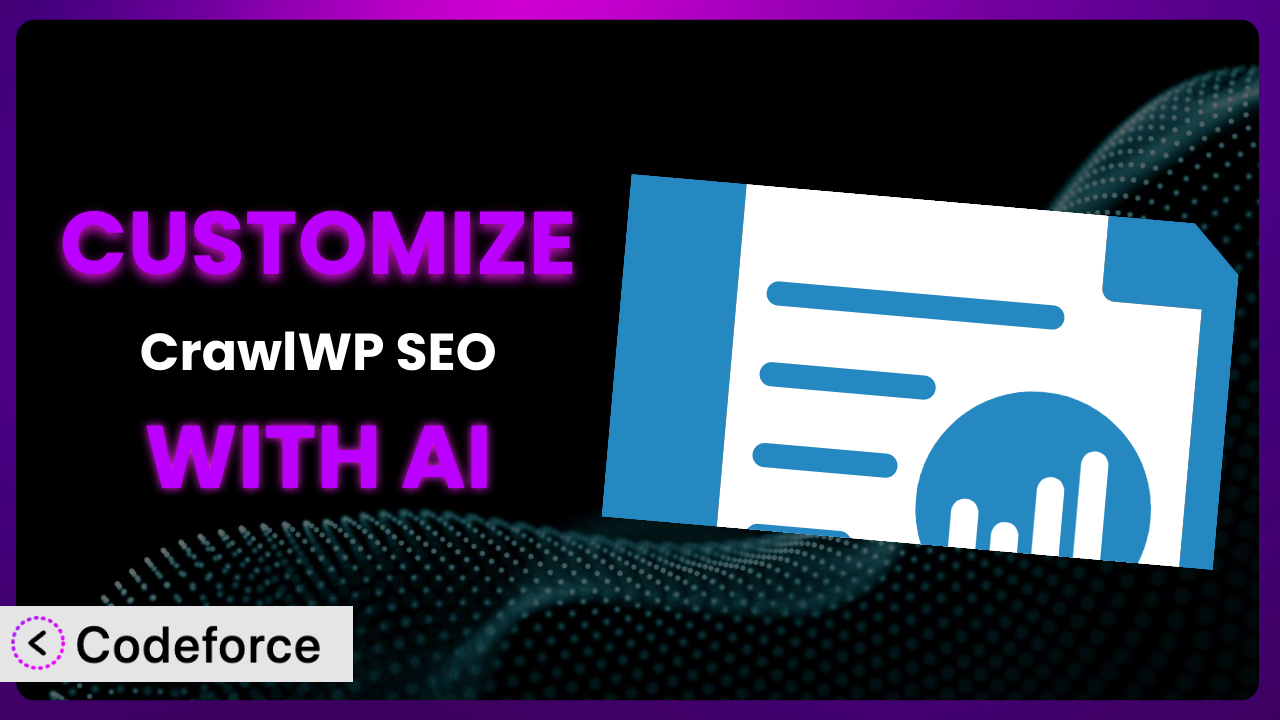Ever felt like your carefully crafted SEO strategy just isn’t delivering the results you hoped for? You’re not alone. Many WordPress users struggle to fine-tune their SEO plugins to perfectly match their unique website needs. While general settings are a good starting point, they often don’t address the specific nuances of your content, target audience, or industry. This article will guide you through the process of customizing CrawlWP SEO – Instant Search Engine Indexing & SEO Performance Monitor to get the most out of it. We’ll explore how artificial intelligence can simplify complex customization tasks, making it accessible even if you’re not a coding whiz.
What is CrawlWP SEO – Instant Search Engine Indexing & SEO Performance Monitor?
CrawlWP SEO – Instant Search Engine Indexing & SEO Performance Monitor is a powerful WordPress plugin designed to improve your website’s search engine optimization. Essentially, it helps your site get noticed by search engines faster and more effectively. This translates to potentially higher rankings, more organic traffic, and increased visibility for your content.
The tool goes beyond basic SEO by offering features like instant search engine indexing, providing insights into your website’s SEO performance, and tracking the indexing status of your pages. With over 40,000 active installations and a stellar 4.9/5-star rating based on 54 reviews, it’s clear that many users find it incredibly valuable. This tool strives to make the process of getting your website indexed and ranked as seamless as possible.
For more information about the plugin, visit the official plugin page on WordPress.org.
Why Customize it?
While the plugin offers a robust set of features out of the box, default settings are rarely a one-size-fits-all solution. They provide a general framework, but your website has unique content, a specific target audience, and operates within a particular niche. That’s where customization comes in – tailoring the plugin to your specific needs to maximize its effectiveness.
Customizing the system allows you to fine-tune how your website interacts with search engines, leading to better indexing, improved keyword targeting, and enhanced visibility for your content. Think of it this way: the default settings are like a standard suit, while customization is like having it tailored to fit you perfectly. The better the fit, the better you look!
For instance, a local bakery might want to customize the schema markup to specifically highlight their operating hours, menu items, and location. A tech blog could customize meta tag generation to automatically include relevant keywords based on the content category. Without these customizations, they’re relying on generic settings that might not fully capture their unique value proposition. Customization is particularly worthwhile when you have specific SEO goals, unique content types, or need to integrate with other marketing tools. This helps you achieve a significant competitive advantage.
Common Customization Scenarios
Customizing Schema Markup for Specific Content Types
Schema markup is like providing a detailed blueprint of your content to search engines, helping them understand what it’s about and how to display it in search results. Without custom schema, you’re relying on generic markup that may not accurately represent your content, potentially missing out on rich snippets and enhanced visibility. Customizing this markup ensures search engines understand the specifics of your content type (e.g., a recipe, a product review, a news article).
By customizing schema, you can tell search engines exactly what information is important, allowing them to display relevant details directly in search results. This can lead to higher click-through rates and increased organic traffic. Imagine a recipe website using customized schema to highlight ingredients, cooking time, and nutritional information directly in search results.
For example, a real estate website can use custom schema to showcase property details such as price, location, number of bedrooms, and square footage directly in search results. This instantly provides potential buyers with key information, making the listing more appealing. AI makes this process easier by helping you generate the correct schema code based on natural language descriptions of your content.
Automating Meta Tag Generation
Meta tags, like meta descriptions and meta keywords, provide concise summaries and relevant keywords to search engines. Manually creating and updating meta tags for every page can be time-consuming and prone to errors. This is where automation comes in. By automating meta tag generation, you can ensure that every page on your website has optimized meta tags without the manual effort.
This not only saves you time but also ensures consistency across your website, improving your overall SEO. You can dynamically generate meta tags based on content categories, tags, or other relevant criteria. Consider an e-commerce website that automatically generates meta descriptions based on product names, descriptions, and categories. This automation ensures that every product page has a unique and optimized meta description, improving its visibility in search results.
For instance, a news website can automate the generation of meta tags based on the article title, author, and keywords. AI can help you create rules for automated meta tag generation based on your content structure and target keywords, significantly streamlining the process.
Integrating with Analytics Platforms
Understanding how your website performs is crucial for optimizing your SEO strategy. While the plugin provides some built-in analytics, integrating it with other analytics platforms like Google Analytics allows you to gain a more comprehensive view of your website’s performance. This integration allows you to track key metrics like organic traffic, keyword rankings, and user behavior in a centralized location.
By integrating with analytics platforms, you can gain valuable insights into which SEO strategies are working and which ones need improvement. This data-driven approach helps you make informed decisions to optimize your website for better search engine performance. Think of a blog that integrates the system with Google Analytics to track which articles are driving the most organic traffic. This information helps them identify popular topics and create more content that resonates with their audience.
For example, an online store can integrate with Google Analytics to track the conversion rates of different keywords. This helps them identify which keywords are driving the most sales and focus their SEO efforts accordingly. AI can assist you in setting up the necessary tracking codes and configuring the integration between the plugin and your chosen analytics platform, making the process seamless.
Creating Custom SEO Rules
Every website has unique SEO requirements based on its content, target audience, and industry. The plugin’s default SEO rules may not always be sufficient to address these specific needs. Creating custom SEO rules allows you to tailor the system to your unique requirements, ensuring that your website is optimized for maximum search engine performance. These rules can cover various aspects of SEO, such as keyword usage, content length, and internal linking.
By creating custom SEO rules, you can ensure that your website adheres to best practices and is optimized for your specific target audience. This can lead to improved search engine rankings and increased organic traffic. A travel blog, for instance, can create custom SEO rules to ensure that all articles include relevant location-based keywords and optimized image alt text. This ensures that their content is easily discoverable by users searching for travel information in specific areas.
As an example, a medical website can create custom SEO rules to ensure that all articles are written in a clear and concise manner, avoiding technical jargon that may not be understood by the general public. AI can help you create and implement these custom rules based on your specific SEO goals and website content, simplifying the process and ensuring accuracy.
Building Custom XML Sitemaps
XML sitemaps are crucial for helping search engines discover and index your website’s content. While the plugin automatically generates a sitemap, you may need to customize it to include specific types of content or exclude certain pages. Building a custom XML sitemap allows you to ensure that search engines are crawling and indexing the most important pages on your website.
This can lead to faster indexing and improved search engine rankings. By customizing your sitemap, you can prioritize the pages that are most important to your SEO strategy. For instance, a news website can create a custom XML sitemap that prioritizes the latest news articles, ensuring that they are quickly indexed by search engines.
As another example, an e-commerce website can create a custom XML sitemap that excludes out-of-stock products, ensuring that search engines are only indexing products that are currently available for purchase. AI can assist you in building and maintaining custom XML sitemaps based on your website’s content and structure, ensuring that search engines have the most up-to-date information.
How Codeforce Makes the plugin Customization Easy
Customizing the plugin can feel daunting. Traditionally, it requires diving into code, understanding complex plugin architectures, and spending hours tweaking settings. The learning curve can be steep, and the technical requirements can be a barrier for many users who are experts in SEO strategy, but not necessarily developers.
Codeforce eliminates these barriers by providing an AI-powered interface for customizing the plugin. Instead of writing complex code, you can simply describe what you want to achieve in natural language. The AI then translates your instructions into the necessary code and configuration changes. This makes customization accessible to everyone, regardless of their technical skills.
The AI assistance within Codeforce analyzes the plugin’s functionality and your specific instructions, generating customized solutions that are tailored to your website’s needs. You can then test these changes in a safe environment before deploying them to your live website, ensuring that everything works as expected. This also greatly reduces the risk of errors or unexpected behavior.
This democratization means better customization, allowing SEO experts and website owners to directly implement their strategies without relying on developers. Codeforce empowers you to take control of your SEO and fine-tune the plugin to achieve your specific goals.
Best Practices for it Customization
Before making any significant changes, always back up your website. This ensures that you can easily restore your site to its previous state if something goes wrong during the customization process.
Test your customizations thoroughly in a staging environment before deploying them to your live website. This allows you to identify and fix any issues without affecting your visitors.
Document all your customizations. This will help you remember what you changed and why, making it easier to maintain your customizations in the future.
Regularly monitor the performance of your website after making customizations. This will help you determine if your changes are having the desired effect and identify any areas that need further optimization.
Keep the plugin updated to the latest version. This ensures that you have the latest features and security updates. Be sure to test your customizations after each update to ensure that they are still working correctly.
Avoid making too many customizations at once. This can make it difficult to identify which changes are causing problems if something goes wrong. Instead, make small, incremental changes and test them thoroughly before moving on to the next customization.
Understand the plugin’s core functionality before attempting to customize it. This will help you avoid making changes that could break the plugin or negatively impact your website’s SEO.
Frequently Asked Questions
Will custom code break when the plugin updates?
It’s possible, but Codeforce helps mitigate this risk. The AI can often adapt customizations to new plugin versions. Always test thoroughly after an update in a staging environment.
Can I revert to the default settings after making customizations?
Yes, absolutely. It’s recommended that you keep a backup of your site for cases where you need to roll back entirely. You can also selectively disable or remove individual customizations.
Does customizing the plugin slow down my website?
Customizations, if poorly implemented, can impact performance. Codeforce helps by generating efficient code, and testing in a staging environment lets you identify any slowdowns before they affect users.
Do I need coding experience to customize the system with Codeforce?
That’s the beauty of it – no! Codeforce allows you to use natural language to describe your desired changes, so you don’t need to know how to code.
Can I use Codeforce to customize other WordPress plugins?
Currently, Codeforce is focused on supporting specific plugins, with the plugin being one of them. Stay tuned for announcements about support for additional plugins in the future.
Unlocking the Full Potential of Your SEO with Personalized AI
What begins as a general SEO tool transforms into a powerful, personalized system perfectly aligned with your unique website goals through strategic customization. The ability to fine-tune how the plugin interacts with search engines allows for better indexing, more targeted keyword strategies, and ultimately, enhanced visibility in the crowded online landscape.
With Codeforce, these customizations are no longer reserved for businesses with dedicated development teams. The AI-powered platform empowers anyone to tailor the system to their specific needs, unlocking its full potential and driving tangible results. it becomes a finely tuned instrument in your SEO arsenal.
Ready to supercharge your SEO? Try Codeforce for free and start customizing the plugin today. Get ready to experience a significant boost in organic traffic and improved search engine rankings.