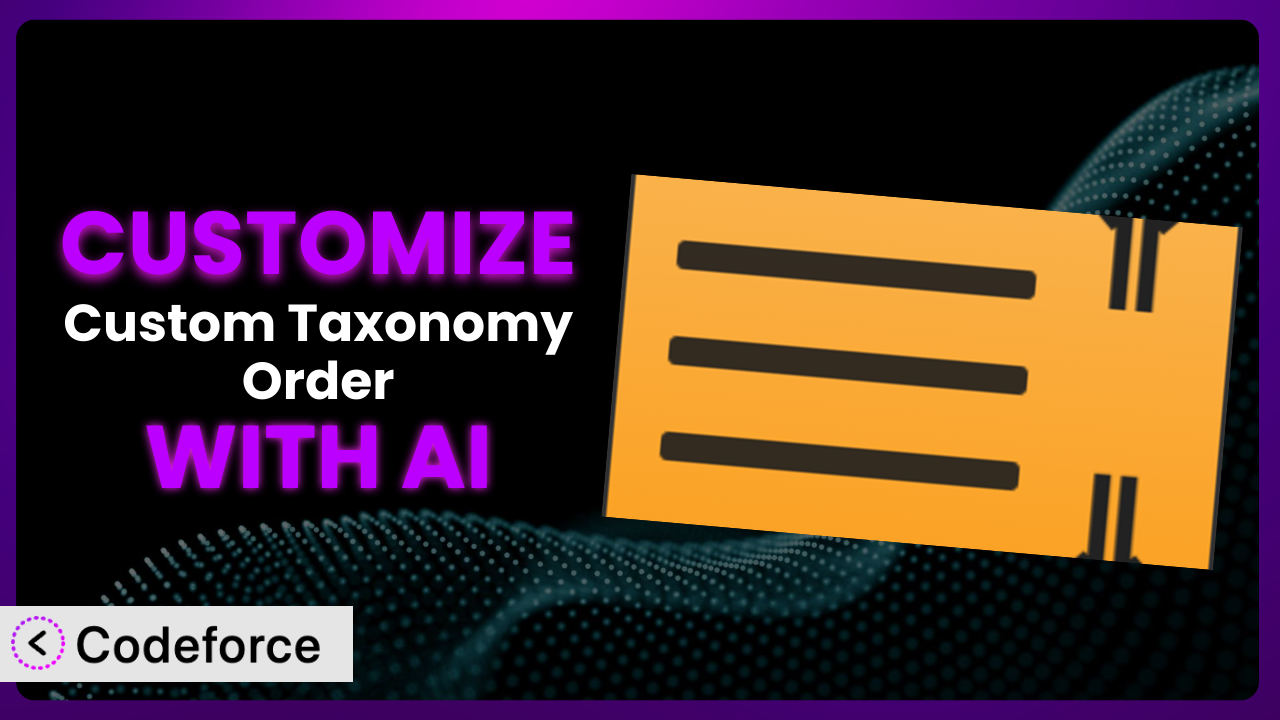Ever felt limited by the default settings of your WordPress plugins? You’re not alone. Many website owners find themselves needing to tweak and extend plugins like Custom Taxonomy Order to perfectly fit their unique needs. This article will guide you through the process of customizing the tool with the power of AI, unlocking a new level of control and flexibility.
We’ll explore common customization scenarios, introduce you to a game-changing solution that makes customization accessible to everyone, and provide practical tips to ensure a smooth and successful implementation. Get ready to transform your site and streamline your workflow!
What is Custom Taxonomy Order?
Custom Taxonomy Order is a fantastic WordPress plugin designed to give you control over the arrangement of your categories and custom taxonomy terms. Imagine being able to easily drag and drop your categories into the exact order you want them to appear on your website – that’s precisely what it allows you to do! No more being stuck with alphabetical or ID-based ordering.
This tool boasts a user-friendly interface, making it accessible to both beginners and experienced WordPress users. It’s a simple but effective way to organize your website content and improve the user experience. With a rating of 4.8 out of 5 stars based on 94 reviews and over 50,000 active installations, it’s clear that a lot of people find it really useful. For more information about the plugin, visit the official plugin page on WordPress.org.
It’s a great starting point, but sometimes you need to take things further.
Why Customize it?
While the plugin provides a solid foundation for organizing your taxonomies, its default settings might not always align with your specific requirements. That’s where customization comes in. Think of it as tailoring a suit – the standard size might fit, but alterations make it perfect for you.
Customizing the system allows you to go beyond the basic drag-and-drop functionality and create unique workflows, integrate with other services, or even enhance the admin interface. The benefits are huge: improved user experience, streamlined content management, and a website that truly reflects your brand.
For example, imagine you run a recipe website. You might want to automatically highlight seasonal recipes at the top of your category lists, or dynamically adjust the order based on user popularity. Or, for an e-commerce site, you could prioritize product categories based on sales performance. These are just a couple of ways that customization can give you a significant edge. If you want your website to truly stand out, customization isn’t just an option – it’s often a necessity.
Common Customization Scenarios
Extending Core Functionality
The plugin does a good job of letting you order the taxonomy terms. But what if you want more control? What if you need to add conditional logic based on custom fields, user roles, or other dynamic data?
Through customization, you can extend the core functionality to create a truly bespoke taxonomy ordering system. Imagine being able to automatically prioritize specific categories based on time of year or current promotions. This enhanced functionality can significantly improve the user experience and drive conversions.
Consider a travel blog that highlights different destinations based on the current season. By customizing the plugin, they can automatically prioritize travel categories related to the most popular destinations for that time of year. AI can help by automatically generating the code to update the order based on dynamic dates from an external API for example.
Integrating with Third-Party Services
WordPress rarely exists in a vacuum. Most websites rely on a range of third-party services, from email marketing platforms to analytics dashboards. Integrating this tool with these services can unlock powerful new possibilities.
Customization allows you to connect the plugin with your favorite third-party tools, automating tasks and streamlining your workflow. Imagine automatically updating your category order based on data from your analytics platform or triggering email campaigns based on taxonomy selections. It’s a huge time-saver, and it can significantly improve your marketing efforts. A real-world example is using data from an e-commerce platform to automatically promote higher margin items. This tool can be modified to prioritize categories containing items with better profit margins.
AI can simplify the integration process by generating the code needed to connect the plugin with different APIs. The possibilities are endless, but the setup and knowledge can feel like climbing Mount Everest.
Creating Custom Workflows
Default WordPress workflows aren’t always efficient. You might find yourself spending hours manually managing your categories and tags. Customization helps fix this inefficiency.
By tailoring the plugin to your specific needs, you can create streamlined workflows that save you time and effort. Think about automating the process of assigning categories to new posts or dynamically updating category descriptions based on content changes. Automating manual tasks saves time, reduces errors, and frees up your team to focus on more important things.
For instance, a news website could create a workflow that automatically prioritizes breaking news categories at the top of their category list. This would involve customizing this plugin to pull data from a news API and dynamically adjust the category order based on the real-time news cycle. Leveraging AI can reduce the code and technical expertise needed to achieve that outcome.
Building Admin Interface Enhancements
The WordPress admin interface is functional, but it’s not always the most user-friendly. Customization allows you to improve and simplify the admin experience for you and your team, tailored to this specific plugin and your preferred experience.
Imagine adding custom fields to your category edit screens or creating a dedicated dashboard for managing your taxonomy order. These enhancements can make it easier for your team to manage your website content and improve overall efficiency. By building custom tools to allow non-technical users to modify the order of taxonomies, the amount of time and money your organization saves increases!
For example, a large organization with multiple content creators could build a custom dashboard that allows them to easily visualize and manage the category order across their entire website. AI makes it easier to generate the code for admin interfaces, providing a helping hand to those who would need to spend hours on this otherwise.
Adding API Endpoints
Sometimes, you need to access or modify your taxonomy order programmatically. This is where API endpoints come in. Without the ability to access taxonomy order programmatically, there is little an external system can do to help improve the workflow.
By adding custom API endpoints to the plugin, you can allow other applications to interact with your taxonomy order. Imagine building a mobile app that displays your website categories or integrating your taxonomy order with a marketing automation platform. It opens up a world of possibilities for developers. E.g. an API endpoint could allow content editors to propose changes to taxonomy order that the machine learning model could learn from, making future suggestions more and more helpful.
For example, an e-commerce website could create an API endpoint that allows them to automatically update their category order based on real-time sales data. AI can help you generate the code for these API endpoints, streamlining the development process and reducing the risk of errors.
How Codeforce Makes the plugin Customization Easy
Customizing WordPress plugins can often feel like climbing a steep learning curve. You need to learn PHP, understand the WordPress API, and navigate the intricacies of the plugin’s codebase. It’s enough to make even experienced website owners throw their hands up in frustration.
Codeforce eliminates these barriers by leveraging the power of AI. Instead of writing complex code, you can simply describe what you want to achieve in plain English. Codeforce translates your natural language instructions into functional code, automatically customizing the plugin to your exact specifications. This democratization means better customization is available to everyone.
Imagine telling Codeforce, “I want to automatically prioritize categories based on the number of posts they contain.” The AI will then generate the necessary code, test it, and deploy it to your website, seamlessly extending the system’s capabilities.
With Codeforce, you can easily test your customizations in a safe environment before deploying them to your live site. This ensures that your changes won’t break anything and that your website remains stable. The ease of use is so intuitive that experts who understand the plugin strategy can implement their ideas without needing to be developers. No more struggling with complex code or hiring expensive developers – Codeforce puts the power of customization in your hands. Codeforce streamlines the customization process, making it faster, easier, and more accessible to everyone.
Best Practices for it Customization
Before diving into customization, always back up your website. This ensures you have a restore point in case something goes wrong. Think of it as having a safety net before attempting a challenging feat.
Thoroughly test your customizations in a staging environment before deploying them to your live site. This allows you to identify and fix any issues without impacting your visitors’ experience. Test, test, and test again.
Document your customizations clearly and concisely. This will make it easier for you and others to understand what you’ve done and how to maintain it. Good documentation is like a roadmap, guiding you through the process.
Monitor your website’s performance after implementing customizations. Keep an eye on page load times, error logs, and user feedback. Monitoring helps you identify and address any performance issues promptly.
Keep the plugin updated to the latest version. This ensures that you benefit from the latest features, security updates, and bug fixes. Running an outdated plugin can leave you vulnerable to security threats.
Use a child theme to store your customizations. This prevents your changes from being overwritten when the plugin is updated. A child theme is like a separate layer that sits on top of the parent theme, protecting your customizations.
Follow WordPress coding standards to ensure your customizations are compatible with other plugins and themes. Adhering to coding standards promotes consistency and maintainability.
Frequently Asked Questions
Will custom code break when the plugin updates?
It’s possible, but not guaranteed. Using a child theme and following WordPress coding standards can minimize the risk. Always test your customizations after updating the plugin to ensure they still function correctly. Codeforce helps make sure it doesn’t!
Can I customize the plugin without writing any code?
While some simple customizations might be possible through the plugin’s settings, more advanced customizations typically require coding. However, tools like Codeforce are changing this by enabling code generation with natural language prompts!
How do I revert to the default taxonomy order if I don’t like my customizations?
If you’ve backed up your website before customizing, you can easily restore it to the previous state. Alternatively, you can remove your custom code or disable the customizations within the plugin’s settings. Backups are king!
Does customization affect website performance?
Customizations can potentially impact website performance, especially if they involve complex code or resource-intensive operations. Monitoring your website’s performance after implementing customizations is crucial to identify and address any issues.
Can I hire someone to customize the tool for me?
Absolutely! Many WordPress developers specialize in plugin customization. However, keep in mind that hiring a developer can be expensive. Codeforce is designed to empower non-developers to make customizations themselves.
Unlocking the Full Potential of the plugin
What started as a simple taxonomy ordering tool can transform into a powerhouse for content management and user experience with the right customizations. The ability to tailor the plugin to your specific needs opens up a world of possibilities, allowing you to create a website that truly stands out from the crowd. Don’t settle for generic.
With Codeforce, these customizations are no longer reserved for businesses with dedicated development teams. Now you can tweak it to perfectly fit your needs, whether you’re looking to automate tasks, integrate with third-party services, or simply enhance the admin interface. The AI-powered platform makes customization accessible to everyone, regardless of their coding skills.
Ready to unleash the full potential of your WordPress website? Try Codeforce for free and start customizing the plugin today. Enjoy effortless customization and a streamlined workflow!