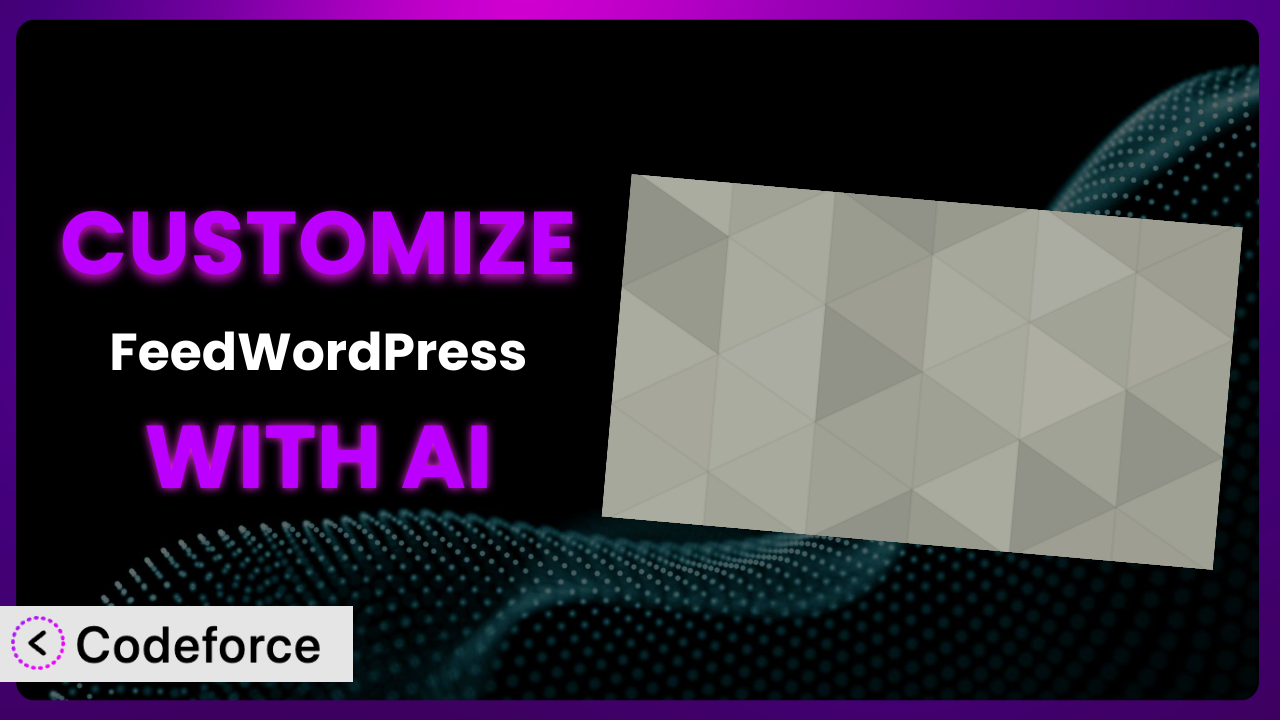Ever felt like your WordPress website could be so much more powerful if only you could bend that one plugin to your exact will? You’re using FeedWordPress to curate content, but the default settings just aren’t cutting it. You need finer control, a unique integration, or maybe just a smoother user experience. The good news is, you can achieve all of this, and you don’t need to be a coding whiz to do it. This article will guide you through the world of customizing FeedWordPress, showing you how AI-powered tools can bridge the gap between your vision and reality. Get ready to unlock the true potential of your WordPress site!
What is FeedWordPress?
the plugin is a fantastic WordPress plugin that simplifies content aggregation. Think of it as your own personal news curator, pulling in articles, blog posts, and other content from various sources across the web and displaying them seamlessly on your WordPress site. It saves you time and effort by automating the process of finding and sharing relevant information with your audience. Key features include feed categorization, content filtering, and customizable display options. It’s a robust system that can handle multiple feeds and complex content structures, making it ideal for news aggregators, curated blogs, and resource centers.
With a rating of 4.3/5 stars based on 61 reviews and over 10,000 active installations, the plugin is a popular choice for WordPress users looking to streamline their content management. It’s a great starting point, but sometimes the default settings just aren’t enough. For more information about it, visit the official plugin page on WordPress.org.
Why Customize the plugin?
Out of the box, the plugin offers a solid set of features, but every website is unique. The default settings are designed to be broadly applicable, which means they might not perfectly align with your specific needs and vision. Customization allows you to tailor the system to fit your exact requirements, enhancing its functionality and improving the user experience on your site.
Imagine you’re running a niche news site about sustainable technology. You’re using this tool to pull in articles from various environmental blogs, but you want to automatically tag articles related to solar energy and display them in a special section. Or perhaps you want to alter the way the plugin presents the aggregated content to better match your website’s visual design and branding. These are just a couple of examples where customization becomes essential.
Customizing the system can lead to a more engaging user experience, improved content organization, and increased brand consistency. It can also unlock new revenue streams by allowing you to integrate the plugin with affiliate marketing programs or premium content offerings. Customization is worth it when the default settings prevent you from achieving your desired website goals and when the benefits of tailoring the system outweigh the time and effort involved.
Common Customization Scenarios
Extending Core Functionality
Sometimes, you need the plugin to do something it wasn’t originally designed for. Maybe you need to add a new field to the imported posts, like an author rating or a source credibility score. Or perhaps you want to automatically translate imported content into multiple languages.
Through customization, you can seamlessly extend the core functionality of this tool. You can add new features, modify existing ones, and integrate it with other WordPress plugins to create a more powerful and versatile content aggregation system.
For example, a non-profit organization using it to curate news articles about social issues might want to add a “Take Action” button to each imported post, linking to relevant donation pages or volunteer opportunities. AI can help generate the appropriate links based on the article content, saving the organization countless hours of manual work.
AI streamlines this process by analyzing your needs and generating the necessary code snippets. Instead of spending hours researching and writing custom code, you can simply describe what you want to achieve, and AI will provide you with a working solution.
Integrating with Third-Party Services
Modern websites rarely operate in isolation. They often need to connect with other services, such as email marketing platforms, social media networks, or analytics tools. Integrating this tool with third-party services can automate tasks, improve data analysis, and enhance the overall user experience.
Customization allows you to build bridges between the plugin and your favorite third-party services, enabling seamless data exchange and automated workflows. You could, for example, automatically share imported content on social media, add new subscribers to your email list, or track the performance of your curated content in Google Analytics.
A marketing agency using it to monitor industry news could integrate it with their CRM system to automatically create leads based on the articles being shared. AI can help map data fields between the plugin and the CRM, ensuring accurate and efficient lead generation.
With AI assistance, you can easily connect the plugin with other services without needing to become an API expert. AI can handle the complex technical details, allowing you to focus on the strategic aspects of your integration.
Creating Custom Workflows
The default workflow of the system might not perfectly match your content management process. You might need to add custom steps, automate certain tasks, or create conditional logic based on the content being imported.
Customization empowers you to design custom workflows that streamline your content aggregation process and improve your team’s efficiency. You could, for instance, automatically assign imported posts to specific editors based on their category, delay publishing until a certain date, or send email notifications when new content is available.
A research firm using it to track scientific publications could create a workflow that automatically extracts key data points from each article and stores them in a database. AI can help identify and extract the relevant data points, saving the researchers significant time and effort.
AI can help you define and implement custom workflows with ease. You can simply describe the steps you want to automate, and AI will generate the necessary code and configurations.
Building Admin Interface Enhancements
The plugin’s default admin interface might not be the most user-friendly for your team. You might need to add custom fields, rearrange existing ones, or create new dashboards to improve the content management experience.
Customization enables you to enhance the admin interface, making it easier for your team to manage and organize imported content. You could, for example, create a custom dashboard that displays key metrics, add tooltips to explain the purpose of each field, or implement drag-and-drop functionality to rearrange content elements.
A large corporation using this tool to curate internal communications could create a custom admin interface that allows employees to easily filter and search for relevant information. AI can help generate the custom interface elements and ensure they are visually appealing and easy to use.
AI can generate custom admin interfaces tailored to your specific needs, significantly improving the user experience for your content management team.
Adding API Endpoints
For advanced users, adding API endpoints can open up a world of possibilities. It allows you to programmatically access and manipulate the plugin’s data, enabling you to build custom applications and integrations.
Through customization, you can add custom API endpoints that expose the plugin’s functionality to other systems and applications. You could, for instance, create an API endpoint that retrieves a list of recently imported articles, allows users to submit new feed sources, or updates the status of existing feeds.
A software developer building a mobile app for reading curated content could create an API endpoint that allows the app to fetch the latest articles from the plugin. AI can help generate the API endpoint code and ensure it is secure and efficient.
AI makes API development accessible to users with limited coding experience. You can simply describe the desired API functionality, and AI will generate the necessary code and documentation.
How Codeforce Makes it Customization Easy
Customizing the system traditionally involves diving into code, understanding the plugin’s architecture, and potentially facing a steep learning curve. You might need to learn PHP, WordPress hooks and filters, and other technical concepts. These requirements can be a significant barrier for non-developers or those with limited coding experience.
Codeforce eliminates these barriers by leveraging the power of AI. Instead of writing code directly, you can use natural language to describe the changes you want to make. Tell Codeforce what you need, and it will generate the necessary code snippets for you.
The AI assistance works by analyzing your instructions and translating them into executable code. For example, if you want to add a custom field to the imported posts, you can simply type “Add a custom field called ‘Source Rating’ to the imported posts” and Codeforce will generate the necessary PHP code and integrate it with the plugin. This approach dramatically simplifies the customization process, allowing you to focus on the desired outcome rather than the technical details. You can even test the generated code within Codeforce to ensure it works as expected before deploying it to your live site.
This democratization means better customization is within reach for more people. Experts who have a deep understanding of the plugin strategy, and content requirements can now implement complex customizations without needing to be expert developers. This allows them to focus on optimizing the system to meet their specific needs and goals.
Best Practices for the plugin Customization
Always start with a clear understanding of your goals. Before diving into customization, take the time to define what you want to achieve. What specific problems are you trying to solve? What new features do you want to add? Having a clear vision will guide your customization efforts and ensure you’re making the right changes.
Back up your website before making any changes. Customization can sometimes lead to unexpected issues, so it’s essential to have a recent backup of your website. This will allow you to quickly restore your site to its previous state if something goes wrong.
Test your changes thoroughly in a staging environment. Never make changes directly to your live website. Instead, create a staging environment, which is a copy of your live site where you can safely test your customizations. This will help you identify and fix any issues before they impact your users.
Document your customizations. Keep a record of all the changes you make to this tool. This will make it easier to maintain and update your customizations in the future. Include notes about the purpose of each customization, the code you used, and any relevant configuration settings.
Monitor your website’s performance after customization. Customizations can sometimes impact your website’s performance, so it’s essential to monitor your site’s speed and stability after making changes. Use tools like Google PageSpeed Insights to identify any performance bottlenecks.
Keep the plugin updated. When a new version of it is released, be sure to update it as soon as possible. Updates often include bug fixes, security patches, and new features that can improve the performance and stability of your website. Always test updates in a staging environment before applying them to your live site.
Consider using a child theme. When customizing your WordPress theme to accommodate changes you’ve made to the system, use a child theme. This prevents your customizations from being overwritten when you update your parent theme.
Frequently Asked Questions
Will custom code break when the plugin updates?
It’s possible. It depends on how the updates affect the plugin’s core functionality and how your custom code interacts with it. Always test your customizations in a staging environment after updating the system to ensure everything still works as expected.
Can I customize the plugin without coding?
While some basic customizations are possible through the plugin’s settings, more advanced modifications typically require coding. However, tools like Codeforce can significantly simplify the coding process by allowing you to use natural language instructions.
How do I find the right hooks and filters for customization?
The official WordPress documentation and the plugin’s documentation are excellent resources for finding the right hooks and filters. You can also use online forums and communities to ask for help from other developers.
Can I use custom CSS to style the imported content?
Absolutely! Custom CSS is a great way to control the appearance of the content that the tool imports. You can add your custom CSS to your theme’s stylesheet or use a plugin that allows you to add custom CSS to specific pages or posts.
Is it possible to automatically categorize imported content based on keywords?
Yes, this is definitely achievable through customization. You can use WordPress’s built-in taxonomy system to create categories and then write custom code that automatically assigns categories based on the keywords found in the imported content. AI can assist in identifying these keywords.
Unlocking the Full Potential of Your Content Aggregation
By embracing customization, you can transform the plugin from a general-purpose content aggregator into a finely tuned system that perfectly aligns with your unique needs and goals. Instead of being limited by the default settings, you can tailor the plugin to deliver a more engaging user experience, improve your content management workflows, and unlock new opportunities for growth.
With Codeforce, these customizations are no longer reserved for businesses with dedicated development teams. The AI-powered platform empowers anyone to customize it, regardless of their coding experience. This means you can focus on your vision and let AI handle the technical details.
Ready to elevate your content curation strategy? Try Codeforce for free and start customizing it today. Enhance your website’s functionality and create a truly unique content experience.