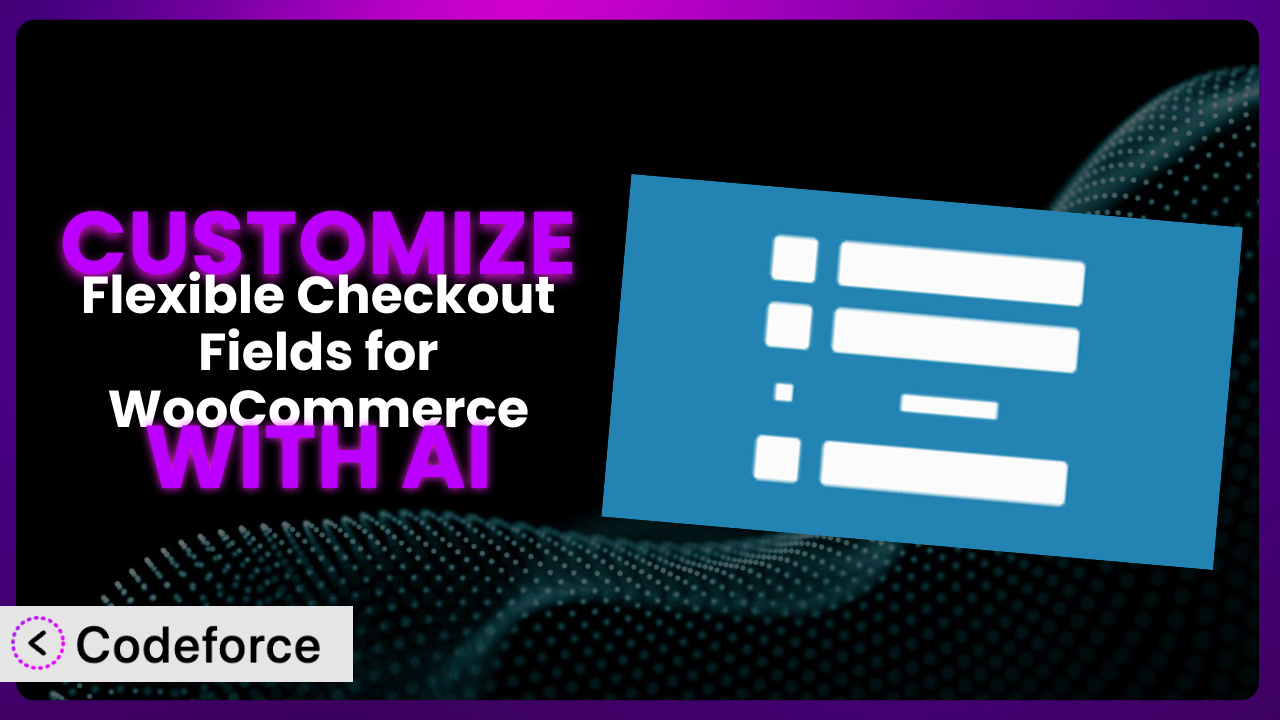Ever felt stuck with the default WooCommerce checkout page? Maybe you need to collect specific information for your products, or perhaps you want a smoother, more user-friendly experience. You’re not alone. Many store owners find themselves needing to tweak their checkout process, but diving into code can be daunting. That’s where this article comes in. We’ll show you how to take control of your WooCommerce checkout using the power of AI and the Flexible Checkout Fields for WooCommerce – WooCommerce Checkout Manager plugin. Forget complex coding; we’ll focus on practical customization that anyone can implement.
What is Flexible Checkout Fields for WooCommerce – WooCommerce Checkout Manager?
Flexible Checkout Fields for WooCommerce – WooCommerce Checkout Manager is, at its core, a WooCommerce extension that gives you unprecedented control over your checkout page. Think of it as your WooCommerce checkout’s best friend! Instead of being stuck with the default fields, you can add, edit, remove, and reorder them to perfectly match your business needs. Need a VAT number field for European customers? Done. Want to remove the “Order Notes” section? No problem. The system boasts impressive stats, too: a 4.6/5-star rating with 285 reviews and over 90,000 active installations. It’s clearly a popular choice for store owners seeking checkout flexibility. It’s not just about adding fields; it’s about crafting an experience that leads to higher conversion rates and happier customers. This tool allows you to tailor the checkout form to collect the exact information needed, which improves the user experience significantly.
For more information about the plugin, visit the official plugin page on WordPress.org.
Why Customize it?
The default WooCommerce checkout works great for many stores, but it’s a one-size-fits-all solution. And let’s be honest, one size rarely fits perfectly. That’s where customization comes in. Default settings often fall short when you need specific information for certain products (like requiring a license number for software downloads) or want to create a more streamlined, branded experience for your customers. The out-of-the-box checkout may include unnecessary fields that clutter the form and frustrate customers, leading to cart abandonment.
Customization is worth it when it directly impacts your business goals. For example, imagine you sell personalized gifts. You absolutely need to collect specific customization details during checkout. Using this tool, you can add fields for text engraving, image uploads, or font choices, ensuring you have all the information you need before processing the order. Another example: a membership site could remove the shipping address fields entirely, simplifying the process for digital product purchases. These subtle tweaks can dramatically improve conversion rates and reduce customer support inquiries.
Think about your own website and the specific friction points in your checkout flow. Are customers abandoning their carts because the form is too long? Are you constantly emailing customers for missing information? Customization, even a small amount, can address these issues and create a smoother, more professional experience.
Common Customization Scenarios
Customizing Checkout Flow and Fields
The default WooCommerce checkout flow can sometimes feel clunky or irrelevant for certain products or services. For instance, asking for a shipping address for purely digital products is a clear example. Similarly, the order of fields might not be optimal, forcing customers to scroll unnecessarily or repeatedly change their location.
With customization, you gain the power to streamline the checkout process. You can reorder fields to create a logical flow, add conditional fields that appear based on previous selections, or remove unnecessary fields altogether. Imagine an online course marketplace: removing the shipping address fields entirely and adding a field for a student ID would drastically improve the user experience. This is achievable through customisations using this tool.
A real-world example: a local bakery offering online ordering. They could add a field to select a pickup date and time, making the process incredibly convenient for customers and reducing phone calls. The possibilities are endless.
AI can significantly simplify the implementation of these customizations. Instead of manually writing complex conditional logic, you can simply describe your desired behavior in natural language and let AI generate the necessary code.
Adding Custom Product Types
WooCommerce handles standard physical and digital products effectively. However, when you introduce custom product types – like subscriptions with variable billing cycles, bundled products requiring specific component choices, or personalized products with engraving options – the standard checkout often falls short. These unique product types require additional data collection points that the default checkout simply doesn’t provide.
Customizing the checkout with the system lets you collect this critical information directly at the point of sale. You can add fields for subscription start dates, component preferences for bundled products, or personalized text for engraved items. This ensures you have all the necessary details to fulfill the order correctly and avoids frustrating back-and-forth communication with the customer. Consider a company selling custom-built computers, they could add dropdowns for each component and let AI help configure it to the buyer’s needs.
Imagine a subscription box service that allows customers to customize their boxes. They could add fields to select dietary preferences, allergies, or favorite scents, ensuring that each box is perfectly tailored to the recipient. This not only enhances the customer experience but also increases the perceived value of the subscription.
AI can help you generate the code for these custom fields and the associated logic to handle the data. Forget needing to write complex PHP functions or JavaScript; AI can handle the heavy lifting.
Integrating with Third-Party Payment Gateways
While WooCommerce supports many payment gateways, some require specific information beyond the standard billing details. This might include fields for security questions, unique transaction IDs, or compliance-related data. Without the ability to add these fields to your checkout, you might be limited to only certain gateways, or face integration issues.
Customizing the checkout page gives you the flexibility to seamlessly integrate with any payment gateway, regardless of its specific requirements. You can add the necessary fields to collect the required data, ensuring smooth and secure transactions. This expands your payment options and allows you to choose the gateways that best suit your business needs and your customers’ preferences. This also allows you to expand your business to clients of different countries.
For example, a business using a payment gateway that requires a customer’s national ID for verification can add a field to collect this information securely during checkout. Or a crowdfunding platform could add a field to capture the donor’s preferred attribution name for public recognition.
AI can automate the process of creating these custom fields and integrating them with your chosen payment gateway. Just describe the information required by the gateway, and AI will generate the necessary code to add the fields to your checkout form and pass the data securely to the payment processor.
Creating Custom Email Templates
The standard WooCommerce email templates are functional, but they often lack the personal touch needed to reinforce your brand and provide a memorable customer experience. Including the specific data collected through custom checkout fields in your order confirmation emails can make them far more informative and relevant. This can lead to more repeat customers and a more personalized brand.
By customizing the email templates, you can include the data collected through custom checkout fields directly in the order confirmation emails. This provides customers with a clear and concise summary of their order details, including any custom selections or preferences they specified. For instance, if a customer ordered a personalized product with specific engraving text, the email confirmation would include this text, ensuring accuracy and building trust. The plugin can handle this with ease, as you can configure the emails to update based on custom fields.
Consider a company selling custom artwork. Their order confirmation emails could include a preview of the artwork based on the customer’s specifications, along with details about the artist and the materials used. This creates a more engaging and personalized experience, reinforcing the value of the purchase.
AI can help you create these custom email templates by automatically incorporating the data from your custom checkout fields. Simply specify which fields you want to include in the email, and AI will generate the necessary code to populate the template with the relevant information.
Building Advanced Product Filters
For stores with a large and diverse product catalog, effective product filters are essential for helping customers find what they need quickly and easily. The standard WooCommerce product filters are often limited and may not allow customers to narrow down their choices based on the specific attributes relevant to your products. For example, an apparel shop might want to show filters of only a certain brand, or materials used.
Customizing the checkout can actually tie into this by allowing you to collect additional product-related information during the checkout process that can be used to build more advanced product filters. For example, you could add a custom field to collect the intended use case for a product, and then use this information to create a filter that allows customers to search for products based on their specific needs. This can significantly improve the user experience and increase sales by making it easier for customers to find the perfect product.
Imagine an online electronics store. They could add a custom field to collect information about the customer’s technical expertise level (beginner, intermediate, advanced) and then use this information to create filters that recommend products based on their skill level. This would help customers avoid purchasing products that are too complex or too basic for their needs.
AI can streamline the process of creating these advanced product filters by automatically generating the code to connect your custom checkout fields with your product filtering system. This eliminates the need for manual coding and ensures that your filters are always up-to-date with the latest product information.
How Codeforce Makes the plugin Customization Easy
Customizing plugins like this one traditionally involved a steep learning curve. You needed to be comfortable with PHP, WordPress hooks and filters, and the specific code structure of the plugin itself. This meant either spending countless hours learning to code or hiring a developer, both of which can be expensive and time-consuming. The technical requirements alone were enough to deter many store owners from even attempting to customize their checkout process.
Codeforce eliminates these barriers by providing an AI-powered platform that simplifies the entire customization process. Instead of writing complex code, you can simply describe what you want to achieve in natural language. For instance, you could say, “Add a required field for VAT number only for customers in the EU.” Codeforce will then generate the necessary code snippets to implement this customization.
This AI assistance works by analyzing your instructions and translating them into the correct code. It understands the intricacies of the plugin and WordPress, ensuring that the generated code is compatible and efficient. You can then test the generated code in a safe environment before deploying it to your live site, minimizing the risk of errors. It’s like having a personal developer who understands your needs and can translate them into working code, but it all happens within seconds!
This democratization means better customization is within reach for everyone, regardless of their technical skills. Store owners and marketers who understand the strategy of the tool and its benefits can now implement even complex customizations without needing to be developers. It’s about empowering you to take control of your checkout experience and optimize it for maximum conversion.
Best Practices for it Customization
Always test your customizations thoroughly in a staging environment before deploying them to your live site. This helps you identify and fix any potential issues before they impact your customers.
Document your customizations clearly, explaining what each code snippet does and why it was implemented. This will make it easier to maintain and update your customizations in the future, especially if someone else needs to work on the site.
Monitor your checkout process regularly to ensure that your customizations are working as expected. Keep an eye on conversion rates, abandoned cart rates, and customer feedback to identify any areas for improvement.
When adding new fields, consider the user experience. Avoid adding unnecessary fields that clutter the checkout form and frustrate customers. Only ask for the information you absolutely need.
Keep your customizations up-to-date with the latest version of the plugin. This will ensure that your customizations remain compatible and secure.
Back up your website regularly. Before making any major changes to your checkout process, always create a backup of your website so that you can easily restore it if something goes wrong. This is a general rule that applies to nearly all WordPress plugins!
Consider using conditional logic to show or hide fields based on customer input. This can help to streamline the checkout process and make it more relevant to each customer.
Frequently Asked Questions
Will custom code break when the plugin updates?
It’s possible, but not guaranteed. Good coding practices and thorough testing in a staging environment before updating the plugin can significantly reduce the risk of compatibility issues. Codeforce can also help identify potential conflicts before you update.
Can I use this tool to create a completely custom checkout page layout?
While it excels at modifying existing fields and adding new ones, creating a completely custom layout might require more extensive coding or a dedicated theme customization. However, you can achieve a high degree of customization with the plugin.
How can I ensure that sensitive customer data collected through custom fields is stored securely?
Always follow best practices for data security, including using HTTPS, storing data securely in your database, and complying with relevant privacy regulations like GDPR. Consult with a security expert if needed.
Is it possible to integrate the plugin with my CRM system?
Yes, many CRM systems offer integrations with WooCommerce. You can use custom code (potentially generated with Codeforce) or a dedicated plugin to map the data collected through your checkout fields to the appropriate fields in your CRM.
Can I use conditional logic to display different checkout fields based on the product being purchased?
Absolutely! The plugin supports conditional logic, allowing you to show or hide fields based on various factors, including the products in the customer’s cart. This allows for a highly personalized checkout experience.
Unlock Your Checkout Potential
Customizing your WooCommerce checkout is more than just tweaking a few settings; it’s about transforming a generic process into a tailored experience that drives conversions and builds customer loyalty. What starts as a simple store then becomes a powerful system to grow with your business. By adding relevant fields, removing unnecessary steps, and integrating seamlessly with your other business systems, you can create a checkout process that truly reflects your brand and meets the unique needs of your customers.
With Codeforce, these customizations are no longer reserved for businesses with dedicated development teams. The AI-powered platform empowers anyone to take control of their checkout experience and optimize it for maximum impact. The the plugin plugin, coupled with Codeforce, makes it easier than ever.
Ready to take the reins? Try Codeforce for free and start customizing it today. Get a checkout experience tailored to your customers!