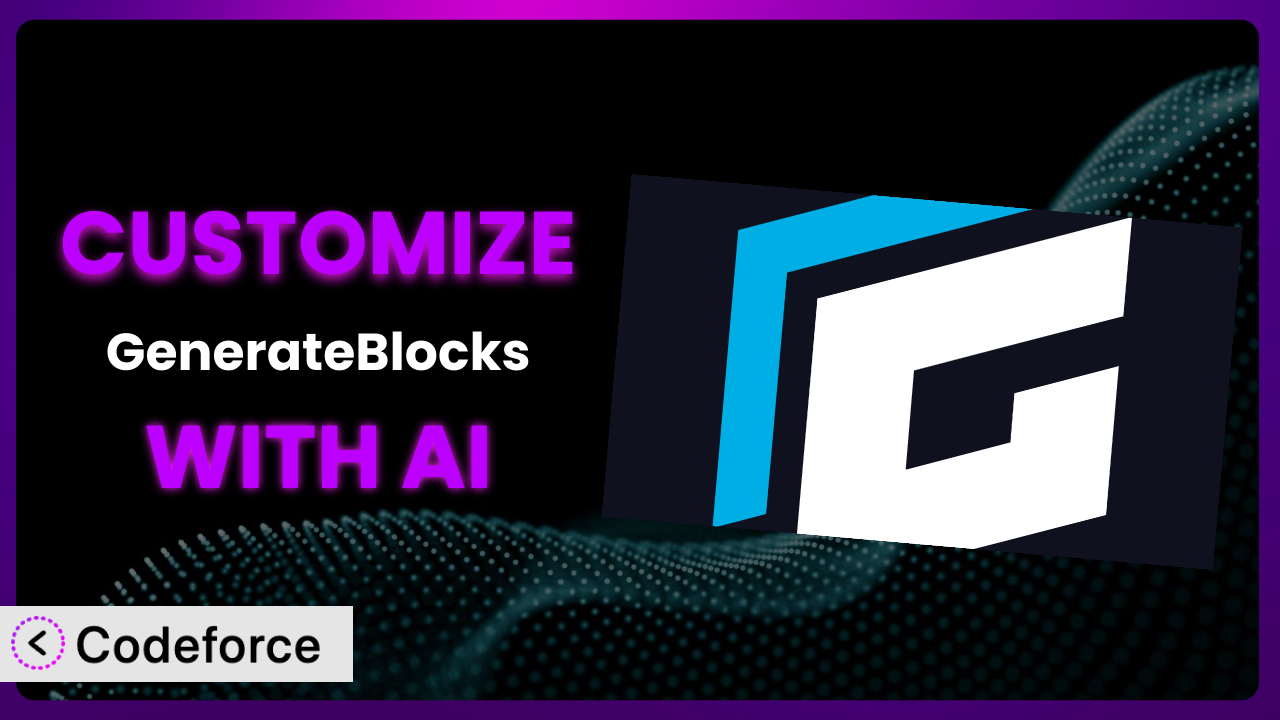Ever felt like your WordPress website is almost perfect? You’ve got a great theme, solid content, but something’s missing. Often, it’s the subtle tweaks and specific functionalities that make a site truly shine. If you’re using GenerateBlocks, a powerful set of WordPress blocks, you’re already on the right track. But what if you want to go beyond the standard options? This article will guide you through the process of customizing the plugin to fit your exact needs using the power of AI, making the process easier and more accessible than ever before.
What is GenerateBlocks?
GenerateBlocks is a collection of lightweight WordPress blocks designed to help you build nearly anything on your website. Think of it as a toolkit that gives you the foundation to create custom layouts and designs without being limited to pre-defined templates. Instead of relying on bloated themes or complex page builders, this tool provides the essential blocks you need, like a container, grid, headline, buttons, and images, that you can then style and arrange to your liking. It’s all about performance and flexibility.
The beauty of it lies in its simplicity and efficiency. It doesn’t bog down your site with unnecessary code, ensuring fast loading times and a smooth user experience. The plugin is a very popular option with WordPress users, boasting a 4.9/5 star rating from 120 reviews and more than 200,000 active installations. It’s also developer-friendly, making it a great choice for those who want to extend its functionality further.
For more information about the plugin, visit the official plugin page on WordPress.org.
Why Customize it?
While the default settings of this tool are powerful, they sometimes fall short of meeting specific needs. Every website is unique, with its own branding, target audience, and functionality requirements. Customizing the plugin allows you to tailor it perfectly to your vision, going beyond what’s possible with the standard options alone. Think of it as transforming a good foundation into a truly exceptional structure.
The benefits of customization are numerous. You can enhance the user experience, improve conversion rates, and create a more distinctive brand identity. Imagine, for example, adding a unique animation to your buttons, integrating with a specific CRM, or creating custom form fields. These seemingly small tweaks can have a significant impact on how visitors interact with your site and ultimately achieve your business goals. After all, you don’t want to just be another website in the sea of millions. You want to stand out.
Consider a real-world example: a photography portfolio website. While the default image galleries might work, the photographer could customize the plugin to create a unique, interactive display that showcases their work in a more engaging way. They could also integrate it with a print-on-demand service, allowing visitors to purchase prints directly from the site. Customization is worth it when it unlocks opportunities to create something truly special and effective.
Common Customization Scenarios
Extending Core Functionality
Sometimes, the core functionalities of this tool, while robust, don’t quite cover all the bases. Maybe you need a specific type of button animation, or a unique way to display featured posts. Extending the core functionality allows you to add these missing pieces, creating a more complete and tailored experience for your users.
Through customization, you can achieve a level of granularity that isn’t possible with the default settings. You can fine-tune every aspect of the blocks, adding new features and behaviors to perfectly match your design and functionality requirements. This can lead to a more seamless and engaging user experience, keeping visitors on your site longer and increasing conversion rates.
For example, an e-commerce site might want to add a custom “add to cart” animation that’s unique to their brand. Instead of a standard pop-up, the animation could feature a mini-cart icon that flies across the screen and into the main cart icon in the header. AI can significantly simplify the process of creating such a custom animation, generating the necessary CSS and JavaScript code with just a few natural language instructions.
AI makes this implementation easier by understanding your intent and generating the necessary code. You don’t need to be a coding expert to add these extra touches; the AI will handle the technical details, allowing you to focus on the creative aspects.
Integrating with Third-Party Services
In today’s digital landscape, websites rarely exist in isolation. They often need to integrate with various third-party services, such as email marketing platforms, CRM systems, or social media networks. Integrating this tool with these services can streamline your workflow, automate tasks, and enhance the overall user experience.
Customization allows you to seamlessly connect the plugin with your preferred third-party services, creating a unified and efficient ecosystem. You can automate tasks such as adding new subscribers to your email list when they fill out a form created with blocks or updating your CRM with customer data gathered through a contact form. The possibilities are endless.
For example, a business might want to integrate with a specific CRM to automatically track leads generated through their website. Instead of manually exporting and importing data, they could customize this tool to send lead information directly to their CRM in real-time. AI can help streamline this integration process by generating the necessary API calls and data mapping logic.
AI simplifies this by handling the complexities of API integrations. It can translate your natural language instructions into the code required to connect with the third-party service, saving you time and effort. Plus, it can help you troubleshoot issues and ensure that the integration is working correctly.
Creating Custom Workflows
Standard workflows often don’t cut it when you need to streamline specific processes or automate repetitive tasks. Creating custom workflows with the system allows you to optimize your website’s functionality and improve efficiency.
By tailoring the plugin to your specific needs, you can automate various tasks, such as content publishing, user onboarding, or customer support. This can free up your time to focus on more strategic initiatives, while ensuring that your website is running smoothly and efficiently.
Imagine a membership site that wants to automate the process of granting access to premium content after a user subscribes. They could customize this tool to automatically add new subscribers to a specific user role and grant them access to the restricted content. AI can help automate this process by generating the necessary code to interact with the WordPress user management system.
AI makes workflow creation easier by automating the code generation process. You can describe your desired workflow in natural language, and the AI will generate the necessary code to implement it. This saves you time and reduces the risk of errors.
Building Admin Interface Enhancements
The WordPress admin interface, while functional, can sometimes feel clunky or overwhelming. Building enhancements allows you to customize the admin experience, making it more intuitive and user-friendly for yourself and your team.
You can create custom dashboards, add new metaboxes, or modify the existing admin pages to better suit your needs. This can improve productivity and make it easier to manage your website’s content and settings. This customization can significantly impact your day-to-day work.
For instance, a website with multiple content creators might want to create a custom dashboard that displays key performance indicators (KPIs) related to their content, such as page views, social shares, and comments. They could customize the plugin to pull this data from various sources and display it in a visually appealing and easy-to-understand format. The AI can help generate the code to pull and display this data dynamically.
AI makes admin interface enhancement simpler by automating the code generation for custom dashboards and metaboxes. Just describe the desired functionality, and it can generate the necessary code, streamlining your admin experience.
Adding API Endpoints
Sometimes you need to expose data or functionality from your website to other applications or services. Adding API endpoints allows you to create a bridge between your site and the outside world, enabling seamless data exchange and integration.
By creating custom API endpoints, you can allow other applications to access specific data or trigger certain actions on your website. This opens up a world of possibilities for integration with other systems, such as mobile apps, web applications, or IoT devices.
For example, a restaurant might want to create an API endpoint that allows customers to place orders directly from their mobile app. They could customize this tool to create an endpoint that accepts order data from the app and processes it accordingly. AI can simplify the creation of these endpoints by generating the necessary code to handle requests and responses.
AI makes API endpoint creation easier by handling the complexities of request handling, data validation, and security. You can define the API’s functionality in natural language, and the AI will generate the necessary code, ensuring that your endpoint is secure and efficient.
How Codeforce Makes the plugin Customization Easy
Traditionally, customizing this tool requires a solid understanding of coding, including HTML, CSS, JavaScript, and potentially PHP. This can be a significant barrier for many users, especially those who aren’t developers. The learning curve can be steep, and the technical requirements can be daunting, making customization feel out of reach.
Codeforce eliminates these barriers by providing an AI-powered platform that simplifies the customization process. Instead of writing complex code, you can simply describe your desired customizations in natural language. The AI will then generate the necessary code automatically, allowing you to customize the plugin without writing a single line of code yourself.
Imagine wanting to add a subtle animation to a button. With Codeforce, you could just type something like “Make the button pulse gently when the mouse hovers over it.” The AI will understand your intent and generate the CSS code required to create that effect.
This democratization means better customization is now accessible to a wider range of users, regardless of their technical skills. You can test your customizations in a safe and isolated environment before deploying them to your live site, ensuring that they work as expected and don’t break anything. Experts who understand the plugin strategy can now implement these changes without being developers themselves.
Best Practices for it Customization
Before diving into customization, always create a backup of your website. This ensures that you can easily restore your site to its previous state if something goes wrong. It’s a crucial step to protect your data and prevent potential headaches.
Start with small, incremental changes. Instead of trying to implement a complete overhaul at once, focus on making small, targeted customizations. This makes it easier to identify and fix any issues that arise.
Test your customizations thoroughly on a staging environment before deploying them to your live site. This allows you to catch any bugs or compatibility issues without affecting your website visitors.
Document your customizations clearly and concisely. This will make it easier to maintain and update your code in the future. Good documentation is invaluable when revisiting code later on.
Use child themes to store your customizations. This ensures that your changes won’t be overwritten when you update the parent theme. Child themes are the proper way to extend functionality without risking future conflicts.
Monitor your website’s performance after implementing customizations. Ensure that your changes aren’t negatively impacting loading times or other key metrics. Performance is still key to UX.
Keep your plugin and themes up-to-date. This ensures that you have the latest security patches and bug fixes. Outdated software can expose your site to vulnerabilities and compatibility issues.
Frequently Asked Questions
Will custom code break when the plugin updates?
While it’s possible, using a child theme and following best practices minimizes this risk. Always test updates in a staging environment before applying them to your live site.
Can I use AI to customize the styling of blocks?
Absolutely! AI can generate CSS code to change the appearance of blocks, allowing you to create custom designs and layouts without coding.
Is it possible to integrate it with my e-commerce platform using AI?
Yes, AI can help you integrate this tool with e-commerce platforms by generating the necessary code to handle product displays, cart functionality, and checkout processes.
What if I don’t know exactly what I want to customize?
Experiment! Play around with the AI and try different prompts. You might discover new and exciting ways to enhance your website’s functionality that you hadn’t even considered.
Does using AI to customize the plugin slow down my website?
When used correctly, it should not. Be sure to optimize the code that the AI produces. Also make sure to test the changes on a staging site first!
Conclusion: Unleash the Full Potential of the plugin
By customizing it, you’re transforming it from a general-purpose tool into a finely-tuned system that perfectly aligns with your specific needs. What was once a set of useful blocks becomes a powerful engine for achieving your unique goals. This can unlock new levels of engagement, improve conversion rates, and ultimately drive your business forward.
With Codeforce, these customizations are no longer reserved for businesses with dedicated development teams. Now, anyone can harness the power of AI to tailor the plugin to their exact specifications, creating a website that truly stands out from the crowd. Embrace the opportunity to personalize your online presence and unlock the full potential of this incredible system.
Ready to unlock the full potential of your WordPress website? Try Codeforce for free and start customizing the plugin today. Achieve a website that is uniquely yours, and perfectly tailored to your needs.