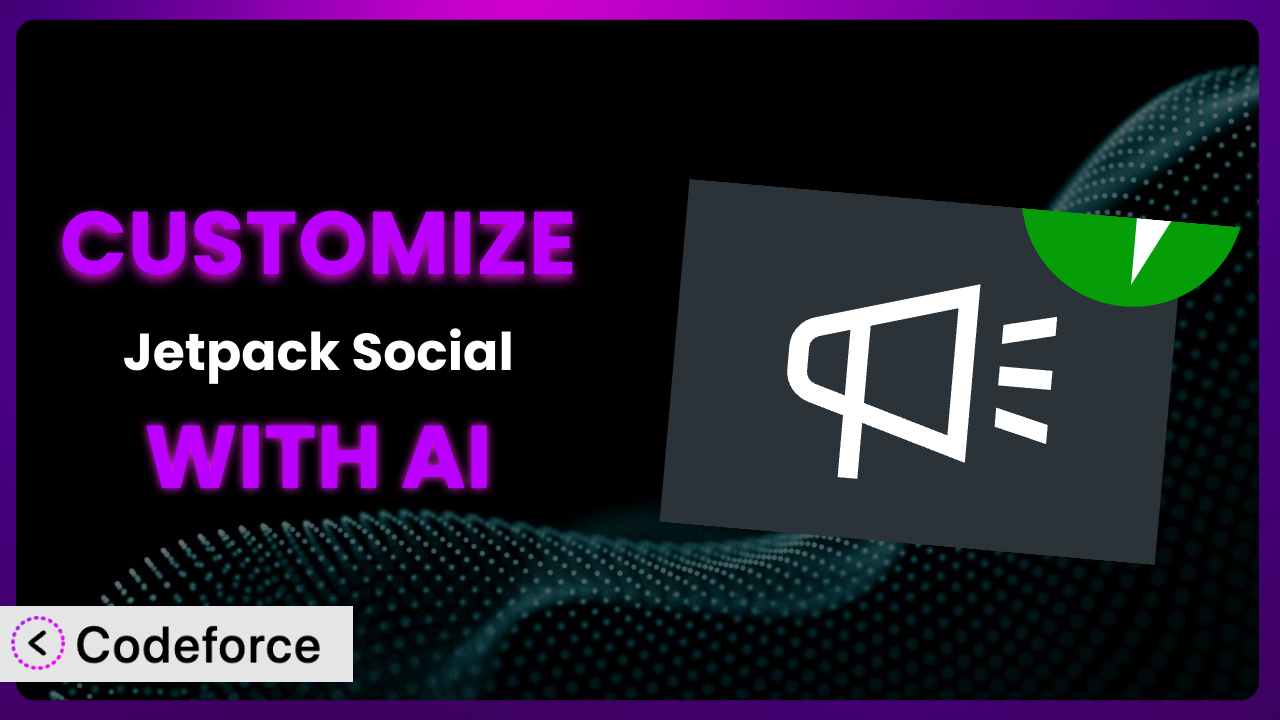Ever felt like Jetpack Social is almost perfect for your needs, but just misses the mark in a few key areas? You’re not alone. Many WordPress users find themselves wanting to tweak plugins to better fit their specific workflows or branding. The good news is that customization doesn’t have to be a daunting task. This article will guide you through the process of tailoring this tool to your exact requirements, leveraging the power of artificial intelligence to simplify the process. We’ll explore common customization scenarios and introduce you to a platform that makes these changes surprisingly easy.
What is Jetpack Social?
Jetpack Social is a WordPress plugin designed to streamline your social media marketing. In simple terms, it helps you automatically share your website content to various social media platforms. It boasts features like automatic post sharing, scheduling, and content curation, helping you reach a wider audience with minimal effort. You can connect multiple social media accounts and customize your messages for each platform. This tool has a rating of 3.2/5 stars based on 67 reviews, and currently has 30K+ active installations, proving its popularity within the WordPress community.
It simplifies social media management directly from your WordPress dashboard, making it a handy tool for bloggers, businesses, and anyone looking to amplify their online presence. For more information about the plugin, visit the official plugin page on WordPress.org.
Why Customize it?
While the plugin offers a solid set of features out of the box, its default settings might not always align perfectly with your unique needs. Perhaps you need it to integrate with a specific CRM, tailor the sharing message based on post category, or even create a custom dashboard widget to track social performance. That’s where customization comes in.
Customizing this system allows you to extend its functionality beyond the standard offerings, unlocking a level of control and efficiency that’s simply not possible otherwise. Think of it like tailoring a suit – the off-the-rack version might fit okay, but a custom-tailored suit will fit perfectly. The same principle applies here. By adapting the plugin to your specific requirements, you can significantly improve your social media workflow and achieve better results.
For example, a website focused on e-commerce might want to automatically include product pricing in the shared social media message. Or a news site might want to use different hashtags depending on the news category. These are just a couple of the endless examples. Customization gives you the power to mold the plugin to fit your exact strategy, rather than the other way around.
Common Customization Scenarios
Extending Core Functionality
Sometimes, you need the plugin to do something it wasn’t originally designed to do. Perhaps you want to add support for a social media platform that’s not natively supported, or modify how the sharing message is generated based on custom fields.
Customization allows you to bridge these gaps and make the system truly your own. You can add new features, modify existing ones, and create a more powerful and versatile social media management tool.
Example: Imagine a non-profit organization that relies heavily on Instagram. They could customize it to automatically pull images from their WordPress media library and schedule posts with pre-written captions, streamlining their Instagram marketing efforts. AI can help by generating these captions based on the image content, saving the team valuable time and effort.
AI can greatly simplify implementation by generating the necessary code snippets based on your specific requirements, significantly reducing the time and effort required.
Integrating with Third-Party Services
Out-of-the-box integrations are great, but they often don’t cover every tool you use. You might want to connect the plugin to your favorite CRM, email marketing platform, or analytics dashboard.
Customization enables seamless integration with these third-party services, allowing you to share data and automate workflows across your entire marketing stack.
Example: A marketing agency could integrate the plugin with their project management software. Whenever a new blog post is published, a task could be automatically created in the project management system, reminding the team to monitor social media engagement. AI could assist in mapping data fields between the plugin and the project management software, ensuring accurate information transfer.
AI assistants can generate the code necessary for API integrations, saving you the hassle of manually writing complex code. It’s a huge win!
Creating Custom Workflows
The default workflow might not be ideal for everyone. You might have specific processes or requirements that necessitate a more tailored approach.
Customization allows you to define your own workflows, automating tasks and streamlining your social media management process. For example, you could build conditional rules so that when a post with a specific tag is published, it is only shared on LinkedIn.
Example: A real estate company could create a custom workflow that automatically shares new property listings to Facebook and Twitter, but only after the listing has been approved by a designated team member. The power of AI here can automatically extract key details from the listing and create engaging social media copy.
AI can help you design and implement these custom workflows by generating the necessary code and logic, making the process far more accessible.
Building Admin Interface Enhancements
The WordPress admin dashboard can sometimes feel cluttered or overwhelming. You might want to create custom dashboard widgets or add new settings to the plugin’s configuration panel.
Customization allows you to enhance the admin interface, making it more intuitive and user-friendly. You can streamline your workflow and improve your overall experience with the plugin.
Example: A small business owner could add a custom dashboard widget that displays the total number of social shares for the past week, providing a quick overview of their social media performance. AI tools can help generate the code for these custom widgets, and even suggest useful metrics to display.
AI can suggest enhancements based on user roles or data points, creating a customized dashboard experience that is relevant to the business user.
Adding API Endpoints
For more advanced integrations, you might need to expose the plugin’s functionality through custom API endpoints. This allows other applications to interact with the plugin programmatically.
Customization makes it possible to add these API endpoints, opening up a world of possibilities for integration and automation.
Example: A developer could create a mobile app that allows users to schedule social media posts through the plugin’s API. Imagine a scenario where you can easily write copy via AI in the mobile app and then schedule those posts using this tool.
AI simplifies the process of creating API endpoints by generating the necessary code and documentation, making it easier for other developers to integrate with the plugin.
How Codeforce Makes the plugin Customization Easy
Customizing WordPress plugins traditionally involves a steep learning curve. You need to understand PHP, WordPress hooks, and the plugin’s architecture. This can be daunting, especially if you’re not a developer.
Codeforce eliminates these barriers by providing an AI-powered platform that simplifies WordPress customization. Instead of writing complex code, you can simply describe what you want to achieve in natural language. Codeforce then uses its AI engine to generate the necessary code snippets.
Imagine telling Codeforce, “I want to automatically include the product price in the sharing message when a WooCommerce product is shared on Facebook.” Codeforce would then generate the code to modify the sharing message accordingly, pulling the product price from the WooCommerce database. You then review, test and deploy with confidence.
The AI assistance doesn’t stop there. Codeforce also provides testing capabilities, allowing you to ensure that your customizations are working correctly before deploying them to your live site. This greatly reduces the risk of breaking your website.
What’s more, Codeforce empowers non-developers to implement custom logic. Experts who understand how the plugin integrates with their marketing strategy can implement those changes without having to rely on costly developers. This democratization means better customization, faster turnaround times, and more control over your social media presence.
Best Practices for it Customization
Before making any changes to this social sharing tool, create a complete backup of your website. This way, you can easily restore your site if something goes wrong during the customization process.
Use a staging environment for testing. Never directly customize the plugin on your live website. Instead, create a staging environment to test your changes and ensure they don’t break anything.
When modifying the plugin’s code, use child themes or custom plugin folders. Avoid directly editing the plugin’s core files, as these changes will be overwritten when the plugin is updated.
Always document your changes. Keep a record of the modifications you’ve made to the plugin, including the purpose of each change and the code snippets you’ve used.
Test your customizations thoroughly across different browsers and devices. Ensure that the changes work as expected on all platforms.
Monitor the plugin’s performance after making customizations. Keep an eye on your website’s speed and stability to ensure that the changes haven’t introduced any performance issues.
Stay updated with the latest plugin updates. Regularly check for new versions of the plugin and update it to benefit from bug fixes and new features. Remember to test your customizations after each update to ensure they are still working correctly.
If you’re unsure about how to implement a specific customization, seek help from a WordPress developer. There are many experienced developers who can assist you with complex customizations.
Frequently Asked Questions
Will custom code break when the plugin updates?
If you’ve followed best practices and used child themes or custom plugin folders, your customizations should generally be safe during updates. However, it’s always a good idea to test your customizations after each update to ensure they are still working correctly.
Can I revert to the original settings if I don’t like the changes?
Yes, that’s why backups are so important. If you’re not happy with the customizations you’ve made, you can revert to the original settings by restoring your website from a backup. With Codeforce, you can also simply remove the changes you’ve made.
Does it slow down my website?
Customizations can potentially impact your website’s performance if not implemented correctly. That’s why testing and monitoring are important. Optimize your code and avoid unnecessary modifications to ensure your website remains fast and responsive.
Can I customize the social sharing buttons?
Absolutely! You can customize the appearance of the social sharing buttons to match your website’s branding. This includes changing the colors, icons, and placement of the buttons.
Can I use it on multiple websites?
Whether you can use your customizations on multiple websites depends on the licensing terms of the tools you are using. With Codeforce, it’s definitely possible but varies by plan.
Conclusion: Unlock the Full Potential of the plugin
Customizing WordPress plugins can be intimidating, but the right approach, and the right tools, can transform a generalized tool into a finely tuned system. By tailoring it to your specific needs, you can significantly improve your social media marketing efforts and achieve better results.
This guide has explored common customization scenarios, best practices, and how AI can streamline the process. From extending core functionality to integrating with third-party services, the possibilities are endless when you unlock the power of customization.
With Codeforce, these customizations are no longer reserved for businesses with dedicated development teams. The power of AI makes it easier than ever to tailor the plugin to your exact requirements, boosting efficiency and achieving your desired results.
Ready to supercharge your social media marketing? Try Codeforce for free and start customizing the plugin today. See how easy it is to build a more engaging social media presence.