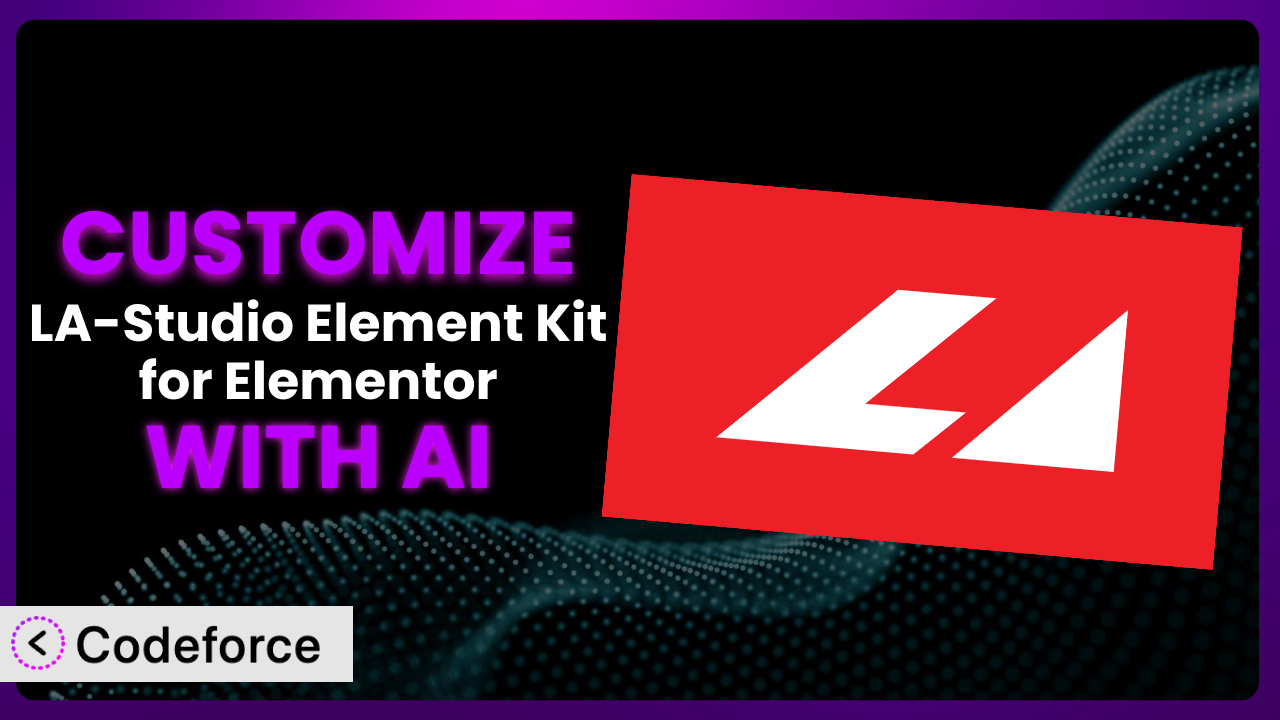Ever feel like your website looks… well, a bit too much like everyone else’s? You’ve chosen Elementor as your page builder, and that’s a great start. But sometimes, the stock options just don’t cut it. You need something more, something unique, something that truly reflects your brand. That’s where LA-Studio Element Kit for Elementor comes in. But even with a powerful plugin like this, true customization can seem daunting. This article is your guide to unlocking the full potential of it, showing you how AI can make the process smoother, faster, and more effective than you ever thought possible.
What is LA-Studio Element Kit for Elementor?
LA-Studio Element Kit for Elementor is an advanced collection of addons designed to extend the capabilities of the Elementor page builder. Think of it as a toolkit filled with extra widgets, features, and options that go beyond what Elementor offers out of the box. It empowers you to create more complex, visually appealing, and highly functional websites without needing to code everything from scratch.
With this tool, you can easily add things like advanced sliders, interactive carousels, and unique header/footer designs. It also provides features like WooCommerce integration, allowing you to build stunning online stores. The plugin stands out for its ease of use and the sheer number of creative possibilities it unlocks.
It’s a well-regarded plugin, too, with a 5.0/5 star rating based on 7 reviews and over 20,000 active installations. It’s clear that a lot of people are finding it useful for their Elementor projects.
For more information about the plugin, visit the official plugin page on WordPress.org.
Why Customize it?
While it offers a wealth of features, the default settings will only take you so far. Sometimes, you need to go beyond the provided options to achieve a truly unique and tailored website. Maybe you need a widget that displays data in a specific way, or a custom animation that perfectly captures your brand’s personality. That’s where customization steps in.
The benefits of customizing this system are significant. By tailoring its functionalities, you can enhance user experience, improve conversion rates, and create a stronger brand identity. Think about a local bakery. They might use it to create a custom menu widget with mouth-watering animations and direct ordering capabilities, all styled to perfectly match their brand’s aesthetic. Or consider a tech startup that integrates their CRM data directly into a pricing table widget. These aren’t things you can do with the default settings.
Customization is particularly worthwhile when you have specific design requirements, need to integrate with unique data sources, or want to create truly interactive experiences that set your website apart. If you find yourself repeatedly tweaking the default settings, or struggling to achieve a particular effect, it’s a good sign that customization is the right path. Essentially, when “good enough” isn’t good enough, diving into the customization options it provides is worth the effort.
Common Customization Scenarios
Creating Custom Widgets with Unique Functionality
Let’s face it, the standard widget library can sometimes feel limiting. You might need a widget that displays information in a highly specific way or performs a unique function that isn’t covered by the existing options. For example, a real estate company might need a custom property listing widget with advanced filtering options and interactive map integration.
By creating custom widgets for the plugin, you can extend its functionality to perfectly match your needs. This allows you to display data from external sources, create interactive elements, and build truly unique user experiences. Custom widgets can range from simple display elements to complex interactive tools.
Imagine a fitness studio needing a widget that displays class schedules, instructor profiles, and booking options, all pulled from their custom database. AI can significantly simplify the process of building this widget, generating the necessary code and integrating it seamlessly into your website.
How AI makes implementation easier: AI can assist in generating the code for custom widgets based on your specific requirements. By providing clear instructions and examples, you can leverage AI to create the necessary HTML, CSS, and JavaScript, saving you time and effort.
Adding Advanced Animation Controls
Animations can significantly enhance the user experience, making your website more engaging and interactive. However, the built-in animation options are often basic and lack the fine-grained control needed to create truly captivating effects. This is where customization comes in. Imagine adding parallax scrolling effects to specific sections, or triggering animations based on user interactions like scrolling or hovering.
By adding advanced animation controls to the plugin, you can create dynamic and visually stunning effects that grab the user’s attention and enhance the overall aesthetic of your website. These controls can be used to create subtle transitions, complex animations, and interactive effects that respond to user behavior.
For example, an artist portfolio website might use custom animations to reveal artwork as the user scrolls down the page, creating a sense of discovery and engagement. Using AI, the specific timing, easing, and trigger conditions can be fine-tuned without needing to manually code complex CSS or JavaScript animations.
How AI makes implementation easier: AI can help you generate the code for advanced animations, including CSS keyframes and JavaScript-based effects. It can also suggest optimal animation settings based on your design goals and target audience.
Integrating with External Data Sources
Websites often rely on data from external sources, such as CRM systems, databases, or APIs. The challenge is seamlessly integrating this data into your website’s design and functionality. Imagine a restaurant pulling daily specials from a database or an e-commerce site displaying real-time inventory from a supplier’s API.
By customizing it to integrate with external data sources, you can create dynamic and up-to-date content that enhances the user experience. This integration can be used to display product information, customer reviews, social media feeds, and other types of dynamic content.
Think of a travel agency displaying real-time flight prices and availability from various airlines using a custom widget. AI can significantly simplify the process of connecting to these data sources and formatting the data for display on your website.
How AI makes implementation easier: AI can assist in writing the code necessary to connect to external APIs, retrieve data, and format it for display within your custom widgets. It can also help you handle authentication, error handling, and data caching.
Building Custom Post Type Templates
WordPress custom post types are powerful for organizing different kinds of content, but they often require custom templates to display them effectively. If you have a portfolio website with a “Projects” custom post type, you’ll want a template that showcases each project with images, descriptions, and other relevant details. The plugin often handles default post types well, but struggles with completely custom ones.
By building custom post type templates, you can create visually appealing and informative layouts that perfectly showcase your content. These templates can be tailored to match your brand’s aesthetic and provide a consistent user experience.
Consider a website for a law firm using a “Case Studies” custom post type. A custom template can be created to display each case study with key details, involved parties, and outcomes. AI can streamline the process of creating these templates, generating the necessary HTML, CSS, and PHP code.
How AI makes implementation easier: AI can help you generate the code for custom post type templates based on your design requirements. By providing examples and specifications, you can leverage AI to create templates that are both visually appealing and functionally robust.
Adding Dynamic Content Filters
When dealing with large amounts of content, users need ways to easily find what they’re looking for. Dynamic content filters allow users to narrow down the content displayed based on specific criteria. For instance, an online store might use filters to allow users to sort products by price, category, or rating.
By adding dynamic content filters, you can improve the user experience and make it easier for users to find the content they need. These filters can be implemented using JavaScript and can be customized to match your website’s design.
Imagine a blog with hundreds of articles. Dynamic filters could allow users to filter articles by category, author, or date. AI can help you implement these filters, generating the necessary code and ensuring they integrate seamlessly with your website’s design.
How AI makes implementation easier: AI can assist in generating the code for dynamic content filters, including the necessary HTML, CSS, and JavaScript. It can also help you optimize the filters for performance and usability.
How Codeforce Makes the plugin Customization Easy
Customizing this system can often feel like climbing a steep learning curve. You might need to learn new programming languages, understand complex plugin architectures, and spend hours debugging code. The traditional approach can be technically demanding and time-consuming, putting it out of reach for many users.
Codeforce eliminates these barriers by providing an AI-powered platform that simplifies the entire customization process. Instead of writing complex code, you can simply describe what you want to achieve using natural language. Codeforce then translates your instructions into working code, handling the technical details behind the scenes. This allows you to focus on your design goals rather than getting bogged down in technical complexities.
The AI assistance works by analyzing your requirements and generating the necessary code snippets, which you can then easily integrate into your plugin setup. Need a custom widget? Just describe its functionality, and Codeforce will generate the HTML, CSS, and JavaScript code you need. Want to add advanced animation controls? Simply specify the desired effects, and it will handle the implementation.
And it doesn’t stop there. Codeforce also provides built-in testing capabilities, allowing you to preview your customizations and ensure they work as expected before deploying them to your live website. This significantly reduces the risk of errors and ensures a smooth user experience.
This democratization means better customization is accessible to more people. Even those who deeply understand the plugin and the required site strategy can contribute to implementation without being full-time developers. This shift in accessibility is a game-changer for website design and functionality.
Best Practices for it Customization
Before diving in, create a backup of your website. Customization always carries a small risk, so having a recent backup ensures you can quickly restore your site if anything goes wrong. This simple step can save you a lot of headaches down the road.
Start small and test frequently. Don’t try to implement all your customizations at once. Instead, focus on one feature at a time, and thoroughly test it before moving on to the next. This makes it easier to identify and fix any issues that may arise. It’s also smart to test on a staging site first, before pushing changes to your live website.
Comment your code clearly. Even if you understand your code perfectly now, you might not remember the details months later. Adding clear and concise comments makes it easier to maintain and update your customizations in the future.
Keep your customizations modular. Design your customizations so they are self-contained and don’t rely on specific themes or other plugins. This makes it easier to reuse them on other projects and reduces the risk of conflicts with future updates.
Monitor your website’s performance. Customizations can sometimes impact your website’s loading speed or other performance metrics. Regularly monitor your website’s performance and optimize your customizations as needed to ensure a smooth user experience.
Document your customizations thoroughly. Keep a record of all your customizations, including the code you’ve added, the changes you’ve made, and any specific instructions for using them. This documentation will be invaluable when you need to update or troubleshoot your customizations in the future. If someone else takes over the site, good documentation is crucial.
Stay updated with the plugin’s latest version. Keeping the plugin updated will ensure that your customizations remain compatible and secure. Be sure to test your customizations after each update to ensure they are still working as expected.
Frequently Asked Questions
Will custom code break when the plugin updates?
It’s possible, but not guaranteed. Updates can sometimes introduce changes that conflict with custom code. That’s why it’s crucial to test your customizations after each update to ensure compatibility. Following best practices, like modular code, can also minimize the risk of breakage.
Can I use custom CSS to style the widgets?
Absolutely! In fact, using custom CSS is a common way to personalize the appearance of it’s widgets. You can either add CSS directly to your theme’s stylesheet or use the Elementor custom CSS feature for individual elements or sections.
How do I create a completely new widget from scratch?
Creating a new widget requires more advanced coding skills, involving PHP, HTML, CSS, and JavaScript. Platforms like Codeforce can help generate the necessary code, but you’ll still need a basic understanding of WordPress development to integrate it correctly.
Is it possible to integrate external APIs with custom widgets?
Yes, integrating external APIs is definitely achievable. You’ll need to use PHP to make API requests and then format the data for display within your widget. Again, AI-powered platforms can assist with the coding aspects of this integration.
Where can I find examples of custom code snippets?
Online forums, developer communities, and the plugin’s documentation are all great places to find code snippets. Just be sure to thoroughly review and understand any code you find before implementing it on your website. Codeforce can help you adapt code snippets to your specific needs and test them for compatibility.
Unlocking the Full Potential of Elementor with AI
What starts as a general page builder equipped with a plugin like the plugin can quickly transform into a finely tuned, highly customized system that perfectly reflects your brand and meets your specific needs. By leveraging the power of AI, you can overcome the traditional barriers to customization and unlock a whole new level of design freedom.
The ability to create custom widgets, add advanced animations, integrate with external data sources, and build custom post type templates opens up endless possibilities for creating unique and engaging user experiences. It empowers you to go beyond the limitations of the default settings and build websites that are truly tailored to your audience.
With Codeforce, these customizations are no longer reserved for businesses with dedicated development teams. The AI-powered platform democratizes the customization process, making it accessible to anyone with a vision and a desire to create something truly special.
Ready to supercharge your Elementor website? Try Codeforce for free and start customizing it today. See how easy it is to bring your unique vision to life!