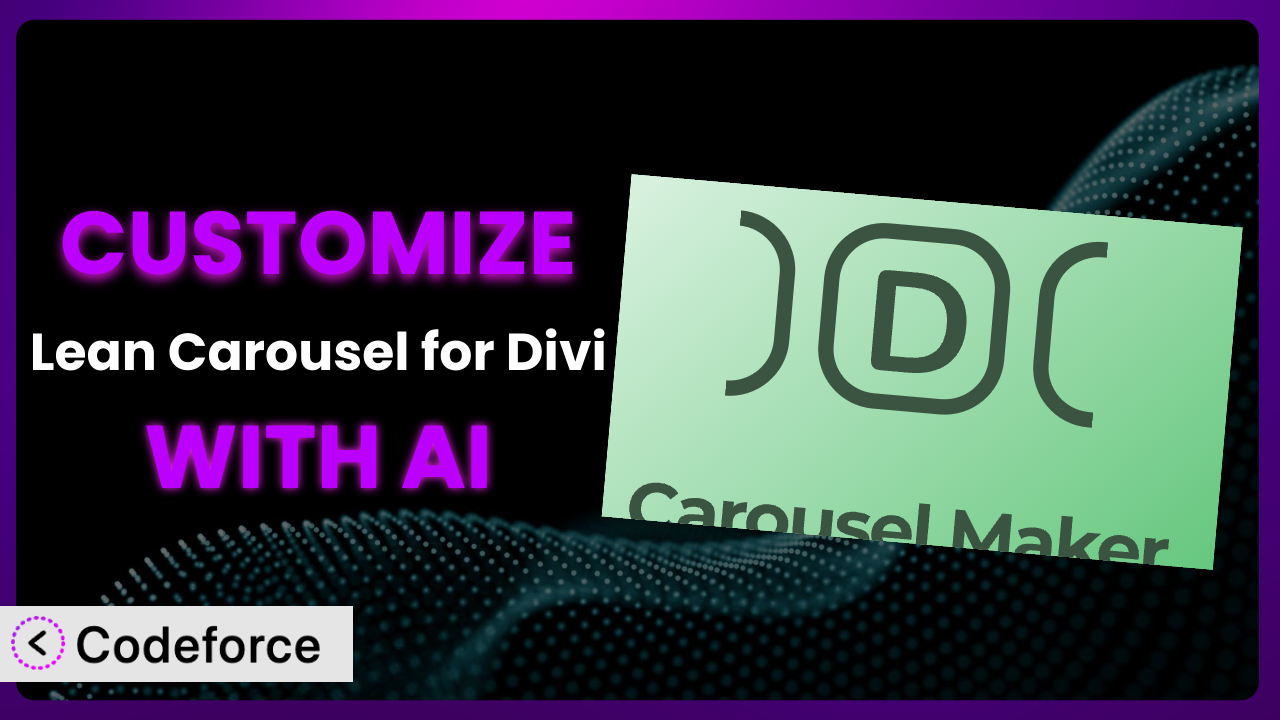Imagine you’ve built a fantastic website with Divi, and you’re using the power of carousels to showcase your products or client logos. You’ve chosen Lean Carousel for Divi – Image carousel & Logo Carousel for its ease of use, but you’re finding that the default settings just don’t quite capture the unique feel you’re aiming for. You need something more, something tailored precisely to your brand and specific needs. This article will guide you through the world of customization, showing you how to unlock the full potential of this popular carousel plugin, even if you’re not a coding expert. And that’s where the magic of AI comes in. We’ll explore how AI-powered tools can simplify the process, making it accessible to everyone.
What is Lean Carousel for Divi – Image carousel & Logo Carousel?
Simply put, Lean Carousel for Divi – Image carousel & Logo Carousel is a WordPress plugin designed to add beautiful and responsive carousels to your Divi-powered website. It transforms ordinary rows, sections, or modules into dynamic displays that grab attention. The best part? It’s built to be user-friendly, so you don’t need to be a coding whiz to create stunning visuals. You can easily showcase images, logos, testimonials, or any other content you want to present in a captivating way.
It boasts several key features. You can expect fully responsive designs that look great on any device, and you can customize the appearance to match your brand. It’s designed for simplicity, allowing you to create carousels without touching a single line of code. The system has earned a solid reputation within the WordPress community, with a rating of 4.8/5 stars based on 145 reviews and is actively installed on over 30,000 websites. It’s a testament to its reliability and ease of use.
For more information about the plugin, visit the official plugin page on WordPress.org.
Why Customize it?
While the plugin offers a fantastic foundation, sometimes the default settings just aren’t enough. Think of it like buying a new car – it’s great off the lot, but you might want to add custom wheels, a spoiler, or a premium sound system to truly make it your own. Customization allows you to take control and tailor the carousel to perfectly match your specific requirements and branding.
The benefits are numerous. You can enhance the user experience by tweaking the navigation, animation, or responsiveness to create a smoother and more engaging flow. Customization also allows you to extend the functionality beyond its initial limitations, such as integrating with other plugins or adding unique features specific to your website’s purpose. For example, a photography website might want to add custom watermarks to carousel images directly through the plugin, or an e-commerce store might want to display product prices and “add to cart” buttons directly within the carousel slides.
Imagine a website for a high-end fashion brand. While the standard plugin options provide a clean carousel, they might want to deeply customize the navigation arrows to match their minimalist aesthetic, or alter the animation speed to subtly reflect the brand’s sophisticated and elegant feel. These small tweaks can make a big difference in creating a cohesive brand experience. Customizing is worth it when you want to go beyond the basics and create something truly unique and impactful. It’s about making your website stand out from the crowd and leaving a lasting impression on your visitors.
Common Customization Scenarios
Extending Core Functionality
Out of the box, this tool provides a good selection of features. However, every website has unique requirements. You might need to add a feature that’s not part of the standard offering, like integrating a specific animation library for a more advanced visual effect or adding custom metadata to each slide for SEO purposes.
Through customization, you can achieve a truly bespoke carousel experience. You could add custom social sharing buttons directly onto each slide, allowing visitors to easily share your content. Or, you could integrate a custom lightbox feature that provides a more immersive viewing experience for larger images. Another example is adding a custom progress bar that accurately reflects the user’s position in the carousel.
Let’s say you’re building a portfolio website for a graphic designer. They want to showcase their work in a carousel, but they also want to include information about the project, such as the client’s name, the software used, and a brief description. By extending the plugin’s functionality, you can add these custom fields to each slide and display them in a visually appealing way.
AI can drastically simplify the implementation of these extensions. Instead of manually writing complex PHP and JavaScript code, you can use AI-powered tools to generate the necessary code snippets based on your specific requirements. This drastically cuts down on development time and reduces the risk of errors.
Integrating with Third-Party Services
Many websites rely on a variety of third-party services, such as marketing automation platforms, CRM systems, or analytics tools. Integrating the carousel with these services can help you automate tasks, personalize the user experience, and track key metrics. Without customization, this integration can be difficult or impossible.
Customization opens the door to seamless data exchange. You could connect the plugin to your email marketing platform, automatically adding users who interact with the carousel to a specific email list. Or, you could integrate it with your CRM system to track which slides users are viewing and use this information to personalize their future interactions with your website. Another popular scenario involves integrating with social media platforms to automatically pull in content, such as Instagram posts or Facebook updates, into the carousel.
Imagine an e-commerce website that uses the carousel to showcase its latest products. They want to integrate the carousel with their product recommendation engine to display personalized product suggestions based on the user’s browsing history. This level of integration requires customization to ensure seamless data flow and accurate recommendations.
AI can help you write the necessary API calls and data mapping logic to connect the carousel to your chosen third-party service. The AI can also help you handle authentication and authorization, ensuring that your data is secure. The process becomes much smoother and less error-prone than traditional methods.
Creating Custom Workflows
Every business has its own unique workflows. Customizing this system allows you to tailor its behavior to fit your specific processes, making it a more efficient and effective tool for your team. Default settings often force you to adapt your workflows to the plugin, rather than the other way around.
Customization allows you to create streamlined processes. You could create a custom workflow that automatically generates carousel slides from a spreadsheet, eliminating the need to manually create each slide. Or, you could set up a system that automatically updates the carousel content based on changes in your inventory management system. Another popular scenario involves creating a custom approval process for new carousel content, ensuring that all content meets your brand guidelines before it’s published.
Consider a news website that uses the carousel to highlight its top stories. They want to create a workflow that automatically generates carousel slides from newly published articles. By customizing the plugin, they can automate this process, saving time and ensuring that the carousel is always up-to-date with the latest news.
AI can assist in creating custom workflows by generating the necessary code for automating tasks and integrating with other systems. You can use AI to create custom scripts that trigger specific actions based on certain events, such as automatically generating a notification when a new slide is added or updated.
Building Admin Interface Enhancements
The default admin interface might not always be the most intuitive or efficient for your team. Customizing the admin interface can make it easier for your content creators to manage and maintain the carousel, improving their productivity and reducing errors.
Customization empowers you to build a user-friendly experience. You could add custom fields to the admin interface to capture specific information about each slide, such as the target audience or the call to action. Or, you could create a custom dashboard that provides a quick overview of the carousel’s performance, including metrics like impressions, clicks, and conversions. Another common enhancement involves adding custom validation rules to prevent users from entering invalid data, ensuring data quality and consistency.
Imagine a marketing agency that uses the carousel to create promotional campaigns for its clients. They want to create a custom admin interface that allows their team to easily manage and track the performance of each campaign. By customizing the plugin, they can build a tailored interface that meets their specific needs.
AI can generate the code necessary to create custom admin interfaces, including custom fields, dashboards, and validation rules. By describing the desired functionality in natural language, you can leverage AI to quickly generate the required code, saving time and effort.
Adding API Endpoints
Sometimes, you need to access the carousel’s data and functionality from external applications or websites. Adding API endpoints allows you to programmatically interact with the plugin, opening up a wide range of possibilities for integration and automation.
Customization unlocks powerful integration scenarios. You could create an API endpoint that allows external applications to retrieve a list of all carousel slides. Or, you could create an endpoint that allows authorized users to add, update, or delete slides programmatically. Another popular use case involves creating an API endpoint that allows you to track the carousel’s performance from an external analytics dashboard.
Consider a company that has a custom mobile app. They want to display the carousel content within their app. By adding API endpoints to the plugin, they can easily retrieve the carousel data and display it in a native mobile app interface.
AI can help you design and implement the necessary API endpoints, including defining the request and response formats, handling authentication and authorization, and documenting the API for external developers. This greatly simplifies the process of integrating the carousel with other applications and systems.
How Codeforce Makes the plugin Customization Easy
Customizing WordPress plugins, including this one, can often feel like climbing a steep learning curve. You might be faced with complex code, unfamiliar APIs, and the constant risk of breaking something. The traditional path often involves diving deep into PHP, JavaScript, and WordPress’s intricate architecture. This requires a significant investment of time and technical expertise, making it inaccessible to many users who understand the strategy but lack the coding skills.
Codeforce eliminates these barriers by bringing the power of AI to plugin customization. Instead of wrestling with code, you can simply describe what you want to achieve in natural language. Tell Codeforce what you envision for the carousel, and it will generate the necessary code snippets for you.
Imagine you want to add a custom animation effect to the carousel. With Codeforce, you wouldn’t need to spend hours researching animation libraries and writing complex JavaScript code. You could simply tell Codeforce: “Add a subtle fade-in effect to each slide as it appears.” The AI will then generate the code, ready for you to implement.
But it’s not just about generating code. Codeforce also provides testing capabilities, allowing you to preview your customizations before they go live. This helps you catch any errors or inconsistencies early on, ensuring a smooth and seamless user experience. This democratization means better customization. It’s about empowering non-developers to bring their visions to life without needing to rely on external resources or spend countless hours learning to code.
With Codeforce, those who understand the plugin strategy can effectively implement without needing to be full-fledged developers. It makes customization accessible, efficient, and ultimately, more impactful.
Best Practices for it Customization
Before you start customizing, always back up your website. This provides a safety net in case anything goes wrong during the customization process. A full site backup ensures that you can easily restore your website to its previous state.
Use a staging environment for testing your customizations. A staging environment is a duplicate of your live website that allows you to experiment with changes without affecting your visitors. This is crucial for ensuring that your customizations are working correctly and don’t introduce any unexpected issues.
Keep your customizations modular and well-documented. Modular code is easier to maintain and update. Well-documented code makes it easier for you and others to understand what the code does and how it works.
Optimize your carousel images for web performance. Large images can slow down your website, so it’s important to optimize them for size and resolution. Tools like TinyPNG or ImageOptim can help you compress your images without sacrificing quality.
Test your carousel on different devices and browsers. Ensure that it looks and functions correctly on all major browsers and devices. This includes testing on desktop computers, laptops, tablets, and smartphones.
Monitor your carousel’s performance after implementing customizations. Use Google Analytics or other analytics tools to track key metrics, such as impressions, clicks, and conversions. This will help you identify any issues and optimize your customizations for better results.
Stay updated with plugin updates and security patches. Regularly update to the latest version to ensure you have the latest features, bug fixes, and security enhancements. This is important for maintaining the stability and security of your website.
Frequently Asked Questions
Will custom code break when the plugin updates?
It’s possible, but not always. Updates sometimes change the plugin’s core files, potentially conflicting with your customizations. That’s why using a staging environment and modular code practices are so important, it makes identifying and resolving those conflicts much easier. Careful planning and testing are key.
Can I customize the carousel’s appearance without coding?
Yes, to a certain extent. The plugin offers several options for styling and layout within the Divi builder. However, for deeper customization, such as altering the core CSS or adding custom animations, code might be necessary. This is where tools like Codeforce shine, making it easier to implement those changes.
Is it possible to integrate the carousel with my email marketing platform?
Yes, this is definitely possible through customization. You’d need to use the email marketing platform’s API to connect it with the plugin. This would allow you to, for example, automatically add users who interact with the carousel to a specific email list. Codeforce can help streamline this integration process.
How do I ensure my customizations are mobile-friendly?
This plugin is generally responsive, but you need to test your custom changes on various devices. Use browser developer tools to simulate different screen sizes. If necessary, you can use CSS media queries to adjust the appearance of your carousel based on the device being used.
Can I add custom navigation elements to the carousel?
Yes, you can add custom navigation elements like buttons or thumbnails. You would need to use HTML, CSS, and JavaScript to create these elements and integrate them with the carousel’s functionality. An AI powered tool could help generate the necessary code for a customized navigation experience.
Unlocking Carousel Potential: From Standard to Spectacular
The journey from a standard installation to a fully customized experience is transformative. What starts as a general-purpose tool becomes a finely tuned engine, perfectly aligned with your website’s specific goals and brand identity. By leveraging the power of customization, you can unlock the full potential of the system, creating carousels that are not only visually appealing but also strategically effective.
With Codeforce, these customizations are no longer reserved for businesses with dedicated development teams or individuals with extensive coding knowledge. The power of AI makes it possible for anyone to bring their creative vision to life, regardless of their technical background. It becomes a seamless extension of your brand, driving engagement, conversions, and ultimately, success.
Ready to elevate your Divi website? Try Codeforce for free and start customizing the plugin today. Create stunning visuals and boost engagement.