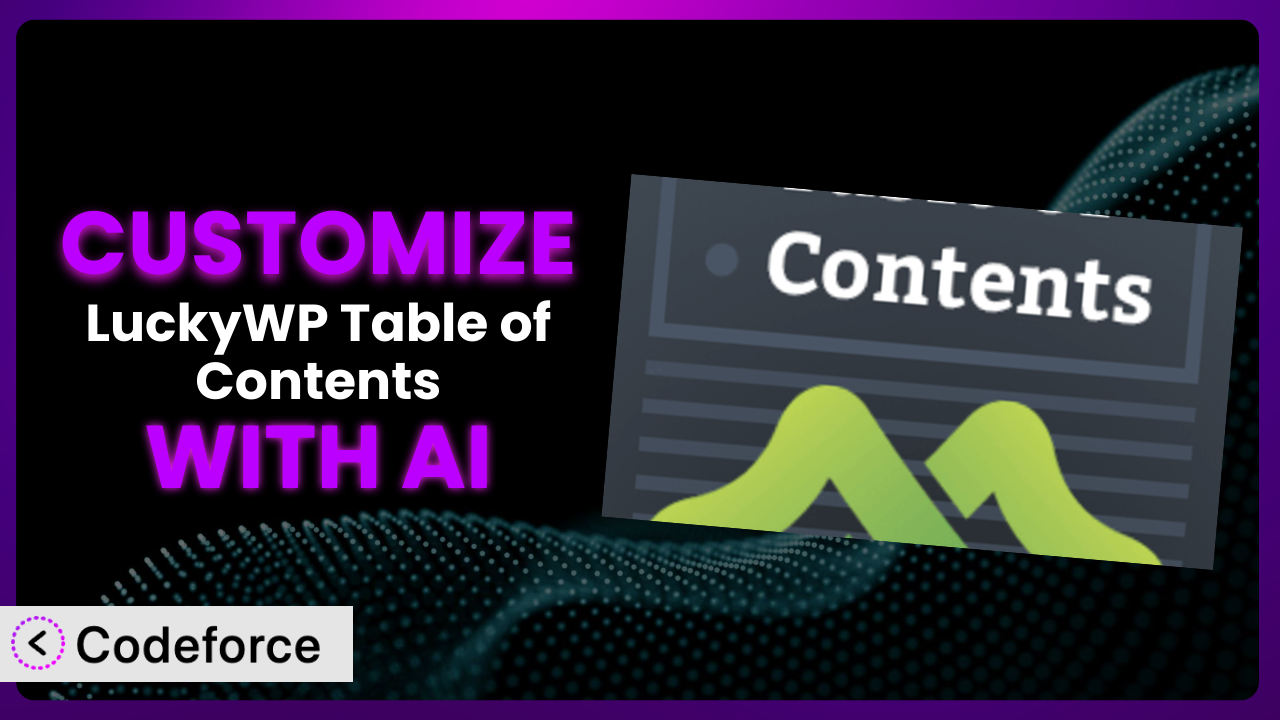Ever feel like your WordPress site, despite all the fantastic content, blends into the background noise of the internet? You’ve likely already optimized your SEO, crafted killer headlines, and ensured mobile responsiveness. But what about that extra layer of polish, that touch of uniqueness that truly reflects your brand and caters to your audience’s specific needs? Customizing plugins, especially something as crucial as a table of contents, can be a game-changer. This article dives deep into how you can leverage the power of AI to customize LuckyWP Table of Contents, transforming it from a helpful utility into a strategic asset. It’s easier than you think!
What is LuckyWP Table of Contents?
LuckyWP Table of Contents is a popular WordPress plugin designed to automatically generate user-friendly and SEO-optimized tables of contents for your posts and pages. Think of it as a roadmap for your content, guiding readers through your articles and improving their overall experience. The plugin offers both automatic and manual insertion options, allowing you to add tables of contents via shortcode, Gutenberg block, or even a widget. This flexibility makes it suitable for a wide range of WordPress websites.
The system helps boost your website’s SEO by providing clear internal links and improving crawlability for search engines. It’s easy to use, highly configurable, and actively maintained, ensuring compatibility with the latest WordPress versions and themes. Boasting a stellar 4.9/5 star rating based on 856 reviews and powering over 100,000 active installations, the plugin has become a staple for website owners looking to enhance their content’s readability and SEO performance.
For more information about the plugin, visit the official plugin page on WordPress.org.
Why Customize it?
While the default settings of a plugin like this one provide a solid foundation, they often fall short of perfectly aligning with your specific website’s needs and brand identity. Think of it like buying a suit off the rack – it fits, but it’s not tailored to you.
Customization allows you to go beyond the basics and create a truly unique and optimized user experience. The benefits are tangible: improved brand consistency, enhanced SEO performance, and better user engagement. A generic table of contents might get the job done, but a customized one can elevate your content and make it stand out from the crowd. For example, you might want to alter the look to match your website’s color scheme, change the default header labels to reflect your brand voice, or even customize the schema markup to better target specific keywords.
Consider a website focused on technical documentation. The default table of contents might not be sufficient for handling complex hierarchical structures. Customization could involve adding nested levels, incorporating interactive elements, or even integrating with a search function to allow users to quickly find the information they need. On a visually driven website, such as a photography blog, you might want to create a table of contents that is more visually appealing, perhaps using thumbnails or icons to represent different sections. These aren’t things the base configuration handles without tweaking. Ultimately, customization is worth it when you need to bridge the gap between the plugin’s standard functionality and your website’s unique requirements and goals.
Common Customization Scenarios
Customizing Schema Markup for Specific Content Types
Schema markup is code that helps search engines understand the context of your content. The plugin likely includes basic schema, but you might need more specific markup for recipes, product reviews, or how-to guides. Without proper schema, your content might not be displayed as effectively in search results, missing out on rich snippets and improved click-through rates.
Through customization, you can add the precise schema markup required for each content type, boosting your chances of appearing in featured snippets, knowledge panels, and other prominent search engine features. This leads to increased visibility, more organic traffic, and ultimately, a stronger online presence.
Imagine a food blog. By customizing the schema markup, you can ensure that your recipe posts include details like preparation time, cooking time, ingredients, and nutritional information, all displayed directly in search results. This attracts more qualified traffic – users specifically looking for recipes like yours.
AI makes implementation easier by automating the generation of schema markup based on your content. Instead of manually writing the code, you can use AI to analyze your content and suggest the appropriate schema properties. It can also validate your existing schema to ensure it’s error-free and compliant with search engine guidelines.
Automating Meta Tag Generation
Meta tags, while not directly visible to users, play a crucial role in SEO. They provide search engines with information about your page’s content, including title tags, meta descriptions, and keywords. Manually crafting meta tags for each page can be time-consuming and prone to inconsistencies. A poorly optimized meta description can lead to lower click-through rates, even if your content ranks well.
Customizing this tool allows you to automate the generation of meta tags based on your content. You can set rules to automatically create title tags and meta descriptions using keywords, headings, and summaries from your articles. This ensures consistency across your website and saves you valuable time.
Consider an e-commerce website with hundreds of product pages. Instead of manually writing meta descriptions for each product, you can use customization to automatically generate descriptions based on product names, features, and prices. This ensures that each product page has a unique and optimized meta description, improving its visibility in search results.
AI simplifies meta tag generation by analyzing your content and suggesting relevant keywords and phrases. It can also optimize your title tags and meta descriptions for maximum click-through rates, taking into account factors like character limits and keyword density. AI can even A/B test different meta tag variations to identify the most effective ones.
Integrating with Analytics Platforms
Understanding how users interact with your table of contents is crucial for optimizing your content strategy. Are they clicking on specific sections more than others? Are they scrolling past the table of contents altogether? Without proper tracking, you’re flying blind.
By customizing the plugin, you can integrate it with analytics platforms like Google Analytics to track user interactions with your table of contents. You can track clicks on individual links, measure the time spent on each section, and identify areas where users are dropping off. This data provides valuable insights into user behavior and allows you to optimize your content for better engagement.
Imagine a website that publishes lengthy tutorials. By tracking clicks on the table of contents, you can identify which sections users are most interested in and which sections they are skipping. This information can be used to improve the tutorial’s structure, add more detail to popular sections, and remove unnecessary content from less popular sections.
AI helps with this integration by automatically generating tracking code for your analytics platform. It can also analyze the data collected and provide you with actionable insights into user behavior. AI can identify patterns and trends that you might otherwise miss, helping you make data-driven decisions about your content strategy.
Creating Custom SEO Rules
Every website has unique SEO needs. The default settings might not be optimized for your specific niche, target audience, or competitive landscape. Implementing custom SEO rules ensures the tool is in lock-step with your holistic SEO strategy.
Customization allows you to create custom SEO rules for the table of contents. You can define rules for keyword usage, heading structure, link attributes, and other SEO-related factors. This ensures that the table of contents is optimized for your specific SEO goals and helps you improve your website’s overall search engine ranking.
Consider a website that targets a specific local market. You can create custom SEO rules to ensure that the table of contents includes local keywords and phrases. This helps you attract more local traffic and improve your website’s visibility in local search results.
AI assists in crafting SEO rules by analyzing your website’s content, target audience, and competitive landscape. It suggests relevant keywords, optimizes heading structures, and recommends appropriate link attributes. AI continuously monitors your website’s performance and adjusts the SEO rules accordingly, ensuring that they remain effective over time.
Building Custom XML Sitemaps
XML sitemaps are crucial for helping search engines crawl and index your website. While many SEO plugins generate sitemaps, you might need to customize your sitemap to include specific content types or exclude certain pages. This level of control allows for fine-tuning indexing.
You can extend the plugin’s functionality to create custom XML sitemaps that include only the content you want search engines to index. This ensures that search engines focus on your most important content and helps you improve your website’s overall crawlability.
Imagine a membership website with both public and private content. By customizing the XML sitemap, you can exclude the private content from being indexed by search engines, ensuring that only paying members have access to it.
AI can analyze your website’s structure and content to suggest the optimal configuration for your XML sitemap. It can automatically identify and include your most important pages, exclude duplicate content, and prioritize pages with higher authority. AI also monitors your sitemap for errors and provides recommendations for fixing them.
How Codeforce Makes the plugin Customization Easy
Customizing WordPress plugins often feels like navigating a minefield. The learning curve can be steep, requiring you to delve into PHP, CSS, and potentially JavaScript. You need to understand the plugin’s architecture, its hooks and filters, and how to write code that won’t break your website. This can be a significant barrier, especially for non-developers.
Codeforce eliminates these barriers by providing an AI-powered platform for customizing WordPress plugins without writing a single line of code. Instead of grappling with complex code, you can simply describe the customization you want in natural language. Codeforce then uses AI to generate the necessary code and apply it to the plugin.
Think of it as having a personal developer at your beck and call, but instead of writing code directly, they translate your ideas into functional customizations. If you want to change the color scheme of the table of contents to match your brand, you can simply tell Codeforce, “Make the table of contents background light blue and the text dark grey.” The AI will then generate the necessary CSS code and apply it to the plugin.
The system doesn’t just generate code; it also allows you to test your customizations in a safe environment before deploying them to your live website. This ensures that your changes won’t break anything and that they work as expected. Codeforce even allows you to roll back to previous versions if needed, providing an extra layer of security.
This democratization means better customization is available to more people. Content strategists, SEO specialists, and even business owners can now implement advanced customizations without relying on developers. This empowers them to take control of their website’s functionality and create a truly unique and optimized user experience. With Codeforce, customizing this system becomes accessible, efficient, and, dare we say, even enjoyable.
Best Practices for it Customization
Before diving into customization, take the time to thoroughly understand the plugin’s default settings and available options. This will give you a solid foundation for making informed decisions about what needs to be customized.
Always test your customizations in a staging environment before deploying them to your live website. This helps you identify and fix any potential issues before they impact your users.
Document your customizations thoroughly. This will make it easier to maintain your changes over time and troubleshoot any problems that may arise.
Keep your customizations concise and focused. Avoid making unnecessary changes that could complicate the plugin’s functionality or impact its performance.
Regularly monitor the plugin’s performance after implementing customizations. This helps you identify any potential issues and optimize your changes for better results.
Stay up-to-date with the plugin’s latest updates and releases. This ensures that your customizations remain compatible with the plugin and that you’re taking advantage of the latest features and bug fixes.
Consider using a child theme for your customizations. This protects your changes from being overwritten when you update your WordPress theme.
Back up your website regularly. This ensures that you can quickly restore your website in case of any unexpected issues.
Frequently Asked Questions
Will custom code break when the plugin updates?
It’s possible, but unlikely if you follow best practices. Using a child theme and documenting your changes makes updates smoother. Codeforce helps mitigate this risk by providing a testing environment and rollback options.
Can I customize the appearance of the table of contents without code?
Yes! This tool provides many options for customizing the appearance of the table of contents through its settings panel. However, for more advanced customization, you may need to use CSS or Codeforce.
How do I ensure my customized table of contents is mobile-friendly?
Test it on various devices and screen sizes. Use responsive CSS to ensure the table of contents adapts to different screen resolutions. Codeforce can assist in generating responsive designs.
Can I use this tool to create a table of contents for custom post types?
Yes, this is generally possible. You might need to adjust the plugin’s settings or use custom code to ensure it works correctly with your specific custom post type.
Does customization affect the plugin’s performance?
Potentially, especially if your customizations are poorly written or resource-intensive. Optimize your code and monitor the plugin’s performance to ensure it doesn’t negatively impact your website’s speed.
Unlocking the True Potential of the plugin with AI
What starts as a handy table generator becomes a finely tuned instrument for SEO and user engagement when you customize it to suit your needs. Customization transforms it from a generic plugin into a strategic advantage, allowing you to tailor the user experience, boost SEO performance, and enhance brand consistency. Think of it as moving from a one-size-fits-all solution to a bespoke system meticulously crafted for your unique website.
With Codeforce, these customizations are no longer reserved for businesses with dedicated development teams. The AI-powered platform democratizes the process, making it accessible to anyone who wants to take control of their website’s functionality and create a truly exceptional user experience.
Ready to elevate your website’s content and SEO? Try Codeforce for free and start customizing the plugin today. Enhance user engagement and boost your search engine rankings!