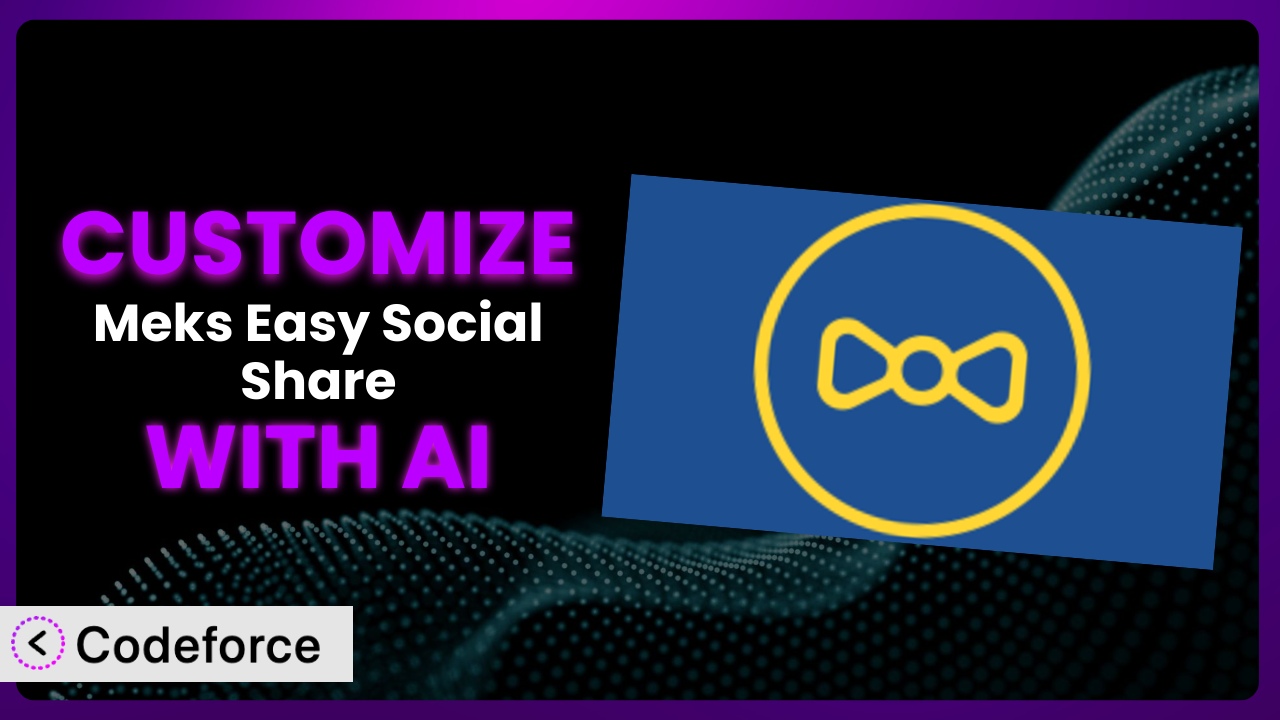Imagine you’re running a blog about sustainable living. You’ve installed Meks Easy Social Share to encourage readers to spread the word, but the standard button designs clash with your earthy aesthetic. Or maybe you want to track precisely which social networks drive the most traffic to specific articles. The out-of-the-box settings just aren’t cutting it. This article will guide you through customizing this tool to perfectly match your needs using the power of AI, even if you aren’t a coding expert. We’ll explore various customization scenarios and show you how to leverage AI to make the process easier than you ever thought possible.
What is Meks Easy Social Share?
Meks Easy Social Share is a WordPress plugin designed to make it incredibly easy to add social sharing buttons to your website. It lets your visitors quickly share your content on platforms like Facebook, Twitter, Pinterest, and more. With it, you can increase your website’s visibility and drive more traffic from social media. This tool supports a variety of social networks and allows you to display share buttons on posts, pages, and custom post types. It’s currently rocking a 4.5/5 star rating based on 8 reviews and boasts over 10,000 active installations. It provides a simple way to integrate social sharing functionality without needing to write any code yourself. For more information about the plugin, visit the official plugin page on WordPress.org.
Why Customize it?
While the plugin offers a solid set of default options, sometimes those defaults just aren’t enough. Perhaps the standard button styles clash with your website’s branding, or you need to add support for a niche social network that isn’t included in the standard configuration. Maybe you want to track button clicks to understand which platforms are most effective for your content. These are all situations where customization becomes invaluable.
Customizing this tool allows you to tailor it to your exact needs, ensuring a seamless integration with your website and a better user experience for your visitors. Imagine a photography website where the standard share buttons distract from the visual appeal of the images. By customizing the buttons to match the site’s minimalist design, the sharing options become an elegant extension of the user interface. Or consider a news website that wants to prioritize sharing on platforms popular within their specific readership. Customization enables them to highlight those key channels.
Ultimately, customizing the system is worth it when the default settings limit your ability to achieve your specific goals. When you need greater control over design, functionality, or analytics, taking the time to tailor the plugin will pay off in a more effective and engaging social sharing experience.
Common Customization Scenarios
Extending Core Functionality
The plugin covers the basics well, but sometimes you need more. Maybe you want to add a sharing option for a specific messaging app, integrate a unique URL shortener, or implement a custom sharing counter that reflects engagement across multiple platforms.
Through customization, you can dramatically expand the system’s capabilities beyond its initial scope. You could create a custom share button that automatically includes a relevant hashtag, boosting visibility on social media. Or you could integrate a bespoke analytics platform to track sharing activity with laser-like precision.
For instance, a website focused on regional travel might want to add a sharing option for a local social network specific to that region. By extending the plugin’s functionality, they can directly engage their target audience on the platforms they use most. AI can help you write the code to integrate the API of that local social network, simplifying the entire process.
AI streamlines implementation by generating the necessary code snippets, handling API integrations, and adapting the plugin’s interface to accommodate your custom features. This reduces the need for deep technical knowledge and accelerates the development process.
Integrating with Third-Party Services
Sharing doesn’t exist in a vacuum. You might want to connect the plugin with your email marketing platform, your CRM, or a social media management tool. Default configurations rarely offer this level of seamless integration.
Customization allows you to create bridges between this tool and other services you rely on. You could automatically add users who share your content to a specific email list, or trigger a workflow in your CRM when an article is shared a certain number of times. The possibilities are endless.
Imagine a non-profit organization that wants to track the impact of their social sharing efforts. By integrating the plugin with their donor management system, they can correlate shares with donations, providing valuable insights into the effectiveness of their outreach campaigns. AI can help generate code to connect with the API of their CRM system and automatically log each time content is shared on a social media platform.
AI significantly reduces the complexity of third-party integrations by generating the necessary API calls, handling authentication protocols, and ensuring data compatibility. Instead of struggling with complex documentation, you can use AI to create a smooth and automated data flow.
Creating Custom Workflows
Sometimes you need the plugin to do more than just display share buttons. You might want to trigger specific actions based on sharing activity, such as automatically publishing a thank-you message or awarding points in a gamified environment.
Customization allows you to build custom workflows that respond to sharing activity. You could create a system that rewards users for sharing content on specific platforms, or automatically flags articles that are being shared excessively for review. This level of automation can save you time and improve engagement.
Consider a community forum that wants to encourage active participation. By creating a custom workflow, they can award users points for sharing forum posts on social media, incentivizing them to spread the word and attract new members. AI can help you build logic that automatically awards points to users based on which articles they share.
AI enables you to design sophisticated workflows without writing extensive code. It can generate the necessary logic to trigger actions based on sharing events, allowing you to create a dynamic and engaging user experience.
Building Admin Interface Enhancements
The plugin’s admin panel may not always provide the level of control or information you need. You might want to add custom settings, display detailed analytics, or create a more intuitive user interface.
Customization allows you to enhance the plugin’s admin interface to better suit your needs. You could add a dashboard that displays key sharing metrics, create custom settings panels for specific social networks, or simplify the configuration process for less tech-savvy users.
For example, a marketing agency managing multiple websites might want to create a centralized dashboard that displays social sharing data for all their clients. By enhancing the admin interface, they can gain a holistic view of their social media performance and identify areas for improvement. AI can help you customize the admin panel to show all the statistics in one place.
AI simplifies the process of building admin interface enhancements by generating the necessary HTML, CSS, and JavaScript code. It can also help you integrate data from external sources and create interactive dashboards.
Adding API Endpoints
If you need to access the plugin’s functionality from other applications or services, you’ll need to expose its features through an API. The standard plugin doesn’t offer this level of accessibility.
Customization allows you to create custom API endpoints that expose the plugin’s functionality to external systems. You could build an API that allows other applications to retrieve sharing data, trigger sharing actions, or manage the plugin’s settings. This opens up a world of possibilities for integration and automation.
Imagine a company that wants to integrate the plugin with their internal analytics platform. By adding custom API endpoints, they can seamlessly retrieve sharing data and incorporate it into their existing reporting dashboards. AI can help you generate the code to create secure and reliable API endpoints.
AI streamlines the creation of API endpoints by generating the necessary code, handling authentication and authorization, and ensuring data security. This allows you to expose the plugin’s functionality to other applications without compromising security or performance.
How Codeforce Makes the plugin Customization Easy
Customizing WordPress plugins can often feel like climbing a steep learning curve. You’re faced with understanding the plugin’s architecture, learning PHP (the language WordPress is built on), and navigating the complexities of the WordPress API. This can be daunting, especially if you’re not a seasoned developer. Traditionally, you’d need to spend hours poring over documentation, searching for code snippets, and debugging errors. This process is time-consuming and requires a significant investment of technical expertise.
Codeforce eliminates these barriers by providing an AI-powered platform that simplifies WordPress plugin customization. Instead of writing code yourself, you can describe your desired changes in natural language. For example, you could say, “Change the Facebook share button color to match my website’s primary color” or “Add a share button for Telegram.” Codeforce then uses AI to generate the necessary code automatically.
The AI assistance doesn’t stop there. Codeforce also allows you to test your customizations in a safe and isolated environment, ensuring that they don’t break your website or conflict with other plugins. This minimizes the risk of unexpected errors and allows you to experiment with different customizations without fear of damaging your live site.
This democratization means better customization for everyone. Marketing teams, designers, and even website owners with limited technical skills can now implement sophisticated customizations that were previously out of reach. Codeforce empowers you to take control of your WordPress plugins and tailor them to your specific needs, without needing to hire a developer or spend countless hours learning to code. It lets you focus on your strategy and the AI takes care of the implementation.
Best Practices for it Customization
Before diving into customizing this tool, it’s crucial to establish a solid foundation. Start by backing up your website and database. This provides a safety net in case anything goes wrong during the customization process. You’ll want to have something to restore if the customization somehow breaks your theme.
Always work on a staging environment, never directly on your live site. A staging environment is a replica of your website where you can safely test changes without affecting your visitors. This allows you to identify and resolve any issues before they impact your live site.
Keep your customizations organized and well-documented. Use comments in your code to explain what each section does. This will make it easier to understand and maintain your customizations in the future, especially if you revisit them after some time.
Test your customizations thoroughly across different browsers and devices. What looks good on your desktop might not look the same on a mobile phone. Ensuring cross-browser and cross-device compatibility provides a consistent user experience for all your visitors.
Monitor the performance of your website after implementing customizations. Custom code can sometimes impact website speed. Use tools like Google PageSpeed Insights to identify and address any performance issues.
Stay up-to-date with the plugin’s updates. When the plugin releases a new version, review your customizations to ensure they are still compatible. Sometimes updates can introduce changes that require you to adjust your custom code.
Implement security best practices in your custom code. Sanitize user inputs and escape outputs to prevent security vulnerabilities. This will protect your website from potential attacks.
Frequently Asked Questions
Will custom code break when the plugin updates?
It’s possible. Plugin updates can sometimes introduce changes that conflict with custom code. It’s crucial to test your customizations after each update and make adjustments as needed. Using a staging environment helps mitigate risks.
Can I customize the appearance of the share buttons?
Yes, you can customize the appearance of the share buttons using CSS or by modifying the plugin’s templates. Using CSS is generally the preferred method as it’s less likely to be affected by plugin updates. Make sure to use a child theme for your customizations.
How do I add support for a social network that isn’t included?
Adding support for a new social network typically involves creating a custom share button and integrating with the social network’s API. This requires some coding knowledge. AI tools can help you generate the required code.
Can I track the number of shares for each social network?
Yes, this tool supports tracking the number of shares. However, you may need to use a third-party analytics platform or implement custom code to collect and analyze this data effectively. There are also WordPress plugins that integrate social sharing statistics.
Is it possible to prioritize specific social networks?
Yes, the order in which the share buttons are displayed can be customized. You can typically rearrange the button order in the plugin’s settings or through custom code to prioritize the social networks that are most important to you.
Unlocking the Full Potential of the plugin
What starts as a simple social sharing tool can be transformed into a powerful, deeply integrated component of your website’s strategy. By customizing this tool, you’re not just tweaking settings; you’re tailoring it to meet your unique needs and amplifying its impact. The ability to personalize the design, extend functionality, and integrate with other services unlocks a level of effectiveness that the default configuration simply can’t match. it, when customized, becomes more than just a plugin, but a custom solution to achieve your social media goals.
With Codeforce, these customizations are no longer reserved for businesses with dedicated development teams. The power of AI makes it accessible to anyone, regardless of their technical expertise. You can now bring your vision to life and create a social sharing experience that is perfectly aligned with your brand and your goals.
Ready to elevate your social sharing strategy? Try Codeforce for free and start customizing the plugin today. Unleash its full potential and drive more traffic to your website.