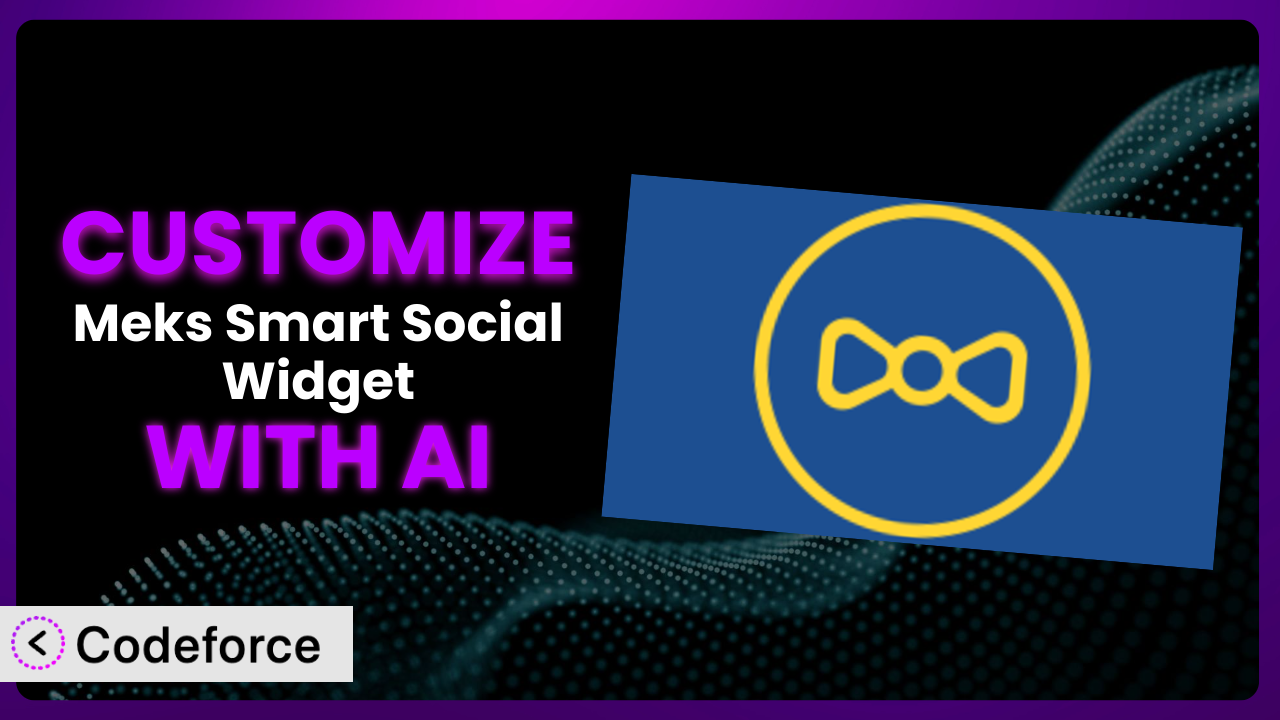Ever feel like your WordPress website blends into the background? You’ve got a great theme, compelling content, but something’s missing. Often, it’s those little details – like the social media icons – that can make all the difference. The default settings of social widget plugins rarely perfectly align with your branding or specific needs. That’s where customization comes in. This article will guide you through the process of tailoring the Meks Smart Social Widget to perfectly fit your website. And the best part? We’ll explore how AI can make this customization process incredibly easy, even if you’re not a coding whiz.
What is Meks Smart Social Widget?
Meks Smart Social Widget is a handy WordPress plugin designed to help you easily display social media icons on your website. It provides a straightforward way to link your various social profiles, encouraging visitors to connect with you on other platforms. Instead of fiddling with code or hunting down individual icon images, this tool offers a simple widget interface where you can choose from a library of over 100 social icons, arrange them as you see fit, and add links to your profiles.
Key features include a drag-and-drop interface for easy arrangement, the ability to choose icon sizes and styles, and support for a wide range of social networks. With over 20K+ active installations and a rating of 4.6/5 stars based on 10 reviews, it’s a popular choice for WordPress users looking to enhance their social media presence. This ensures that your visitors can effortlessly find and follow you on their favorite social media platforms.
For more information about the plugin, visit the official plugin page on WordPress.org.
Why Customize it?
The plugin offers a solid foundation for displaying social icons, but the default settings often don’t quite cut it. Perhaps the default icon colors clash with your website’s color scheme. Or maybe you need to add a custom social network that isn’t included in the standard list. That’s where customization steps in, giving you the power to tailor the plugin to your exact needs.
The benefits of customization are numerous. A personalized social widget enhances your brand consistency, creating a more professional and cohesive look. It can also improve user experience by making it easier for visitors to find the social networks they’re most interested in. Plus, unique customizations can set your website apart from the competition. Imagine you’re a photographer with a strong presence on a niche photography platform. Customizing the system to include that platform ensures you’re not missing out on potential followers.
For example, a fashion blogger might customize the plugin to use hand-drawn social icons that match their blog’s aesthetic. A non-profit organization could add a custom icon linking to their donation page. A local business might integrate the widget with a local review site. These aren’t things you can typically do out-of-the-box. Customization lets you take control and make the plugin truly your own. Deciding when customization is “worth it” really comes down to whether the benefits outweigh the effort. If a small tweak can significantly improve your user experience or brand image, it’s often a worthwhile investment.
Common Customization Scenarios
Extending Core Functionality
Sometimes, the features included in a plugin just aren’t enough. You might need functionality that wasn’t originally envisioned by the developers. The core functionality of this tool is to display icons, but what if you wanted to include a dynamic follower count next to each icon? What if you wanted to display the social media feed on your website?
Through customization, you can extend the plugin’s capabilities to handle these specific requirements. This allows you to create a more engaging and informative social media presence on your website. Imagine a food blogger integrating a live Instagram feed directly into the widget, showcasing their latest culinary creations. AI can significantly simplify the process of adding this functionality, guiding you through the necessary code modifications and ensuring compatibility with the existing plugin structure.
Integrating with Third-Party Services
Many websites rely on a variety of third-party services to enhance their functionality. Integrating these services with your social media widget can create a seamless user experience. Perhaps you use a specific email marketing platform and want to allow users to subscribe directly through the widget. Or maybe you want to connect it to a social media analytics tool to track engagement metrics.
Customizing the system to integrate with these services allows you to streamline your workflow and provide more value to your visitors. For instance, a podcast host could integrate their podcast hosting platform with the widget, allowing users to subscribe to their podcast directly from their website. With AI assistance, you can easily generate the code needed to connect the plugin to these third-party APIs and handle data exchange.
Creating Custom Workflows
Every website has its own unique workflow and requirements. Customizing the plugin can help you tailor it to fit your specific needs and streamline your processes. Maybe you want to automatically update the social icons based on your latest blog post. Or perhaps you want to display different icons depending on the user’s location.
Customizing it enables you to automate tasks and create a more dynamic and personalized experience for your users. A news website, for example, could automatically highlight the social media platforms where a particular article is being most actively discussed. AI can assist in building these custom workflows by providing the code needed to interact with your website’s database and other plugins.
Building Admin Interface Enhancements
The plugin’s admin interface might not always be the most intuitive or efficient. Customizing it can improve the user experience and make it easier to manage your social media settings. Maybe you want to add custom fields to the widget settings panel. Or perhaps you want to create a more visually appealing layout.
These enhancements can save you time and effort when configuring and managing the widget. Imagine a marketing agency creating a custom dashboard that displays key social media performance metrics directly within the plugin’s admin interface. AI can help you design and implement these interface enhancements by generating the necessary HTML, CSS, and JavaScript code.
Adding API Endpoints
For advanced users, adding API endpoints to the plugin can open up a world of possibilities. API endpoints allow other applications to interact with the widget programmatically. You might want to allow users to update their social media profiles directly from your website. Or perhaps you want to create a mobile app that interacts with the widget.
Adding API endpoints enables you to build more complex and integrated solutions. A social media management platform, for instance, could use the plugin’s API to automatically update social icons across multiple websites. AI can assist in creating these API endpoints by generating the necessary code to handle requests, validate data, and interact with the plugin’s core functionality.
How Codeforce Makes the plugin Customization Easy
Traditionally, customizing WordPress plugins like this one required a significant amount of coding knowledge. You needed to understand PHP, HTML, CSS, and potentially JavaScript. This learning curve could be steep, especially for non-developers. Furthermore, you had to ensure that your customizations wouldn’t break the plugin or conflict with other plugins on your website.
Codeforce eliminates these barriers by providing an AI-powered platform that simplifies the customization process. Instead of writing complex code, you can simply describe what you want to achieve in natural language. The AI then generates the necessary code snippets, which you can easily implement into the plugin.
For example, if you wanted to add a custom social icon, you could simply tell Codeforce, “Add a custom icon for [new social platform] with the URL [link to your profile].” The AI would then generate the code needed to add the icon to the widget and link it to your profile. The AI understands the structure of this system and provides targeted customization suggestions. And, of course, you should thoroughly test the changes. This democratization means better customization for a wider range of users.
Best Practices for it Customization
Before making any customizations, always back up your website. This ensures that you can easily restore your website to its previous state if something goes wrong.
Create a child theme for your customizations. This prevents your changes from being overwritten when the plugin is updated. It’s a crucial step to avoid headaches later on.
Test your customizations thoroughly. Ensure that they work as expected and don’t introduce any new bugs or conflicts with other plugins. A quick test can save a lot of grief down the road.
Document your changes. This will help you remember what you did and why, making it easier to maintain and update your customizations in the future. Good documentation is invaluable.
Monitor your website’s performance after making customizations. Keep an eye on your website’s loading speed and overall performance to ensure that your changes haven’t negatively impacted the user experience. Performance matters.
Regularly update your customizations. As the plugin evolves, you may need to update your customizations to maintain compatibility and take advantage of new features. Stay up-to-date.
Consider using a code editor with syntax highlighting and error checking. This can help you write cleaner and more efficient code, reducing the risk of errors. A good editor is a developer’s best friend.
Frequently Asked Questions
Will custom code break when the plugin updates?
Potentially, yes. It’s essential to use a child theme and carefully test customizations after each update to ensure continued compatibility. Major updates might require adjustments to your code.
Can I add custom social networks not included in the default list?
Absolutely! Customization allows you to add icons and links for any social network, even if it’s not included in the plugin’s default selection. You’ll need to provide the icon image and the correct URL.
Is it possible to change the order of the social icons?
Yes, most implementations offer a drag-and-drop interface or a similar method to easily reorder the icons to your preferred arrangement directly from the WordPress dashboard.
Can I customize the appearance of the social icons (e.g., colors, sizes)?
Definitely. Customization gives you control over the appearance, allowing you to match your website’s branding. You can adjust colors, sizes, and even use custom CSS for advanced styling.
Does customizing the plugin void its warranty or support?
Modifying the plugin doesn’t typically void any warranty. However, support may not cover issues arising directly from your custom code. Check the plugin developer’s terms for clarification.
Unleashing the Power of Personalized Social Engagement
Customizing the the plugin transforms it from a generic social media tool into a finely tuned system that perfectly complements your website. By tailoring the plugin to your specific needs, you can enhance your brand consistency, improve user experience, and unlock new possibilities for social engagement. The ability to personalize goes a long way to stand out.
With Codeforce, these customizations are no longer reserved for businesses with dedicated development teams. Anyone can now leverage the power of AI to create a truly unique and effective social media presence. It’s about making your website engaging, not just functional.
Ready to take control of your social media presence? Try Codeforce for free and start customizing it today. Get ready to boost your website’s social engagement and create a lasting impression!