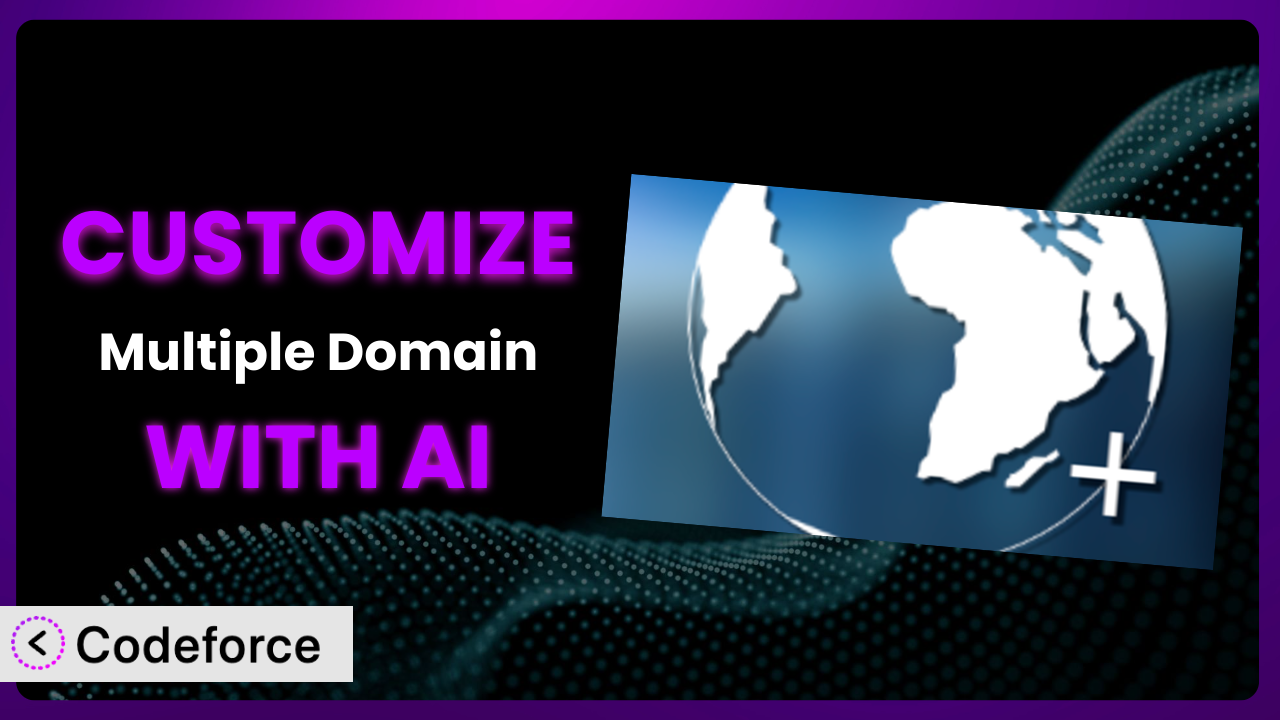Imagine you’re running a network of websites, each tailored to a specific niche, all powered by a single WordPress installation. The Multiple Domain plugin is a game-changer for that, letting you manage multiple domains seamlessly. But what if you need to take it a step further? What if the default settings just don’t quite cut it for your unique needs? That’s where customization comes in. And with the power of AI, customizing the plugin is easier and more accessible than ever before. This article will show you exactly how to do it, even if you’re not a coding whiz.
What is Multiple Domain?
Multiple Domain is a WordPress plugin designed to simplify the process of managing multiple domains within a single WordPress installation. Forget juggling multiple WordPress installs for each domain you own; this tool lets you consolidate everything into one centralized location. It handles redirects, ensuring each domain points to the correct content, and lets you tailor settings for each site within your network. It’s a powerful time-saver for anyone managing multiple online properties. With a rating of 4.8/5 stars based on 28 reviews and over 10,000 active installations, you can see that people love the functionality it offers.
The plugin allows you to configure custom redirects, manage different themes per domain, and even set up unique WordPress settings for each site. Basically, it provides the flexibility of separate WordPress installations without the overhead of managing multiple platforms. It really streamlines things!
For more information about the plugin, visit the official plugin page on WordPress.org.
Why Customize it?
While the plugin is fantastic out-of-the-box, sometimes the default settings just aren’t enough. Think of it like buying a new car: it gets you from A to B, but you might want to add custom wheels, a killer sound system, or a personalized paint job to really make it your own. The same goes for the plugin. Customization allows you to tailor it precisely to your unique needs, creating a system that’s perfectly aligned with your specific workflow and goals.
One common reason for customization is to integrate the system with other plugins or services you’re already using. For example, maybe you want to connect it to your CRM to automatically track leads generated from different domains. Or perhaps you need to integrate with a custom payment gateway that isn’t natively supported. These types of integrations often require custom code to bridge the gap.
Imagine you run a chain of restaurants, each with its own domain name. You might use the plugin to manage all the websites from one WordPress installation. However, each restaurant has different menus, operating hours, and contact information. Customization allows you to create a dynamic system where this information is automatically populated based on the domain being accessed. This not only saves you time but also ensures consistency across all your websites.
Ultimately, customization is worth it when it allows you to achieve something that’s not possible with the default settings. It’s about unlocking the full potential of the plugin and creating a system that’s truly tailored to your business needs. Just make sure you plan your customizations carefully and test them thoroughly to avoid any unexpected issues.
Common Customization Scenarios
Extending Core Functionality
Sometimes, you need the system to do something it wasn’t originally designed to do. The plugin might handle basic domain management, but what if you need more granular control over things like SEO settings or user access based on the domain? That’s where extending core functionality comes in. It allows you to add new features and capabilities to the plugin, making it even more powerful and versatile.
Through customization, you can add completely new modules to enhance domain-specific SEO. This could look like an advanced tracking system of analytics to get unique insights into domain specific performance.
Consider a marketing agency using the plugin to manage websites for multiple clients. They might want to add a custom dashboard that displays key performance indicators (KPIs) for each client’s website. This dashboard could pull data from Google Analytics, social media platforms, and other sources, providing a comprehensive overview of each client’s online performance, accessible from one admin panel. AI can significantly simplify the creation of this dashboard by generating the necessary code based on your specifications.
AI tools make implementation much easier because it can help to generate code snippets to extend the plugin’s functionality. You can describe the desired functionality in natural language, and the AI can generate the code needed to implement it. It really streamlines the process.
Integrating with Third-Party Services
In today’s digital landscape, websites rarely operate in isolation. They often need to integrate with a variety of third-party services, such as CRMs, email marketing platforms, payment gateways, and social media platforms. Integrating the plugin with these services can automate tasks, improve efficiency, and enhance the user experience.
You can automate data transfer between the system and other platforms. Imagine automatically adding new users from one domain to a specific mailing list. This is all possible through customization.
Let’s say you’re running an e-commerce business with multiple storefronts, each on its own domain. You might want to integrate the system with your accounting software to automatically track sales and expenses for each domain. This integration could involve sending data from the plugin to your accounting software whenever a sale is made, ensuring that your financial records are always up-to-date. AI can help you create this integration by generating the code needed to connect the plugin with your specific accounting software’s API.
AI simplifies the implementation because of the complex API interactions. You can use AI to generate the code that handles the authentication, data mapping, and error handling, freeing you to focus on the overall integration strategy.
Creating Custom Workflows
Every business has its own unique workflows. The default workflows within the plugin might not perfectly align with your specific processes. Customization allows you to create custom workflows that streamline your operations and improve efficiency. This can involve automating tasks, creating custom user roles, and tailoring the user interface to match your specific needs.
Custom workflows allow you to automate tasks that are specific to your business needs. You could trigger specific actions when a new domain is added to the system, like setting up the redirects.
Consider a university using the plugin to manage websites for different departments. They might want to create a custom workflow for publishing news articles. This workflow could involve routing articles through a series of approvals before they are published on the department’s website. AI can help you create this workflow by generating the code needed to implement the approval process and integrate it with the plugin’s existing content management system.
AI will help make implementation easier by automating the creation of custom admin interfaces for content approval. This interface could include features such as email notifications, approval queues, and version control, streamlining the publishing process.
Building Admin Interface Enhancements
The default WordPress admin interface is functional, but it might not be the most user-friendly for your specific needs. Customization allows you to enhance the admin interface to make it more intuitive and efficient. This can involve adding custom dashboards, creating custom widgets, and tailoring the layout to match your preferences.
It allows you to provide a streamlined user experience. Maybe you want to add a custom dashboard that displays key metrics for all your domains. This lets you have all key stats at a glance.
Imagine a real estate agency using the plugin to manage websites for different agents. They might want to create a custom admin interface that allows each agent to easily manage their listings. This interface could include features such as a drag-and-drop listing builder, a built-in image editor, and integration with the agency’s CRM. AI can help you create this interface by generating the code needed to build the custom widgets and integrate them with the plugin’s existing admin panel.
AI simplifies implementation of user interface elements by allowing you to describe the interface you want in natural language. The AI can then generate the code needed to create the interface, saving you time and effort.
Adding API Endpoints
API endpoints allow you to access and manipulate the plugin’s data and functionality from external applications. This can be useful for integrating the system with other systems, building custom reporting tools, or creating mobile apps that interact with your WordPress websites.
By adding API endpoints, you can enable third-party applications to easily connect to the plugin. This allows you to build custom integrations.
Consider a hotel chain using the plugin to manage websites for different hotels. They might want to add an API endpoint that allows guests to book rooms directly from their website. This API endpoint could integrate with the hotel’s booking system, allowing guests to check availability, select room types, and make reservations. AI can help you create this API endpoint by generating the code needed to handle the API requests, authenticate users, and interact with the hotel’s booking system.
AI will help with the complex process of coding the API and authenticating all endpoints. The AI can also generate documentation for your API endpoints, making it easier for other developers to integrate with your plugin.
How Codeforce Makes the plugin Customization Easy
Customizing a WordPress plugin like this one can be daunting. Traditionally, it requires a deep understanding of PHP, WordPress hooks and filters, and the plugin’s codebase. The learning curve can be steep, and the technical requirements can be overwhelming for non-developers. But Codeforce eliminates these barriers, making customization accessible to everyone, regardless of their coding experience.
Codeforce uses AI to understand your customization goals and generate the necessary code automatically. Instead of writing complex PHP code, you can simply describe what you want to achieve in natural language. For example, you might say, “Add a custom field to the domain settings page to store the company’s social media links.” Codeforce will then generate the code needed to add that field, save the data, and display it on the front end of your website. It’s like having a personal AI developer at your fingertips.
And it doesn’t stop there. Codeforce also provides built-in testing capabilities, so you can easily test your customizations before deploying them to your live website. This helps you catch any errors or conflicts early on, ensuring a smooth and seamless experience for your users.
This democratization means better customization. Even if you aren’t a developer, with Codeforce, you can describe your goals and let the AI handle the technical details. This allows experts who understand the plugin’s strategy to implement powerful customizations without needing to learn how to code.
Best Practices for it Customization
Always back up your website before making any customizations to the plugin. This will allow you to easily restore your website to its previous state if something goes wrong.
Use a child theme when customizing the front end of your website. This will prevent your customizations from being overwritten when you update your theme.
Follow WordPress coding standards when writing custom code. This will ensure that your code is clean, well-organized, and compatible with future versions of WordPress.
Test your customizations thoroughly before deploying them to your live website. This will help you catch any errors or conflicts early on.
Document your customizations so that you and other developers can understand what you’ve done and how it works. This is especially important if you’re working on a team.
Monitor your website’s performance after deploying your customizations. This will help you identify any performance issues that may be caused by your code.
Keep your plugin and your customizations up-to-date. This will ensure that your website is secure and compatible with the latest versions of WordPress and other plugins.
Frequently Asked Questions
Will custom code break when the plugin updates?
There’s always a possibility of conflicts. Following WordPress coding standards and using proper hooks and filters minimizes this risk. Thorough testing after each update is crucial.
Can I use the plugin to host websites with different content management systems (CMS) other than WordPress?
No, the plugin is specifically designed to manage multiple domains within a single WordPress installation. If you need different CMSs, you’ll need separate installations.
Is it possible to use different themes for each domain managed by the plugin?
Yes! The system allows you to assign different themes to each domain. This is a core feature, giving you full control over the look and feel of each website.
How do I handle SSL certificates for multiple domains using the plugin?
You’ll need an SSL certificate that covers all your domains. Let’s Encrypt is a free and popular option. Ensure your server is configured to handle multiple SSL certificates.
Can the plugin handle different languages for each domain?
While the plugin itself doesn’t directly handle translations, you can use a multilingual plugin like WPML or Polylang in conjunction with the system to manage different languages for each domain.
From General Tool to Customized Powerhouse
Customizing the it WordPress plugin unlocks a whole new level of power and flexibility. What starts as a tool for managing multiple domains transforms into a bespoke system perfectly tailored to your unique needs. By leveraging the power of AI, even non-developers can now create sophisticated customizations that were once only possible with extensive coding knowledge. This means you can streamline your workflows, integrate with your favorite third-party services, and create a truly personalized online experience for your users.
With Codeforce, these customizations are no longer reserved for businesses with dedicated development teams. The playing field has been leveled, and anyone can now harness the power of AI to create a truly custom solution that meets their specific needs.
Ready to transform your online presence? Try Codeforce for free and start customizing the plugin today. Increase productivity and unlock the full potential of your website network.