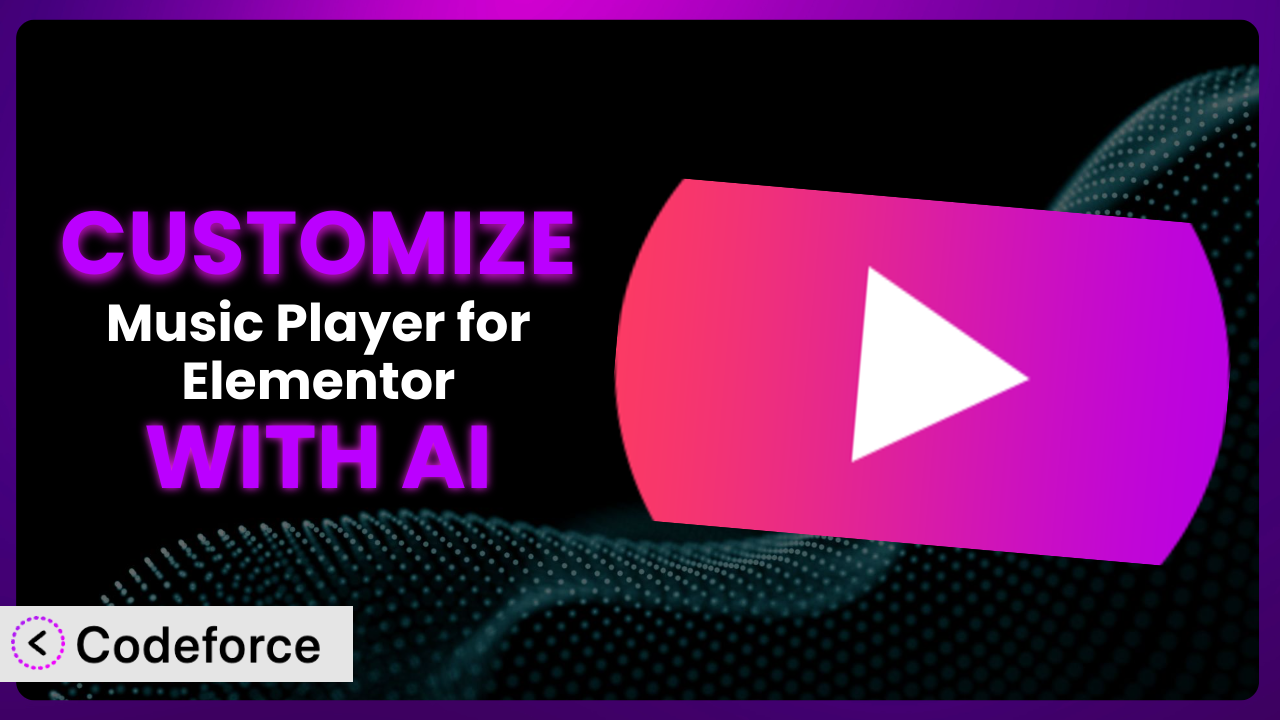Imagine you’ve built a fantastic website using Elementor, and you’re using Music Player for Elementor – Audio Player & Podcast Player to showcase your music or podcasts. It works great, but you want to make it truly yours. Maybe you need a specific checkout flow for selling tracks, or want to integrate with a less common payment gateway. Standard options can only take you so far. This article will show you how to bend the system to your will, using the power of AI. We’ll explore how to customize the plugin to perfectly fit your unique needs, without needing to become a coding expert. Let’s dive in!
What is Music Player for Elementor – Audio Player & Podcast Player?
Music Player for Elementor – Audio Player & Podcast Player is a WordPress plugin designed to let you seamlessly integrate audio content into your Elementor websites. Think of it as your go-to tool for embedding MP3 files, hosting podcasts, and creating engaging playlists. It’s more than just a simple player; it’s a comprehensive solution that allows for full customization and is designed to work perfectly on any device. The plugin boasts a solid 4.7/5 stars based on 110 reviews, and it’s currently powering over 10,000 active websites. It’s also WooCommerce-ready, so you can easily sell your music directly from your site. You can change the player’s appearance, add custom functionalities, and even tailor the user experience to match your brand. This level of flexibility makes it a valuable asset for musicians, podcasters, and anyone looking to share audio content online. The player becomes a natural extension of your website.
For more information about the plugin, visit the official plugin page on WordPress.org.
Why Customize it?
Out-of-the-box functionality is great, but it often hits a wall. The default settings, while helpful, might not perfectly align with your specific requirements. You might find that the standard checkout process is clunky for your music sales, or the pre-built player skins don’t quite match your site’s aesthetic. That’s where customization comes in – it allows you to fine-tune every aspect of the plugin to create a truly unique and tailored experience.
The benefits of customization are numerous. Imagine a musician selling exclusive tracks on their website. By customizing the checkout flow, they could offer bundled deals or even implement a unique “pay-what-you-want” system. Or, consider a podcast network needing to integrate with a specialized analytics platform. Customization empowers them to track listener engagement in ways the default plugin simply can’t. Real websites use these tailored features every single day to provide superior service and to reach business goals more effectively.
Is customization always necessary? Not necessarily. If the plugin’s default options meet your needs, then stick with them! However, if you find yourself constantly working around the plugin’s limitations, or if you have a vision for a truly unique audio experience, then customization is definitely worth exploring. It’s about making the player work for you, rather than the other way around.
Common Customization Scenarios
Customizing Checkout Flow and Fields
The standard WooCommerce checkout process, while functional, might not be ideal for selling audio content. You might want to add custom fields to collect specific information from buyers (e.g., intended use of the track, license agreement confirmation) or streamline the process to encourage more sales. A generic checkout experience can feel impersonal and potentially lead to abandoned carts.
Through customization, you can create a checkout flow that’s perfectly tailored to your music or podcast sales. You could add fields for license agreements, integrate with a custom CRM, or offer one-click purchasing options. This results in a smoother, more professional experience for your customers, ultimately boosting sales and improving customer satisfaction.
For example, a website selling royalty-free music tracks might add a mandatory field requiring customers to specify the intended use of the track (e.g., film, advertising, personal project). This ensures proper licensing compliance and protects the artist’s rights. AI can help implement this with ease, generating the necessary code snippets to add and validate custom checkout fields based on your specific requirements. Rather than finding and modifying code yourself, you can describe exactly what you need, and the AI will handle the technical details.
Adding Custom Product Types
WooCommerce primarily deals with physical products, downloadable products, and variations thereof. But what if you want to sell unique audio offerings, like exclusive access to a live recording, personalized jingles, or podcast advertising slots? Standard product types might not adequately represent these offerings. You could struggle to find a way to display the features and pricing in a way that makes sense to the potential buyer.
Customization allows you to define entirely new product types within WooCommerce. You could create a “Personalized Jingles” product type with fields for customer input (e.g., desired message, style, length) or an “Advertising Slot” product type with fields for duration, placement, and target audience. This provides a much clearer and more intuitive way to sell your unique audio services.
For instance, a musician offering personalized jingles might create a custom product type with fields for the client’s name, brand message, and desired musical style. AI can assist in generating the code needed to register this custom product type, add the necessary input fields, and integrate it seamlessly into your WooCommerce store. You could use AI to generate the display template, making sure it looks just right and provides the appropriate info to the user at purchase time.
Integrating with Third-Party Payment Gateways
While WooCommerce supports a wide range of payment gateways, you might prefer to use a specific provider that isn’t natively integrated. This could be due to lower transaction fees, better regional support, or simply a preference for their platform. Relying on a limited set of payment options can alienate potential customers who prefer alternative methods.
Customization enables you to integrate seamlessly with virtually any payment gateway. You can add support for alternative payment methods, connect to specialized platforms, and offer your customers more flexibility in how they pay. This broader range of options can lead to increased sales and a more positive customer experience.
A podcast network targeting a global audience might integrate with a payment gateway that supports local currencies and payment methods in various regions. AI can significantly simplify this integration process by generating the code needed to connect to the third-party gateway’s API, process transactions, and update order statuses within WooCommerce. This would require a deep knowledge of payment gateway APIs without AI assistance.
Creating Custom Email Templates
The default WooCommerce email templates are functional, but they often lack personalization and branding. Generic order confirmations and shipping updates can feel impersonal and miss an opportunity to reinforce your brand identity. When a customer receives something generic, it can reduce the chances of them becoming a repeat customer.
Customization allows you to create highly personalized and branded email templates for every stage of the customer journey. You can tailor the content, design, and even the sending triggers to create a more engaging and memorable experience. This improves customer communication, reinforces your brand, and fosters customer loyalty.
For example, a musician selling downloadable tracks might create a custom email template that includes a preview of the purchased track, links to exclusive content, and a personal thank-you message. AI can help generate these custom email templates, pulling in relevant order information and dynamically inserting personalized content based on customer preferences or purchase history. By analyzing past purchases, AI could even suggest other tracks that the user might enjoy.
Building Advanced Product Filters
If you offer a large catalog of audio content, the standard WooCommerce product filters might not be sufficient. Customers might struggle to find what they’re looking for, leading to frustration and potentially lost sales. Simple categories and tags can be limiting when users have very specific needs.
Customization allows you to create advanced product filters based on virtually any criteria. You can add filters for genre, mood, tempo, instrumentation, vocal style, and more. This empowers customers to quickly and easily find the perfect audio content for their needs, improving the overall shopping experience.
A stock music website might implement advanced filters that allow users to search for tracks based on tempo (BPM), instrumentation (e.g., acoustic guitar, orchestral strings), and mood (e.g., uplifting, melancholic). AI can assist in creating these complex filters, dynamically generating the necessary database queries and user interface elements based on your specified criteria. The AI can even suggest relevant filter options based on the characteristics of your audio library, improving the discoverability of your content.
How Codeforce Makes the plugin Customization Easy
Traditionally, customizing a plugin like this requires a significant investment in time and technical expertise. You’d need to learn PHP, understand the WordPress plugin architecture, and potentially grapple with WooCommerce’s complex codebase. This learning curve can be steep, especially for non-developers. Even for experienced developers, the process can be time-consuming and prone to errors.
Codeforce eliminates these barriers, making customization accessible to everyone. It leverages the power of AI to translate your natural language instructions into functional code. Instead of writing complex PHP scripts, you simply describe what you want to achieve, and Codeforce handles the rest. Want to add a custom field to the checkout page? Just tell Codeforce what field you need, and it will generate the code for you.
The AI assistance doesn’t stop there. Codeforce also provides testing capabilities, allowing you to preview your customizations before deploying them to your live site. This helps you identify and fix any potential issues early on, minimizing the risk of disrupting your website’s functionality. The system allows you to iterate and refine your customizations until you achieve the perfect result.
This democratization means better customization for the plugin without the need to hire expensive developers or spend countless hours learning to code. Experts who understand the strategy behind the plugin can now implement their vision without being bogged down in the technical details. Codeforce empowers you to create a truly customized audio experience, tailored to your specific needs and goals.
Best Practices for it Customization
Before diving into customization, always create a backup of your website. This ensures that you can easily restore your site in case anything goes wrong during the customization process.
Start with small, incremental changes. Avoid making large, sweeping modifications all at once. This makes it easier to identify and fix any issues that may arise.
Thoroughly test your customizations in a staging environment before deploying them to your live site. This allows you to catch any potential bugs or conflicts without impacting your website’s visitors.
Document your customizations clearly and concisely. This will help you (or other developers) understand what changes you’ve made and why. This documentation will save headaches down the road.
Monitor your website’s performance after implementing customizations. Keep an eye on loading times, error logs, and user feedback to ensure that the changes haven’t negatively impacted the user experience. The goal is better performance and user engagement, after all.
Keep the plugin updated to the latest version. Regularly check for updates and install them promptly to ensure that you’re benefiting from the latest features, bug fixes, and security patches.
Consider using a child theme for your customizations. This prevents your changes from being overwritten when you update your theme. This is a WordPress best practice to avoid future issues.
Frequently Asked Questions
Will custom code break when the plugin updates?
It’s possible, especially if the update includes significant changes to the plugin’s core functionality. Using a child theme, documenting your customizations, and testing updates in a staging environment can help minimize this risk. Codeforce also helps manage and maintain your custom code, making it easier to adapt to plugin updates.
Can I customize the player’s appearance without coding?
Yes, the system offers a range of customization options within the Elementor editor, allowing you to modify the player’s colors, fonts, and layout without writing any code. However, for more advanced visual changes, custom CSS might be required, and Codeforce can assist with that.
Is it possible to integrate the audio player with social media platforms?
While the core plugin may have limited social media integration, you can often achieve this through custom code or by using third-party plugins. Codeforce can help you generate the necessary code to integrate with specific social media APIs, enabling users to easily share your audio content.
How can I add a download button to the audio player?
Adding a download button typically requires custom code. You’ll need to create a link to the audio file and style it as a button. Codeforce can assist in generating this code and ensuring that it integrates seamlessly with the player’s design.
Can I use this tool to create a membership site with exclusive audio content?
Yes, by integrating it with a membership plugin like MemberPress or Paid Memberships Pro. You can then restrict access to certain audio content based on membership level. Customization through Codeforce might be needed to fine-tune the integration and ensure a seamless user experience.
Conclusion: Unleash the Full Potential of Your Audio Player
Customizing the plugin transforms it from a general-purpose audio player into a tailored system designed to meet your specific needs. Whether it’s streamlining the checkout process for music sales, integrating with a niche payment gateway, or creating unique product offerings, the possibilities are vast. By leveraging the full functionality of the plugin, you can create a more engaging and profitable audio experience for your audience.
With Codeforce, these customizations are no longer reserved for businesses with dedicated development teams or extensive coding knowledge. The power of AI now puts customization within reach of anyone, allowing you to create a truly unique audio experience that sets you apart from the competition. Its flexibility and power are game-changers for anyone managing a WordPress site for audio.
Ready to unlock the full potential of your audio content? Try Codeforce for free and start customizing the plugin today. Experience effortless customization and create an audio player that’s truly yours.