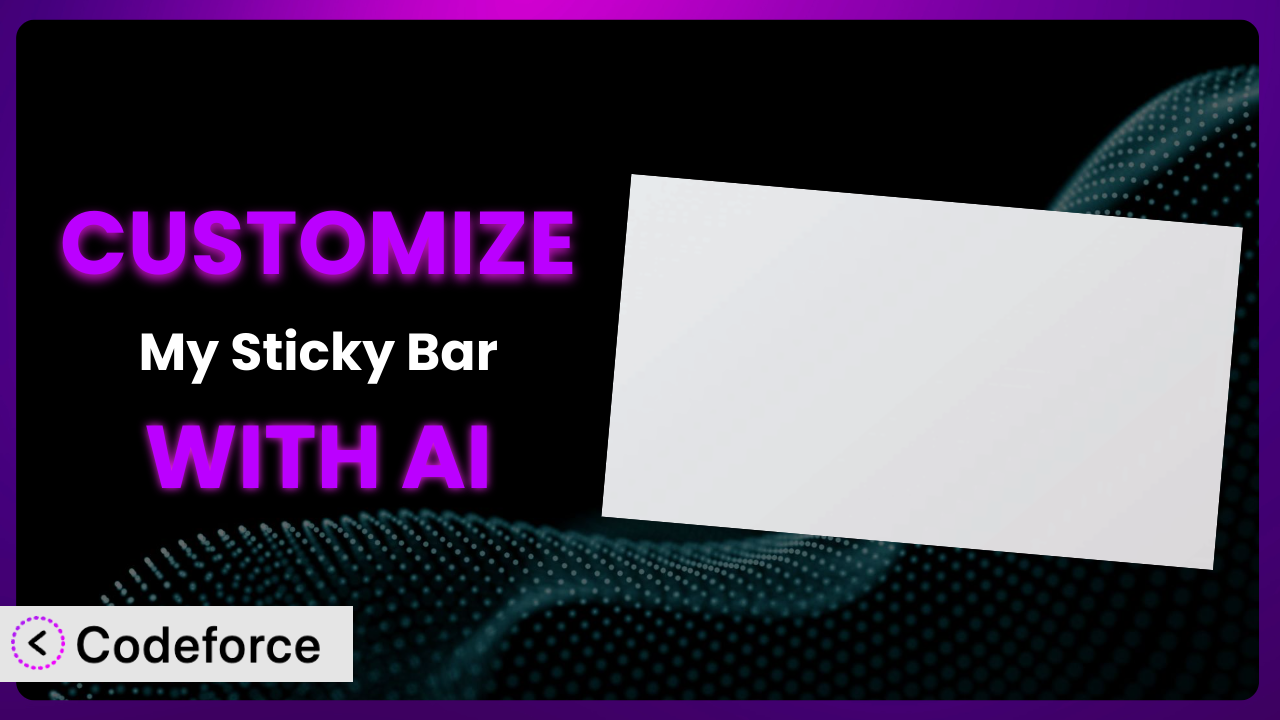Introduction
Ever feel like your website’s notification bar is just…there? It’s not quite grabbing attention the way you envisioned when you installed My Sticky Bar – Floating Notification Bar & Sticky Header (formerly myStickymenu). Maybe the default button color clashes with your branding, or the message isn’t quite targeted enough. You’re not alone. Many website owners struggle to get the most out of notification bars and sticky headers because the standard settings simply aren’t tailored to their unique needs.
This article will guide you through the process of deeply customizing the plugin, transforming it from a generic add-on into a powerful tool that perfectly complements your website. We’ll explore various customization scenarios and demonstrate how AI can significantly simplify the process.
The key is understanding that AI-powered solutions can bridge the gap between your vision and the technical skills required to implement it. Instead of wrestling with code, you can leverage AI to translate your ideas into reality, creating a truly unique and effective user experience.
What is My Sticky Bar – Floating Notification Bar & Sticky Header (formerly myStickymenu)?
My Sticky Bar – Floating Notification Bar & Sticky Header (formerly myStickymenu) is a WordPress plugin designed to help you create eye-catching notification bars and sticky headers for your website. In plain terms, it lets you display announcements, special offers, or important messages at the top or bottom of your screen, grabbing your visitors’ attention. It also makes your menu or header stay fixed at the top of the screen as users scroll down, improving navigation. Key features include customizable text, colors, button links, and display rules, all within an intuitive interface.
With a stellar rating of 4.9/5 stars based on 1K+ reviews and over 100K active installations, this tool is a popular choice for website owners looking to enhance user engagement. It’s all about making sure your important information is seen. It is known for its ease of use and ability to significantly improve website usability and conversions.
For more information about the plugin, visit the official plugin page on WordPress.org.
Why Customize it?
The default settings are a great starting point, but they rarely capture the precise needs of every website. Think about it: the generic look and feel might not align with your branding, or the default message might not speak directly to your target audience. That’s where customization comes in. It allows you to tailor the appearance and functionality of the plugin to perfectly match your website’s design and achieve specific marketing goals.
The benefits are numerous. Customization can dramatically improve user engagement, boost conversion rates, and enhance your brand’s identity. For example, imagine a small bakery using the plugin to announce a daily special. Instead of a generic message, they could customize it with mouthwatering images, a countdown timer highlighting the limited-time offer, and a call-to-action button that leads directly to online ordering. This level of personalization is simply not possible with the default settings.
Another scenario involves an e-commerce store wanting to promote free shipping for orders over a certain amount. They could customize the notification bar to display a progress bar, visually showing customers how close they are to qualifying for free shipping. This encourages them to add more items to their cart, increasing the average order value. Customization is truly worth it when you’re striving for a unique, high-performing website that resonates with your audience.
Common Customization Scenarios
Implementing Complex Validation Logic
Standard notification bars often rely on simple input fields. However, sometimes you need more sophisticated validation. For instance, verifying that a user-entered phone number follows a specific format, or ensuring an email address is valid before submitting it to your email marketing platform.
Through customization, you can implement robust validation rules, preventing incorrect or incomplete data from entering your system. This leads to cleaner data, improved marketing campaign performance, and a better user experience.
Consider a webinar registration form embedded within the sticky bar. You might want to validate that the user’s chosen time zone is compatible with the webinar’s scheduled time. AI can help you create custom validation logic that checks the time zone and displays an error message if there’s a conflict, preventing registration errors.
AI drastically simplifies the process by generating the necessary JavaScript code based on your natural language instructions. You don’t need to be a coding expert; you just need to describe the validation rules you want to implement.
Creating Dynamic Conditional Fields
Sometimes, the information you need to collect varies depending on the user’s input. This is where dynamic conditional fields come into play. For example, you might only want to display a “Company Name” field if the user selects “Business” as their account type, making it relevant to that choice.
Customization allows you to create dynamic forms that adapt to user input, making the process more efficient and less overwhelming. It streamlines the user experience by only showing relevant fields, increasing the likelihood of form completion.
Imagine a software company using the notification bar to collect leads. They might ask users what type of software they’re interested in. Based on their selection, different fields could appear, asking for more specific information about their needs. AI can help you create these dynamic fields without complex coding.
AI empowers you to define the conditions under which specific fields should appear or disappear, automating the process of creating responsive and intelligent forms.
Integrating with CRM and Marketing Tools
While this tool likely offers basic integration capabilities, you might need deeper connections with your CRM or marketing automation platform. This could involve mapping specific form fields to custom fields in your CRM, triggering automated email sequences based on user actions, or segmenting leads based on the information they provide.
Customization unlocks the potential for seamless data transfer and automated workflows, saving you time and improving the effectiveness of your marketing efforts. It ensures that the data collected through your notification bar is automatically synced with your other marketing tools, eliminating manual data entry and reducing the risk of errors.
Think of a real estate agency using the sticky bar to collect contact information from potential buyers. They could integrate it with their CRM to automatically create new leads and assign them to the appropriate agent based on their location or property preferences. AI can help you build these integrations with ease.
AI can generate the necessary API calls and data mapping logic to connect your sticky bar with your CRM or marketing tools, streamlining your lead generation and nurturing process.
Building Custom Form Layouts
The default form layout might not be visually appealing or optimized for conversions. You might want to rearrange the fields, add custom styling, or incorporate visual elements to make the form more engaging and user-friendly.
Customization gives you complete control over the form’s appearance, allowing you to create a design that aligns perfectly with your branding and maximizes conversion rates. You can experiment with different layouts, colors, and fonts to find the optimal design for your target audience.
Consider a fashion retailer using this feature to collect email addresses. They might want to create a visually stunning form with high-quality images of their latest collection, a prominent call-to-action button, and a clean, minimalist design. AI can help you achieve this without writing a single line of code.
AI can generate the necessary HTML and CSS code to create custom form layouts that are both visually appealing and optimized for conversions.
Adding Multi-Step Form Functionality
Long forms can be intimidating. Breaking them down into multiple steps can significantly improve the user experience and increase completion rates. Multi-step forms allow you to collect information in a more digestible way, guiding users through the process step-by-step.
Customization enables you to create multi-step forms that are both user-friendly and effective at collecting detailed information. It simplifies the form completion process by breaking it down into smaller, more manageable chunks.
Imagine a financial advisor using the tool to collect information from potential clients. They could break the form down into steps, asking about their financial goals, risk tolerance, and investment experience. AI can help you create these multi-step forms with ease.
AI can generate the necessary JavaScript code to manage the form’s steps, ensuring a smooth and seamless user experience. It allows you to focus on the content of the form, rather than the technical details of implementation.
How Codeforce Makes the plugin Customization Easy
Traditionally, customizing the plugin often involves navigating a steep learning curve. You might need to delve into the plugin’s codebase, learn HTML, CSS, and JavaScript, and grapple with complex APIs. This can be a significant barrier, especially for users who lack technical expertise. It’s also time consuming.
Codeforce eliminates these barriers by providing an AI-powered platform that allows you to customize it using natural language instructions. Instead of writing code, you simply describe what you want to achieve, and the AI generates the necessary code automatically.
Here’s how it works: You provide clear and concise instructions, such as “Change the button color to green” or “Add a field for collecting phone numbers.” The AI analyzes your instructions and generates the corresponding code, which you can then easily integrate into your sticky bar. You can then test the changes instantly within the Codeforce environment, tweaking and refining them until you achieve the desired result. This iterative process ensures that your customizations are pixel-perfect and function flawlessly.
This democratization means better customization for everyone, regardless of their technical skills. Experts who understand the plugin strategy, desired user experience, and target audience can now implement sophisticated customizations without needing to be proficient coders. It’s about empowering you to bring your vision to life, without being constrained by technical limitations.
Ready to ditch the code and embrace AI-powered customization? Give Codeforce a try today!
Best Practices for it Customization
Before diving into customization, always back up your website. This protects you from unexpected issues and allows you to quickly revert to a previous state if something goes wrong. Backups provide peace of mind and prevent potential data loss.
Test your customizations thoroughly on different devices and browsers. What looks great on your desktop might not render correctly on a mobile phone. Cross-browser and cross-device testing ensures a consistent user experience for everyone.
Document your customizations clearly. Add comments to your code explaining what each section does. This will make it easier to maintain and update your customizations in the future. Good documentation is essential for long-term maintainability.
Monitor the performance of your sticky bar after implementing customizations. Check your website’s loading speed and bounce rate. Customizations should enhance the user experience, not hinder it.
Keep your customizations concise and focused. Avoid adding unnecessary features or complex code. Simplicity is key to maintaining performance and usability. Focus on achieving specific goals with each customization.
Stay updated with the latest version of the plugin. Plugin updates often include bug fixes, security patches, and new features. Keeping the system up-to-date ensures that your customizations remain compatible and secure.
Regularly review and refine your customizations. As your website evolves, your notification bar might need to be updated to reflect changes in your branding or marketing strategy. Continuous optimization is essential for maximizing its effectiveness.
Frequently Asked Questions
Will custom code break when the plugin updates?
It’s possible, but less likely with AI-generated code from Codeforce. The platform aims to produce standards-compliant code, but always test customizations after any plugin update to ensure compatibility. Proper documentation of your changes is also extremely helpful for identifying the rare issues that may arise.
Can I use Codeforce to add completely new features not offered by the plugin?
Yes, you can! The power of AI-driven customization allows you to extend the functionality of the tool significantly. However, consider the scope of the customization. Extremely complex features might require more advanced coding knowledge.
How do I revert to the default settings if I don’t like my customizations?
The easiest way is usually to restore a backup of your website from before the customization. Alternatively, you can manually remove the custom code you added. Always make a note of the specific code snippets implemented with Codeforce, for easy removal and reversal.
Can I use custom fonts and styling in my notification bar?
Yes, you can absolutely use custom fonts and styles to enhance the visual appeal of the system. You’ll need to use CSS code snippets to define your desired fonts and styling, and then apply them to the appropriate elements in your notification bar.
Does customizing it affect my website’s loading speed?
Potentially. Poorly written custom code can impact performance. However, Codeforce strives to generate optimized code. Monitor your website’s loading speed after implementing customizations and optimize code if necessary. Services like Google PageSpeed Insights can help identify areas for improvement.
Conclusion: Unlock the Full Potential of Your Sticky Bar with AI
What starts as a simple notification bar can transform into a powerful, highly customized tool for engaging visitors and driving conversions. By leveraging AI-powered solutions, you can tailor every aspect of the plugin to perfectly match your brand, target your audience, and achieve specific marketing goals. It’s about evolving from a generic add-on to a strategic asset.
With Codeforce, these customizations are no longer reserved for businesses with dedicated development teams. Anyone can create sophisticated, high-performing notification bars and sticky headers without writing a single line of code. This accessibility opens up a world of possibilities for website owners looking to elevate their online presence.
Ready to unlock the full potential of your website? Try Codeforce for free and start customizing the plugin today. Increase conversions and engage more visitors.