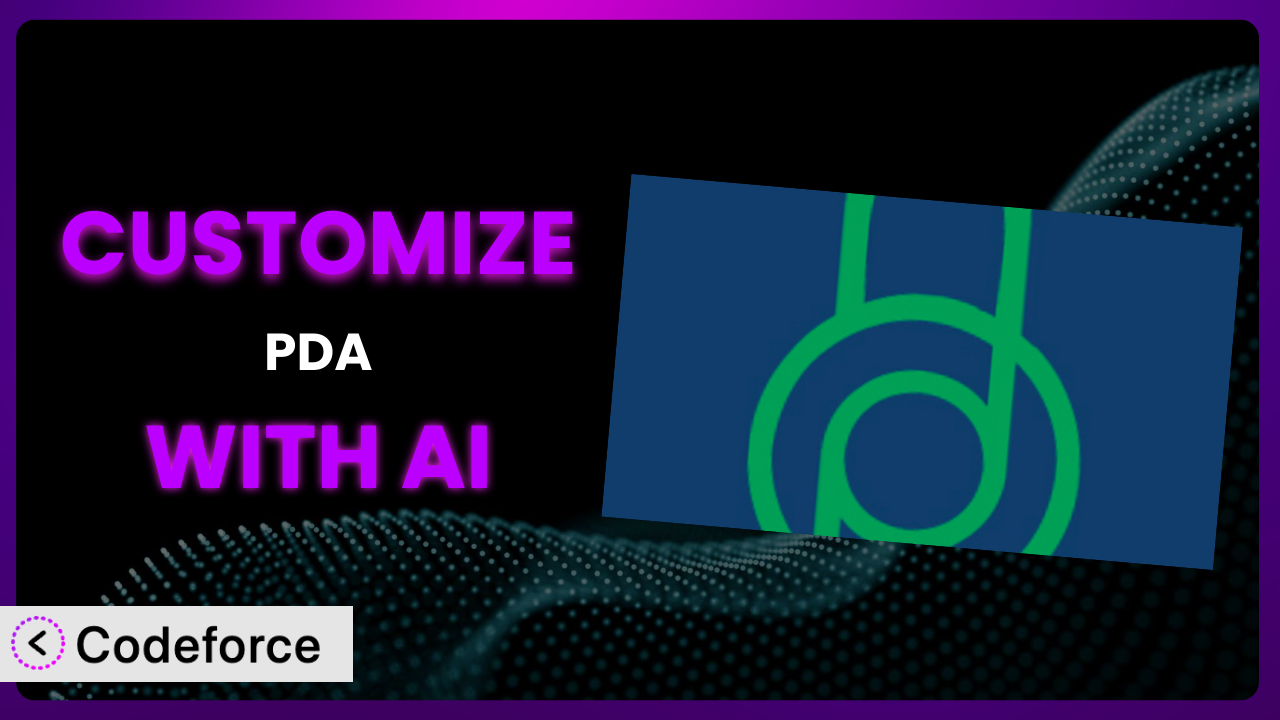Imagine this: You’ve meticulously crafted a premium course, filled with valuable downloadable resources for your students. You’re using WordPress, and to protect those files from unauthorized access, you’ve chosen PDA: Prevent Direct Access to Files, URLs & Folders; Create Private/Secure Links. The plugin works great out of the box, but you need to integrate it seamlessly with your existing membership system and tailor the download process to match your brand. Where do you even begin? This article will show you exactly how to extend and customize this powerful tool using the magic of AI. We’ll explore common scenarios, best practices, and how AI simplifies the entire process, making advanced customizations accessible to everyone.
What is PDA: Prevent Direct Access to Files, URLs & Folders; Create Private/Secure Links?
PDA: Prevent Direct Access to Files, URLs & Folders; Create Private/Secure Links is a WordPress plugin designed to shield your media files and other content from unauthorized direct access. Think of it as a digital bodyguard for your valuable files. It prevents users from simply typing in a URL and bypassing your carefully constructed access control system. Instead, it allows you to generate secure, expiring links, ensuring only authorized users can access your content. The plugin boasts a solid reputation within the WordPress community, reflected in its impressive stats: 4.7/5 stars based on 289 reviews and over 10,000 active installations. It offers features like file protection, secure link generation, and folder access control. This tool is a go-to solution for anyone serious about content security.
For more information about the plugin, visit the official plugin page on WordPress.org.
Why Customize it?
While the plugin offers robust features straight out of the box, its default settings sometimes fall short of meeting every website’s unique requirements. Think of it like a well-tailored suit – it’s great on its own, but a few tweaks can make it fit perfectly. Customization allows you to mold the plugin to match your specific workflow, integrate it with other services, and enhance its functionality beyond its initial capabilities. The core functionality provides a solid foundation, but real power comes from tailoring it to your needs.
Consider a website selling online courses. By default, the plugin protects course materials, but customization could enable features like dynamically generating secure links based on a student’s enrollment status or automatically revoking access after a course expires. Another example: a photography website might want to add a custom watermark to images delivered through secure links. Or an agency might want to build a custom dashboard for clients to manage secure access to project files.
Customizing this tool isn’t just about adding bells and whistles; it’s about streamlining workflows, improving user experience, and maximizing the value of your protected content. It’s definitely worth the effort when you need to integrate the tool with other platforms, create specialized workflows, or enhance security beyond the standard configuration. If your requirements are basic file protection, the default settings might suffice. But if you’re looking for a truly seamless, highly personalized experience, customization is the key.
Common Customization Scenarios
Extending Core Functionality
The plugin already prevents direct access to files. But what if you want to add an extra layer of security, like IP address restriction or device-based access control? This is where extending the core functionality comes in. You might want to limit access to secure links based on a user’s geographic location or the type of device they’re using. The default configuration simply doesn’t offer this level of granularity.
Through customization, you can drastically enhance security by implementing these advanced access controls. Imagine a company sharing confidential documents internally. By restricting access to specific IP addresses or devices, they can significantly reduce the risk of unauthorized access, even if a secure link is compromised. A real-world example would be adding a feature that detects if a secure link is being used from a different country than where it was initially generated and immediately disabling it.
AI makes this easier by helping you generate the necessary code snippets for implementing these features. Instead of manually writing complex PHP code, you can simply describe the desired functionality in natural language, and AI can generate the code for you, saving you significant time and effort.
Integrating with Third-Party Services
Many WordPress websites rely on a variety of third-party services, such as membership plugins, e-commerce platforms, or CRM systems. Integrating the plugin with these services can automate access control and streamline workflows. For example, you might want to automatically grant access to protected files to users who purchase a specific product or become members of a particular group. The standard functionality of the tool doesn’t inherently connect with these external platforms.
Customization bridges this gap, enabling seamless integration with your existing ecosystem. Imagine a photography website that uses WooCommerce to sell digital prints. By integrating the plugin with WooCommerce, they can automatically grant access to high-resolution versions of purchased prints via secure links, providing a premium experience for their customers. You could create a system where the purchase of a product automatically creates a secure link expiring in X number of days.
AI can help you write the code that connects the plugin to these third-party APIs. It simplifies the process of data exchange and event triggering, allowing you to create sophisticated integrations without extensive coding knowledge.
Creating Custom Workflows
Every business has its own unique processes. The default workflows offered by the plugin might not perfectly align with your specific needs. Perhaps you need to automate the creation of secure links based on custom criteria, or you want to implement a specific approval process before access is granted. The native capabilities are designed to be general, and therefore might not fit your precise operational model.
Customization allows you to tailor the workflows to perfectly match your requirements. Imagine a marketing agency that needs to share confidential campaign reports with clients. By customizing the tool, they can implement a workflow where secure links are automatically generated and emailed to clients after the reports are approved by an internal manager. This ensures sensitive information is only accessible to authorized individuals and streamlines the sharing process. You could make it so that every file upload automatically generates a secure link, instead of having to manually create one.
AI accelerates the development of these custom workflows by generating the necessary code for automation and integration. You can describe the desired workflow in plain English, and AI can translate it into functional code, saving you time and reducing the potential for errors.
Building Admin Interface Enhancements
The standard admin interface is functional, but it might not be optimized for your specific use case. You might want to add custom fields to the file upload form, create a dedicated dashboard for managing secure links, or simplify the process of granting access to specific users. The default admin screens are designed for general use and may lack the customization options you need.
Through customization, you can significantly improve the user experience and streamline administrative tasks. Imagine a university that uses the plugin to protect research papers. By building a custom admin interface, they can make it easier for professors to upload papers, assign access permissions to students, and track download activity. All with a simple, easy-to-understand interface.
AI can assist in building these interface enhancements by generating the necessary HTML, CSS, and JavaScript code. This can significantly reduce the time and effort required to create custom admin screens and improve the overall usability of the plugin.
Adding API Endpoints
For advanced users, adding custom API endpoints can open up a world of possibilities. This allows you to programmatically interact with the plugin from other applications or services. For example, you might want to create a mobile app that allows users to generate secure links on the go, or you might want to integrate the plugin with a custom reporting system. The tool doesn’t natively provide all the API endpoints you might need for these complex integrations.
Customization empowers you to create these API endpoints, enabling seamless communication with other systems. Imagine a software company that uses the plugin to protect software downloads. By adding a custom API endpoint, they can allow their customers to programmatically generate secure download links for specific software versions, streamlining the download process and improving customer satisfaction. Think of the possibilities to extend the reach of this tool.
AI can greatly simplify the process of creating API endpoints by generating the necessary code for handling requests, authenticating users, and interacting with the plugin’s data. This can significantly reduce the complexity and time required to build custom API integrations.
How Codeforce Makes the plugin Customization Easy
Customizing WordPress plugins, including this one, can often feel like climbing a steep learning curve. You need to grapple with PHP, understand the plugin’s codebase, and navigate the intricacies of WordPress development. This can be a daunting task, especially for non-developers or those who are already stretched thin managing their websites. The technical requirements and time investment often prevent many from fully unlocking the potential of their plugins.
Codeforce eliminates these barriers by providing an AI-powered platform that simplifies the customization process. Instead of wrestling with code, you can simply describe the changes you want to make in natural language. Codeforce acts as your intelligent assistant, translating your instructions into functional code that seamlessly integrates with the plugin. The AI analyzes your request, understands the plugin’s structure, and generates the necessary code snippets to achieve your desired customization.
This AI assistance works by leveraging advanced natural language processing and machine learning algorithms. You describe the desired functionality – for example, “add a custom field to the file upload form for adding a watermark.” The AI interprets your request, identifies the relevant code files, and generates the necessary code to add the custom field. It then provides you with the code, along with instructions on how to implement it. The system also includes testing capabilities, allowing you to preview your changes before deploying them to your live website.
The best part? You don’t need to be a coding expert to use Codeforce. Experts who deeply understand the strategy of the plugin can now implement those strategies without being developers themselves. This democratization means better customization, more innovative implementations, and ultimately, more value derived from the plugin.
Best Practices for it Customization
Before diving into customization, always back up your website and plugin files. This crucial step provides a safety net in case something goes wrong during the customization process. Think of it as insurance for your hard work and data. Restoring from a backup is much easier than troubleshooting a broken website.
Test your customizations thoroughly on a staging environment before deploying them to your live website. This allows you to identify and fix any issues without impacting your visitors. Treat your staging environment as a sandbox for experimentation.
Document your customizations clearly and comprehensively. This will make it easier to maintain and update your customizations in the future. Imagine trying to decipher code you wrote months ago without any documentation – a nightmare! Good documentation saves time and frustration.
Follow WordPress coding standards to ensure compatibility and maintainability. This will help prevent conflicts with other plugins and themes. Adhering to these standards ensures your customizations are robust and reliable.
Use child themes for customizations that affect the plugin’s templates. This prevents your changes from being overwritten when the plugin is updated. Child themes provide a safe and isolated environment for your customizations.
Monitor your website’s performance after implementing customizations. This will help you identify any performance bottlenecks and optimize your code accordingly. Keep an eye on loading times and resource usage.
Regularly review and update your customizations to ensure they remain compatible with the latest version of the plugin. This proactive approach prevents compatibility issues and ensures your customizations continue to function as expected.
Frequently Asked Questions
Will custom code break when the plugin updates?
It’s possible. That’s why using child themes (if you’re modifying templates) and adhering to WordPress coding standards are crucial. Always test customizations on a staging site after an update to ensure compatibility.
Can I customize the email templates used for secure link sharing?
Yes, you can customize the email templates. You might need to use WordPress hooks and filters to modify the email content and styling. Consider using an email template plugin for easier management.
Is it possible to restrict access based on user roles?
Yes, this tool allows you to set different access control rules based on user roles within WordPress. You can grant specific roles access to certain files or folders while restricting others.
How do I track download activity for secure links?
The plugin might not natively offer detailed download tracking. However, you can customize the system to log download events to a database or integrate with an analytics service for comprehensive tracking.
Can I use this with a CDN (Content Delivery Network)?
Yes, it is generally compatible with CDNs. You may need to configure your CDN to respect the plugin’s access control rules and ensure that secure links are properly served through the CDN.
Conclusion: Unleash the Full Potential of Your File Protection
By customizing the plugin, you transform it from a general file protection tool into a highly tailored system that perfectly meets your specific needs. You’re no longer constrained by the limitations of the default settings; instead, you have the power to mold it to match your workflow, integrate it with your existing services, and enhance its functionality beyond its initial capabilities. This means tighter security, streamlined workflows, and a more seamless user experience.
With Codeforce, these customizations are no longer reserved for businesses with dedicated development teams. The AI-powered platform empowers anyone to unlock the full potential of the plugin, regardless of their coding skills. It puts the power of customization into your hands.
Ready to stop settling for “good enough” and start creating a truly customized file protection solution? Try Codeforce for free and start customizing it today. Experience the freedom to create a secure and efficient workflow tailored precisely to your requirements.