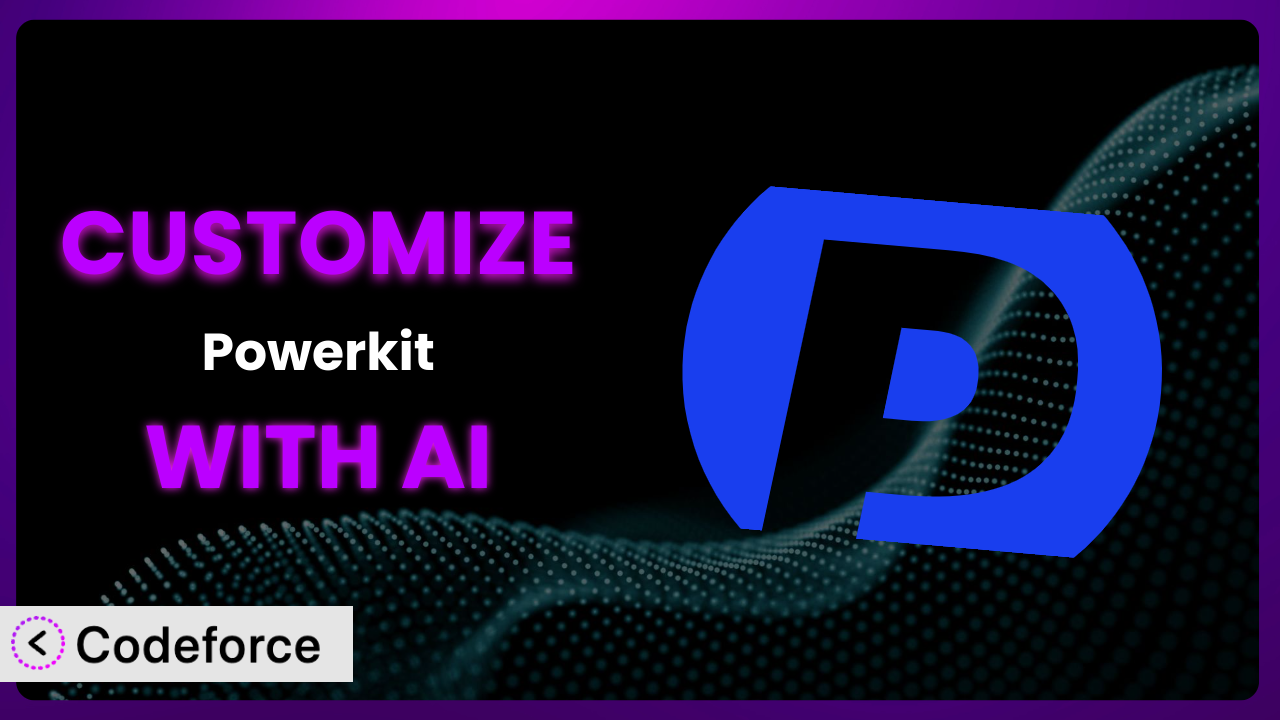Ever felt like your WordPress site could be more? More engaging, more effective, more you? You’ve probably explored plugins, hoping for that perfect fit. Maybe you’ve even installed Powerkit – Supercharge your WordPress Site, a powerful tool designed to enhance your website. But what happens when “powerful” isn’t quite “perfect”? What if you need it to do something specific, something unique to your needs? That’s where customization comes in, and that’s what this article is all about. We’ll show you how to bend it to your will, and, even better, we’ll explore how AI can make that process easier than you ever thought possible.
What is Powerkit – Supercharge your WordPress Site?
Think of Powerkit – Supercharge your WordPress Site as a Swiss Army knife for your WordPress website. It’s packed with essential components designed to boost your site’s functionality and user experience. We’re talking about things like stylish share buttons to encourage social sharing, handy social links to connect your audience across different platforms, and even clever social media integrations that keep your content fresh. You can also create eye-catching galleries, implement lazy loading for faster page speeds, and add custom widgets to personalize your site. In short, it’s a versatile toolkit aimed at improving your website’s overall performance and engagement.
This tool boasts a solid reputation within the WordPress community, holding a 4.5/5 star rating based on 14 reviews and boasting over 20,000 active installations. It’s a testament to its reliability and the value it provides to countless website owners. For more information about the plugin, visit the official plugin page on WordPress.org.
Why Customize it?
Out-of-the-box solutions are great, but they can only take you so far. While the plugin offers a wide range of features, its default settings might not perfectly align with your specific needs or brand identity. Imagine you’re running a photography blog. The standard gallery options might be too generic. You might want to add specific watermarks, control the download size of images, or integrate with a custom print ordering system. That’s where customization becomes essential.
The real benefit of customization lies in its ability to tailor the plugin to your exact requirements. This could mean optimizing the social sharing buttons for your specific target audience, tweaking the lazy loading behavior to prioritize above-the-fold content, or even building entirely new widgets that showcase your unique brand personality. Customization allows you to create a seamless, integrated experience that resonates with your visitors and sets you apart from the competition. Think of it as taking a well-built house and turning it into your dream home.
Consider a website selling handmade jewelry. They might want to customize the social sharing buttons to prominently feature Pinterest, since that’s where their target audience spends the most time. Or a news site that needs to integrate the plugin’s widgets with their existing advertising platform for dynamic ad placement. These are scenarios where customization moves beyond mere aesthetics and becomes a crucial element of their business strategy. Essentially, if you’re looking to create a truly unique and impactful online presence, customizing this tool is a powerful step in the right direction.
Common Customization Scenarios
Extending Core Functionality
Sometimes, you might find that the plugin’s core features are almost perfect, but lack that one crucial element you need. Perhaps you need to add a specific data field to the social sharing metadata or modify how lazy loading handles images with particular CSS classes. In these cases, extending the plugin’s core functionality becomes essential. Instead of replacing the entire system, you can surgically enhance it to meet your exact requirements.
Through customization, you can unlock hidden potential within the system. You can add new features that seamlessly integrate with existing ones, creating a richer and more comprehensive experience for your users. This approach preserves the stability of the core plugin while adding valuable enhancements that cater to your specific needs.
For example, a non-profit organization using it might need to add a custom donation button to the social sharing options. By extending the plugin’s functionality, they can make it easier for visitors to support their cause, directly from any page on their website. AI can help by generating the code to properly integrate the donation button with the existing sharing interface and donation platform.
AI assistance makes this type of implementation significantly easier by automating the code generation process. Instead of manually writing complex code, you can use AI to generate the necessary modifications, saving you time and reducing the risk of errors.
Integrating with Third-Party Services
WordPress rarely exists in isolation. Most websites rely on a network of third-party services, from email marketing platforms to CRM systems. Integrating the plugin with these services can streamline your workflows and unlock new levels of efficiency. However, these integrations often require custom code to ensure seamless data exchange.
By customizing the system, you can create bridges between your website and the external tools you rely on. This could involve automatically adding new subscribers to your email list when they share your content, tracking social sharing metrics in your CRM, or even triggering custom events in your analytics platform. The possibilities are endless.
Imagine a real estate website that wants to automatically post new listings to their social media accounts through the plugin’s social media integrations. By integrating it with a social media automation tool, they can streamline their marketing efforts and reach a wider audience. AI can assist by creating the necessary API calls and data transformations to ensure compatibility between the plugin and the third-party service.
AI makes implementation easier by handling the technical complexities of API integrations. You can provide AI with natural language instructions, such as “Connect the plugin to Mailchimp and automatically add new sharers to my ‘Newsletter’ list,” and it will generate the code to make it happen.
Creating Custom Workflows
Standard plugins often follow predefined workflows. But what if your business operates differently? What if you need the system to perform tasks in a specific order, or trigger actions based on certain conditions? That’s where custom workflows come in. Tailoring the order in which plugin events happen can save time and streamline operations.
Customization allows you to mold the plugin to fit your unique business processes. You can create automated sequences that trigger different actions based on user behavior, schedule tasks to run at specific times, or even build entirely new workflows that streamline your internal operations.
For example, a membership site might want to create a custom workflow that automatically assigns different social sharing permissions based on a user’s membership level. This ensures that premium members have access to exclusive sharing features. AI can assist by creating the conditional logic and user role integrations needed to implement this workflow.
AI makes implementation easier by simplifying the creation of complex conditional logic. You can describe your desired workflow in natural language, and AI will generate the code to automate the entire process.
Building Admin Interface Enhancements
The WordPress admin interface can sometimes feel cluttered and overwhelming. Customizing the plugin’s admin interface can help you streamline your workflow and make it easier to manage your website. You can add new options, rearrange existing elements, or even create entirely new dashboards that provide a clear overview of your website’s performance.
Customization allows you to create a more intuitive and user-friendly experience for yourself and your team. This can save you time, reduce errors, and improve your overall productivity.
For example, a marketing agency might want to build a custom admin dashboard that displays key social sharing metrics from the plugin. This provides them with a quick and easy way to track the performance of their clients’ campaigns. AI can help by generating the code to fetch and display the relevant data in a visually appealing format.
AI simplifies the process of building custom admin interfaces by providing pre-built components and code snippets. You can describe your desired interface in natural language, and AI will generate the necessary code to create it.
Adding API Endpoints
In today’s interconnected world, websites often need to communicate with other applications. Adding API endpoints to the plugin allows you to expose its functionality to external services, enabling seamless data exchange and integration. It makes it possible for other applications to make calls for particular plugin functions and operations.
Customization allows you to create a powerful and flexible platform that can be easily integrated with other systems. This can unlock new opportunities for innovation and collaboration.
For example, an e-commerce website might want to add an API endpoint that allows their mobile app to fetch social sharing counts for their products. This provides their mobile users with up-to-date social proof. AI can assist by generating the code to create the API endpoint and securely expose the relevant data.
AI makes implementation easier by handling the complexities of API development. You can define the API endpoint’s functionality in natural language, and AI will generate the code to handle requests, process data, and return the appropriate responses.
How Codeforce Makes the plugin Customization Easy
Customizing a WordPress plugin traditionally involves a steep learning curve. You need to understand the plugin’s codebase, learn PHP (or other relevant languages), and navigate the intricacies of the WordPress API. Even with programming knowledge, the process can be time-consuming and prone to errors. This often requires hiring specialized developers, which can be expensive and inaccessible to many website owners.
Codeforce eliminates these barriers by leveraging the power of AI. Instead of writing code manually, you can simply describe your desired customization in natural language. Codeforce analyzes your instructions and automatically generates the necessary code modifications. Imagine telling the system, “Add a Pinterest share button with a custom image,” and having it instantly create the required code. That’s the power of Codeforce.
The AI assistance doesn’t stop at code generation. Codeforce also provides testing capabilities, allowing you to preview your customizations and ensure they work as expected before deploying them to your live website. This helps you avoid potential conflicts and ensure a smooth user experience. Furthermore, it allows you to easily revert changes if necessary.
This democratization means better customization is no longer limited to those with technical expertise. Anyone who understands the plugin’s intended functionality can use Codeforce to implement custom features. Think of a marketing manager who knows exactly how they want the social sharing buttons to behave. They can use Codeforce to implement those changes without needing to write a single line of code.
Best Practices for it Customization
Before diving into customization, it’s essential to create a backup of your website. This ensures that you can easily restore your site to its previous state if anything goes wrong during the customization process. Think of it as having a safety net.
Always test your customizations in a staging environment before deploying them to your live website. This allows you to identify and fix any issues without affecting your visitors. A staging environment mirrors your live site, providing a safe space for experimentation.
Use a child theme to store your customizations. This prevents your changes from being overwritten when you update the plugin or your WordPress theme. Child themes provide a safe and organized way to modify your website’s appearance and functionality.
Document your customizations thoroughly. This will make it easier to maintain and update your changes in the future. Clear and concise documentation is invaluable when revisiting your code later on.
Monitor your website’s performance after implementing customizations. This helps you identify any potential performance bottlenecks or conflicts. Keep an eye on page load times, server resource usage, and error logs.
Keep the plugin updated to the latest version. This ensures that you benefit from the latest features, security patches, and bug fixes. Regular updates are crucial for maintaining the stability and security of your website.
Use a code editor or IDE with syntax highlighting and debugging tools. This will make it easier to write and troubleshoot your code. A good code editor can significantly improve your coding efficiency.
Consider using version control to track your changes. This allows you to easily revert to previous versions of your code if necessary. Version control systems like Git provide a robust way to manage your code and collaborate with others.
Frequently Asked Questions
Will custom code break when the plugin updates?
It’s possible. That’s why using a child theme and thorough testing in a staging environment are critical. Updates can sometimes introduce changes that conflict with your customizations. Keeping your code well-documented and modular helps mitigate this risk.
Can I customize the appearance of the social sharing buttons?
Absolutely! The plugin offers various customization options for the appearance of the social sharing buttons. You can modify their colors, sizes, and icons to match your brand identity. For more advanced customization, you can use CSS to further tweak their appearance.
How do I integrate the plugin with my email marketing platform?
This typically requires custom code that leverages the plugin’s hooks and filters, alongside your email marketing platform’s API. Codeforce can significantly simplify this process by generating the necessary integration code based on your specific requirements.
Is it possible to add custom social networks to the sharing options?
Yes, it is. You can add custom social networks by creating a custom plugin that extends the functionality of the tool. This involves defining the social network’s API endpoint and creating the necessary sharing links.
How can I track the performance of my social sharing buttons?
The plugin likely provides some built-in analytics. However, for more comprehensive tracking, you can integrate it with Google Analytics or other analytics platforms. This allows you to monitor the number of shares, clicks, and conversions generated by your social sharing buttons.
Unlocking the True Potential: From Plugin to Personalized Powerhouse
You started with a great plugin, the plugin, a versatile tool designed to enhance your website. But now, armed with the knowledge of customization, you can transform it into something truly special: a perfectly tailored system that aligns seamlessly with your unique needs and goals. You’re no longer limited by default settings or generic features. You have the power to create a website that truly reflects your brand identity and delivers an exceptional user experience.
With Codeforce, these customizations are no longer reserved for businesses with dedicated development teams. Its AI-powered platform democratizes the customization process, empowering anyone to unlock the full potential of this tool and create a truly personalized online experience.
Ready to supercharge your WordPress site? Try Codeforce for free and start customizing it today. Build a better website, faster!