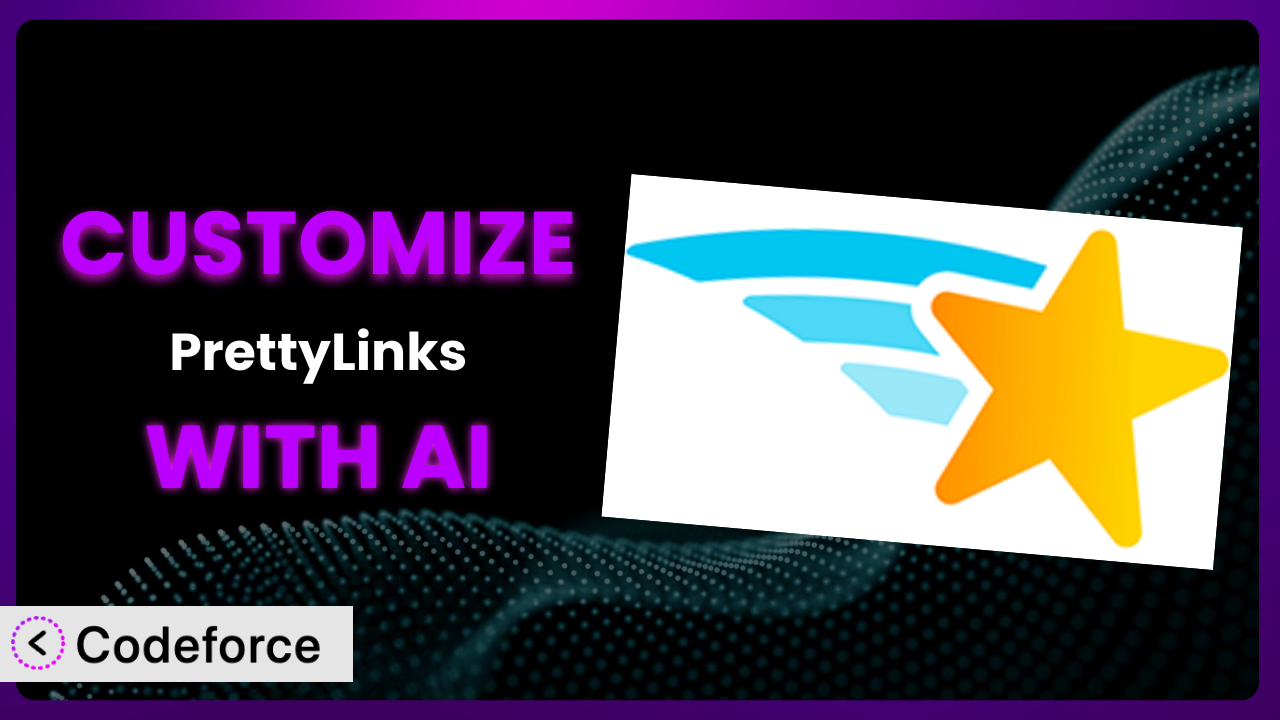Imagine you’re running a successful affiliate marketing campaign. You’ve got tons of links out there, but you wish you could tweak how they redirect based on the user’s location, or maybe you want to add a custom pixel for even more precise tracking. The default settings just aren’t cutting it, and diving into code seems daunting, right? That’s where the magic of AI comes in. This article will walk you through customizing PrettyLinks – Affiliate Links, Link Branding, Link Tracking, Marketing and Stripe Payments to fit your exact needs, leveraging the power of AI to make it easier than you ever thought possible.
What is PrettyLinks – Affiliate Links, Link Branding, Link Tracking, Marketing and Stripe Payments?
PrettyLinks – Affiliate Links, Link Branding, Link Tracking, Marketing and Stripe Payments is a WordPress plugin designed to simplify and enhance your link management. Think of it as your one-stop shop for creating short, memorable, and trackable links. Instead of sharing long, unwieldy affiliate links, you can use it to create “pretty” links that are easier to share and look more professional. It doesn’t just shorten links; it also provides robust tracking features, allowing you to see how many clicks each link receives, where those clicks are coming from, and even set up automated link redirects. The system also offers features for link branding and even facilitates Stripe payments directly through your links.
It’s a highly rated plugin, boasting a 4.8/5 stars rating based on over 1,000 reviews, and is actively used by more than 300,000 WordPress users. The plugin offers a range of options from basic link shortening to advanced features like keyword replacement and dynamic redirects. For more information about PrettyLinks – Affiliate Links, Link Branding, Link Tracking, Marketing and Stripe Payments, visit the official plugin page on WordPress.org.
Why Customize PrettyLinks – Affiliate Links, Link Branding, Link Tracking, Marketing and Stripe Payments?
While the plugin offers a fantastic set of features out of the box, sometimes “out of the box” isn’t quite enough. The default settings are designed to be broadly applicable, but every website is unique, with specific needs and workflows. Customization allows you to tailor the plugin to your exact requirements, unlocking even greater efficiency and power. Think of it like this: the plugin is a suit, but customization is having it tailored to fit you perfectly.
For instance, imagine you want to integrate the tool with your CRM to automatically add leads generated through specific affiliate links. Or perhaps you need to create a custom report showing conversions based on different traffic sources. The default reporting features might not provide this level of detail. Customization bridges that gap, giving you the data and functionality you need to optimize your campaigns. On e-commerce sites, many users extend the payment features to offer subscriptions or payment plans. They also customize the look of the page displayed after a Stripe payment to match the rest of their branding. These small details can make a big difference to your bottom line and help make the system a vital part of your business.
Is customization always worth it? Not necessarily. If the default settings meet your needs, there’s no need to complicate things. However, if you find yourself regularly working around limitations or wishing for additional features, customization can be a game-changer. It can save you time, improve your data analysis, and ultimately boost your revenue. Weigh the potential benefits against the effort involved, and you’ll be able to make an informed decision about whether or not customization is right for you.
Common Customization Scenarios
Extending Core Functionality
Sometimes, you might need the plugin to do something it wasn’t originally designed to do. This is where extending core functionality comes in. Maybe you want to add a new type of redirect based on the user’s browser language, or perhaps you want to integrate with a new URL shortening service.
By customizing the system, you can add these extra features without having to wait for the plugin developers to implement them. This gives you more control over your link management and allows you to tailor it to your specific needs. For example, one user wanted to automatically add UTM parameters to all their affiliate links, but the plugin didn’t have this feature built-in. By customizing the code, they were able to add this functionality and streamline their marketing efforts.
AI makes this easier by generating the code snippets needed to extend the functionality. You can describe what you want to achieve in plain language, and the AI will provide the necessary code, saving you hours of development time.
Integrating with Third-Party Services
The plugin is powerful on its own, but its true potential is unlocked when you integrate it with other services you use. This could be anything from your email marketing platform to your CRM or even a custom analytics dashboard.
By integrating with third-party services, you can automate tasks, improve data flow, and gain a more holistic view of your marketing efforts. For instance, imagine automatically adding subscribers to your email list whenever someone clicks a link. Or picture pushing conversion data directly to your CRM for better lead scoring. One user integrated it with their Slack channel to receive real-time notifications whenever a key affiliate link was clicked, allowing them to quickly respond to trends.
AI can help you generate the API calls and authentication tokens needed to connect the plugin with other services. You can simply tell the AI what services you want to integrate, and it will guide you through the process, generating the necessary code and configurations.
Creating Custom Workflows
Every business has its own unique way of doing things. Custom workflows allow you to automate tasks and streamline your processes, saving you time and reducing the risk of errors.
With custom workflows, you could automatically categorize links based on the affiliate network they belong to, trigger email sequences based on link clicks, or even dynamically update links based on product availability. For instance, a large publisher automated the process of creating and categorizing affiliate links for hundreds of products, saving them countless hours of manual work. They also integrated it with their inventory management system to automatically disable links to out-of-stock products.
AI can help you design and implement these custom workflows by generating the necessary code and logic. You can describe your desired workflow in plain language, and the AI will provide the necessary scripts and configurations to automate it.
Building Admin Interface Enhancements
The default admin interface of the plugin is functional, but it may not be optimized for your specific workflow. Enhancing the admin interface can make it easier to manage your links, track your performance, and make data-driven decisions.
You could add custom dashboards showing key metrics, create custom filters for easier link management, or even integrate with other WordPress plugins to streamline your workflow. A marketing agency built a custom dashboard that displayed all their clients’ affiliate link performance in one place, allowing them to quickly identify trends and optimize campaigns. They could then drill down to client-specific dashboards for more detailed insights.
AI can help you create these admin interface enhancements by generating the necessary HTML, CSS, and JavaScript code. You can describe the desired functionality and design in plain language, and the AI will provide the code needed to implement it.
Adding API Endpoints
For more advanced integrations, you might need to add custom API endpoints to the plugin. This allows other applications to interact with the system programmatically, opening up a world of possibilities.
You could create an API endpoint that allows a mobile app to create short links, an internal tool to fetch link statistics, or even allow other websites to integrate with your affiliate program. A SaaS company built an API endpoint that allowed their customers to generate trackable links directly from their platform, providing a seamless user experience. They also created an endpoint to push conversion data back to their platform for enhanced reporting.
AI can help you create these API endpoints by generating the necessary code and documentation. You can describe the desired functionality and security requirements in plain language, and the AI will provide the code needed to implement it.
How Codeforce Makes PrettyLinks – Affiliate Links, Link Branding, Link Tracking, Marketing and Stripe Payments Customization Easy
Customizing WordPress plugins traditionally involves a steep learning curve. You need to understand PHP, WordPress hooks, and the plugin’s specific codebase. This can be a significant barrier for non-developers or even experienced marketers who want to tweak the system to better suit their strategies. It often means hiring a developer, which adds to the cost and complexity.
Codeforce eliminates these barriers by bringing the power of AI to WordPress plugin customization. Instead of writing code directly, you can describe what you want to achieve in plain, natural language. The AI then translates your instructions into the necessary code, handling the complexities of PHP and WordPress hooks behind the scenes. You can literally tell it, “I want a link to redirect based on the user’s country,” and it will generate the code for you.
What’s more, Codeforce provides testing capabilities, allowing you to ensure your customizations work as expected before deploying them to your live site. You can easily test different scenarios and configurations without risking breaking your website. This democratization means better customization is accessible to everyone, not just developers. Marketing experts who understand the best link strategies can now implement those strategies themselves without needing to be coding experts.
With Codeforce, you can finally unlock the full potential of the plugin without the headache of traditional coding. Check it out for yourself.
Best Practices for PrettyLinks – Affiliate Links, Link Branding, Link Tracking, Marketing and Stripe Payments Customization
Before diving into customization, always back up your WordPress site. This ensures you can quickly restore your site if anything goes wrong during the customization process. A backup can save you a lot of time and stress.
Start with small, incremental changes. Instead of trying to implement a complex customization all at once, break it down into smaller steps. This makes it easier to troubleshoot problems and ensure each change works as expected. If you start with a lot of changes all at once, it can be hard to figure out what went wrong and where.
Thoroughly test your customizations in a staging environment before deploying them to your live site. This allows you to identify and fix any bugs or issues without affecting your website visitors. Never, ever make changes directly to a live site without testing!
Document your customizations. This will help you remember what changes you made and why. It’s also helpful for other developers who may need to work on your site in the future. You don’t need to write a novel, but a few notes about what you did and why can be incredibly helpful.
Monitor your customizations after deployment. Keep an eye on your website’s performance and check for any errors or unexpected behavior. This will help you identify and fix any issues quickly. Monitoring is an ongoing process, not a one-time task.
Be mindful of updates. When the plugin is updated, your customizations may need to be adjusted to ensure they are still compatible. Keep track of plugin updates and test your customizations after each update to avoid issues. Check their changelog to see if there are any changes that will affect the custom code.
Use a child theme for any theme-related customizations. This will prevent your changes from being overwritten when the theme is updated. Child themes are a best practice for any WordPress theme customization.
Understand the plugin’s core functionality before customizing it. A solid grasp of how the system works will make it easier to identify the best places to make changes and avoid conflicts with existing features.
Frequently Asked Questions
Will custom code break when the plugin updates?
It’s possible. Plugin updates can sometimes introduce changes that conflict with custom code. That’s why it’s essential to monitor plugin updates and test your customizations after each update to ensure compatibility. Using Codeforce’s testing environment can help you identify and resolve these issues quickly.
Can I customize the appearance of the payment pages?
Yes, you can customize the appearance of the payment pages using CSS and HTML. You can add your own branding, change the layout, and modify the text to create a seamless user experience. A child theme would be the perfect place to store these customizations. This ensures consistency with your website’s overall design.
Is it possible to create different redirect rules for different user groups?
Yes, you can create different redirect rules based on various criteria, such as user location, device type, or referral source. This allows you to tailor the user experience and optimize your conversions for different segments of your audience. You’ll need to use some conditional logic in your code.
How do I track conversions for my affiliate links?
The plugin provides built-in tracking features that allow you to monitor clicks, conversions, and other key metrics for your affiliate links. You can also integrate it with other analytics platforms, such as Google Analytics, to gain even more insights into your campaign performance. Tracking is absolutely essential if you want to know what links are performing.
Can I use Codeforce to create a custom reporting dashboard?
Yes, Codeforce can assist you in creating a custom reporting dashboard to display key metrics related to your link performance. You can define the data you want to track and design the dashboard to visualize this data in a way that’s meaningful to you. This can include charts, graphs, and tables.
Unlocking the Full Potential of PrettyLinks – Affiliate Links, Link Branding, Link Tracking, Marketing and Stripe Payments with AI
Customizing the plugin can transform it from a general link management tool into a highly specialized system tailored to your unique needs. You can extend its functionality, integrate it with other services, create custom workflows, and enhance the admin interface, ultimately boosting your marketing efforts and saving you time. By customizing it, it moves from a one-size-fits-all tool to a vital piece of your business.
With Codeforce, these customizations are no longer reserved for businesses with dedicated development teams. Its AI-powered approach makes it accessible to anyone, regardless of their coding experience. You can now unlock the full power of PrettyLinks – Affiliate Links, Link Branding, Link Tracking, Marketing and Stripe Payments and create a link management system that truly works for you.
Ready to take control of your links and supercharge your marketing campaigns? Try Codeforce for free and start customizing PrettyLinks – Affiliate Links, Link Branding, Link Tracking, Marketing and Stripe Payments today. See your conversions and revenue grow.