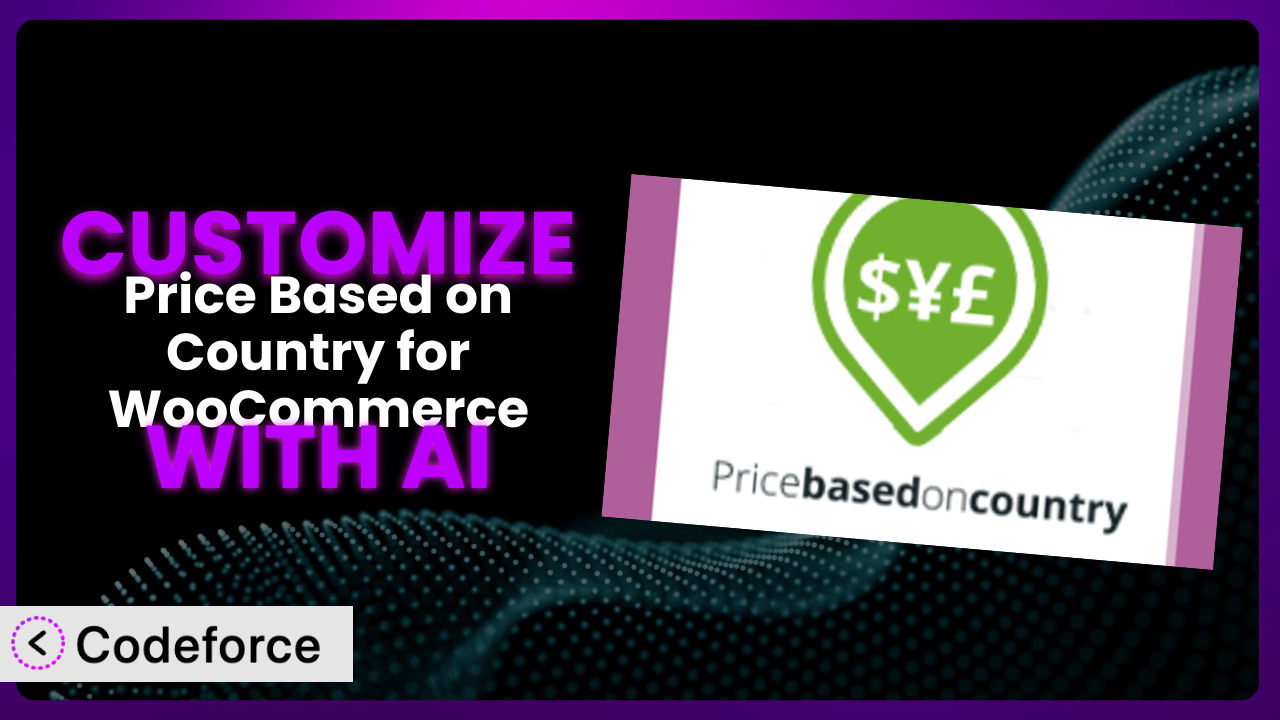Imagine you’re running a booming online store, and you’re ready to expand your reach globally. But here’s the catch: fluctuating exchange rates and varying customer expectations across different regions are making it tough to offer the right prices everywhere. It’s a classic problem! Fortunately, there’s a solution: Price Based on Country for WooCommerce. This WordPress plugin is a great start, but sometimes you need more flexibility to really nail that international market. This article will guide you through the process of customizing it to perfectly fit your business needs using the power of AI.
What is Price Based on Country for WooCommerce?
Price Based on Country for WooCommerce is a fantastic tool designed to bring multicurrency support to your WooCommerce store. In simple terms, it lets you display product prices in different currencies depending on where your website visitor is located. Think of it as automatically tailoring your store’s pricing to match local markets. Instead of showing everyone prices in US dollars, someone in Europe might see prices in Euros, and someone in Australia might see prices in Australian dollars.
This tool determines the visitor’s country using their IP address (or geolocation) and then adjusts the product prices accordingly. You can manually set the prices for each product in different currencies, or you can use exchange rates to automatically convert prices. It offers a range of options to control how prices are displayed and how exchange rates are handled. With a stellar rating of 4.8/5 stars based on 261 reviews and over 20,000 active installations, it’s clear that a lot of people find this plugin incredibly useful.
For more information about the plugin, visit the official plugin page on WordPress.org.
Why Customize it?
While the default settings of this system are a great starting point, they often don’t cover every single unique scenario you might encounter. Maybe you need a specific pricing rule for a particular country, or perhaps you want to integrate it with a custom payment gateway. That’s where customization comes in. Customizing the plugin allows you to fine-tune its behavior to perfectly align with your business requirements, giving you a competitive edge in the global marketplace.
Think about it: out-of-the-box solutions are rarely a perfect fit. Customization lets you address specific needs that generic tools simply can’t handle. For example, you might want to offer special promotional prices to customers in certain regions or adjust shipping costs based on the destination country. By customizing it, you can create a truly tailored shopping experience that resonates with your target audience, ultimately boosting sales and customer satisfaction.
I’ve seen firsthand how impactful this can be. One client, a craft beer retailer, wanted to offer different product bundles depending on the customer’s location, complying with local alcohol laws. By customizing the tool, they could dynamically display compliant bundles, greatly increasing their international sales and streamlining their logistics. It’s a perfect example of how a little customization can go a long way! Customization becomes really valuable when you need a level of control beyond the basic settings. This is especially true when you are dealing with international laws and regulations.
Common Customization Scenarios
Customizing Checkout Flow and Fields
The default checkout process in WooCommerce might not capture all the necessary information you need for international orders. For example, some countries require specific tax identification numbers or have unique address formatting requirements. The standard fields simply might not cut it.
By customizing the checkout flow and fields, you can ensure that you collect all the necessary information for each country, leading to smoother order processing and fewer errors. Imagine adding a field for a specific tax ID that is only shown when a customer selects a certain country. This can save your customers time and hassle when they go through the checkout process.
A real-world example would be a company selling digital services in the EU. They need to collect VAT information from their customers. By adding a custom VAT ID field to the checkout page (only visible to EU customers), they can ensure compliance with EU tax regulations. AI-powered customization tools make this easier by suggesting the appropriate fields based on the selected country, streamlining the checkout process.
Adding Custom Product Types
WooCommerce has standard product types like simple products, variable products, and grouped products. But what if you want to offer something totally unique, like a subscription box tailored to a specific region or a digital product with country-specific licensing restrictions? The standard product types simply don’t accommodate that.
Customizing the system to support custom product types lets you create unique offerings that cater to specific markets. This can open up new revenue streams and differentiate your store from the competition. Think about creating a “local favorites” product type that curates items based on the customer’s location.
Consider a company selling educational materials. They might create a custom product type for “country-specific curriculum” that includes resources aligned with the local education system. AI can assist in this process by automatically suggesting relevant curriculum materials based on the selected country, enhancing the customer experience. This would provide more value than a generic “textbook”.
Integrating with Third-Party Payment Gateways
WooCommerce offers a range of payment gateway integrations, but it might not include the specific payment methods preferred in certain countries. For instance, iDEAL is popular in the Netherlands, while Sofort is widely used in Germany. Limiting your payment options to the most common gateways can exclude certain customers.
By integrating with third-party payment gateways that are popular in specific countries, you can make it easier for customers to make purchases, increasing conversion rates. Customers often prefer payment methods they know and trust. Integrating with the local favorites can provide that trust and lead to increased sales.
For example, a business selling software subscriptions might integrate with a popular local payment gateway in Brazil, like Boleto Bancário, to cater to the local market. AI can help by automatically configuring the payment gateway settings based on the customer’s location, simplifying the integration process and improving the user experience.
Creating Custom Email Templates
The default WooCommerce email templates can be a bit generic and might not resonate with customers in different regions. You may want to customize the language, currency symbols, or even the tone of voice to better suit the local culture. It’s all about making it feel like the email was specifically crafted for them.
Customizing email templates lets you create a more personalized and engaging experience for your customers, which can improve customer satisfaction and brand loyalty. Imagine sending order confirmations in the customer’s local language, or including special promotions tailored to their region.
A company selling fashion apparel might create custom email templates with product recommendations based on the customer’s location and purchase history. AI can assist in this process by automatically translating email content and suggesting relevant product recommendations based on the customer’s browsing behavior and location, making the emails more personalized and effective.
Building Advanced Product Filters
The standard WooCommerce product filters are often limited and might not allow customers to easily find what they’re looking for, especially if you have a large and diverse product catalog. For example, you might want to add filters for specific regional certifications or ingredients sourced from a particular country. It’s about helping customers narrow down their choices effectively.
Building advanced product filters allows customers to quickly and easily find the products they need, improving the overall shopping experience and increasing sales. Customers can quickly navigate to exactly what they want, and find it easily.
Consider a business selling organic food products. They might create custom product filters for “country of origin” or “regional certifications” to help customers find products that meet their specific needs and preferences. AI can help by automatically suggesting relevant filter options based on the customer’s location and search history, making the filtering process more intuitive and efficient.
How Codeforce Makes the plugin Customization Easy
Traditionally, customizing WordPress plugins like this one has been a task reserved for developers. It involves diving into the codebase, understanding complex APIs, and writing custom code – a steep learning curve for non-technical users. This often means hiring a developer, which can be costly and time-consuming. Even for technically skilled users, this can still be a significant time investment.
Codeforce eliminates these barriers by providing an AI-powered platform that simplifies the customization process. Instead of writing code, you can simply describe what you want to achieve in plain English. The AI then generates the necessary code snippets, which you can easily integrate into your WooCommerce store.
The system works by analyzing your natural language instructions and translating them into actionable code. For example, you could say, “Add a field to the checkout page asking for the customer’s VAT ID if they are in the EU.” Codeforce would then generate the code required to add that field and display it conditionally based on the customer’s location. You can test these customizations in a safe environment before pushing them live.
This democratization means better customization is now accessible to a wider audience. Business owners, marketers, and e-commerce managers who understand their plugin strategy can now implement custom features without being coding experts. Codeforce empowers you to take control of your store’s functionality and create a truly unique and tailored experience for your customers.
Best Practices for it Customization
Before making any customizations, always create a backup of your website. This ensures that you can easily restore your site if anything goes wrong during the customization process. Backups are your safety net!
Test your customizations thoroughly in a staging environment before implementing them on your live site. This allows you to identify and fix any issues without affecting your customers’ experience. It’s like a dress rehearsal for your website!
Document all your customizations clearly. This will help you (or another developer) understand what changes have been made and why, making it easier to maintain and update the system in the future. Imagine this as writing your website’s instruction manual!
Monitor your website’s performance after implementing customizations. Keep an eye on loading times and other key metrics to ensure that the changes haven’t negatively impacted the user experience. Make sure your customizations aren’t slowing things down.
Keep the plugin updated to the latest version to benefit from bug fixes, security patches, and new features. However, always test updates in a staging environment first to ensure compatibility with your customizations. Think of it like keeping your car in tip-top shape with regular maintenance.
When customizing email templates, ensure that they are properly translated into the local languages of your target markets. This will improve customer engagement and reduce confusion. Language is a powerful tool!
Be mindful of local laws and regulations when customizing checkout fields or payment options. Ensure that you are collecting and processing data in compliance with all applicable privacy laws. Compliance is key to avoiding legal trouble!
Frequently Asked Questions
Will custom code break when the plugin updates?
It’s possible, but not guaranteed. To minimize the risk, follow best practices for customization and thoroughly test updates in a staging environment before applying them to your live site. This allows you to identify and fix any compatibility issues before they affect your customers.
Can I customize the plugin to offer different shipping rates based on the customer’s country?
Yes, absolutely. You can customize the system to integrate with shipping plugins or APIs that support country-specific shipping rates. This allows you to provide accurate and competitive shipping costs to your customers, regardless of their location.
How do I ensure that my customizations are secure?
Follow secure coding practices and avoid using outdated or vulnerable code snippets. Regularly review your customizations and address any potential security vulnerabilities. Consider using a security plugin to help protect your website from attacks.
Can I use Codeforce to customize other WooCommerce plugins as well?
Yes, Codeforce is designed to work with a wide range of WooCommerce plugins. Its AI-powered platform can help you customize various aspects of your online store, from product displays to checkout flows.
Is it possible to revert to the default plugin settings after making customizations?
Yes, if you followed the best practice of backing up your website before making any changes. You can restore your site to the backup to remove all customizations and revert to the default settings. This is why backups are so important!
Unlock Your Global Potential with Customized Pricing
Customizing the plugin is a strategic move that elevates it from a general tool to a highly specialized system tailored to your unique business needs. Instead of relying on default settings, you can create a pricing structure that accurately reflects the market conditions in different regions, optimize the customer experience, and ultimately drive more sales.
By customizing the plugin, you gain the power to offer competitive prices, comply with local regulations, and provide a personalized shopping experience for your international customers. It’s about transforming the plugin into a true asset that supports your global growth strategy.
With Codeforce, these customizations are no longer reserved for businesses with dedicated development teams. The AI-powered platform empowers anyone to create custom solutions without writing a single line of code.
Ready to take control of your global pricing strategy? Try Codeforce for free and start customizing it today. Improve your global sales and customer satisfaction with personalized experiences.