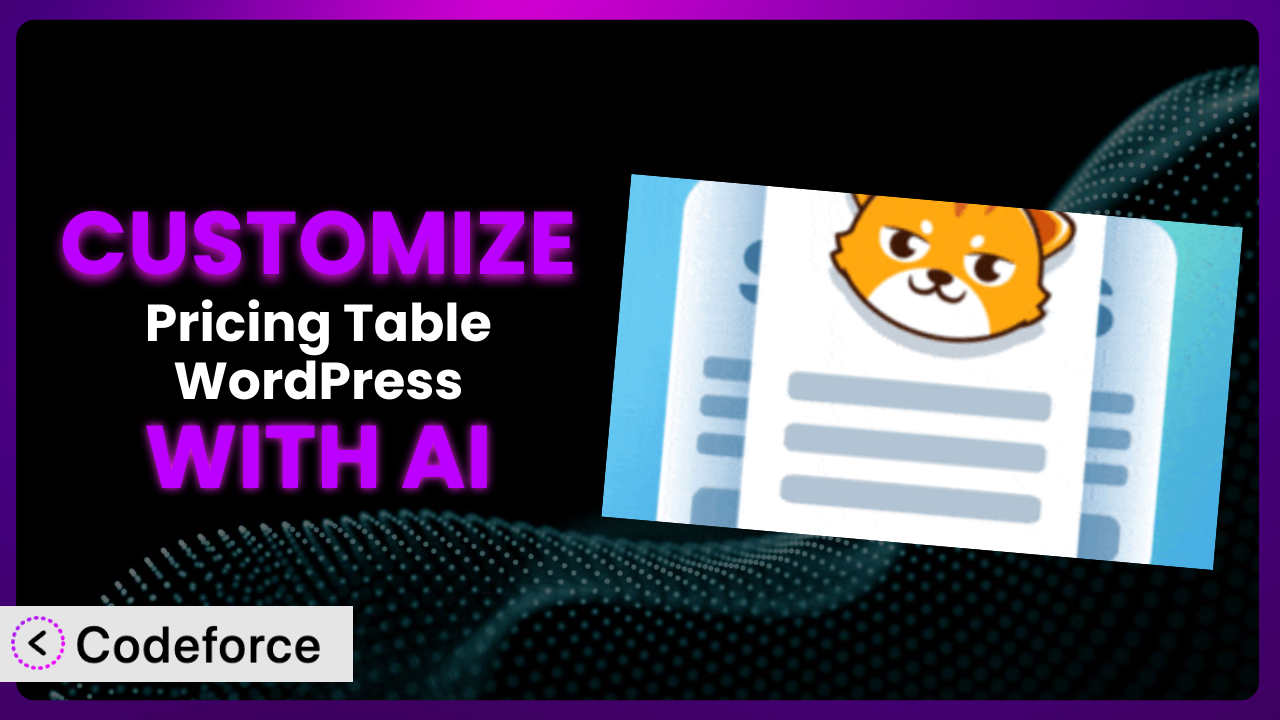Ever find yourself staring at a perfectly functional pricing table, knowing it could be so much more? You’re not alone. Many WordPress users rely on plugins like Pricing Table – Easy Pricing Tables to showcase their product tiers. While the plugin works great out-of-the-box, sometimes you need that extra something – a feature perfectly tailored to your audience, an integration with your favorite CRM, or just a unique design that screams your brand. This guide will walk you through customizing the plugin to meet your specific needs, and even better, we’ll show you how AI can make the entire process dramatically easier.
What is Pricing Table – Easy Pricing Tables?
Pricing Table – Easy Pricing Tables is a popular WordPress plugin designed to help you create beautiful and responsive pricing tables quickly and easily. It’s the go-to solution for many website owners who want a straightforward way to present their product or service packages. Instead of wrestling with complex code, this tool lets you build visually appealing tables with a user-friendly interface, so you can present your pricing in a clear and compelling manner. The plugin includes features such as customizable columns, various design options, and the ability to highlight specific plans. Its drag-and-drop interface makes it simple to rearrange elements and create a table that perfectly fits your website’s aesthetic and your business goals.
With a solid 4.2/5 stars based on 132 reviews, and over 10,000 active installations, this tool is a trusted choice for many WordPress users. It empowers even those without coding experience to build professional-looking pricing tables. For more information about Pricing Table – Easy Pricing Tables, visit the official plugin page on WordPress.org.
Why Customize Pricing Table – Easy Pricing Tables?
While the default settings of most plugins, including this one, provide a solid foundation, they often fall short of perfectly aligning with every website’s unique requirements. Think of it like buying a suit off the rack – it’s functional, but tailoring it makes it truly shine. Customization allows you to fine-tune the appearance and functionality of the pricing table to match your brand, integrate with other essential tools, and ultimately, convert more visitors into paying customers.
The benefits of customization are tangible. Imagine a SaaS company wanting to highlight a particular plan based on user behavior. Out-of-the-box, it might be difficult to dynamically adjust which plan is most prominent. Customization could make this a reality, directly impacting sales. Or, consider an e-commerce store wanting to integrate their pricing table with a specific CRM for automated lead generation. This kind of integration is often beyond the standard functionality, but essential for streamlining business operations.
When is customization worth it? If you find yourself consistently working around the plugin’s limitations, or if you have specific needs that the standard features can’t address, it’s time to explore customization. A customized pricing table can be a powerful tool for driving conversions, improving user experience, and ultimately, growing your business. Think about aligning the design perfectly with your brand colors and fonts to maintain visual consistency, or adding interactive elements, like tooltips that explain each feature in detail. These small tweaks can make a big difference.
Common Customization Scenarios
Extending Core Functionality
Sometimes, the plugin’s core features, while useful, don’t quite cover a specific need. For instance, you might want to add a unique feature comparison chart directly within the pricing table, something that isn’t natively supported. This limitation can hinder your ability to clearly communicate the value proposition of each plan, leading to confusion and potentially lost sales.
Through customization, you can introduce features that directly address these gaps. You could add interactive elements like toggles to switch between monthly and annual pricing, implement advanced filtering options, or even integrate a live chat feature directly within the pricing table for immediate customer support. This tailored functionality elevates the user experience and makes your pricing more transparent and engaging.
Imagine a web hosting company that wants to display resource usage limits alongside each plan. By extending the core functionality, they can visually represent the allocated bandwidth, storage, and CPU cores, making it easier for customers to choose the plan that best suits their needs. AI assists by generating the code to dynamically display this data, pulling it from the web hosting platform’s API.
Integrating with Third-Party Services
The standard plugin may not offer direct integration with all the third-party services you rely on. This lack of integration can lead to manual data entry, siloed information, and inefficient workflows. For example, imagine manually transferring lead data from your pricing table to your CRM – a time-consuming and error-prone process.
Customization allows you to seamlessly connect the plugin with various third-party services, automating data transfer and streamlining your processes. You could integrate with your CRM (e.g., Salesforce, HubSpot) to automatically capture leads generated from the pricing table. You could also connect with your email marketing platform (e.g., Mailchimp, ActiveCampaign) to trigger targeted email sequences based on the plan selected. These integrations save you time, improve data accuracy, and enhance your marketing efforts.
Consider a subscription box service that wants to automatically enroll customers into their billing system upon selecting a plan from the pricing table. By integrating the plugin with their billing platform (e.g., Stripe, PayPal), they can automate the entire subscription process. AI helps by providing the code necessary to interface between the pricing table and the billing API, ensuring secure and reliable data transfer.
Creating Custom Workflows
Generic pricing table workflows often fail to address the specific needs of your business. Perhaps you want to trigger a series of actions based on which pricing plan a user selects, such as sending a welcome email or assigning them to a specific sales representative. Without customization, these workflows must be handled manually, leading to delays and inefficiencies.
Customization enables you to create tailored workflows that automate tasks and streamline your business processes. You could set up automatic notifications to alert your sales team when a user selects a premium plan, trigger a personalized onboarding sequence based on the selected features, or even automatically update customer records in your database. These custom workflows enhance efficiency, improve customer service, and ultimately, drive revenue growth.
Imagine a digital agency that wants to automatically assign new clients to specific project managers based on the selected service package. By customizing the plugin, they can trigger a workflow that routes new clients to the appropriate team member. AI can generate the code that analyzes the selected plan and assigns the client accordingly, improving resource allocation and project management.
Building Admin Interface Enhancements
The default admin interface might lack the features you need for efficient management. Maybe you want to add custom fields to store additional information about each pricing plan, or create a visual dashboard to track key performance indicators. The limitations of the standard interface can hinder your ability to effectively manage and analyze your pricing data.
Customization allows you to enhance the admin interface to streamline your workflow and gain deeper insights into your pricing strategy. You could add custom fields to store information like target audience, marketing budget, or competitor analysis. You could also create a dashboard that displays key metrics such as conversion rates, average order value, and customer lifetime value. These enhancements empower you to make data-driven decisions and optimize your pricing for maximum profitability.
Consider a software company that wants to track the performance of each pricing plan based on customer feedback. By adding custom fields to the admin interface, they can store user reviews, feature requests, and satisfaction ratings. AI assists by creating the necessary database structures and user interface elements to collect and display this feedback.
Adding API Endpoints
Lack of API endpoints limits the ability of other applications to interact with the pricing table. For example, you might want to programmatically retrieve pricing data for use in a mobile app or integrate with an external reporting system. Without API access, these integrations are impossible.
Customization allows you to add API endpoints that expose the pricing table’s data and functionality to other applications. You could create endpoints to retrieve pricing information, create new plans, update existing plans, or even trigger specific actions. These APIs enable seamless integration with other systems, unlocking new possibilities for automation and data sharing.
Imagine a travel agency that wants to display real-time pricing data from their pricing table on their mobile app. By adding API endpoints, they can allow their app to retrieve the latest pricing information. AI helps by generating the code necessary to create and secure these endpoints, ensuring that the data is accessible only to authorized applications.
How Codeforce Makes Pricing Table – Easy Pricing Tables Customization Easy
Traditionally, customizing plugins like the one we’re discussing often involved a steep learning curve. You needed to understand PHP, CSS, JavaScript, and the WordPress plugin architecture itself. Finding and hiring developers could be costly and time-consuming, putting customization out of reach for many small businesses and individuals. This is where Codeforce comes in.
Codeforce eliminates these barriers by leveraging the power of AI. Instead of writing complex code, you can simply describe the customization you want using natural language. Want to add a specific feature to your pricing table? Just tell Codeforce what you want it to do. This AI-powered tool then generates the necessary code, which you can easily implement within your WordPress environment.
The AI assistance doesn’t stop there. Codeforce also provides testing capabilities, allowing you to ensure that your customizations are working correctly before deploying them to your live site. This reduces the risk of errors and ensures a smooth user experience. What’s even better is that this approach empowers individuals with a strategic understanding of the plugin to implement custom features without needing to be expert-level coders. This democratization means better customization is accessible to everyone, not just those with extensive technical skills.
This shift significantly streamlines the customization process, saving you time and resources. You can focus on what matters most – crafting the perfect pricing strategy and delivering value to your customers. Codeforce is more than just a code generator, it’s a bridge connecting your vision for the system with the technical reality, without requiring you to become a coding expert.
Best Practices for Pricing Table – Easy Pricing Tables Customization
Before diving into customization, always back up your WordPress site. This protects you against unforeseen issues and ensures you can easily restore your site to its previous state if something goes wrong. It’s a simple step that can save you a lot of headaches.
Start with small, incremental changes. Avoid making large, sweeping modifications all at once. This makes it easier to identify and fix any issues that arise. Testing each change individually ensures stability and minimizes potential conflicts.
Prioritize clean and well-documented code. Use meaningful variable names and add comments to explain the purpose of each section of your code. This makes it easier to maintain and update your customizations in the future.
Thoroughly test your customizations on different devices and browsers. Ensure that the pricing table displays correctly and functions as expected across various platforms. This guarantees a consistent user experience for all visitors.
Monitor the performance of your pricing table after implementing customizations. Check for any slowdowns or errors that might impact user experience. Regularly optimize your code to ensure optimal performance.
Keep your customizations up to date with the latest versions of the plugin and WordPress. This ensures compatibility and security. Regularly review your code and make any necessary adjustments to maintain functionality.
Document all your customizations thoroughly. Create a detailed record of the changes you’ve made, the purpose of each change, and any relevant configuration settings. This makes it easier to troubleshoot issues and maintain your customizations over time.
Frequently Asked Questions
Will custom code break when the plugin updates?
It’s possible. Plugin updates can sometimes introduce changes that conflict with custom code. To minimize this risk, follow best practices for coding and documentation. Regularly test your customizations after each update and be prepared to make adjustments as needed. Using Codeforce can make these updates easier to manage.
Can I customize the plugin without any coding knowledge?
While basic customizations might be possible through the plugin’s settings, more advanced modifications usually require some coding knowledge. However, tools like Codeforce can significantly reduce the coding burden by allowing you to describe your desired changes in natural language.
How can I ensure my customizations are responsive?
When customizing the plugin, pay close attention to its responsiveness. Use CSS media queries to adapt the layout and appearance of the pricing table to different screen sizes. Test your customizations thoroughly on various devices to ensure a seamless user experience.
Is it possible to integrate the plugin with my existing CRM?
Yes, it’s often possible to integrate with your CRM through customization. This might involve using the CRM’s API to push data from the pricing table to your CRM system. Codeforce can help you generate the code needed for this integration, streamlining the process.
How do I revert to the original plugin settings if something goes wrong?
Having a backup of your WordPress site is crucial. If your customizations cause issues, you can restore your site to the previous state using your backup. Also, carefully document your changes, making it easier to undo specific modifications.
Conclusion: Unlock the Full Potential of Your Pricing Tables
Customizing the plugin transforms it from a general-purpose tool into a finely-tuned system that perfectly aligns with your specific business needs. It’s about taking control and molding the tool to fit your unique requirements, rather than the other way around. It enables you to enhance user experience, automate workflows, and gain a competitive edge.
With Codeforce, these customizations are no longer reserved for businesses with dedicated development teams or advanced coding skills. Now, anyone with a clear vision of what they want to achieve can bring their ideas to life. The ability to create targeted changes can dramatically improve conversions and streamline customer acquisition. This helps elevate Pricing Table – Easy Pricing Tables from a simple display mechanism to a powerful sales tool.
Ready to revolutionize your pricing tables? Try Codeforce for free and start customizing Pricing Table – Easy Pricing Tables today. Experience the power of AI-driven customization and unlock the full potential of your pricing strategy, leading to increased conversions and higher revenue.