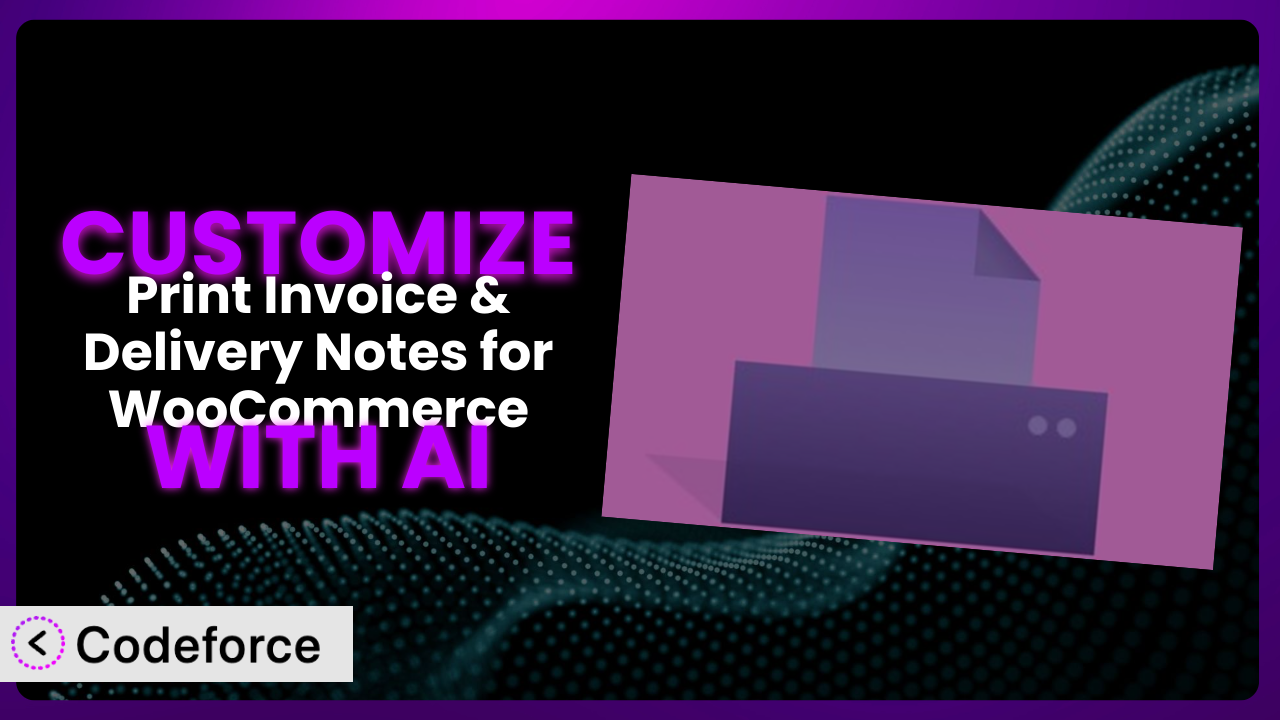Imagine you’re running a bustling WooCommerce store, orders are flying in, and you’re juggling inventory, shipments, and customer requests. You rely on Print Invoice & Delivery Notes for WooCommerce to streamline your documentation, but the default templates just don’t quite capture your brand’s unique personality or provide the specific information your customers need. Wouldn’t it be amazing if you could effortlessly tailor those documents to perfectly match your brand and operational requirements? This article will guide you through exactly that, revealing how you can unlock the full potential of the system and create truly customized invoices and delivery notes.
What is Print Invoice & Delivery Notes for WooCommerce?
Print Invoice & Delivery Notes for WooCommerce is a WordPress plugin designed to simplify the process of generating and printing essential documents for your online store. Think of it as your all-in-one solution for creating professional-looking invoices, delivery notes, and receipts directly from your WooCommerce dashboard. It provides a variety of pre-designed templates, allowing you to quickly produce these documents without needing to delve into complex coding. The tool is really helpful if you need to get these documents printed and included in your shipments, too. With features like customizable logos, store details, and order information, it aims to streamline your order fulfillment process.
The plugin boasts a strong reputation within the WooCommerce community, holding a 4.6/5 star rating based on 119 reviews and has over 30,000 active installations. This widespread adoption highlights its reliability and usefulness for many store owners. For more information about the plugin, visit the official plugin page on WordPress.org.
Why Customize it?
While the default settings of this tool are a great starting point, they often fall short when you need to inject your brand’s unique personality or address specific operational needs. Think of it like this: the plugin provides the basic ingredients, but customization is where you add your special sauce to create something truly unique and effective. For example, the default template might not include a specific field you need for compliance, or maybe the layout doesn’t perfectly align with your branding guidelines.
The real benefits of customization extend beyond just aesthetics. By tailoring the documents, you can enhance brand consistency, provide customers with essential information at a glance, streamline internal processes, and even improve customer service. Imagine an online store selling specialized electronics; they might customize the delivery notes to include detailed handling instructions to minimize the risk of damage during shipping. Or consider a subscription box service that adds a personalized welcome message to each invoice, fostering a stronger connection with their customers.
Customization is worth it when the default settings don’t adequately meet your branding, operational, or customer service requirements. If you find yourself manually adding information to each document, struggling to maintain brand consistency, or receiving customer inquiries due to unclear information, then customization is definitely a worthwhile investment of your time.
Common Customization Scenarios
Customizing Checkout Flow and Fields
The default WooCommerce checkout flow might not always capture all the information you need from your customers. Perhaps you require specific details for regulatory compliance, or you want to gather extra data to personalize the customer experience. The standard fields might also not be optimized for your target audience or the types of products you sell. This is where checkout customization comes in.
By customizing the checkout flow and fields, you can collect relevant data, improve conversion rates, and enhance the overall customer experience. You could add fields for VAT numbers, delivery instructions, or even ask customers how they found your store. Think of an online art gallery; they might add a field to collect information about the buyer’s intended use of the artwork (e.g., personal collection, investment, gift) to provide tailored advice and documentation.
A real-world example is a company selling custom-printed products. They added a file upload field directly to the checkout page, allowing customers to upload their design files immediately, streamlining the order process and reducing back-and-forth communication. AI simplifies this by generating the code needed to add these fields and integrating them seamlessly into the WooCommerce checkout process. It can even suggest optimal field types and placement based on user behavior data.
Adding Custom Product Types
WooCommerce comes with standard product types like simple products, variable products, and grouped products. However, sometimes you need to sell something that doesn’t quite fit into these categories. This is especially true if you offer unique or specialized products, such as services, subscriptions, or digital downloads with specific licensing terms. Sticking to the default product types can limit your ability to accurately represent and sell these items.
Customizing product types allows you to create a tailored experience for your customers, providing them with the information and options they need. You could add a custom product type for “event tickets” with fields for date, time, and venue, or a “subscription box” product type with options for different subscription durations and content preferences. Imagine a winery selling wine club memberships. They could create a custom product type with fields for wine preferences (red, white, rosé), delivery frequency, and membership benefits.
One company selling online courses created a custom product type with fields for course duration, number of lessons, and instructor bio. This provided a much richer product display than they could achieve with the standard product types. AI simplifies this by generating the code necessary to create these new product types and integrate them seamlessly into your WooCommerce store. It can even suggest optimal field configurations and display options.
Integrating with Third-Party Payment Gateways
WooCommerce supports a range of payment gateways out of the box, but you might prefer to use a specific third-party gateway that offers better rates, supports specific currencies, or provides advanced features. Integrating a new payment gateway can be complex, requiring technical expertise and careful configuration. Without a proper integration, you risk losing sales and providing a frustrating experience for your customers.
By integrating with third-party payment gateways, you can offer your customers more payment options, reduce transaction fees, and improve the security of your online store. You might integrate with a local payment gateway that’s popular in your target market, or a specialized gateway that supports cryptocurrency payments. Consider a business selling high-value items like jewelry; they might integrate with a payment gateway that offers enhanced fraud protection and escrow services.
A real-world example is a company selling software subscriptions. They integrated with a payment gateway that supported recurring billing and automated payment reminders, significantly reducing churn. AI simplifies this by generating the code required to integrate with the specific payment gateway you choose. It can also handle complex tasks such as setting up webhooks and processing refunds.
Creating Custom Email Templates
The default WooCommerce email templates are functional, but they often lack the visual appeal and branding elements needed to create a memorable impression. These emails are a crucial touchpoint with your customers, confirming orders, providing shipping updates, and requesting reviews. Sending generic emails can be a missed opportunity to strengthen your brand and build customer loyalty.
By customizing email templates, you can create a consistent brand experience, provide customers with relevant information, and drive repeat purchases. You could add your logo, brand colors, and personalized messaging to each email. Think about a boutique clothing store; they might customize their order confirmation emails to include styling tips and recommendations for complementary products. A coffee subscription company could include brewing guides in their shipping notification emails.
One company selling personalized gifts created custom email templates that included photos of the personalized items being shipped. This added a personal touch and increased customer excitement. AI simplifies this by generating HTML email templates that are both visually appealing and mobile-responsive. It can also personalize the content of each email based on customer data and purchase history.
Building Advanced Product Filters
As your product catalog grows, the default WooCommerce product filters may become insufficient for helping customers find what they’re looking for. Customers can get overwhelmed by too many options, especially if they can’t easily narrow down their search based on specific criteria. This can lead to a frustrating experience and lost sales.
By building advanced product filters, you can help customers quickly and easily find the products they need, improving their shopping experience and increasing conversions. You could add filters for price range, color, size, material, features, and even customer reviews. Imagine a website selling hiking gear; they might add filters for terrain type, weather conditions, and backpack capacity.
A real-world example is an online furniture store that added filters for room type, style, material, and price. This allowed customers to quickly narrow down their search and find the perfect furniture for their home. AI can assist by generating the code needed to create these advanced filters and integrate them seamlessly into your WooCommerce store. It can even analyze customer search data to suggest optimal filter options.
How Codeforce Makes the plugin Customization Easy
Customizing this tool traditionally involves a steep learning curve. You have to understand WordPress plugin architecture, PHP coding, and often dive into the specific codebase of the plugin itself. This can be daunting for store owners who aren’t developers, effectively locking them out of the full potential of their WooCommerce setup. It also means hiring developers for even minor tweaks, which can quickly become expensive.
Codeforce eliminates these barriers by providing an AI-powered customization platform that allows you to modify the plugin using natural language instructions. Instead of writing complex code, you simply describe what you want to achieve, and Codeforce generates the necessary code snippets for you.
Imagine you want to add a custom field to your invoice template to display the customer’s VAT number. With Codeforce, you could simply type “Add a VAT number field to the invoice template” and it will generate the code needed to accomplish that. This AI assistance streamlines the entire process, making it accessible to users with varying levels of technical expertise. Furthermore, Codeforce offers a testing environment where you can preview and test your customizations before deploying them to your live site. This reduces the risk of errors and ensures a seamless user experience.
This democratization means better customization. Anyone who understands the strategic goals for their WooCommerce store can now implement those changes without needing to be a coding expert. Codeforce empowers businesses to take control of their online store and tailor this tool to their exact needs.
Best Practices for it Customization
Before making any modifications, always back up your WordPress site and database. This simple step can save you a lot of headaches if something goes wrong during the customization process. It’s always better to be safe than sorry!
Start with small, incremental changes. Don’t try to implement all your customizations at once. Instead, focus on making one change at a time, testing it thoroughly, and then moving on to the next. This makes it easier to identify and fix any issues that may arise.
Use a child theme for your customizations. This ensures that your changes won’t be overwritten when you update your main theme. Child themes provide a safe and isolated environment for your custom code and templates.
Thoroughly test your customizations on a staging environment before deploying them to your live site. This allows you to catch any potential problems without affecting your customers’ experience.
Document your changes. Keep a record of all the customizations you’ve made, including the code snippets you’ve added and the reasons behind each change. This will make it easier to maintain and update your customizations in the future. Clear documentation helps reduce future headaches.
Monitor your store’s performance after implementing your customizations. Keep an eye on key metrics such as page load speed, conversion rates, and customer satisfaction. This will help you identify any potential issues and ensure that your changes are having the desired effect. The tool should be enhancing, not hindering.
Keep the plugin updated to the latest version. Plugin updates often include bug fixes, security patches, and new features. Keeping your plugin up-to-date will ensure that your customizations continue to work properly and that your store remains secure.
Frequently Asked Questions
Will custom code break when the plugin updates?
It’s possible, but using a child theme and modular code helps minimize this risk. Always test updates in a staging environment first to identify and address any compatibility issues before updating on your live site. Codeforce’s testing features can also help.
Can I customize the delivery notes to include product images?
Yes, you can customize the delivery notes template to include product images. This typically involves modifying the template file and adding the appropriate code to retrieve and display the images associated with each product in the order. With AI, this process becomes much simpler.
Is it possible to create different invoice templates for different product categories?
Yes, you can create conditional logic within your theme’s functions.php file or through custom plugin development to display different invoice templates based on the product categories in the order. This requires some coding knowledge, but the results can be highly beneficial.
How do I add a QR code to the invoice for easy scanning?
You can use a QR code generator library and integrate it into the invoice template. The QR code can contain information like the order ID or a link to the order details page, making it easy for customers and staff to access information quickly. This enhancement can streamline your processes.
Can I customize the email notifications that are sent along with the invoice?
Absolutely! While this tool primarily handles the invoice and delivery note documents, WooCommerce provides hooks and filters to customize the email notifications. You can modify the email subject, body, and even add attachments to create a more personalized and informative experience for your customers.
Unlocking the Full Potential of Your WooCommerce Store
By customizing the system, you can transform it from a basic document generator into a powerful tool that reflects your brand, streamlines your operations, and enhances the customer experience. What starts as a generic tool becomes a carefully crafted extension of your brand and a means of communicating vital information.
With Codeforce, these customizations are no longer reserved for businesses with dedicated development teams. Its AI-powered platform makes it easy for anyone to tailor the plugin to their specific needs, unlocking the full potential of their WooCommerce store and creating a truly unique and effective online presence. From custom checkout flows to personalized email templates, the possibilities are endless.
Ready to take control of your online store’s documentation? Try Codeforce for free and start customizing the plugin today. Elevate your brand, streamline your operations, and delight your customers with a truly customized experience.